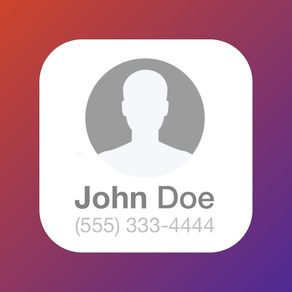
Widget: Favorite Contacts
Home Screen Widget
FreeOffers In-App Purchases
2.2.0for iPhone, iPod touch
Age Rating
Widget: Favorite Contacts Screenshots
About Widget: Favorite Contacts
Widget: Favourite Contacts will allow you to contact any Favorite Contact from your iPhone Home Screen instantly via:
• Phone call;
• FaceTime Audio & Video;
• iMessage or SMS;
• WhatsApp;
• Telegram;
• Viber;
• Facebook Messenger;
• VK;
• Skype;
• E-mail.
There are 5 different widgets available for the Home screen:
• Simple Contact - displays a photo and contact name;
• Detailed Contact - displays a photo, name and phone number of a contact;
• Full Size Image Contact #1 - displays a large contact photo;
• Full Size Image Contact #2 - displays a large photo and first name of a contact;
• Multiple Contacts - displays up to 4 favorite contacts with photo and name.
Support: favapp@inbox.ru
• Phone call;
• FaceTime Audio & Video;
• iMessage or SMS;
• WhatsApp;
• Telegram;
• Viber;
• Facebook Messenger;
• VK;
• Skype;
• E-mail.
There are 5 different widgets available for the Home screen:
• Simple Contact - displays a photo and contact name;
• Detailed Contact - displays a photo, name and phone number of a contact;
• Full Size Image Contact #1 - displays a large contact photo;
• Full Size Image Contact #2 - displays a large photo and first name of a contact;
• Multiple Contacts - displays up to 4 favorite contacts with photo and name.
Support: favapp@inbox.ru
Show More
What's New in the Latest Version 2.2.0
Last updated on May 17, 2022
Old Versions
• You can now add a Note to any Favorite Contact;
• Bug fixes and other improvements (thanks for contact us via e-email).
We are in touch: favapp@inbox.ru
• Bug fixes and other improvements (thanks for contact us via e-email).
We are in touch: favapp@inbox.ru
Show More
Version History
2.2.0
May 17, 2022
• You can now add a Note to any Favorite Contact;
• Bug fixes and other improvements (thanks for contact us via e-email).
We are in touch: favapp@inbox.ru
• Bug fixes and other improvements (thanks for contact us via e-email).
We are in touch: favapp@inbox.ru
2.1.1
May 3, 2022
• Bug fixes and other improvements (thanks for contact us via e-email).
We are in touch: favapp@inbox.ru
We are in touch: favapp@inbox.ru
2.1.0
Sep 16, 2021
• Bug fixes and other improvements (thanks for contact us via e-email).
We are in touch: favapp@inbox.ru
We are in touch: favapp@inbox.ru
2.0.1
Dec 2, 2020
• Bug fixes and other improvements (thanks for contact us via e-email).
We are in touch: favapp@inbox.ru
We are in touch: favapp@inbox.ru
2.0.0
Nov 29, 2020
Thank you for choosing our widget!
In this update:
• Added auto-appearance mode for widgets: background color and text color on the basis of Contact Image;
• Added new convinient ways: Facebook Messenger, VK, Skype and e-mail;
• New UI;
• Bug fixes and other improvements (thanks for contact us via e-email).
We are in touch: favapp@inbox.ru
In this update:
• Added auto-appearance mode for widgets: background color and text color on the basis of Contact Image;
• Added new convinient ways: Facebook Messenger, VK, Skype and e-mail;
• New UI;
• Bug fixes and other improvements (thanks for contact us via e-email).
We are in touch: favapp@inbox.ru
1.2.0
Nov 16, 2020
Thank you for choosing our widget!
In this update:
• Added a preview of the Widget when editing it;
• Now Favorite Contact can be removed from the Medium Size Widget;
• Changed App icon;
• Bug fixes.
We are in touch: favapp@inbox.ru
In this update:
• Added a preview of the Widget when editing it;
• Now Favorite Contact can be removed from the Medium Size Widget;
• Changed App icon;
• Bug fixes.
We are in touch: favapp@inbox.ru
1.1.21
Nov 14, 2020
Thank you for choosing our widget!
In this update:
• New connection way - Viber;
• Now widgets can be edited. Just tap to edit;
• The appearance of the window has been changed, in which it is proposed to select a connection way with a selected contact;
• The appearance of widgets is corrected and bugs are fixed.
We are in touch: favapp@inbox.ru
In this update:
• New connection way - Viber;
• Now widgets can be edited. Just tap to edit;
• The appearance of the window has been changed, in which it is proposed to select a connection way with a selected contact;
• The appearance of widgets is corrected and bugs are fixed.
We are in touch: favapp@inbox.ru
1.1.2
Nov 12, 2020
Thank you for choosing our widget!
In this update:
• New connection way - Viber;
• Now widgets can be edited. Just tap to edit;
• The appearance of the window has been changed, in which it is proposed to select a connection way with a selected contact;
• The appearance of widgets is corrected and bugs are fixed.
We are in touch: favapp@inbox.ru
In this update:
• New connection way - Viber;
• Now widgets can be edited. Just tap to edit;
• The appearance of the window has been changed, in which it is proposed to select a connection way with a selected contact;
• The appearance of widgets is corrected and bugs are fixed.
We are in touch: favapp@inbox.ru
1.1.1
Nov 7, 2020
Dear users! After this update, you will have to delete your Favorite Contacts and add them again (contact photos may not be displayed). We were bound to do it so that we can introduce much more great news!
• You can select a specific phone number when adding a Favorite Contact;
• You can add FaceTime (audio / video).
• You can change the way of connection for each specific selected Favorite Contact (just tap on any Favorite Contact);
The Medium Size Widget has completely changed:
• Now Favorite Contacts are added as small widgets (touch and Hold a widget on "Home Screen", select "Edit Widget" and choose your Favorite Contacts);
• Favorite Contacts can be swapped;
• Multiple widgets cam be added to the Home screen with different Favorite Contacts.
We thank you for your feedback, in which you pointed out bugs to us and suggested some useful innovations.
We are in touch: favapp@inbox.ru
• You can select a specific phone number when adding a Favorite Contact;
• You can add FaceTime (audio / video).
• You can change the way of connection for each specific selected Favorite Contact (just tap on any Favorite Contact);
The Medium Size Widget has completely changed:
• Now Favorite Contacts are added as small widgets (touch and Hold a widget on "Home Screen", select "Edit Widget" and choose your Favorite Contacts);
• Favorite Contacts can be swapped;
• Multiple widgets cam be added to the Home screen with different Favorite Contacts.
We thank you for your feedback, in which you pointed out bugs to us and suggested some useful innovations.
We are in touch: favapp@inbox.ru
1.1.0
Oct 29, 2020
In this version, we have added two new widgets - Full Size Image Widget.
Other improvements and bug fixes:
• added search in the view for adding contacts;
• improved user interface;
• bugs fixed.
Do you have any suggestions for improvement? Are you having trouble configuring something?
We are in touch: favapp@inbox.ru
Other improvements and bug fixes:
• added search in the view for adding contacts;
• improved user interface;
• bugs fixed.
Do you have any suggestions for improvement? Are you having trouble configuring something?
We are in touch: favapp@inbox.ru
1.0.1
Oct 23, 2020
Bug fixes and improvements (Medium Size Widget):
• now the background color of the Medium Size Widget can be changed, just tap;
• for add a new contact to Medium Size Widget, tap on the Favorite Contact and choose "Add to Medium Size Widget" or choose "Remove from Medium Size Widget";
> If the Favorite Contact does not appear in the Medium Size Widget, delete the contact from the phone book and add it again.
Support: favapp@inbox.ru, https://favapp.me/
• now the background color of the Medium Size Widget can be changed, just tap;
• for add a new contact to Medium Size Widget, tap on the Favorite Contact and choose "Add to Medium Size Widget" or choose "Remove from Medium Size Widget";
> If the Favorite Contact does not appear in the Medium Size Widget, delete the contact from the phone book and add it again.
Support: favapp@inbox.ru, https://favapp.me/
1.0.0
Oct 20, 2020
Widget: Favorite Contacts FAQ
Click here to learn how to download Widget: Favorite Contacts in restricted country or region.
Check the following list to see the minimum requirements of Widget: Favorite Contacts.
iPhone
Requires iOS 14.0 or later.
iPod touch
Requires iOS 14.0 or later.
Widget: Favorite Contacts supports English, Russian
Widget: Favorite Contacts contains in-app purchases. Please check the pricing plan as below:
Multiple Contacts
$0.99






















