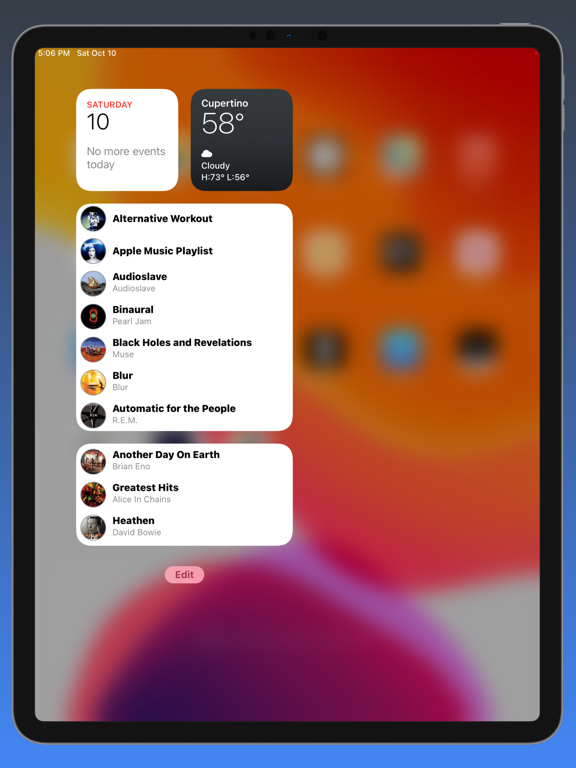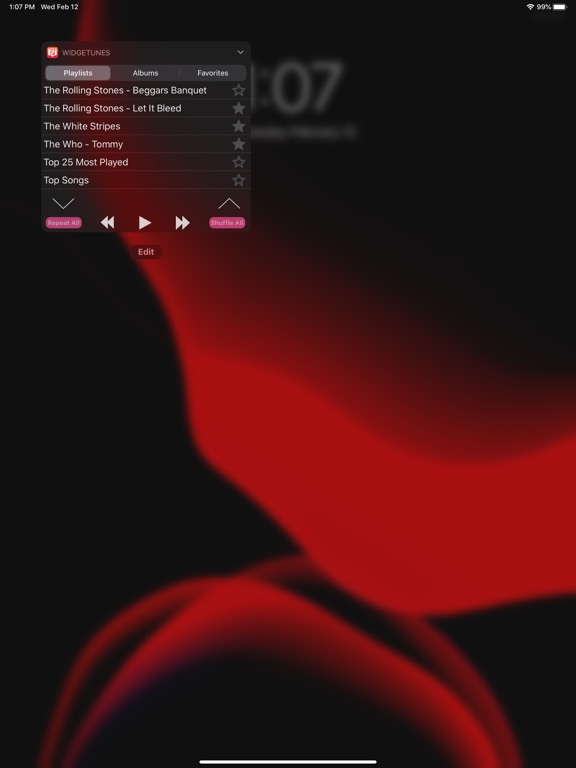Age Rating
WidgeTunes - Music Widgets Screenshots
About WidgeTunes - Music Widgets
Add music Widgets to your Home Screen.
Create widgets with your favorites playlists or albums that you can access easily from your Home Screen.
With WidgeTunes 2.0 you can create widget profiles so you can add unlimited number of music widgets on the iPhone home screen. On every profile, you can add selected playlists, albums, or single tracks. Add the widget to your home screen and choose the widget profile. With many options to give the widget the appearance you want. Choose from a grid or list layout, change the background color, grayscale artwork, and many more options to choose from.
Available with two sizes of widgets. The large-size widget that you can add up to 16 albums, playlists, or songs, and the medium-size widget can host up to 8 items.
WidgeTunes Features:
* Multiple widgets support
* Widget layout editor
* Easy to update widget content
CNET: "With just a swipe and the WidgeTunes app, you can access your iTunes playlists and albums" (http://cnet.co/1xsY7ZU)
AppAdvice: "It’s the ideal app for those who have a ton of music stored locally"
You need a Pro Subscription enabled or a lifetime purchase to unlock all app features.
If you are an old user you can unlock all app features using the restore button.
Terms of Use: https://www.apple.com/legal/internet-services/itunes/dev/stdeula/
Privacy Policy UR: https://www.gtrigonakis.com/privacy-policy
Create widgets with your favorites playlists or albums that you can access easily from your Home Screen.
With WidgeTunes 2.0 you can create widget profiles so you can add unlimited number of music widgets on the iPhone home screen. On every profile, you can add selected playlists, albums, or single tracks. Add the widget to your home screen and choose the widget profile. With many options to give the widget the appearance you want. Choose from a grid or list layout, change the background color, grayscale artwork, and many more options to choose from.
Available with two sizes of widgets. The large-size widget that you can add up to 16 albums, playlists, or songs, and the medium-size widget can host up to 8 items.
WidgeTunes Features:
* Multiple widgets support
* Widget layout editor
* Easy to update widget content
CNET: "With just a swipe and the WidgeTunes app, you can access your iTunes playlists and albums" (http://cnet.co/1xsY7ZU)
AppAdvice: "It’s the ideal app for those who have a ton of music stored locally"
You need a Pro Subscription enabled or a lifetime purchase to unlock all app features.
If you are an old user you can unlock all app features using the restore button.
Terms of Use: https://www.apple.com/legal/internet-services/itunes/dev/stdeula/
Privacy Policy UR: https://www.gtrigonakis.com/privacy-policy
Show More
What's New in the Latest Version 2.7
Last updated on Feb 23, 2024
Old Versions
The app is now free! You need a Pro Subscription enabled or a lifetime purchase to unlock all app features.
If you are an old user use the restore button on app setting to unlock all features.
If you have any issues you can contact me using the "Send Feedback" button on the settings screen.
If the Shuffle play option is enabled will play playlists in shuffle order, but albums will always play with album order.
If you are an old user use the restore button on app setting to unlock all features.
If you have any issues you can contact me using the "Send Feedback" button on the settings screen.
If the Shuffle play option is enabled will play playlists in shuffle order, but albums will always play with album order.
Show More
Version History
2.7
Feb 23, 2024
The app is now free! You need a Pro Subscription enabled or a lifetime purchase to unlock all app features.
If you are an old user use the restore button on app setting to unlock all features.
If you have any issues you can contact me using the "Send Feedback" button on the settings screen.
If the Shuffle play option is enabled will play playlists in shuffle order, but albums will always play with album order.
If you are an old user use the restore button on app setting to unlock all features.
If you have any issues you can contact me using the "Send Feedback" button on the settings screen.
If the Shuffle play option is enabled will play playlists in shuffle order, but albums will always play with album order.
2.6
Oct 3, 2023
Support iOS 17 interactive widgets:
Now WidgeTunes app will not open when you choose to play an album or playlist via home screen widget.
Now WidgeTunes app will not open when you choose to play an album or playlist via home screen widget.
2.5.1
Sep 21, 2023
Add the option to shuffle play playlists or albums.
The new option is on the settings screen of the app (Shuffle play).
The new option is on the settings screen of the app (Shuffle play).
2.5
Sep 19, 2023
Updated for iOS 17
2.4
Apr 13, 2023
Add more options on the Widget Appearance editor:
•Spacing
•Padding
•Corner Radius
•Spacing
•Padding
•Corner Radius
2.3.1
Apr 11, 2023
Bug fixes on Settings screen
2.3.0
Dec 8, 2022
Add option to disable viewing player screen when selecting to play playlist or album from widget.
Settings > Show music player screen (Pro feature)
Settings > Show music player screen (Pro feature)
2.2.1
Nov 21, 2020
Fix playlist artwork problem
Add search for playlist, album or artist
Ui improvements
Add search for playlist, album or artist
Ui improvements
2.2
Nov 15, 2020
New "Columns" option:
You can set the number of columns of the widget.
2,3 or 4 columns for grid widget (2x2, 3X3, 4X4
)1 or 2 columns for the list widget
Or choose dynamic so the number of columns will depend on how many items you have added on the widget.
You can set the number of columns of the widget.
2,3 or 4 columns for grid widget (2x2, 3X3, 4X4
)1 or 2 columns for the list widget
Or choose dynamic so the number of columns will depend on how many items you have added on the widget.
2.1.3
Oct 22, 2020
Widget appearance options are now on widget profile screen.
Set grid as default widget layout.
Buf fixes.
Set grid as default widget layout.
Buf fixes.
2.1.2
Oct 18, 2020
New widget options:
* Grayscale artwork images
* Image border On/Off
* Fill widget grid (grid that fills the widget with no spaces)
* Grayscale artwork images
* Image border On/Off
* Fill widget grid (grid that fills the widget with no spaces)
2.1.1
Oct 16, 2020
Add option to change Widget color (Settings > Widget Options > Widget Color)
Bug fixes
Bug fixes
2.01
Oct 14, 2020
Fix Home Screen Widgets to smaller screen sizes
2.0
Oct 12, 2020
With this version you can create widgets for your Home Screen
Use the WidgeTunes app to create Widget profiles (you can choose the music you want to have every widget).
Then add widgets to your Home Screen and choose a widget profile.
Use the WidgeTunes app to create Widget profiles (you can choose the music you want to have every widget).
Then add widgets to your Home Screen and choose a widget profile.
1.6.0
Feb 13, 2020
Fix widget UI on dark mode
Add option for repeat one song
Add option for repeat one song
1.5.0
Sep 9, 2019
User can now sort favourites playlists or albums.
Bug fixes
Remove Apple Watch app
Bug fixes
Remove Apple Watch app
1.4.1
Oct 5, 2016
Bug fix
1.4.0
Sep 30, 2016
Update for iOS 10
1.3.1
Feb 21, 2016
Enable split screen multitasking for iPad!
Bug fixes
Bug fixes
1.3
May 28, 2015
Add Apple Watch app: you can see your favorites playlists, albums or tracks on your watch, just tap one of your favorites to start playing on the iPhone.
You can now view the songs of a playlist or album before play.
You can save single tracks in your favorites.
Redesign main app to have the same functionality and look as the notification center widget (playlists/albums/favorites).
New settings screen on main app.
You can now view the songs of a playlist or album before play.
You can save single tracks in your favorites.
Redesign main app to have the same functionality and look as the notification center widget (playlists/albums/favorites).
New settings screen on main app.
1.2
Apr 8, 2015
Add Now playing info (Title - Artist - Album)
Bug fixes
Bug fixes
1.1
Mar 24, 2015
Add music control buttons:
Play/Pause, Previous, Next. Repeat, Shuffle
Bug fixes
Play/Pause, Previous, Next. Repeat, Shuffle
Bug fixes
1.0
Jan 30, 2015
WidgeTunes - Music Widgets Price
Today:
Free
Lowest:
Free
Highest:
$1.99
WidgeTunes - Music Widgets FAQ
Click here to learn how to download WidgeTunes - Music Widgets in restricted country or region.
Check the following list to see the minimum requirements of WidgeTunes - Music Widgets.
iPhone
Requires iOS 17.0 or later.
iPad
Requires iPadOS 17.0 or later.
WidgeTunes - Music Widgets supports English
WidgeTunes - Music Widgets contains in-app purchases. Please check the pricing plan as below:
WidgeTunes Pro
$5.99
Full Access
$3.99
Full Access
$0.99