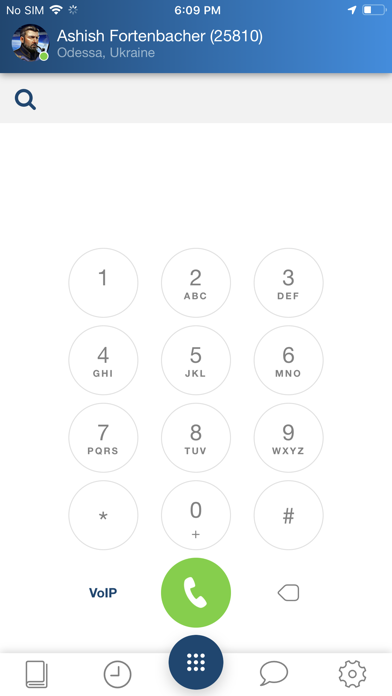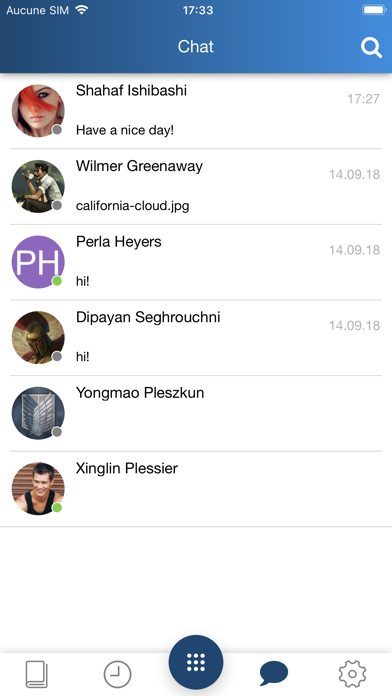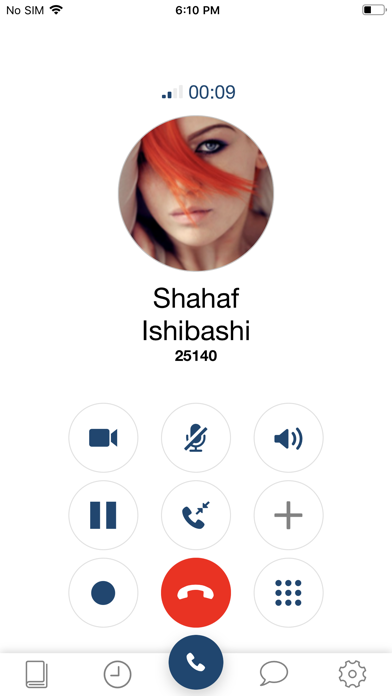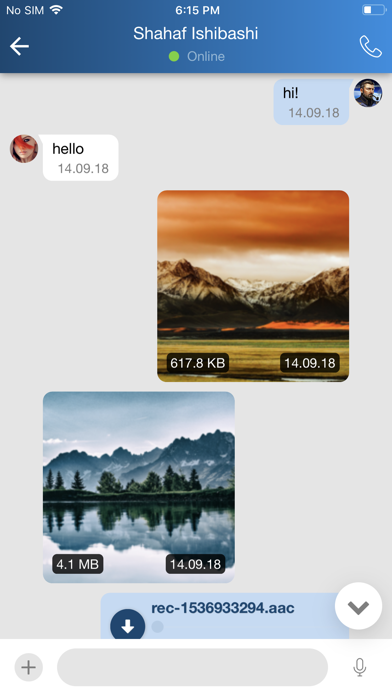Wildix Collaboration Mobile
Free
8.15.55948for iPhone, iPad and more
9.3
276 Ratings
Wildix s.r.l.
Developer
83.3 MB
Size
Jan 11, 2024
Update Date
Productivity
Category
4+
Age Rating
Age Rating
Wildix Collaboration Mobile Screenshots
About Wildix Collaboration Mobile
**To use this application, you must be a user of a Wildix system and have fast internet connection that doesn’t block VoIP traffic**
**For push notifications: a direct, unproxied connection to Apple Push Notification servers from smartphone is necessary on ports TCP 5223; TCP 2195; TCP 2196; TCP 443; PBX must be connected to the internet and be able to communicate with push.wildix.com server**
Wildix Collaboration Mobile is the Unified Communication system for your iPhone, iPad and iPod Touch.
Wildix Collaboration Mobile application brings UC services to your iPhone, iPad and iPod Touch allowing you to make and receive calls via your enterprise Wildix PBX, to chat in real time with all the users of the system and to know when your colleagues are available.
Highlights
* Highly secure application with exceptional voice quality
* Video and audio calls, Presence, Messaging
* Push notifications of incoming calls and chat while in background
Telephony features
* Calls via VoIP or mobility to all contacts in the phonebook
* Video calls to users of the system
* Call history of received, missed and dialed calls
* Multiple call support - hold, swap between two active calls, transfer calls (attended & blind)
* Voicemail access via feature code
* Automatic codec selection to ensure optimal call quality
Messaging and Presence
* Chat with all the users of the system
* Send reminder/memo messages to all the users of the system
* Chat history
* Presence status and location of colleagues
* Personal Presence status and location
* Push notifications of chat messages
Requirements
- WMS version 5.01 or higher
- iOS version 11.0 or higher
- minimum supported device - iPhone 5S (6,6S,6S Plus,5S)
**For push notifications: a direct, unproxied connection to Apple Push Notification servers from smartphone is necessary on ports TCP 5223; TCP 2195; TCP 2196; TCP 443; PBX must be connected to the internet and be able to communicate with push.wildix.com server**
Wildix Collaboration Mobile is the Unified Communication system for your iPhone, iPad and iPod Touch.
Wildix Collaboration Mobile application brings UC services to your iPhone, iPad and iPod Touch allowing you to make and receive calls via your enterprise Wildix PBX, to chat in real time with all the users of the system and to know when your colleagues are available.
Highlights
* Highly secure application with exceptional voice quality
* Video and audio calls, Presence, Messaging
* Push notifications of incoming calls and chat while in background
Telephony features
* Calls via VoIP or mobility to all contacts in the phonebook
* Video calls to users of the system
* Call history of received, missed and dialed calls
* Multiple call support - hold, swap between two active calls, transfer calls (attended & blind)
* Voicemail access via feature code
* Automatic codec selection to ensure optimal call quality
Messaging and Presence
* Chat with all the users of the system
* Send reminder/memo messages to all the users of the system
* Chat history
* Presence status and location of colleagues
* Personal Presence status and location
* Push notifications of chat messages
Requirements
- WMS version 5.01 or higher
- iOS version 11.0 or higher
- minimum supported device - iPhone 5S (6,6S,6S Plus,5S)
Show More
What's New in the Latest Version 8.15.55948
Last updated on Jan 11, 2024
Old Versions
- fixed an issue of app crash when there was a huge amount of records in History -> Call groups tab
Show More
Version History
8.15.55948
Jan 11, 2024
- fixed an issue of app crash when there was a huge amount of records in History -> Call groups tab
8.15.55947
Jan 9, 2024
What's new:
- Fixed an issue in which it was impossible to delete voicemails of a Call group notifications manager on iOS
- Fixed an issue in which g729 codec was prioritized over g711 codec in the Collaboration app on iOS
- Added information about the type of phone number (e.g. work, mobile, etc.) when opening user details
- Fixed an issue in which g729 codec was prioritized over g711u after call pickup on Collaboration apps on iOS
- Fixed an issue in which it was impossible to answer an incoming call on the blocked display if the caller number contained the colon character
- Fixed an issue in which it was impossible to delete voicemails of a Call group notifications manager on iOS
- Fixed an issue in which g729 codec was prioritized over g711 codec in the Collaboration app on iOS
- Added information about the type of phone number (e.g. work, mobile, etc.) when opening user details
- Fixed an issue in which g729 codec was prioritized over g711u after call pickup on Collaboration apps on iOS
- Fixed an issue in which it was impossible to answer an incoming call on the blocked display if the caller number contained the colon character
8.13.55942
Jul 26, 2023
New Features
- Added support for the Catalan language
- Added possibility to initiate CLASSOUND 2-way SMS on mobile apps
- Added support for the Catalan language
- Added possibility to initiate CLASSOUND 2-way SMS on mobile apps
8.12.55940
May 31, 2023
What’s new:
- Extended the chat message about an upcoming conference with more details, added title and time of the conference.
- Fixed an issue in which the app crashed when trying to make a call from native call history (Phone -> Recents).
- Fixed an issue with removal of missed calls from History -> Call groups tab, in which: 1) the last missed call entry deleted from Voicemail Call group Manager in Collaboration was not removed on mobile; 2) when removing all missed calls from Voicemail Call group Manager, nothing was deleted on mobile.
- Extended the chat message about an upcoming conference with more details, added title and time of the conference.
- Fixed an issue in which the app crashed when trying to make a call from native call history (Phone -> Recents).
- Fixed an issue with removal of missed calls from History -> Call groups tab, in which: 1) the last missed call entry deleted from Voicemail Call group Manager in Collaboration was not removed on mobile; 2) when removing all missed calls from Voicemail Call group Manager, nothing was deleted on mobile.
8.11.55938
Apr 5, 2023
What's new:
- added possibility to configure an automatic Direct Call (call via Mobile network) for certain numbers (e.g. 112 emergency number) for all PBX users Note:
- The support starts from WMS v. 6.02.20230306.1
- The feature should be configured on the PBX side. Check out documentation for instructions: https://wildix.atlassian.net/wiki/x/Fh3OAQ
Improvement
- disabled chat and post-it functionality if it is globally disabled on the PBX with custom config parameter COLLABORATION_CHAT_ALLOW=false;
- made improvements to the welcome message which is sent to a mobile user, by adding PBX domain to the download app link, so that the PBX domain is inserted automatically during login.
Fixed an issue in which Collaboration app crashed when user tried to make a call from native call history (Phone -> Recents)
- added possibility to configure an automatic Direct Call (call via Mobile network) for certain numbers (e.g. 112 emergency number) for all PBX users Note:
- The support starts from WMS v. 6.02.20230306.1
- The feature should be configured on the PBX side. Check out documentation for instructions: https://wildix.atlassian.net/wiki/x/Fh3OAQ
Improvement
- disabled chat and post-it functionality if it is globally disabled on the PBX with custom config parameter COLLABORATION_CHAT_ALLOW=false;
- made improvements to the welcome message which is sent to a mobile user, by adding PBX domain to the download app link, so that the PBX domain is inserted automatically during login.
Fixed an issue in which Collaboration app crashed when user tried to make a call from native call history (Phone -> Recents)
8.10.55932
Jan 25, 2023
What’s new:
- Increased the number of Function keys from 20 to 40.
- Fixed an issue, in which ACL permission “Cannot use” - “Contact center” was not applied.
- Fixed an issue of app freezing during an outgoing call.
- Resolved an issue of incorrect user presence display.
- Fixed an issue in which the app stuck in the connecting state when 'Use PBX LAN Address' was disabled.
- Increased the number of Function keys from 20 to 40.
- Fixed an issue, in which ACL permission “Cannot use” - “Contact center” was not applied.
- Fixed an issue of app freezing during an outgoing call.
- Resolved an issue of incorrect user presence display.
- Fixed an issue in which the app stuck in the connecting state when 'Use PBX LAN Address' was disabled.
8.9.55929
Dec 19, 2022
What's new:
- Added possibility to send files from iCloud and iPhone Files
Note: To use this option, click add -> Send files -> browse for the file you want to send.
- Fixed an issue of random logouts
- Added possibility to send files from iCloud and iPhone Files
Note: To use this option, click add -> Send files -> browse for the file you want to send.
- Fixed an issue of random logouts
8.8.55928
Oct 19, 2022
Improvements
- Added support of Dark Theme. To enable, go to Settings -> Advanced -> Dark theme
- Improved search of contacts, to avoid cases when contact could not be found if both name and surname were entered in the search field.
- Improved the logic so that without access to the microphone it isn’t allowed to initiate or accept a call.
Fixes
- Fixed no audio issue during outgoing calls, in which the caller’s audio disappeared after 5 minutes, if WebRTC was enabled.
- Fixed incorrect display of presence statuses (grey with clock instead of simply grey, or instead of yellow/ red for WP phone users with Away/ DND statuses).
- Fixed an occasional issue with Call group notification manager feature, in which the number of unanswered calls on the Call Groups tab was duplicated, if user opened the Call Group tab, closed the app and opened the tab again.
- Fixed an issue in which iOS user heard beeps when recording an internal voicemail of any PBX user, if WebRTC was disabled.
- Added support of Dark Theme. To enable, go to Settings -> Advanced -> Dark theme
- Improved search of contacts, to avoid cases when contact could not be found if both name and surname were entered in the search field.
- Improved the logic so that without access to the microphone it isn’t allowed to initiate or accept a call.
Fixes
- Fixed no audio issue during outgoing calls, in which the caller’s audio disappeared after 5 minutes, if WebRTC was enabled.
- Fixed incorrect display of presence statuses (grey with clock instead of simply grey, or instead of yellow/ red for WP phone users with Away/ DND statuses).
- Fixed an occasional issue with Call group notification manager feature, in which the number of unanswered calls on the Call Groups tab was duplicated, if user opened the Call Group tab, closed the app and opened the tab again.
- Fixed an issue in which iOS user heard beeps when recording an internal voicemail of any PBX user, if WebRTC was disabled.
8.7.55925
Aug 8, 2022
What's new:
New Features
- added possibility to transfer calls placed using the feature Call-Through PBX
- added a new feature Call-Through PBX, which provides the possibility to make calls via a GSM network from the Collaboration app
Improvements
- improved Finnish translations
- improved Call groups tab in History: now it appears only if the Call Group notifications manager feature is configured
- improved security for file sharing
- added possibility to listen to missed Call group voicemails on the Call groups tab
- added possibility to transfer calls placed via Call-Through PBX
Fix:
- fixed an issue in which it wasn’t possible to make calls to extension number 911 after upgrade to v. 8.5.55876
New Features
- added possibility to transfer calls placed using the feature Call-Through PBX
- added a new feature Call-Through PBX, which provides the possibility to make calls via a GSM network from the Collaboration app
Improvements
- improved Finnish translations
- improved Call groups tab in History: now it appears only if the Call Group notifications manager feature is configured
- improved security for file sharing
- added possibility to listen to missed Call group voicemails on the Call groups tab
- added possibility to transfer calls placed via Call-Through PBX
Fix:
- fixed an issue in which it wasn’t possible to make calls to extension number 911 after upgrade to v. 8.5.55876
8.6.55898
Mar 8, 2022
New Features
- added Contact center tab in Settings that allows to dynamically log into and monitor Call groups. PBX must be upgraded to WMS 5.04 to use this feature.
- added Call groups tab in History which has functions of Call Group notifications manager feature; the tab displays all missed events in Call groups which the user is monitoring and lets to call a user back, mark the event as read, or delete it
Improvements
- added search in iPhone Contacts when dialing a number or entering a name in Collaboration Dialpad
- updated Google icon on the login screen
- added the display of the exact time a chat message was sent
- improved the process of creating a Group Chat, so that the Search bar is automatically cleared after adding a user
- added search in iPhone Contacts when dialing a number or entering a name in Collaboration Dialpad
- updated Google icon on the login screen
- added the display of the exact time a chat message was sent
- improved the process of creating a Group Chat, so that the Search bar is automatically cleared after adding a user
- added Contact center tab in Settings that allows to dynamically log into and monitor Call groups. PBX must be upgraded to WMS 5.04 to use this feature.
- added Call groups tab in History which has functions of Call Group notifications manager feature; the tab displays all missed events in Call groups which the user is monitoring and lets to call a user back, mark the event as read, or delete it
Improvements
- added search in iPhone Contacts when dialing a number or entering a name in Collaboration Dialpad
- updated Google icon on the login screen
- added the display of the exact time a chat message was sent
- improved the process of creating a Group Chat, so that the Search bar is automatically cleared after adding a user
- added search in iPhone Contacts when dialing a number or entering a name in Collaboration Dialpad
- updated Google icon on the login screen
- added the display of the exact time a chat message was sent
- improved the process of creating a Group Chat, so that the Search bar is automatically cleared after adding a user
8.5.55876
Jan 5, 2022
- added support for iOS 15
- CLASSOUND: made improvements to ensure E911 compliance
- CLASSOUND: made improvements to ensure E911 compliance
8.4.45871
Sep 4, 2021
- added support for Kite chat group
- fixed an issue when it was impossible to complete a blind transfer via Function keys
- added support for the Danish language
- fixed an issue when it was impossible to complete a blind transfer via Function keys
- added support for the Danish language
8.3.45865
Mar 31, 2021
- stability improvements
8.2.45850
Aug 26, 2020
- fixed an issue with audio distortions after resuming a call and a rare issue with audio distortions during a call, both when using a Bluetooth headset
8.1.45805
Jul 1, 2020
- Decreased audio delay during active calls (especially when using AirPods and Bluetooth headsets)
- Fixed a rare issue when a group chat avatar was displayed instead of an actual user picture
- Chat stability improvements
- Fixed a rare issue when a group chat avatar was displayed instead of an actual user picture
- Chat stability improvements
8.0.45765
Jun 9, 2020
- improved call audio quality by adding support of WebRTC mode:
-- the option “WebRTC" is disabled by default and located in Advanced Settings
-- to enable WebRTC mode, toggle the option on
- added WebRTC DTLS support
- decreased audio delay during active calls
Requirements:
- WMS version 5.01.20200324 or higher
- iOS version 10.0 or higher
Limitations in WebRTC mode:
-- Conference calls are not supported yet
-- G.729 codec is not supported
General аpp limitations related to iOS 13.4 when a screen is locked
- impossibility to auto-answer a call:
-- no audio after passing a call with call continuity on remote side
-- no audio after call completion
The latest Apple requirements for iOS 13 SDK change the behavior of push notifications compatibility
Important: After the upgrade to the current app version (8.0.45765), a user needs to open the app to update a new push subscription. Otherwise, all non-call push notifications (chat message / missed call message) are sent to the app as a call containing own user caller name.
- The sync between reading chat messages in Collaboration and the app is currently disabled. In order to remove push notifications that were received for group chat messages, open the app (this behavior will be improved in the next releases)
- After re-login to another PBX without correct logout from the previous PBX, a user can still receive push notifications (chat / call / missed call) from the previous PBX as a call containing own caller name
-- after logout, non-call push notifications (chat / call / missed call) are sent to the app as "Unknown" call
-- to disable these notifications, log in to a previous PBX and perform logout again. A warning notification with extension and PBX domain is displayed if this situation occurs (PIC)
-- to remove push subscriptions from PBX: access PBX via SSH as root and run the command "push_remove EXT" where EXT is user extension, for example, 123
-- the option “WebRTC" is disabled by default and located in Advanced Settings
-- to enable WebRTC mode, toggle the option on
- added WebRTC DTLS support
- decreased audio delay during active calls
Requirements:
- WMS version 5.01.20200324 or higher
- iOS version 10.0 or higher
Limitations in WebRTC mode:
-- Conference calls are not supported yet
-- G.729 codec is not supported
General аpp limitations related to iOS 13.4 when a screen is locked
- impossibility to auto-answer a call:
-- no audio after passing a call with call continuity on remote side
-- no audio after call completion
The latest Apple requirements for iOS 13 SDK change the behavior of push notifications compatibility
Important: After the upgrade to the current app version (8.0.45765), a user needs to open the app to update a new push subscription. Otherwise, all non-call push notifications (chat message / missed call message) are sent to the app as a call containing own user caller name.
- The sync between reading chat messages in Collaboration and the app is currently disabled. In order to remove push notifications that were received for group chat messages, open the app (this behavior will be improved in the next releases)
- After re-login to another PBX without correct logout from the previous PBX, a user can still receive push notifications (chat / call / missed call) from the previous PBX as a call containing own caller name
-- after logout, non-call push notifications (chat / call / missed call) are sent to the app as "Unknown" call
-- to disable these notifications, log in to a previous PBX and perform logout again. A warning notification with extension and PBX domain is displayed if this situation occurs (PIC)
-- to remove push subscriptions from PBX: access PBX via SSH as root and run the command "push_remove EXT" where EXT is user extension, for example, 123
7.9.35599
Mar 13, 2020
- fixed an issue with first login to the app being unsuccessful
- fixed an issue in which a videoconference invitation was displayed as a message if the default Feature code "Conference" 98 was previously changed
- fixed an issue with an audio source switching to the Speaker mode during video calls even if Bluetooth headset was selected as a default audio source
- fixed an issue with the app not requesting permission to access Siri upon the first login
- improved error handling when there is no connection to PBX or chat history cannot be loaded
- added possibility to search for messages inside chats:
-- all results are grouped by 4 categories: "Colleagues", "Kite Messaging", "Group Chats", "Messages"
-- the search is performed only by messages present in local storage in the app.
-- added "No results" label for an empty search result
Cloud-stored group chats support available in WMS version 4.03.44817.
- fixed an issue in which a videoconference invitation was displayed as a message if the default Feature code "Conference" 98 was previously changed
- fixed an issue with an audio source switching to the Speaker mode during video calls even if Bluetooth headset was selected as a default audio source
- fixed an issue with the app not requesting permission to access Siri upon the first login
- improved error handling when there is no connection to PBX or chat history cannot be loaded
- added possibility to search for messages inside chats:
-- all results are grouped by 4 categories: "Colleagues", "Kite Messaging", "Group Chats", "Messages"
-- the search is performed only by messages present in local storage in the app.
-- added "No results" label for an empty search result
Cloud-stored group chats support available in WMS version 4.03.44817.
7.9.35597
Feb 14, 2020
- fixed an issue with first login to the app being unsuccessful
- fixed an issue in which a videoconference invitation was displayed as a message if the default Feature code "Conference" 98 was previously changed
- fixed an issue with an audio source switching to the Speaker mode during video calls even if Bluetooth headset was selected as a default audio source
- fixed an issue with the app not requesting permission to access Siri upon the first login
- improved error handling when there is no connection to PBX or chat history cannot be loaded
- added possibility to search for messages inside chats:
-- all results are grouped by 4 categories: "Colleagues", "Kite Messaging", "Group Chats", "Messages"
-- the search is performed only by messages present in local storage in the app.
-- added "No results" label for an empty search result
Cloud-stored group chats support available in WMS version 4.03.44817.
- fixed an issue in which a videoconference invitation was displayed as a message if the default Feature code "Conference" 98 was previously changed
- fixed an issue with an audio source switching to the Speaker mode during video calls even if Bluetooth headset was selected as a default audio source
- fixed an issue with the app not requesting permission to access Siri upon the first login
- improved error handling when there is no connection to PBX or chat history cannot be loaded
- added possibility to search for messages inside chats:
-- all results are grouped by 4 categories: "Colleagues", "Kite Messaging", "Group Chats", "Messages"
-- the search is performed only by messages present in local storage in the app.
-- added "No results" label for an empty search result
Cloud-stored group chats support available in WMS version 4.03.44817.
7.9.35595
Feb 11, 2020
- fixed an issue with first login to the app being unsuccessful
- fixed an issue in which a videoconference invitation was displayed as a message if the default Feature code "Conference" 98 was previously changed
- fixed an issue with an audio source switching to the Speaker mode during video calls even if Bluetooth headset was selected as a default audio source
- fixed an issue with the app not requesting permission to access Siri upon the first login
- improved error handling when there is no connection to PBX or chat history cannot be loaded
- added possibility to search for messages inside chats:
-- all results are grouped by 4 categories: "Colleagues", "Kite Messaging", "Group Chats", "Messages"
-- the search is performed only by messages present in local storage in the app.
-- added "No results" label for an empty search result
Cloud-stored group chats support available in WMS version 4.03.44817.
- fixed an issue in which a videoconference invitation was displayed as a message if the default Feature code "Conference" 98 was previously changed
- fixed an issue with an audio source switching to the Speaker mode during video calls even if Bluetooth headset was selected as a default audio source
- fixed an issue with the app not requesting permission to access Siri upon the first login
- improved error handling when there is no connection to PBX or chat history cannot be loaded
- added possibility to search for messages inside chats:
-- all results are grouped by 4 categories: "Colleagues", "Kite Messaging", "Group Chats", "Messages"
-- the search is performed only by messages present in local storage in the app.
-- added "No results" label for an empty search result
Cloud-stored group chats support available in WMS version 4.03.44817.
7.8.35572
Jan 9, 2020
- optimized chat synchronization speed in case of a large number of group chats in the room list
- fixed missing information about the user who sends a file to group chat, added sender’s avatar
- disabled autoscroll to bottom in case of new message in the group chat
- minor UI/ UX improvements
- fixed an issue with Recents list not being saved if a newly-created user logged in to Collaboration from iOS app for the first time
- fixed an issue when a caller didn't hear ringback tone on iOS app if a callee had away status
- fixed an issue with compression settings not being applied to pictures sent via standard sharing option on iOS
- fixed an issue in which scroll through a chat message containing a link resulted in its opening on iOS 13
Added multiuser group chats support:
- It is possible to:
-- create group chats
-- send/ receive messages
-- send files
-- invite/ remove users (note: impossible to remove yourself and a group chat owner)
Limitations:
- no more than 100 group chats can be received from the server
- not available for PBXs with LifeTime licenses
- if user opens a push notification from a group chat after being removed by an owner, one-to-one chat with user who sent message is opened
- fixed missing information about the user who sends a file to group chat, added sender’s avatar
- disabled autoscroll to bottom in case of new message in the group chat
- minor UI/ UX improvements
- fixed an issue with Recents list not being saved if a newly-created user logged in to Collaboration from iOS app for the first time
- fixed an issue when a caller didn't hear ringback tone on iOS app if a callee had away status
- fixed an issue with compression settings not being applied to pictures sent via standard sharing option on iOS
- fixed an issue in which scroll through a chat message containing a link resulted in its opening on iOS 13
Added multiuser group chats support:
- It is possible to:
-- create group chats
-- send/ receive messages
-- send files
-- invite/ remove users (note: impossible to remove yourself and a group chat owner)
Limitations:
- no more than 100 group chats can be received from the server
- not available for PBXs with LifeTime licenses
- if user opens a push notification from a group chat after being removed by an owner, one-to-one chat with user who sent message is opened
7.7.35440
Oct 17, 2019
-Added support for iOS 13
-Added ability to display extra information in chat for Kite user logged using SSO
-Added ability to copy phone and e-mail of users from chat detail view to clipboard
-Improved process to provide customer feedback:
--Added PBX and extension information to feedback e-mail
--Feedback is asked repeatedly only after 1 month since the previous feedback request
--Added button 'Remind in several months' allowing to postpone feedback request for 3 months
--Rating stars become clickable, clicking on '5 star' sends user to App Store feedback, rating information is included in the feedback e-mail
-Added Swedish and Norwegian translations
-Fixed crashes on devices in case 12 hours date format was set in iOS Settings
-Fixed sorting messages in case 12 hours date format was set in iOS Settings
-Fixed an issue when video from 2N IP doorphone being displayed with a delay
-Optimized speed of call answer
-Added ability to display extra information in chat for Kite user logged using SSO
-Added ability to copy phone and e-mail of users from chat detail view to clipboard
-Improved process to provide customer feedback:
--Added PBX and extension information to feedback e-mail
--Feedback is asked repeatedly only after 1 month since the previous feedback request
--Added button 'Remind in several months' allowing to postpone feedback request for 3 months
--Rating stars become clickable, clicking on '5 star' sends user to App Store feedback, rating information is included in the feedback e-mail
-Added Swedish and Norwegian translations
-Fixed crashes on devices in case 12 hours date format was set in iOS Settings
-Fixed sorting messages in case 12 hours date format was set in iOS Settings
-Fixed an issue when video from 2N IP doorphone being displayed with a delay
-Optimized speed of call answer
7.6.35421
Oct 3, 2019
-Added compatibility with the new Presence Server (available starting from WMS v. 4.02.44435.37) for DTMF sending from iOS app for remote calls started from a different device
7.6.35420
Oct 2, 2019
-Added compatibility with the new Presence Server (available starting from WMS v. 4.02.44435.37) for DTMF sending from iOS app for remote calls started from a different device
7.6.35419
Sep 4, 2019
-Fixed an issue in which application did not display full chat message immediately when message was received via push
-Fixed an issue with camera preview not properly aligned for iOS devices without home button
-Improved jitter buffer performance
-Added connection improvement for application on a PBX in case of large installations (>10k users)
-Added notification sound for handover
-Added possibility to download fax from call history
-Fixed an issue in which "record voice message" button was missing in chat in some cases
-Added a warning during login in case user has basic license
-From now on, user should register again in ubiconf, after receiving an invitation to video conference
Limitations:
1)impossible to join a conference with a different user by new token using iOS Safari browser after re-login in the app (user anyway joins the conference as the previous user)
-Fixed an issue with duplicated messages from user who was moved to a different PBX in WMS network, and impossibility to load chat history for this user
Limitations:
1)after being moved to a different PBX, user appears duplicated in Messaging menu of the app for some period time
2)after being moved to a different PBX, user might appear without name/ with wrong name for some period of time
-Fixed an issue with camera preview not properly aligned for iOS devices without home button
-Improved jitter buffer performance
-Added connection improvement for application on a PBX in case of large installations (>10k users)
-Added notification sound for handover
-Added possibility to download fax from call history
-Fixed an issue in which "record voice message" button was missing in chat in some cases
-Added a warning during login in case user has basic license
-From now on, user should register again in ubiconf, after receiving an invitation to video conference
Limitations:
1)impossible to join a conference with a different user by new token using iOS Safari browser after re-login in the app (user anyway joins the conference as the previous user)
-Fixed an issue with duplicated messages from user who was moved to a different PBX in WMS network, and impossibility to load chat history for this user
Limitations:
1)after being moved to a different PBX, user appears duplicated in Messaging menu of the app for some period time
2)after being moved to a different PBX, user might appear without name/ with wrong name for some period of time
7.5.35391
Jul 30, 2019
-fixed an issue in which user pictures of colleagues were not displayed if PBX was reached only via custom secure port
-fixed an issue in which DND status of user did not change after leaving the conference
-fixed an issue with emoji being not displayed in Chat menu
-added ability to change user picture
-added ability to provide customer feedback
-feedback notification is displayed in 5 days after the upgrade
-the option "Give Feedback" located in Advanced Settings
-added ability to receive photos/ files from other apps using standard sharing option
Limitations:
1) Only one photo/ file can shared at once
2) The maximum file size is 35Mb
3) It is impossible to forward files between colleagues inside Wildix application using standard sharing option
-fixed an issue in which DND status of user did not change after leaving the conference
-fixed an issue with emoji being not displayed in Chat menu
-added ability to change user picture
-added ability to provide customer feedback
-feedback notification is displayed in 5 days after the upgrade
-the option "Give Feedback" located in Advanced Settings
-added ability to receive photos/ files from other apps using standard sharing option
Limitations:
1) Only one photo/ file can shared at once
2) The maximum file size is 35Mb
3) It is impossible to forward files between colleagues inside Wildix application using standard sharing option
Wildix Collaboration Mobile FAQ
Wildix Collaboration Mobile is available in regions other than the following restricted countries:
China
Wildix Collaboration Mobile supports English, Catalan, Danish, Dutch, Estonian, Finnish, French, German, Italian, Norwegian Bokmål, Spanish, Swedish
Click here to learn how to download Wildix Collaboration Mobile in restricted country or region.
Check the following list to see the minimum requirements of Wildix Collaboration Mobile.
iPhone
Requires iOS 12.0 or later.
iPad
Requires iPadOS 12.0 or later.
Apple Watch
Requires watchOS 3.0 or later.
iPod touch
Requires iOS 12.0 or later.