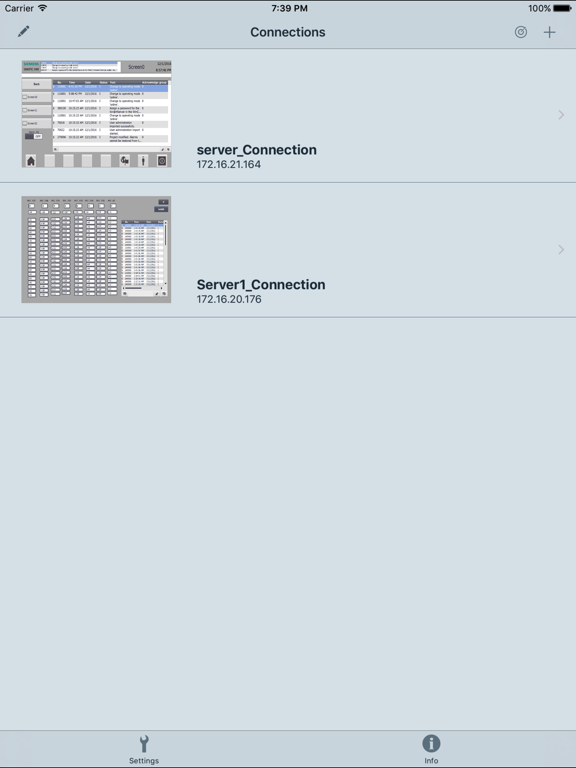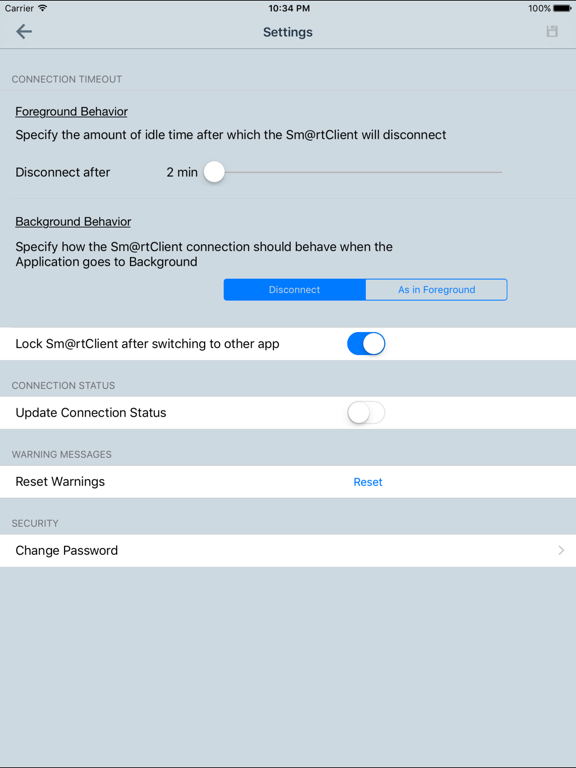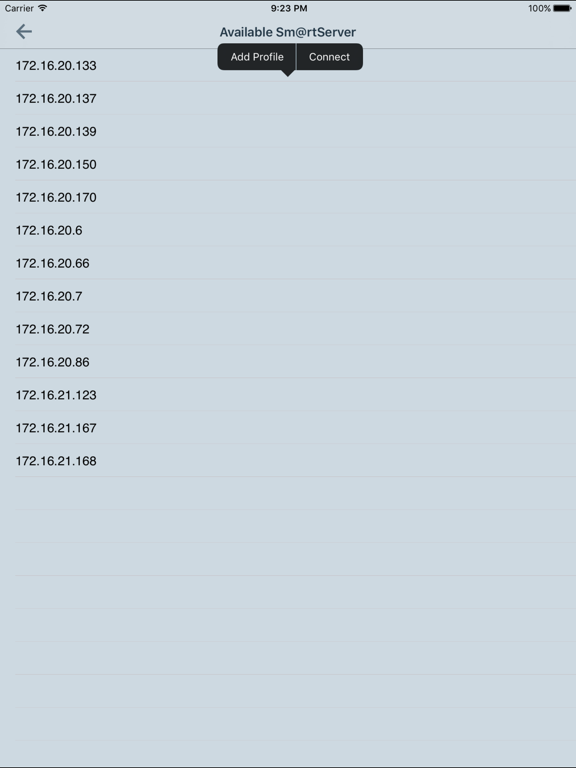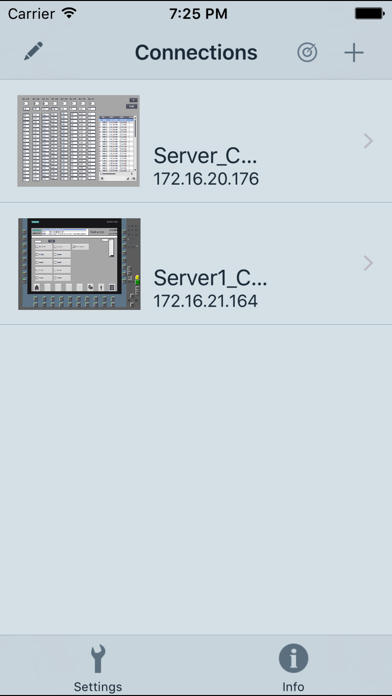WinCC Sm@rtClient
Free
1.1.4for iPhone, iPad and more
5.9
6 Ratings
Siemens PLM Software
Developer
25.6 MB
Size
Dec 4, 2019
Update Date
Productivity
Category
4+
Age Rating
Age Rating
WinCC Sm@rtClient Screenshots
About WinCC Sm@rtClient
The SIMATIC WinCC Sm@rtClient App, in combination with the SIMATIC WinCC Sm@rtServer, allows remote mobile operation and observation of SIMATIC HMI-systems over Industrial Ethernet/WLAN (wireless). The app is available for SIMATIC HMI Comfort Panels and SIMATIC WinCC Runtime Ad-vanced.
The scope of the Sm@rtClient concept allows an operation station to make its display available to the app. The station takes on the role of a Sm@rtServer, while the Smartphone/Tablet takes on the role of the Sm@rtClient. Sm@rtServer functionality can easily be activated with a single mouse click in the device’s configuration settings. The screen can be displayed on the Sm@rtClient by means of a Sm@rtClient display in "View only" mode, but a full-fledged, coordinated operation can be set up as well. "Coordinated operation" implies that at any one time only one user has the right of operation, i.e. either the operator station with Sm@rtServer function or the Sm@rtClient app. Additionally the app supports easy connection configuration by automatic HMI panel detection.
Not only does the Sm@rtClient app show a selected display, but it additionally shows the complete layout of the station device, including any functional hardware buttons on the device. As such, device operation may be performed as if the user was directly in front of the device, only that the buttons aren’t actually pressed, but rather are activated with a press on the display of a Smartphone or tablet.
SIMATIC WinCC Sm@rtServer: http://www.industry.siemens.com/topics/global/en/tia-portal/hmi-sw-tia-portal/wincc-tia-portal-options/simatic-wincc-smartserver/Pages/Default.aspx
The scope of the Sm@rtClient concept allows an operation station to make its display available to the app. The station takes on the role of a Sm@rtServer, while the Smartphone/Tablet takes on the role of the Sm@rtClient. Sm@rtServer functionality can easily be activated with a single mouse click in the device’s configuration settings. The screen can be displayed on the Sm@rtClient by means of a Sm@rtClient display in "View only" mode, but a full-fledged, coordinated operation can be set up as well. "Coordinated operation" implies that at any one time only one user has the right of operation, i.e. either the operator station with Sm@rtServer function or the Sm@rtClient app. Additionally the app supports easy connection configuration by automatic HMI panel detection.
Not only does the Sm@rtClient app show a selected display, but it additionally shows the complete layout of the station device, including any functional hardware buttons on the device. As such, device operation may be performed as if the user was directly in front of the device, only that the buttons aren’t actually pressed, but rather are activated with a press on the display of a Smartphone or tablet.
SIMATIC WinCC Sm@rtServer: http://www.industry.siemens.com/topics/global/en/tia-portal/hmi-sw-tia-portal/wincc-tia-portal-options/simatic-wincc-smartserver/Pages/Default.aspx
Show More
What's New in the Latest Version 1.1.4
Last updated on Dec 4, 2019
Old Versions
Includes binary updates, new store screenshots, updated Changelog. Primary changes are some security updates.
Show More
Version History
1.1.4
Dec 4, 2019
Includes binary updates, new store screenshots, updated Changelog. Primary changes are some security updates.
1.1.3
Jul 13, 2018
Bug fixes.
1.1.2
Jan 20, 2018
Bug Fixing
1.1.1
Sep 4, 2017
• Security Improvements
• Bug Fixing
• Bug Fixing
1.1.0
Feb 13, 2017
WinCC Sm@rtClient FAQ
Click here to learn how to download WinCC Sm@rtClient in restricted country or region.
Check the following list to see the minimum requirements of WinCC Sm@rtClient.
iPhone
Requires iOS 11.0 or later.
iPad
Requires iPadOS 11.0 or later.
iPod touch
Requires iOS 11.0 or later.
WinCC Sm@rtClient supports English, German