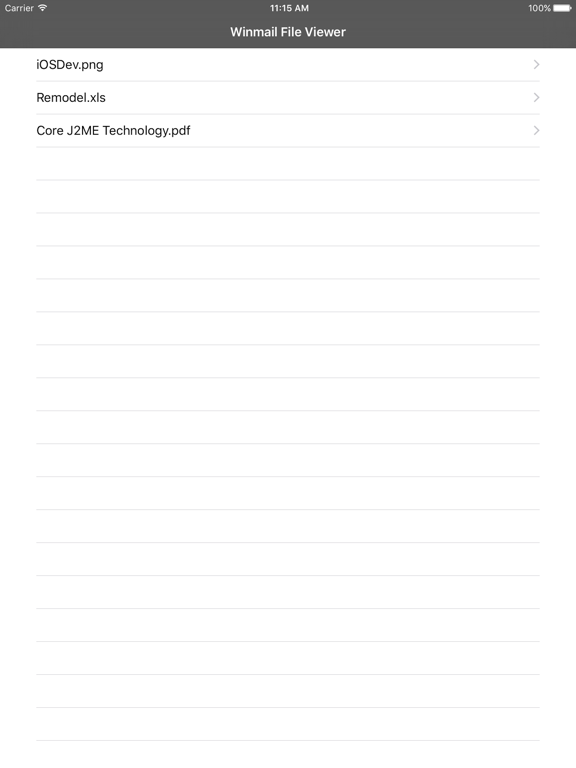WinMail.dat Viewer for OS 10
$0.99
4.5for iPhone, iPad and more
Age Rating
WinMail.dat Viewer for OS 10 Screenshots
About WinMail.dat Viewer for OS 10
The most trusted and oldest winmail viewer on Appstore.
Supports iOS 10, iOS 9, iPhone 7, iPhone 7 Plus, 6S and 6S Plus
+++CELEBRATING OVER 150,000 USERS.+++
= Featured in the App Store's "What's Hot" list =
= Featured in the App Store's "New & Noteworthy" list =
Supports ioS10, iOS9, iOS8 iOS7, iOS6 and iPhone 6,7, iPhone 6,7 Plus, iPhone 5 , iPad mini, iPad Air!!
--User Says-------
Useful to fix winmail.dat attachments in Evernote by pembery
I am currently blighted by winmail.dat attachments in Evernote. I can now open the winmail.dat attachment with this app from within Evernote and the open the "proper" attachment back into Evernote (and save it) with just a couple of clicks. Especially useful when a PDF is wrapped into a winmail.dat.
----------------------------------------
Please note that, there is no need to open the application directly by tapping on application icon on device. ON installation, It get registered as an addon for mail application, you just need to tap on winmaildat attachment in your email which will the open the application with the content of your attachment.
Here are the Help Instructions:
1) Open up the email and touch on the icon of the winmail.dat file.
2) You will see the "Open in Winmail.dat Viewer" screen using a short tap; if not then keep touching the icon till the whole box darkens.
3) Once you keep touching the icon (on left side) itself, after a couple of seconds, a 2-choice menu pops up from the bottom.
4) Click on - "Open in Winmail.dat Viewer" app. The winmail.dat file will then open, showing the attachments inside.
You can perform following on contents on winmail.dat attachment
- Saving image file in Camera role folder, in photo album
- Share image using twitter, Facebook, weibo
- Assign image to contact
- forwarding opened files/documents using mail
- Printing documents
- opening single files in external applications
- Copy files on clipboard
Kindly give good ratings and reviews if you like this application. Thank You!!
PLEASE NOTE:
1) ON SOME DEVICES APPLICATION MAY REQUIRE REBOOT AFTER INSTALLATION.
2) IF ATTACHMENT SIZE IS LARGE THEN IT MAY TAKE SOME TIME TO OPEN IT IN VIEWER.
Do you have winmail.dat files in email attachments and you are iPhone user ? viewing their contents is painful task of downloading them to Mac then open them? This application allows you to view and extract contents of those winmail.dat messages (which are TNEF-encoded messages) in flawless way. That means if you receive winmail.dat on your e-mail, then with 'Winmail.dat Viewer' you can view the rich text message contents and attachments embedded into this file using the appropriate software/app. You may receive winmail.dat files from the senders who are using Microsoft Outlook (1997, 2000, 2003, 2007, 2010). Winmail.dat contains all attachments and rich text message, and not all e-mail clients can recognize its format. Winmail.dat Viewer is the solution .
PLEASE NOTE: The "Winmail.dat Viewer" app will open ONLY a "winmail.dat" attachment.
Here are the Help Instructions:
1) Open up the email and touch on the icon of the winmail.dat file.
2) You will see the "Open in Winmail.dat Viewer" screen using a short tap; if not then keep touching the icon till the whole box darkens.
3) Once you keep touching the icon (on left side) itself, after a couple of seconds, a 2-choice menu pops up from the bottom.
4) Click on - "Open in Winmail.dat Viewer" app. The winmail.dat file will then open, showing the attachments inside.
###Now save images from winmail.dat attachments directly in to Photos folder on iPhone and iPad. So you can happily see the pics even after deleting the email from your inbox###
Option to disable this feature is also provided in settings of the application.
You can save following images formats on your iPhone/iPad,
- .tiff, .tif
- .jpg, .jpeg
- .gif
- .png
- .bmp, .BMPf
- .ico
- .cur
- .xbm
Supports iOS 10, iOS 9, iPhone 7, iPhone 7 Plus, 6S and 6S Plus
+++CELEBRATING OVER 150,000 USERS.+++
= Featured in the App Store's "What's Hot" list =
= Featured in the App Store's "New & Noteworthy" list =
Supports ioS10, iOS9, iOS8 iOS7, iOS6 and iPhone 6,7, iPhone 6,7 Plus, iPhone 5 , iPad mini, iPad Air!!
--User Says-------
Useful to fix winmail.dat attachments in Evernote by pembery
I am currently blighted by winmail.dat attachments in Evernote. I can now open the winmail.dat attachment with this app from within Evernote and the open the "proper" attachment back into Evernote (and save it) with just a couple of clicks. Especially useful when a PDF is wrapped into a winmail.dat.
----------------------------------------
Please note that, there is no need to open the application directly by tapping on application icon on device. ON installation, It get registered as an addon for mail application, you just need to tap on winmaildat attachment in your email which will the open the application with the content of your attachment.
Here are the Help Instructions:
1) Open up the email and touch on the icon of the winmail.dat file.
2) You will see the "Open in Winmail.dat Viewer" screen using a short tap; if not then keep touching the icon till the whole box darkens.
3) Once you keep touching the icon (on left side) itself, after a couple of seconds, a 2-choice menu pops up from the bottom.
4) Click on - "Open in Winmail.dat Viewer" app. The winmail.dat file will then open, showing the attachments inside.
You can perform following on contents on winmail.dat attachment
- Saving image file in Camera role folder, in photo album
- Share image using twitter, Facebook, weibo
- Assign image to contact
- forwarding opened files/documents using mail
- Printing documents
- opening single files in external applications
- Copy files on clipboard
Kindly give good ratings and reviews if you like this application. Thank You!!
PLEASE NOTE:
1) ON SOME DEVICES APPLICATION MAY REQUIRE REBOOT AFTER INSTALLATION.
2) IF ATTACHMENT SIZE IS LARGE THEN IT MAY TAKE SOME TIME TO OPEN IT IN VIEWER.
Do you have winmail.dat files in email attachments and you are iPhone user ? viewing their contents is painful task of downloading them to Mac then open them? This application allows you to view and extract contents of those winmail.dat messages (which are TNEF-encoded messages) in flawless way. That means if you receive winmail.dat on your e-mail, then with 'Winmail.dat Viewer' you can view the rich text message contents and attachments embedded into this file using the appropriate software/app. You may receive winmail.dat files from the senders who are using Microsoft Outlook (1997, 2000, 2003, 2007, 2010). Winmail.dat contains all attachments and rich text message, and not all e-mail clients can recognize its format. Winmail.dat Viewer is the solution .
PLEASE NOTE: The "Winmail.dat Viewer" app will open ONLY a "winmail.dat" attachment.
Here are the Help Instructions:
1) Open up the email and touch on the icon of the winmail.dat file.
2) You will see the "Open in Winmail.dat Viewer" screen using a short tap; if not then keep touching the icon till the whole box darkens.
3) Once you keep touching the icon (on left side) itself, after a couple of seconds, a 2-choice menu pops up from the bottom.
4) Click on - "Open in Winmail.dat Viewer" app. The winmail.dat file will then open, showing the attachments inside.
###Now save images from winmail.dat attachments directly in to Photos folder on iPhone and iPad. So you can happily see the pics even after deleting the email from your inbox###
Option to disable this feature is also provided in settings of the application.
You can save following images formats on your iPhone/iPad,
- .tiff, .tif
- .jpg, .jpeg
- .gif
- .png
- .bmp, .BMPf
- .ico
- .cur
- .xbm
Show More
What's New in the Latest Version 4.5
Last updated on Jul 11, 2017
Old Versions
This app has been updated by Apple to display the Apple Watch app icon.
- Support for iOS 10
- Improvements for iOS 9.x
- Support for iOS 10
- Improvements for iOS 9.x
Show More
Version History
4.5
Jul 11, 2017
This app has been updated by Apple to display the Apple Watch app icon.
- Support for iOS 10
- Improvements for iOS 9.x
- Support for iOS 10
- Improvements for iOS 9.x
4.4
Aug 11, 2015
Major Update.
Supports iOS 9, iPhone 6S and iPhone 6S Plus
We have updated our extraction engine and now we can find even more file formats in Winmail Extractor including files that dont work with other programs.
Supports iOS 9, iPhone 6S and iPhone 6S Plus
We have updated our extraction engine and now we can find even more file formats in Winmail Extractor including files that dont work with other programs.
4.2
Apr 8, 2015
Minor bug fix and updates
4.1
Feb 3, 2015
Minor bug fix for 8.1
4.0
Sep 28, 2014
Supports iOS8 iOS7, iOS6 and iPhone 6, iPhone 6 Plus, iPhone 5 , iPad mini, iPad Air!!
3.0
Mar 11, 2014
Supports opening of additional file types in winmail attachment
2.0
Oct 22, 2013
Support for iOS 7
1.4
Oct 4, 2012
Supports iOS6 and iPhone 5!!
1.3
Sep 22, 2012
###Update to iOS 6 and get following exciting features of application##
You can perform following on contents on winmail.dat attachment
- Saving image file in Camera role folder, in photo album
- Share image using twitter, Facebook, weibo
- Assign image to contact
- forwarding opened files/documents using mail
- Printing documents
- opening single files in external applications
- Copy files on clipboard
You can perform following on contents on winmail.dat attachment
- Saving image file in Camera role folder, in photo album
- Share image using twitter, Facebook, weibo
- Assign image to contact
- forwarding opened files/documents using mail
- Printing documents
- opening single files in external applications
- Copy files on clipboard
1.2
Sep 13, 2012
*** Now save images from winmail.dat attachments directly in to Photos folder on iPhone and iPad. So you can happily see the pics even after deleting the email from your inbox.***
Option to disable this feature is also provided in settings of the application.
You can save following images formats on your iPhone/iPad,
- .tiff, .tif
- .jpg, .jpeg
- .gif
- .png
- .bmp, .BMPf
- .ico
- .cur
- .xbm
On feature request from Bob Huff. Thanks Bob for this nice suggestion.
Mail us for your feature requests we will try our best to implement them in sure releases.
Option to disable this feature is also provided in settings of the application.
You can save following images formats on your iPhone/iPad,
- .tiff, .tif
- .jpg, .jpeg
- .gif
- .png
- .bmp, .BMPf
- .ico
- .cur
- .xbm
On feature request from Bob Huff. Thanks Bob for this nice suggestion.
Mail us for your feature requests we will try our best to implement them in sure releases.
1.1
Jul 19, 2012
Improved documents loading time
1.0
Jun 23, 2012
WinMail.dat Viewer for OS 10 FAQ
Click here to learn how to download WinMail.dat Viewer for OS 10 in restricted country or region.
Check the following list to see the minimum requirements of WinMail.dat Viewer for OS 10.
iPhone
Requires iOS 6.0 or later.
iPad
Requires iPadOS 6.0 or later.
iPod touch
Requires iOS 6.0 or later.
WinMail.dat Viewer for OS 10 supports English, German