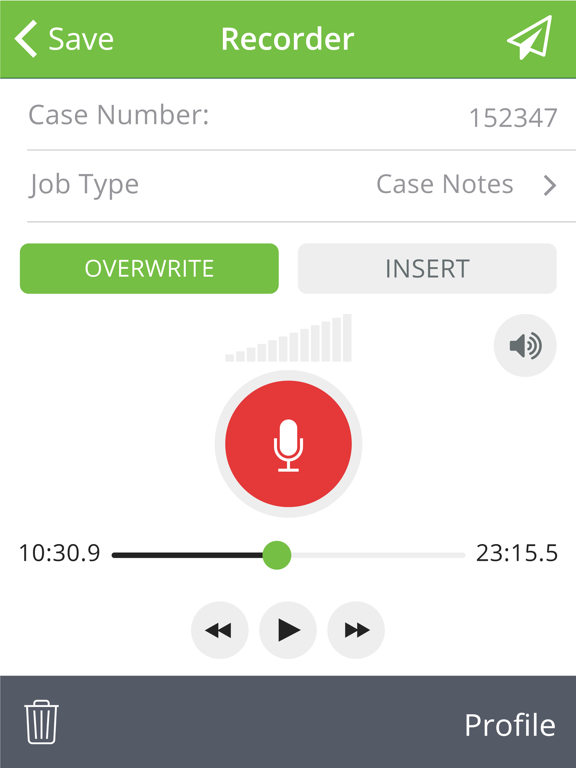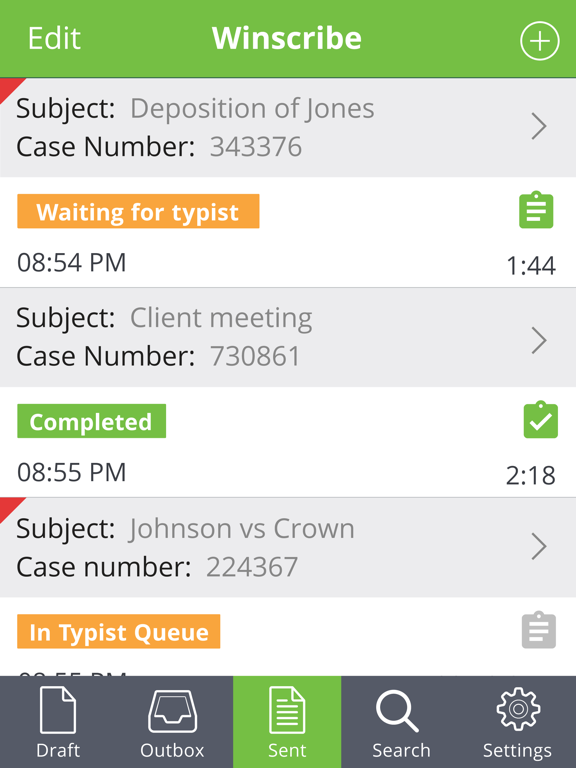Winscribe Professional
Free
2.2.8for iPhone, iPad and more
Age Rating
Winscribe Professional Screenshots
About Winscribe Professional
Application for dictation and voice recording for document creation. Connects to and uploads dictation work to Winscribe Digital Dictation systems.
BY INSTALLING THIS APP, YOU ACKNOWLEDGE THAT YOU HAVE READ THE APPLICATION LICENSE AGREEMENT, UNDERSTAND IT AND AGREE TO BE BOUND BY ITS TERMS AND CONDITIONS
BY INSTALLING THIS APP, YOU ACKNOWLEDGE THAT YOU HAVE READ THE APPLICATION LICENSE AGREEMENT, UNDERSTAND IT AND AGREE TO BE BOUND BY ITS TERMS AND CONDITIONS
Show More
What's New in the Latest Version 2.2.8
Last updated on Apr 8, 2021
Old Versions
Security enhancements
Show More
Version History
2.2.8
Apr 8, 2021
Security enhancements
2.2.7
Feb 16, 2020
Resolved issue with Typist name not updating.
Reduced size of images attached to jobs.
Reduced size of images attached to jobs.
2.2.6
Jan 8, 2020
Localized recent features in French and German.
Retain standard look in dark mode.
Retain standard look in dark mode.
2.2.5
Sep 26, 2019
- Video attachments.
- Additional centralized settings.
- Minor bug fixes.
- Additional centralized settings.
- Minor bug fixes.
2.2.4
Dec 5, 2018
- Added support for AirPods
2.2.3
Oct 7, 2018
- Fixed barcode scanner for iOS 10
2.2.2
Jul 23, 2018
- Fix for sending a job via email
2.2.1
Jul 19, 2018
- iPhone/iPad layout adjustments
- iPhone X support
- iPhone X support
2.1.3
Feb 27, 2018
- Minor bug fixes
2.1.2
Feb 1, 2018
- Added support for additional AD authentication scenarios
2.1.0
Jan 9, 2018
- Barcode scanner enhancements
- App security improvements
- Minor bug fixes
- App security improvements
- Minor bug fixes
2.0.10
Apr 5, 2017
- Minor bug fixes
2.0.9
Mar 28, 2017
Minor bug fixes
2.0.8
Mar 20, 2017
• Added support for configuring the server URL via MDM
• Set shake to record as off by default
• Added ability of centrally configuring Keyfield value on the record screen and Wi-Fi options
• Improved reliability of the Check Network Connection functionality
• Set shake to record as off by default
• Added ability of centrally configuring Keyfield value on the record screen and Wi-Fi options
• Improved reliability of the Check Network Connection functionality
2.0.7
Jan 11, 2017
Added support for Interleaved 2 of 5 (ITF) barcode
2.0.6
Dec 19, 2016
- Removed the limit on the number of photos that can be attached
- Added support for recording with the screen switched off
- Added support for recording with the screen switched off
2.0.5
Oct 18, 2016
• Resolved the issue with the Bluetooth headset not working as expected with iPhone Pro application. The Bluetooth headset was only used for play back audio but the recording would be done through the phone built-in microphone. Now the user is able to record and play back using the Bluetooth.
• Shorten Bluetooth delay when pressing record or play button using a Bluetooth headset.
• Fixed the issue with the incorrect playback. When you stopped the recording the timer would jump 0.1 seconds before the end of the recording resulting in the application playing back from that point rather than from the beginning.
• Fixed the problem with iPhone Pro app not prompting for password when closed/reopened after inactivity period when the timeout is set.
• Shorten Bluetooth delay when pressing record or play button using a Bluetooth headset.
• Fixed the issue with the incorrect playback. When you stopped the recording the timer would jump 0.1 seconds before the end of the recording resulting in the application playing back from that point rather than from the beginning.
• Fixed the problem with iPhone Pro app not prompting for password when closed/reopened after inactivity period when the timeout is set.
2.0.4
Jul 27, 2016
Reduced short delay when starting and stopping audio recording.
Added setting to disable recording beep.
Settings screen now displays the selected profile mode.
Restored support for Bluetooth devices.
User is now prompted when AD authentication fails due to invalid password.
Added setting to disable recording beep.
Settings screen now displays the selected profile mode.
Restored support for Bluetooth devices.
User is now prompted when AD authentication fails due to invalid password.
2.0.3
Jun 20, 2016
Optimized audio quality for speech recognition when set on high.
Notification sounds are now suppressed during audio recording.
Notification sounds are now suppressed during audio recording.
2.0.2
Feb 23, 2016
Ensures "Wi-Fi only" setting does not use mobile data.
Enables barcode scanning for server URL.
Enables barcode scanning for server URL.
2.0.1
Jan 27, 2016
Resolves issue when sending and deleting jobs on iOS7
2.0.0
Jan 20, 2016
New flat design. Mobile Text Return (MTR) feature to use speech recognition text.
1.2.8
Oct 29, 2014
- Changed button from green to red during recording
- Cosmetic changes for Classic view in portrait mode (iPhone 5, 5s, and 6 devices) and in landscape mode (iOS8)
- Cosmetic changes for Classic view in portrait mode (iPhone 5, 5s, and 6 devices) and in landscape mode (iOS8)
1.2.7
Aug 26, 2014
Fixed problem with unsaved settings changes being lost after updating the Server URL
1.2.6
Aug 4, 2014
Resolves issue with AD credentials when using HTTP Basic authentication via a proxy
Winscribe Professional FAQ
Click here to learn how to download Winscribe Professional in restricted country or region.
Check the following list to see the minimum requirements of Winscribe Professional.
iPhone
Requires iOS 7.0 or later.
iPad
Requires iPadOS 7.0 or later.
iPod touch
Requires iOS 7.0 or later.
Winscribe Professional supports English, French, German