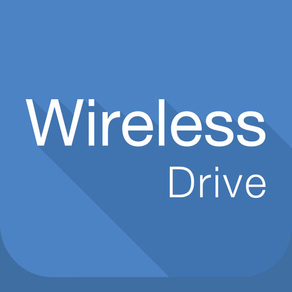
Wireless Drive App
Free
0.3.6for iPhone, iPad
Age Rating
Wireless Drive App Screenshots
About Wireless Drive App
The Wireless Drive for Samsung Wireless app gives you easy access to all the photos, videos, music, and documents stored on the Samsung Wireless device. It works with both iPad and iPhone. You connect to the Samsung Wireless device by simply turning on your device and choosing the “Samsung Wireless” network from your device’s Wi-Fi settings. The app will initially launch showing all the Videos that are stored on your device. Choose from Videos, Photos, or Music or navigate your media library on the Samsung Wireless or your mobile device with a traditional file/folder view.
The Samsung Wireless drives create their own WI-FI network, so your mobile device can connect directly and stream media without an Internet connection. Videos stream and play using the default media player built into the app. With the option to open files with other apps installed on your mobile device, you can play/view content that isn’t supported by the default media player. The Wireless Drive app enables you to upload photos, videos and other files from your mobile device to your Samsung Wireless device in full resolution and quality or for offloading files to free up space on your mobile device.
Access your media and the Internet at the same time. The Samsung Wireless device can connect to a nearby Wi-Fi network, such as a coffee shop hotspot or your home router and pass through the Internet connection to your mobile device.
This app requires a Samsung Wireless mobile media streaming device.
The application can organize up to 750 videos or up to 100,000 photos or up to 75,000 songs or lesser numbers of each type in combination
The Samsung Wireless drives create their own WI-FI network, so your mobile device can connect directly and stream media without an Internet connection. Videos stream and play using the default media player built into the app. With the option to open files with other apps installed on your mobile device, you can play/view content that isn’t supported by the default media player. The Wireless Drive app enables you to upload photos, videos and other files from your mobile device to your Samsung Wireless device in full resolution and quality or for offloading files to free up space on your mobile device.
Access your media and the Internet at the same time. The Samsung Wireless device can connect to a nearby Wi-Fi network, such as a coffee shop hotspot or your home router and pass through the Internet connection to your mobile device.
This app requires a Samsung Wireless mobile media streaming device.
The application can organize up to 750 videos or up to 100,000 photos or up to 75,000 songs or lesser numbers of each type in combination
Show More
What's New in the Latest Version 0.3.6
Last updated on Mar 25, 2016
Old Versions
Name changed from "Samsung Wireless" to "Wireless Drive"
Show More
Version History
0.3.6
Mar 25, 2016
Name changed from "Samsung Wireless" to "Wireless Drive"
0.3.5
Dec 22, 2015
Name changed from "Samsung Wireless" to "Wireless Drive"
0.3.2
Oct 23, 2015
What’s New in this release
- One app supports BOTH iPad and iPhone
- Offline mode so you can enjoy your videos even when your Samsung Wireless device is not available
- Enhanced File Organization so you can sort TV shows by name and season for example
- Improved DNLA Mode for better compatibility with home networks and AppleTV devices
NOTE that this release replaces the Samsung Wireless for iPad app and should be downloaded instead.
- One app supports BOTH iPad and iPhone
- Offline mode so you can enjoy your videos even when your Samsung Wireless device is not available
- Enhanced File Organization so you can sort TV shows by name and season for example
- Improved DNLA Mode for better compatibility with home networks and AppleTV devices
NOTE that this release replaces the Samsung Wireless for iPad app and should be downloaded instead.
0.2.5
Mar 13, 2015
Wireless Drive App FAQ
Click here to learn how to download Wireless Drive App in restricted country or region.
Check the following list to see the minimum requirements of Wireless Drive App.
iPhone
iPad
Wireless Drive App supports Chinese, English, Korean






























