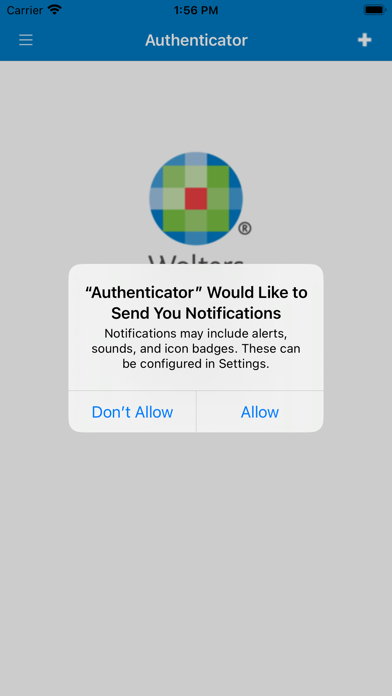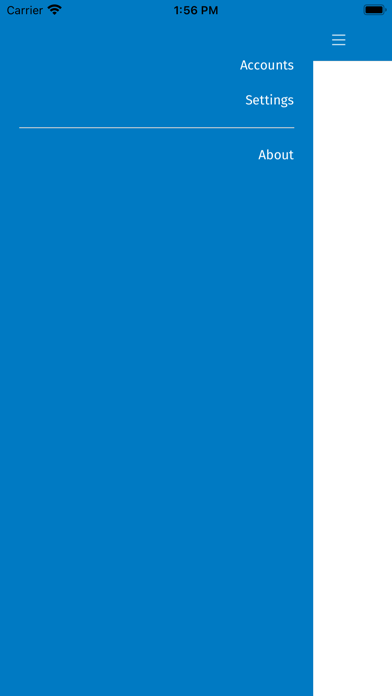Wolters Kluwer Authenticator
Free
2.0.5for iPhone, iPad and more
Age Rating
Wolters Kluwer Authenticator Screenshots
About Wolters Kluwer Authenticator
Completing multi-factor authentication for Wolters Kluwer Tax & Accounting applications is now as simple as tapping “Approve” on your phone.
To get started, log into your software and begin the pairing process to display a QR code. Scan the code in the Authenticator app and the account will be stored securely on your device.
This app generates secure verification on your device for supported Wolters Kluwer applications. As part of the login process, you will be notified to verify login activity in the app. You can tap the Approve button or use Touch ID if the option is enabled. Tapping the Deny button will reject the login attempt.
When your device if offline, the app will display a verification code on your device. All your sign-in information is protected using Apple’s KeyChain.
The Authenticator app also supports managing your 2-step verification codes for other accounts, including Facebook, Dropbox, Amazon, Gmail, and thousands of others.
To get started, log into your software and begin the pairing process to display a QR code. Scan the code in the Authenticator app and the account will be stored securely on your device.
This app generates secure verification on your device for supported Wolters Kluwer applications. As part of the login process, you will be notified to verify login activity in the app. You can tap the Approve button or use Touch ID if the option is enabled. Tapping the Deny button will reject the login attempt.
When your device if offline, the app will display a verification code on your device. All your sign-in information is protected using Apple’s KeyChain.
The Authenticator app also supports managing your 2-step verification codes for other accounts, including Facebook, Dropbox, Amazon, Gmail, and thousands of others.
Show More
What's New in the Latest Version 2.0.5
Last updated on Aug 30, 2023
Old Versions
Improvements and defect fixes
Show More
Version History
2.0.5
Aug 30, 2023
Improvements and defect fixes
2.0.4
Aug 10, 2023
Fixed compatibility issues with pre-existing accounts
2.0.3
Aug 9, 2023
Fixed compatibility issues with pre-existing accounts
2.0.2
Aug 8, 2023
Fixed compatibility issues with pre-existing accounts
2.0.1
Aug 5, 2023
General improvements and defect fixes
1.4
Jan 22, 2021
added Dark Theme Support
1.3.6
Nov 20, 2020
Minor Bug Fixes
1.3.5
Oct 28, 2020
Minor bug fixes.
1.3.4
Sep 10, 2020
Enhancements and Minor bug fixes which includes the following 1. Fix for Dark theme support 2. Device Pairing shows the device Name 3. Improvements in web requests
1.3.2
Jul 13, 2020
The Changes include 1. Support for Mandating the Authentication based on MFA Service Instance 2.Light Account Screen irrelevant of of the Theme. 3. Face ID Support and Bug Fixes
1.2.3
Nov 26, 2019
Minor Bug Fixes, iOS 13 Support and Minor enhancements
1.2.0
Feb 27, 2019
This release includes Notification Actions. When Touch Id is not enabled, Users can approve the login attempt from notification center itself.
1.1.0
Dec 19, 2018
Fixed Minor Issues. Supports 15 Languages.
1.0.1
Jun 28, 2018
[Fix]
- Minor issues
- Minor issues
1.0
Jun 15, 2018
Wolters Kluwer Authenticator FAQ
Click here to learn how to download Wolters Kluwer Authenticator in restricted country or region.
Check the following list to see the minimum requirements of Wolters Kluwer Authenticator.
iPhone
Requires iOS 14.2 or later.
iPad
Requires iPadOS 14.2 or later.
iPod touch
Requires iOS 14.2 or later.
Wolters Kluwer Authenticator supports English, Arabic, Dutch, French, German, Indonesian, Italian, Japanese, Portuguese, Russian, Simplified Chinese, Spanish, Swedish, Thai, Traditional Chinese, Vietnamese