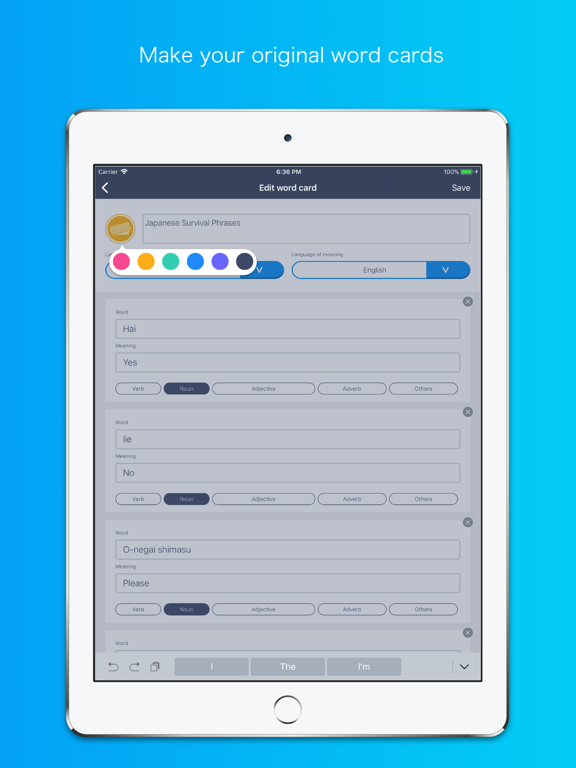Word book to share
自分で作って共有できる単語帳
Free
1.5for iPhone, iPad and more
Age Rating
Word book to share Screenshots
About Word book to share
It is a new word book app that allows you to share your own words with your friends.
◆ How to use
First, let's create words that you would like to focus. You can search the meaning of the word instantly since the app has an in-app dictionary. In addition, you can check the pronunciation of the words at any time. Since you can put a checkmark to important words, you can learn words you checked by selecting only mistakes mode.
Study functions are also substantial. You can test the words you have created using the 4-option and input mode. Once you made a mistake the words, these words can be checked automatically so that you can learn it repeatedly until you completely memorize it.
Study history can also be confirmed. You can check when and how much you learned in the last week. You can check words you mistake in the word list. By doing this, you can instantly grasp your own study time and your own good and bad points, so learning efficiency improves.
Your word books can be shared with your friends. You may be motivated to create a word book as it visualizes how many people your word book has been downloaded. You can also update the word book after sharing.
Let's memorize words you have to focus on. Also, let's contribute to people's learning by sharing the word book you made!
◆ Supported languages
- English
- Japanese
- Korean
- Chinese
- Russian
- German
- Spanish
- Dutch
- French
- Italian
- Portuguese
◆ How to use
First, let's create words that you would like to focus. You can search the meaning of the word instantly since the app has an in-app dictionary. In addition, you can check the pronunciation of the words at any time. Since you can put a checkmark to important words, you can learn words you checked by selecting only mistakes mode.
Study functions are also substantial. You can test the words you have created using the 4-option and input mode. Once you made a mistake the words, these words can be checked automatically so that you can learn it repeatedly until you completely memorize it.
Study history can also be confirmed. You can check when and how much you learned in the last week. You can check words you mistake in the word list. By doing this, you can instantly grasp your own study time and your own good and bad points, so learning efficiency improves.
Your word books can be shared with your friends. You may be motivated to create a word book as it visualizes how many people your word book has been downloaded. You can also update the word book after sharing.
Let's memorize words you have to focus on. Also, let's contribute to people's learning by sharing the word book you made!
◆ Supported languages
- English
- Japanese
- Korean
- Chinese
- Russian
- German
- Spanish
- Dutch
- French
- Italian
- Portuguese
Show More
What's New in the Latest Version 1.5
Last updated on Aug 31, 2020
Old Versions
- Performance improvement
- Fix crash
- Fix crash
Show More
Version History
1.5
Aug 31, 2020
- Performance improvement
- Fix crash
- Fix crash
1.4
Jan 20, 2020
Thank you for using word book to share!
What's new:
・Adopt to the iOS 13
・Fix bugs
What's new:
・Adopt to the iOS 13
・Fix bugs
1.3
Jan 8, 2018
Thank you for using Word book to share!
What's new:
・Added new feature scheduling function.
・Reduced the price for paid word books.
・iPhoneX and iPad Support.
・Various bugs fixed and stability improvement.
What's new:
・Added new feature scheduling function.
・Reduced the price for paid word books.
・iPhoneX and iPad Support.
・Various bugs fixed and stability improvement.
1.2
Oct 5, 2017
Thank you for always using it.
- It corresponds to iOS 11.
· Advertisement was introduced.
· In-app currency was introduced.
· The sound effects were introduced.
· Sound effect added.
· The UI of the test and study option window has been changed.
· Menu renewal.
· Share and update of word book after editing is now possible.
· Fixed a bug in the study history.
We look forward to your continued share of the word book.
- It corresponds to iOS 11.
· Advertisement was introduced.
· In-app currency was introduced.
· The sound effects were introduced.
· Sound effect added.
· The UI of the test and study option window has been changed.
· Menu renewal.
· Share and update of word book after editing is now possible.
· Fixed a bug in the study history.
We look forward to your continued share of the word book.
1.1
Jun 15, 2017
· Localized to English.
· Fixed a problem that the shop list was not updated.
· Animation in the study screen was improved.
· Fixed to be able to share a word book with 10 words.
· Fixed the problem that word cards are hidden under keyboard in editing.
· Fixed a problem that the shop list was not updated.
· Animation in the study screen was improved.
· Fixed to be able to share a word book with 10 words.
· Fixed the problem that word cards are hidden under keyboard in editing.
1.0
Jun 5, 2017
Word book to share FAQ
Click here to learn how to download Word book to share in restricted country or region.
Check the following list to see the minimum requirements of Word book to share.
iPhone
Requires iOS 10.0 or later.
iPad
Requires iPadOS 10.0 or later.
iPod touch
Requires iOS 10.0 or later.
Word book to share supports English, Japanese