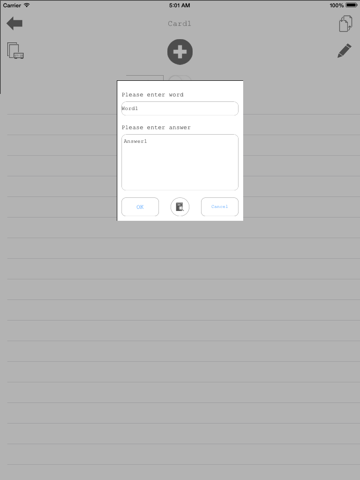Word Cards Creator
Free
2.1for iPhone, iPad and more
Age Rating
Word Cards Creator Screenshots
About Word Cards Creator
Word Card Creator will help you to remember the words which you need to memorise.Create word cards by yourself will help you to focus on the words which you wish you memorise fast and efficiently. The application is simple, easy-to-understand operation. It is suitable to study with it in your spare time like commute time or recess.
■□ Feature □■
The application is simple and easy-to-operate that you can make your own private vocabulary notebook.
■□ Function □■
○Learning function
→ Able to shuffle words
→ Easy to replace the backwards and forwards of the cards
→ Able to choose card colors from red, blue, yellow and green
→ Automatic card scrolling function
→ Showing learning time
○Testing function
→ Retest the questions that you made a mistake with
→ Showing test results with the correction rate
→ Showing testing time
■□ User Guide □■
● Add a Card / Word
Tap "Add" button on the Cards list view or Words list view.
● Delete a Card / Word
Left swipe on the Cards list view or Words list view.
"Del" menu will appear.
Select "Del" menu.
● Rename Card Name
Left swipe on the Cards list view or Words list view.
"Edit" menu will appear.(※iOS8.0〜)
Select "Edit" menu.
● Shuffle Words
Add 4 words in a Card at least.
Shuffle the device in a Words list view.
The words order will change randomly.
■□ Setting □■
● Header Image
Tap "Setting" button on the Cards list view.
Turn on the Switch on the Header Image cell.
Select a image from your photo albums or Default Images.
● Study Setting
Tap "Setting" button on the Study view.
You can set following functions with on/off switch.
- Auto Page Scroll
- Timer
- Card Color
■□ Feature □■
The application is simple and easy-to-operate that you can make your own private vocabulary notebook.
■□ Function □■
○Learning function
→ Able to shuffle words
→ Easy to replace the backwards and forwards of the cards
→ Able to choose card colors from red, blue, yellow and green
→ Automatic card scrolling function
→ Showing learning time
○Testing function
→ Retest the questions that you made a mistake with
→ Showing test results with the correction rate
→ Showing testing time
■□ User Guide □■
● Add a Card / Word
Tap "Add" button on the Cards list view or Words list view.
● Delete a Card / Word
Left swipe on the Cards list view or Words list view.
"Del" menu will appear.
Select "Del" menu.
● Rename Card Name
Left swipe on the Cards list view or Words list view.
"Edit" menu will appear.(※iOS8.0〜)
Select "Edit" menu.
● Shuffle Words
Add 4 words in a Card at least.
Shuffle the device in a Words list view.
The words order will change randomly.
■□ Setting □■
● Header Image
Tap "Setting" button on the Cards list view.
Turn on the Switch on the Header Image cell.
Select a image from your photo albums or Default Images.
● Study Setting
Tap "Setting" button on the Study view.
You can set following functions with on/off switch.
- Auto Page Scroll
- Timer
- Card Color
Show More
What's New in the Latest Version 2.1
Last updated on Sep 4, 2015
Old Versions
This app has been updated by Apple to display the Apple Watch app icon.
・Able to access embedded-dictionary
・Able to confirm mistakes list in the Test screen
・Able to check selected word in Notebook screen
・Able to access embedded-dictionary
・Able to confirm mistakes list in the Test screen
・Able to check selected word in Notebook screen
Show More
Version History
2.1
Sep 4, 2015
This app has been updated by Apple to display the Apple Watch app icon.
・Able to access embedded-dictionary
・Able to confirm mistakes list in the Test screen
・Able to check selected word in Notebook screen
・Able to access embedded-dictionary
・Able to confirm mistakes list in the Test screen
・Able to check selected word in Notebook screen
02
Jul 23, 2015
New function of header image customization.
Fix the bug that delete unselected card after shuffle words.
Add function of renaming cards ( iOS8.0〜 ).
Fix the bug that delete unselected card after shuffle words.
Add function of renaming cards ( iOS8.0〜 ).
01
Apr 24, 2015
Word Cards Creator FAQ
Click here to learn how to download Word Cards Creator in restricted country or region.
Check the following list to see the minimum requirements of Word Cards Creator.
iPhone
Requires iOS 7.1 or later.
iPad
Requires iPadOS 7.1 or later.
iPod touch
Requires iOS 7.1 or later.
Word Cards Creator supports English, Arabic, Catalan, Czech, Danish, Dutch, Finnish, French, German, Greek, Hebrew, Hungarian, Indonesian, Italian, Japanese, Korean, Malay, Norwegian Bokmål, Polish, Portuguese, Romanian, Russian, Simplified Chinese, Slovak, Spanish, Swedish, Thai, Traditional Chinese, Turkish, Ukrainian, Vietnamese