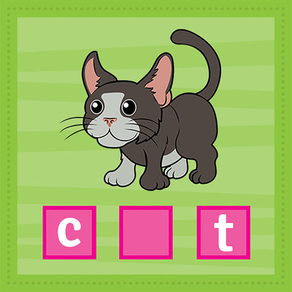
Word Imagine
Free
1.0for iPhone
Age Rating
Word Imagine Screenshots
About Word Imagine
Learning English language is a difficult process, especially in a country like India where there only a small percentage of people speaking the language fluently, correctly and confidently.
In today’s India, English is a must. So how do you teach your child to speak English, when you as a parent may not even know it? And if you do know it, you may not have the time to teach your children?
The answer to this question is “Word Imagine” App, made especially for toddlers, but there is nothing stopping adults from using it to learn too. Learn English the fun way using this app at anytime, anywhere, just by a click of a button.
The app has the following four interactive screens:
• This screen has a gallery whereby there is a gallery screen. Once you click on that screen you will get access to the pictorial representations of the words that are going to be taught. Once you click on any individual picture, you will be able to see the picture of the object in the picture, along with its spelling and the way that word is spoken. For example, if you click on a picture of an ant, you will see its picture, its spelling ANT written at the bottom and the way it is spoken and pronounced will also be heard. • This screen has four icons on it, namely animals, basics, vegetables and fruits. The names are self-explanatory. The child can select the topic they want to learn. If you click on say animals, you will be lead to a screen where there will be pictures of all the animals. The child can click on them and the picture of the animal will appear, together with its spelling and the way it is pronounced. • This screen has a sliding gallery whereby random pictures will appear on the screen with their names and the way it is pronounced. For example, a picture of a cat will appear on screen, alongside its spelling CAT and you will also hear how it is pronounced. The child can move forward and backwards simply by clicking on the back and forward arrows. • This screen in unique in that it will predict the name of the image in the picture. At the bottom of the picture, the incomplete spelling of the image is printed. The child has to listen to the way it is pronounced and complete the spelling using a selection of vowels and consonants that are also displayed on the screen. A picture of a table appears on the screen and underneath it, its incomplete spelling appears like _a_l_. Once the child listens to the way table is pronounced, he/she will be able to complete the spelling using the selection of vowels and consonants that are on the screen.
Develop your Basic English skills with this fun and interesting app. Kids can hear the correct pronunciation of the words and get the right accent too. This app will help you learn fluent English the right way, in no time. Let’s get India talking English with this wonderful app.
In today’s India, English is a must. So how do you teach your child to speak English, when you as a parent may not even know it? And if you do know it, you may not have the time to teach your children?
The answer to this question is “Word Imagine” App, made especially for toddlers, but there is nothing stopping adults from using it to learn too. Learn English the fun way using this app at anytime, anywhere, just by a click of a button.
The app has the following four interactive screens:
• This screen has a gallery whereby there is a gallery screen. Once you click on that screen you will get access to the pictorial representations of the words that are going to be taught. Once you click on any individual picture, you will be able to see the picture of the object in the picture, along with its spelling and the way that word is spoken. For example, if you click on a picture of an ant, you will see its picture, its spelling ANT written at the bottom and the way it is spoken and pronounced will also be heard. • This screen has four icons on it, namely animals, basics, vegetables and fruits. The names are self-explanatory. The child can select the topic they want to learn. If you click on say animals, you will be lead to a screen where there will be pictures of all the animals. The child can click on them and the picture of the animal will appear, together with its spelling and the way it is pronounced. • This screen has a sliding gallery whereby random pictures will appear on the screen with their names and the way it is pronounced. For example, a picture of a cat will appear on screen, alongside its spelling CAT and you will also hear how it is pronounced. The child can move forward and backwards simply by clicking on the back and forward arrows. • This screen in unique in that it will predict the name of the image in the picture. At the bottom of the picture, the incomplete spelling of the image is printed. The child has to listen to the way it is pronounced and complete the spelling using a selection of vowels and consonants that are also displayed on the screen. A picture of a table appears on the screen and underneath it, its incomplete spelling appears like _a_l_. Once the child listens to the way table is pronounced, he/she will be able to complete the spelling using the selection of vowels and consonants that are on the screen.
Develop your Basic English skills with this fun and interesting app. Kids can hear the correct pronunciation of the words and get the right accent too. This app will help you learn fluent English the right way, in no time. Let’s get India talking English with this wonderful app.
Show More
What's New in the Latest Version 1.0
Last updated on Sep 12, 2016
Old Versions
This update is signed with Apple’s latest signing certificate. No new features are included.
Show More
Version History
1.0
Sep 12, 2016
This update is signed with Apple’s latest signing certificate. No new features are included.
Word Imagine FAQ
Click here to learn how to download Word Imagine in restricted country or region.
Check the following list to see the minimum requirements of Word Imagine.
iPhone
Word Imagine supports English





















