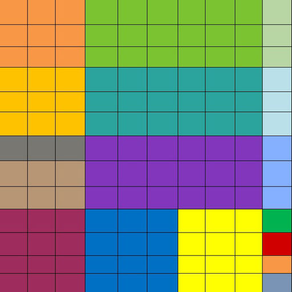
WordAACcess
$4.99
2.1for iPad
Age Rating
WordAACcess Screenshots
About WordAACcess
WordAACcess revolutionizes the way non-verbal children and adults communicate so they may more fully participate in everyday situations in their home, school, or community.
More than 125 of the most used words in the English language are presented on a single, attractive, and well thought out screen; with a standard QWERTY keyboard available at a single touch. Additionally, users can customize up to 3 screens of favorite or often-used words and phrases.
WordAACcess is an adapted, customizable speaking keyboard App that reduces the number of keystrokes needed to communicate. Practice abounds for early literacy users (more than 100 sight words featured on the main screen), while seasoned communicators benefit from the instinctive grouping and placing of word categories such as: pronouns, articles, verbs, conjunctions, and prepositions.
WordAACcess Highlights
Promotes Literacy and Communication
•Over 125 research supported “most used” words make up the main screen
•Buttons feature “words” instead of “letters” so fewer keystrokes are needed to express thoughts
•Keyboard layout is intuitive and reflective of sentence structure to reduce both motor and cognitive challenge
Supports Users’ Personal Vocabulary
•Keyed passages can be saved to a library for playback, emailing, or storage
•Create your own catalog of words and phrases
•Up to 72 “touch and program” buttons, easily accessible from the main keyboard with a swipe
Offers Accessibility
•Alternative high contrast background with word highlight while speaking option
•Select 1 of 4 speech rhythms
•Integrated QWERTY keyboard available with a single touch
More than 125 of the most used words in the English language are presented on a single, attractive, and well thought out screen; with a standard QWERTY keyboard available at a single touch. Additionally, users can customize up to 3 screens of favorite or often-used words and phrases.
WordAACcess is an adapted, customizable speaking keyboard App that reduces the number of keystrokes needed to communicate. Practice abounds for early literacy users (more than 100 sight words featured on the main screen), while seasoned communicators benefit from the instinctive grouping and placing of word categories such as: pronouns, articles, verbs, conjunctions, and prepositions.
WordAACcess Highlights
Promotes Literacy and Communication
•Over 125 research supported “most used” words make up the main screen
•Buttons feature “words” instead of “letters” so fewer keystrokes are needed to express thoughts
•Keyboard layout is intuitive and reflective of sentence structure to reduce both motor and cognitive challenge
Supports Users’ Personal Vocabulary
•Keyed passages can be saved to a library for playback, emailing, or storage
•Create your own catalog of words and phrases
•Up to 72 “touch and program” buttons, easily accessible from the main keyboard with a swipe
Offers Accessibility
•Alternative high contrast background with word highlight while speaking option
•Select 1 of 4 speech rhythms
•Integrated QWERTY keyboard available with a single touch
Show More
What's New in the Latest Version 2.1
Last updated on Dec 12, 2016
Old Versions
Minor bug fix when editing list of stored phrases
Show More
Version History
2.1
Nov 26, 2013
Minor bug fix when editing list of stored phrases
WordAACcess FAQ
Click here to learn how to download WordAACcess in restricted country or region.
Check the following list to see the minimum requirements of WordAACcess.
iPad
WordAACcess supports English





















