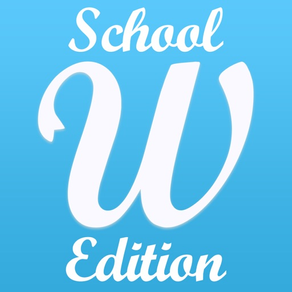
Wordsalad - School Edition
Beautiful word clouds
$9.99
5.5.1for iPhone, iPad and more
8.9
15 Ratings
Libero Spagnolini
Developer
16.7 MB
Size
Jun 5, 2023
Update Date
Entertainment
Category
4+
Age Rating
Age Rating
Wordsalad - School Edition Screenshots
About Wordsalad - School Edition
Previously known as: "Wordsalad - Your salads, redefined - School Edition".
Make great word clouds out of documents or sentences that matter to you! With Wordsalad, you can make beautiful word clouds, super customized with different fonts, colors and words layouts.
Wordsalad is the number one word cloud generator used in education, many schools love this app! If you are a teacher you should definitely give it a try.
CORE FEATURES:
-Import or write any text from files or Wikipedia articles with a single tap
-Customize your salads with great fonts
-Color your salads with fancy palettes
-Feeling creative? Wordsalad gives different layouts to position your words
-Share your salads on all your iOS devices
-Export your salads to camera roll for later reuse and export them to PDF (with vector graphics!) and Photoshop
- Full mouse and trackpad support on iPadOS!
PLUS:
-Thanks to state of the art Natural Language Processing technologies, Wordsalad is able to detect the language your text is in to filter out the most “boring” and “insignificant” words. This is just to give you the content you really care about! If you need every word to show up, there’s an option for that too
Still in doubts? Here some real USE CASES:
-Need to brainstorm on a document and need a quick way to highlight the words that matter most? Try a wordsalad!
-Need to express your ideas in a different way? Tired of the old PowerPoint thing? Try a wordsalad!
-Need to market a message? Make a poster out of the text of your favourite song? Send a funky love letter? Again Wordsalad is a great fit!
Make great word clouds out of documents or sentences that matter to you! With Wordsalad, you can make beautiful word clouds, super customized with different fonts, colors and words layouts.
Wordsalad is the number one word cloud generator used in education, many schools love this app! If you are a teacher you should definitely give it a try.
CORE FEATURES:
-Import or write any text from files or Wikipedia articles with a single tap
-Customize your salads with great fonts
-Color your salads with fancy palettes
-Feeling creative? Wordsalad gives different layouts to position your words
-Share your salads on all your iOS devices
-Export your salads to camera roll for later reuse and export them to PDF (with vector graphics!) and Photoshop
- Full mouse and trackpad support on iPadOS!
PLUS:
-Thanks to state of the art Natural Language Processing technologies, Wordsalad is able to detect the language your text is in to filter out the most “boring” and “insignificant” words. This is just to give you the content you really care about! If you need every word to show up, there’s an option for that too
Still in doubts? Here some real USE CASES:
-Need to brainstorm on a document and need a quick way to highlight the words that matter most? Try a wordsalad!
-Need to express your ideas in a different way? Tired of the old PowerPoint thing? Try a wordsalad!
-Need to market a message? Make a poster out of the text of your favourite song? Send a funky love letter? Again Wordsalad is a great fit!
Show More
What's New in the Latest Version 5.5.1
Last updated on Jun 5, 2023
Old Versions
- Minor bug fixes
Show More
Version History
5.5.1
Jun 5, 2023
- Minor bug fixes
5.5
May 30, 2023
- Stability and performance improvements
5.3.4
Apr 5, 2021
- Minor bug fixes
5.3.3
Feb 7, 2021
- 12 new fonts
- New background color tool
- Minor bug fixes
- New background color tool
- Minor bug fixes
5.2
Sep 28, 2020
- Support for iOS14
- Stability improvements on older devices
- Stability improvements on older devices
5.1.1
Apr 12, 2020
- Minor bug fixes
5.1
Mar 31, 2020
This is an important update for iPad users: we added trackpad and mouse support! You are now able to hover on a word with a pointer device and show a contextual menu allowing you to change the color and hide the word.
We also greatly improved the language detection algorithm giving you even more cool word clouds (without articles, prepositions or useless words).
Finally we fixed some nasty bugs as well!
We also greatly improved the language detection algorithm giving you even more cool word clouds (without articles, prepositions or useless words).
Finally we fixed some nasty bugs as well!
5.0.3
Nov 12, 2019
- Fixed crash on concurrent editing commands
5.0.2
Nov 8, 2019
The best word cloud app for schools now supports iOS13.
Additional goodies:
- Dark Mode
- Update Pin Words feature
- New User Guide
- Usual bug fixing and performance improvements
Additional goodies:
- Dark Mode
- Update Pin Words feature
- New User Guide
- Usual bug fixing and performance improvements
3.9
Sep 19, 2017
- iOS11 support
3.2
Aug 6, 2016
Fixed crash when creating wordsalad from Wikipedia.
3.1.9
Jul 25, 2016
- Summer bug fixes
- Better stability on iOS8
- Better stability on iOS8
3.1.8
May 17, 2016
- Some nasty bugs fixed
- Added ability to use ? and ! in words
- Stability improvements in iOS8
- Added ability to use ? and ! in words
- Stability improvements in iOS8
3.1.5
Dec 11, 2015
- Bug fixes for the holidays
3.1.4
Dec 5, 2015
- Bug fixes
3.1.3
Oct 17, 2015
- Fixed in app purchase bug
3.1.2
Oct 8, 2015
- iOS9 fixes
3.1.1
Jul 13, 2015
- Bug fixes
3.1
Jun 30, 2015
- Added Twitter integration
- Fixed nasty bug in Photoshop export
- Refined selection panels
- Performance improvements
- Stability improvements
- Minor bugs fixed
- Fixed nasty bug in Photoshop export
- Refined selection panels
- Performance improvements
- Stability improvements
- Minor bugs fixed
3.0
Mar 1, 2015
Massive 3.0 update!
- New import text from Wikipedia
- New color editor
- New palette editor
- New fonts
- New in salad text editing mode
- Export to Photoshop (as in app purchase)
- New import text from Wikipedia
- New color editor
- New palette editor
- New fonts
- New in salad text editing mode
- Export to Photoshop (as in app purchase)
2.4
Feb 18, 2014
- Air Print support Yeee!
- Improved library animations
- Some little bugs fixes
- Improved library animations
- Some little bugs fixes
2.3
Jan 30, 2014
- New salad animation
- New feature: in the salad view, long tap to copy the text in the clipboard
- Create new salad accordantly to orientation
- Minor bug fixes
- New feature: in the salad view, long tap to copy the text in the clipboard
- Create new salad accordantly to orientation
- Minor bug fixes
2.2
Jan 23, 2014
Wordsalad - School Edition FAQ
Wordsalad - School Edition is available in regions other than the following restricted countries:
Cayman Islands
Wordsalad - School Edition supports English
Click here to learn how to download Wordsalad - School Edition in restricted country or region.
Check the following list to see the minimum requirements of Wordsalad - School Edition.
iPhone
Requires iOS 14.0 or later.
iPad
Requires iPadOS 14.0 or later.
iPod touch
Requires iOS 14.0 or later.



























