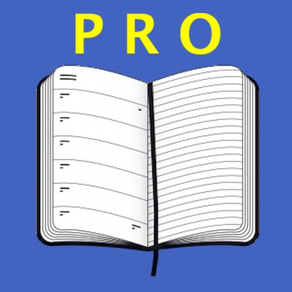
Work Diary Pro
$2.99
1.5.3for iPhone, iPod touch
8.7
27 Ratings
SMC Analysts Ltd
Developer
2.8 MB
Size
Nov 6, 2019
Update Date
Productivity
Category
4+
Age Rating
Age Rating
Work Diary Pro Screenshots
About Work Diary Pro
***** "An easy to use work diary is essential for my job planning. This one ticks all the right boxes!" - OIMDr
***** "Excellent app, easily configured and with comprehensive records & reports." - RobJ-UK
Work Diary Pro is an amazing new App, ideal for logging, planning, and/or reporting your day-to-day work activities. It lets you spend more time doing your work, and less time on the admin.
It is the advanced version of Work Diary - see details below. (If required, you can transfer your data from Work Diary).
The key features of the app are:
- Can be used as a diary, calendar, planner, tracker, time management tool and/or timesheet generator.
- Is suitable for any type of work/business.
- Caters for all conceivable working patterns, including shift work, overtime and on-call duty.
- Includes powerful reporting features, producing a wide variety of printable and spreadsheet reports, detailing your work. You can email these wherever you want them to go.
- Contains no Ads or In-App Purchases.
As well as having all of the great features of Work Diary, it also has the following powerful features:
- Templates:
Enter details of your regular working patterns into a Template. The Template can then be used again and again to record your work activities in one simple step. A great time-saver!
- Additional Work Data:
- Overtime (premium) hours
- On-Call work
- Work Sessions (blocks of hours)
- Advanced Reporting:
- Report Definitions, each containing different report parameters. These can be used again and again. Another great time-saver!
- Quick Report feature
- Additional Report Data:
- Daily and weekly averages and percentages
- Filters - ie. only report on a specific Work Category or Location, for example
- Groupings - summarises data for each Work Category and Location, for example
- Work Categories list
- Can use a Code to define each Work Category as well as a Name
- There are Main Work Categories, each having a number of Sub Work Categories
- Locations list
- There are Main Locations, each having a number of Sub Locations
***** "Excellent app, easily configured and with comprehensive records & reports." - RobJ-UK
Work Diary Pro is an amazing new App, ideal for logging, planning, and/or reporting your day-to-day work activities. It lets you spend more time doing your work, and less time on the admin.
It is the advanced version of Work Diary - see details below. (If required, you can transfer your data from Work Diary).
The key features of the app are:
- Can be used as a diary, calendar, planner, tracker, time management tool and/or timesheet generator.
- Is suitable for any type of work/business.
- Caters for all conceivable working patterns, including shift work, overtime and on-call duty.
- Includes powerful reporting features, producing a wide variety of printable and spreadsheet reports, detailing your work. You can email these wherever you want them to go.
- Contains no Ads or In-App Purchases.
As well as having all of the great features of Work Diary, it also has the following powerful features:
- Templates:
Enter details of your regular working patterns into a Template. The Template can then be used again and again to record your work activities in one simple step. A great time-saver!
- Additional Work Data:
- Overtime (premium) hours
- On-Call work
- Work Sessions (blocks of hours)
- Advanced Reporting:
- Report Definitions, each containing different report parameters. These can be used again and again. Another great time-saver!
- Quick Report feature
- Additional Report Data:
- Daily and weekly averages and percentages
- Filters - ie. only report on a specific Work Category or Location, for example
- Groupings - summarises data for each Work Category and Location, for example
- Work Categories list
- Can use a Code to define each Work Category as well as a Name
- There are Main Work Categories, each having a number of Sub Work Categories
- Locations list
- There are Main Locations, each having a number of Sub Locations
Show More
What's New in the Latest Version 1.5.3
Last updated on Nov 6, 2019
Old Versions
Various updates for latest version of iOS
Show More
Version History
1.5.3
Nov 6, 2019
Various updates for latest version of iOS
1.3.3
Sep 20, 2016
Various bug fixes and cosmetic updates
1.1.12
Apr 28, 2015
- Bug fix related to iOS8.3 update.
- For performance reasons, App now opens on "More" screen if more than 500 work records exist.
- Include Notes when applying template.
- Remove Default Start/End times for Work Categories. No longer required.
- Work Record - day/date now displayed alongside start/end time
- Add Day Start Time to report if not midnight.
- Other bug fixes and minor cosmetic changes.
- For performance reasons, App now opens on "More" screen if more than 500 work records exist.
- Include Notes when applying template.
- Remove Default Start/End times for Work Categories. No longer required.
- Work Record - day/date now displayed alongside start/end time
- Add Day Start Time to report if not midnight.
- Other bug fixes and minor cosmetic changes.
1.1.4
Feb 6, 2014
Bug fix - Template start/end times
1.1.3
Nov 27, 2013
Added fix to Notes screen.
1.1.2
Nov 11, 2013
Release for iOS7
1.1.1
Nov 12, 2012
- Fixed bug in Report where long notes were overshooting the end of the page.
- Various minor bug fixes and cosmetic changes.
- Various minor bug fixes and cosmetic changes.
1.1.0
Oct 15, 2012
- Improvements to start/end time entry.
- Default break times added.
- Added "swipe" delete of Work Records, (as well as multi-delete).
- Added "Are you sure?" safety message when cancelling data changes.
- Integration with Twitter.
- Changes for larger screensize of iphone5.
- Various bug fixes and minor cosmetic changes.
- Default break times added.
- Added "swipe" delete of Work Records, (as well as multi-delete).
- Added "Are you sure?" safety message when cancelling data changes.
- Integration with Twitter.
- Changes for larger screensize of iphone5.
- Various bug fixes and minor cosmetic changes.
1.0.6
Sep 7, 2012
Cosmetic changes only
1.0.4
Aug 8, 2012
- Addition of Print option for reports.
- Changes to date selection when applying templates or running reports.
- Minor bug fixes.
- Changes to date selection when applying templates or running reports.
- Minor bug fixes.
1.0.3
Jun 14, 2012
- Now only updates Work Record start/end times on Work Category change if times not already updated.
- Work Record notes can now be (optionally) displayed on PDF report.
- Several minor enhancements, bug fixes and cosmetic changes.
- Work Record notes can now be (optionally) displayed on PDF report.
- Several minor enhancements, bug fixes and cosmetic changes.
1.0.2
Apr 24, 2012
- Added options for sharing the App with others, via Facebook, Twitter (iOS5 or later), Email and SMS.
- Enabled deletion of multiple Work Records in one step. (iOS5 or later).
- Enabled deletion of multiple Work Records in one step. (iOS5 or later).
1.0.1
Mar 22, 2012
- Addition of on Screen Report
- Addition of Quick Report
- Enhancement to date/time validation
- Add link to App Store for review
- Addition of Quick Report
- Enhancement to date/time validation
- Add link to App Store for review
1.0.0
Mar 7, 2012
Work Diary Pro FAQ
Click here to learn how to download Work Diary Pro in restricted country or region.
Check the following list to see the minimum requirements of Work Diary Pro.
iPhone
Requires iOS 8.0 or later.
iPod touch
Requires iOS 8.0 or later.
Work Diary Pro supports English




























