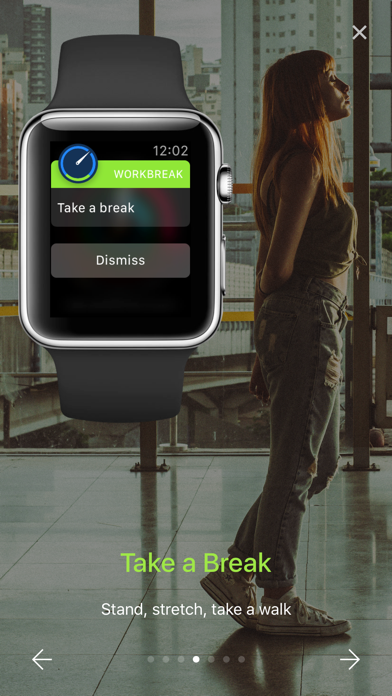WorkBreak Timer (Watch)
Work/Break productivity timer
$3.99
1.3.1for iPhone, Apple Watch and more
4.7
5 Ratings
RhythmicWorks
Developer
114.4 MB
Size
Sep 25, 2019
Update Date
Productivity
Category
4+
Age Rating
Age Rating
WorkBreak Timer (Watch) Screenshots
About WorkBreak Timer (Watch)
A work break productivity timer crafted for Apple Watch.
Staying focused during work time and taking breaks is a simple and proven technique to boost productivity, improve focus, get more done in less time.
Taking breaks whilst working or studying is also crucial in preventing RSI, eye-strain and tiredness, preventing back aches, wrist and neck problems, particularly if you work on a desk.
Features:
• Simple Work/Break Timer
The app notifies you using a haptic notification that it is time to take a break, or to get back to work
• Extend time
If you feel you need more time to complete the task at hand, you can extend work time by 5, 10, 15 minutes using the + button. Same thing can be done if you need a longer break.
• Break time
This is what you can do during a break: walk, stretch, meditate, do eye exercises, breathe, or just relax. You will be notified when the break time is done and it's time to get back to work.
• Skip to Work/Break
Have a lot of work to do? Skip break, get back to work. Finished early, skip work, take a break.
• Complications
Supports complications on watch face which show remaining time for work/break interval. They are also an easy way to launch the app.
• Pause/Resume timer
You can pause/resume the timer when needed
• Color coded notifications
The notifications have been color coded (blue for work and green for a break) so that it is easy for you to get the cue.
* Note: This app requires Apple Watch.
Staying focused during work time and taking breaks is a simple and proven technique to boost productivity, improve focus, get more done in less time.
Taking breaks whilst working or studying is also crucial in preventing RSI, eye-strain and tiredness, preventing back aches, wrist and neck problems, particularly if you work on a desk.
Features:
• Simple Work/Break Timer
The app notifies you using a haptic notification that it is time to take a break, or to get back to work
• Extend time
If you feel you need more time to complete the task at hand, you can extend work time by 5, 10, 15 minutes using the + button. Same thing can be done if you need a longer break.
• Break time
This is what you can do during a break: walk, stretch, meditate, do eye exercises, breathe, or just relax. You will be notified when the break time is done and it's time to get back to work.
• Skip to Work/Break
Have a lot of work to do? Skip break, get back to work. Finished early, skip work, take a break.
• Complications
Supports complications on watch face which show remaining time for work/break interval. They are also an easy way to launch the app.
• Pause/Resume timer
You can pause/resume the timer when needed
• Color coded notifications
The notifications have been color coded (blue for work and green for a break) so that it is easy for you to get the cue.
* Note: This app requires Apple Watch.
Show More
What's New in the Latest Version 1.3.1
Last updated on Sep 25, 2019
Old Versions
• Enhancements and bug fixes
Show More
Version History
1.3.1
Sep 25, 2019
• Enhancements and bug fixes
1.3
Sep 17, 2019
• Support added for all complications
1.2.1
May 25, 2018
• Minor UI tweaks
1.2
Feb 24, 2018
• Enhancements and bug fixes
1.1
Jul 28, 2017
• Increased work interval limit to 90 minutes
• Increased repeat interval limit to 15
• Increased repeat interval limit to 15
1.0.1
Jul 16, 2017
WorkBreak Timer (Watch) FAQ
Click here to learn how to download WorkBreak Timer (Watch) in restricted country or region.
Check the following list to see the minimum requirements of WorkBreak Timer (Watch).
iPhone
Requires iOS 10.3 or later.
Apple Watch
Requires watchOS 4.3 or later.
iPod touch
Requires iOS 10.3 or later.
WorkBreak Timer (Watch) supports English