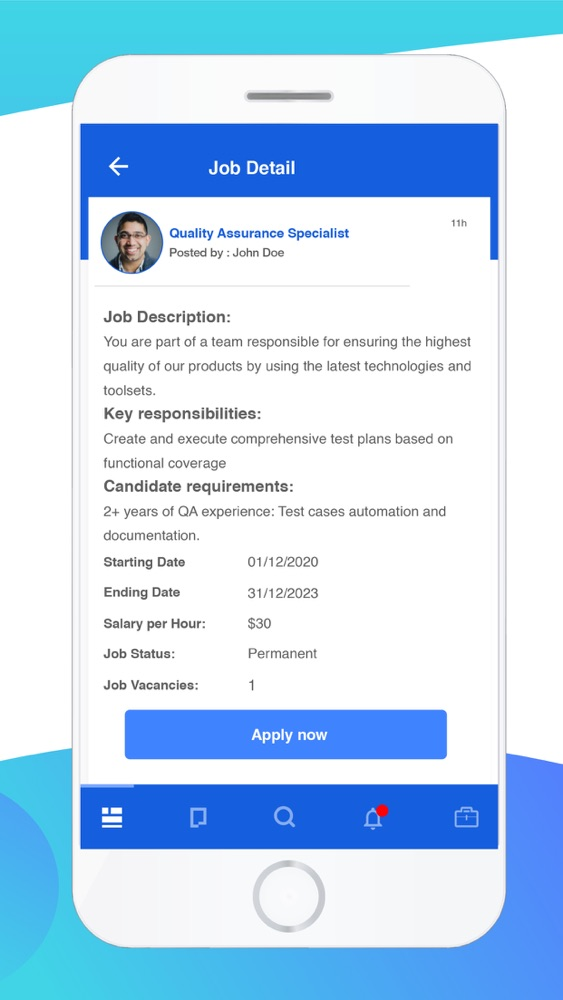Workers Direct
Free
1.1for iPhone
Age Rating
Workers Direct Screenshots
About Workers Direct
Workers Direct App
Is it that you want to apply for your dream job but can’t find a way? Then we’ve got the best job solution for you. With the Workers Direct App, you can now apply to hundreds of jobs with just one tap. Yes, you heard that right, with the Workers Direct app, job searching and applying just got faster, easier, and more trustworthy. In this app, there’s a vast variety of opportunities to fit everyone’s need, from office jobs to the remote ones, we’ve got you covered from all aspects.
In this app, you can do both the tasks on your own i.e. you can post a job being a client, or can apply for a job being a candidate. This app gives you the freedom to either give a job opportunity or take the opportunity of a job. This app covers jobs from all the top employers, and job boards, so you don’t need to waste time managing job applications in multiple apps and websites.
How to use the Workers Direct App?
The way to use the Workers Direct App is very easy.
If you’re a Client: All you got to do is open the app, enter you email and set a password, click on the “Next” button and then it’ll take you to a new Personal Info tab. In this tab, you need to enter your First and last name along with your Contact number and click the Next button to enter into a new Company Details tab. In this tab, you have to enter your Company Name, Company’s website, Role in Company, Country, City, Postal Code, and Street and House number, and click the Next button. It’ll then make you enter a new Tab where there are four main options. The options are Posted Jobs, My Documents, My Profile, and Account.
How to Post a New Job?
For a client, once you create an account, posting a new job is really very easy. All you got to do is click the “+” sign, and the app will take you to a new “Post New Job” window. In the window, you have to enter the following information:
• Job Title
• Job Description (up to 100 characters)
• Job Requirement
• Job Post Code
• Job Address
• Pay Rate per Hour
• Select Currency
• Job Category
• Job Working Hours
• Job Vacancies
• Starting Date
• Ending Date
• Select Job Type: Temporary or Permanent
And finally post the new job and you’re all done.
If you’re a candidate: The procedure of signing up as a candidate is same as for the client. You have to enter your valid details as shared in the above “If you’re a client” section, and you’ll be logged in to the app as a candidate and apply at any Posted Jobs that you like.
Workers Direct App Features:
• Apply to hundreds of jobs on the go for free directly from your phone at any time
• You can save all your documents in the app and use it directly where needed
• You can also save your CV and use it when applying for a job
• Attractive yet simple UI
• You can look at the contracts that you’ve signed with companies for the job
• You can search a job by writing the Job Title in the Search tab
• Search of a job can also be done according to the Category, Location, Skill, and Pay Rate.
• The app notifies you when there’s a new job posted or when your job application is viewed by client
• You can also have a look at the jobs you’ve applied to and what’s its status at the “My Jobs” tab.
• The app provides you with both the sides of either being a client or a candidate at a single place.
• The Workers Direct app also lets you to have a look of the total hours and total amount you have to pay to the candidate if you’re a client. On the candidate’s side, it lets you to look at the total hours and amount your client has to pay you in the “Accounts” section.
So what are you waiting for, install the Workers Direct App right now, and find your dream job with just a few clicks. You wouldn’t have to look into different apps and websites for finding a job again as you get all the necessary and important features under a single roof.
Is it that you want to apply for your dream job but can’t find a way? Then we’ve got the best job solution for you. With the Workers Direct App, you can now apply to hundreds of jobs with just one tap. Yes, you heard that right, with the Workers Direct app, job searching and applying just got faster, easier, and more trustworthy. In this app, there’s a vast variety of opportunities to fit everyone’s need, from office jobs to the remote ones, we’ve got you covered from all aspects.
In this app, you can do both the tasks on your own i.e. you can post a job being a client, or can apply for a job being a candidate. This app gives you the freedom to either give a job opportunity or take the opportunity of a job. This app covers jobs from all the top employers, and job boards, so you don’t need to waste time managing job applications in multiple apps and websites.
How to use the Workers Direct App?
The way to use the Workers Direct App is very easy.
If you’re a Client: All you got to do is open the app, enter you email and set a password, click on the “Next” button and then it’ll take you to a new Personal Info tab. In this tab, you need to enter your First and last name along with your Contact number and click the Next button to enter into a new Company Details tab. In this tab, you have to enter your Company Name, Company’s website, Role in Company, Country, City, Postal Code, and Street and House number, and click the Next button. It’ll then make you enter a new Tab where there are four main options. The options are Posted Jobs, My Documents, My Profile, and Account.
How to Post a New Job?
For a client, once you create an account, posting a new job is really very easy. All you got to do is click the “+” sign, and the app will take you to a new “Post New Job” window. In the window, you have to enter the following information:
• Job Title
• Job Description (up to 100 characters)
• Job Requirement
• Job Post Code
• Job Address
• Pay Rate per Hour
• Select Currency
• Job Category
• Job Working Hours
• Job Vacancies
• Starting Date
• Ending Date
• Select Job Type: Temporary or Permanent
And finally post the new job and you’re all done.
If you’re a candidate: The procedure of signing up as a candidate is same as for the client. You have to enter your valid details as shared in the above “If you’re a client” section, and you’ll be logged in to the app as a candidate and apply at any Posted Jobs that you like.
Workers Direct App Features:
• Apply to hundreds of jobs on the go for free directly from your phone at any time
• You can save all your documents in the app and use it directly where needed
• You can also save your CV and use it when applying for a job
• Attractive yet simple UI
• You can look at the contracts that you’ve signed with companies for the job
• You can search a job by writing the Job Title in the Search tab
• Search of a job can also be done according to the Category, Location, Skill, and Pay Rate.
• The app notifies you when there’s a new job posted or when your job application is viewed by client
• You can also have a look at the jobs you’ve applied to and what’s its status at the “My Jobs” tab.
• The app provides you with both the sides of either being a client or a candidate at a single place.
• The Workers Direct app also lets you to have a look of the total hours and total amount you have to pay to the candidate if you’re a client. On the candidate’s side, it lets you to look at the total hours and amount your client has to pay you in the “Accounts” section.
So what are you waiting for, install the Workers Direct App right now, and find your dream job with just a few clicks. You wouldn’t have to look into different apps and websites for finding a job again as you get all the necessary and important features under a single roof.
Show More
What's New in the Latest Version 1.1
Last updated on Oct 29, 2021
Old Versions
fix document upload issue.
Show More
Version History
1.1
Oct 29, 2021
fix document upload issue.
Workers Direct FAQ
Click here to learn how to download Workers Direct in restricted country or region.
Check the following list to see the minimum requirements of Workers Direct.
iPhone
Workers Direct supports English