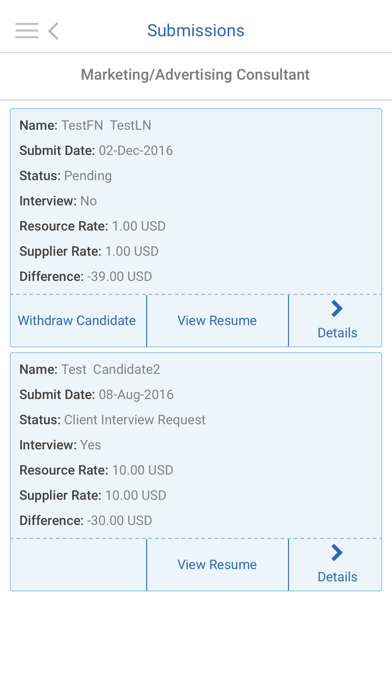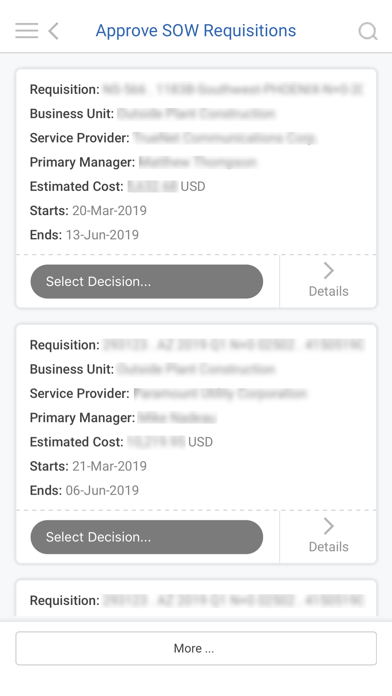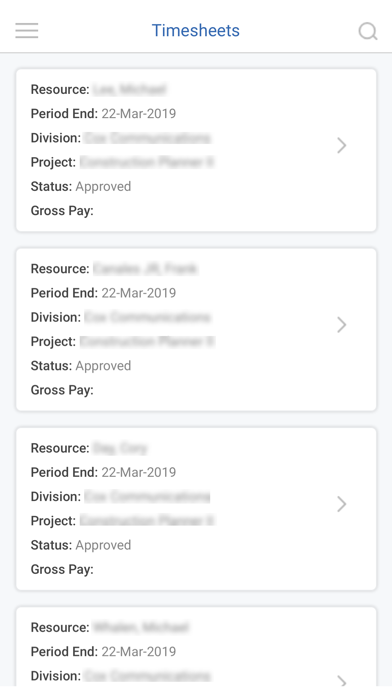Workforce Logiq Mobile
Intelligence At Work
Free
42.0for iPhone, iPad and more
Age Rating
Workforce Logiq Mobile Screenshots
About Workforce Logiq Mobile
Workforce Logiq Mobile
Intelligence at Work
Work faster and smarter using Workforce Logiq Mobile.
Now you can run your contingent workforce program from your mobile devices. With Workforce Logiq’s next-generation mobile app, you can access your Workforce Logiq VMS account – including Staff Augmentation and Statement of Work (SOW)-based projects – whenever and wherever you want.
Available for iOS in six (6) languages, the Workforce Logiq Mobile app enables your Hiring Managers, Resources, Suppliers, and Service Providers to stay connected and easily access information and critical tasks while on the go. Users may opt-in to receive push notifications on their mobile devices to stay informed of time-sensitive and important tasks.
Efficiently Manage Your Staff Augmentation and SOW
Using Workforce Logiq Mobile, Hiring Managers can quickly view and take action on Staff Augmentation and Statement of Work-based projects including creating and approving requisitions, timesheets, and expense reports, comparing candidates, modifying statement of work engagements, and more.
Resources can create timesheets and expense reports, view payments, and more.
Suppliers can submit candidates, manage candidate interviews, create timesheets and expense reports, view invoices, update invoice number, and more.
Service Providers can view invoices and payments and review engagement ratings.
Mobile Safe – Mobile Secure
If your mobile device is ever lost or stolen, be confident that your data is secure because all information is protected by the Workforce Logiq security model and stored in the cloud, not on your device.
Run your contingent workforce program from your mobile device. Now you can work faster and smarter using Workforce Logiq Mobile.
Intelligence at Work
Work faster and smarter using Workforce Logiq Mobile.
Now you can run your contingent workforce program from your mobile devices. With Workforce Logiq’s next-generation mobile app, you can access your Workforce Logiq VMS account – including Staff Augmentation and Statement of Work (SOW)-based projects – whenever and wherever you want.
Available for iOS in six (6) languages, the Workforce Logiq Mobile app enables your Hiring Managers, Resources, Suppliers, and Service Providers to stay connected and easily access information and critical tasks while on the go. Users may opt-in to receive push notifications on their mobile devices to stay informed of time-sensitive and important tasks.
Efficiently Manage Your Staff Augmentation and SOW
Using Workforce Logiq Mobile, Hiring Managers can quickly view and take action on Staff Augmentation and Statement of Work-based projects including creating and approving requisitions, timesheets, and expense reports, comparing candidates, modifying statement of work engagements, and more.
Resources can create timesheets and expense reports, view payments, and more.
Suppliers can submit candidates, manage candidate interviews, create timesheets and expense reports, view invoices, update invoice number, and more.
Service Providers can view invoices and payments and review engagement ratings.
Mobile Safe – Mobile Secure
If your mobile device is ever lost or stolen, be confident that your data is secure because all information is protected by the Workforce Logiq security model and stored in the cloud, not on your device.
Run your contingent workforce program from your mobile device. Now you can work faster and smarter using Workforce Logiq Mobile.
Show More
What's New in the Latest Version 42.0
Last updated on Nov 22, 2023
Old Versions
- Updates to support Ceridian Dayforce
- Minor updates and bug fixes.
- Minor updates and bug fixes.
Show More
Version History
42.0
Nov 22, 2023
- Updates to support Ceridian Dayforce
- Minor updates and bug fixes.
- Minor updates and bug fixes.
41.0
Oct 20, 2023
- Updates to the Tax Info page
- Removal of Sick Time Accrual balance
- Fixes for minor bugs
- Removal of Sick Time Accrual balance
- Fixes for minor bugs
40.0
Sep 22, 2023
- Ability for managers to Approve Requests for Proposal (RFP) on mobile
39.0
Aug 20, 2023
- TAX information is more bifurcated while enrollment, based on location.
- Added 'Error in Process' status for Adj./Timesheet/Expenses when any issue in the data schedular to fetch the data.
- Some performance-related improvements.
- Added 'Error in Process' status for Adj./Timesheet/Expenses when any issue in the data schedular to fetch the data.
- Some performance-related improvements.
38.0
Jul 21, 2023
- ScoutLogic implementation for background check
- Some performance related improvements
- Some performance related improvements
37.0
May 19, 2023
- Updates to SOW Expense Cap for engagement change requests and approvals
- Addition of line-item track codes on SOW timesheets
- performance improvements for push notifications
- Addition of line-item track codes on SOW timesheets
- performance improvements for push notifications
36.0
Mar 17, 2023
- Allowing managers to approve SOW timesheets.
35.0
Jan 20, 2023
- Displaying Statement of Work Requisition Steps to managers & service providers
34.0
Nov 18, 2022
- Updates to the Diversity, Equity, & Inclusion questionnaire - shown to resources during enrollment.
- Updated the company logo from Workforce Logiq to 'Magnit'.
- Updated the company logo from Workforce Logiq to 'Magnit'.
33.1
Oct 14, 2022
Minor updates.
33.0
Sep 17, 2022
- We are excited to announce our company rebrand and new name – PRO Unlimited is now Magnit!
- Creating, editing, & viewing Statement of Work (SOW) timesheets, for service provider managers & workers
- Updated timesheet overtime strategy to match the VMS
- Support for approval of 'unapproved payroll'
- Updated privacy notice
- Update to the push notification when signing an SOW attachment from the SOW
- Creating, editing, & viewing Statement of Work (SOW) timesheets, for service provider managers & workers
- Updated timesheet overtime strategy to match the VMS
- Support for approval of 'unapproved payroll'
- Updated privacy notice
- Update to the push notification when signing an SOW attachment from the SOW
32.0
Jul 22, 2022
- Ratings & Reviews - updated to direct a user to the ratings screen if they are satisfied with the app. Otherwise, the app will direct them to the support team.
- Allow suppliers to remove suppression on their E-mails, if their E-mails have been suppressed (due to an automated process for suppressing E-mails).
- Assign a DocuSign Proxy - This solution gives managers and service providers on our mobile application the ability to assign a proxy signer for the DocuSign task for Statement of Work documents.
- Timesheet OT Strategy - Continued updates to synchronize mobile with the VMS
- Viewing Worker Documents - This enhancement adds views to the worker’s project and personal documents to mobile. This is the equivalent of the VMS page: ‘View Other Documents’. The enhancement lets workers view project documents that they signed during enrollment. It also lets them view and upload personal documents.
- Allow suppliers to remove suppression on their E-mails, if their E-mails have been suppressed (due to an automated process for suppressing E-mails).
- Assign a DocuSign Proxy - This solution gives managers and service providers on our mobile application the ability to assign a proxy signer for the DocuSign task for Statement of Work documents.
- Timesheet OT Strategy - Continued updates to synchronize mobile with the VMS
- Viewing Worker Documents - This enhancement adds views to the worker’s project and personal documents to mobile. This is the equivalent of the VMS page: ‘View Other Documents’. The enhancement lets workers view project documents that they signed during enrollment. It also lets them view and upload personal documents.
31.0
May 20, 2022
- Supplier views and attaches diversity certifications
- Supplier views and signs enrollment documents
- Supplier views and signs offer letters
- Supplier views and signs work orders
- Updates to hourly with detail timesheets to support regulatory meal breaks
(mandatory based on state worked)
- Supplier views and signs enrollment documents
- Supplier views and signs offer letters
- Supplier views and signs work orders
- Updates to hourly with detail timesheets to support regulatory meal breaks
(mandatory based on state worked)
30.0
Mar 25, 2022
We updated or added the following features to mobile in this release
- Manager creates an engagement change request, with an attachment
- Manager DocuSigns an SOW attachment from the engagement
- Manager DocuSigns an SOW attachment from the SOW
- Service Provider DocuSigns an SOW attachment from the engagement
- Service Provider DocuSigns an SOW attachment from the SOW
- Supplier assigns attachments - such as a resume - to a candidate submission
- Updates to the overtime / doubletime rules & holiday adjustments for hourly with detail timesheets
- Manager creates an engagement change request, with an attachment
- Manager DocuSigns an SOW attachment from the engagement
- Manager DocuSigns an SOW attachment from the SOW
- Service Provider DocuSigns an SOW attachment from the engagement
- Service Provider DocuSigns an SOW attachment from the SOW
- Supplier assigns attachments - such as a resume - to a candidate submission
- Updates to the overtime / doubletime rules & holiday adjustments for hourly with detail timesheets
29.1
Feb 16, 2022
- This release makes it super easy for our customers to electronically sign SOW attachments from the SOW.
- In addition, we have improved our phone number validations, by requiring a phone country to be selected before entering a phone number.
- Finally, we have synchronized the handling of timesheet overtime rules with the same updates to the VMS.
- In addition, we have improved our phone number validations, by requiring a phone country to be selected before entering a phone number.
- Finally, we have synchronized the handling of timesheet overtime rules with the same updates to the VMS.
29.0
Jan 21, 2022
- This release makes it super easy for our customers to electronically sign SOW attachments from the SOW.
- In addition, we have improved our phone number validations, by requiring a phone country to be selected before entering a phone number.
- Finally, we have synchronized the handling of timesheet overtime rules with the same updates to the VMS.
- In addition, we have improved our phone number validations, by requiring a phone country to be selected before entering a phone number.
- Finally, we have synchronized the handling of timesheet overtime rules with the same updates to the VMS.
28.1
Nov 26, 2021
This enhancement optimizes the user experience on the app, to our latest corporate UX standards. We updated every page in the app with these new treatments:
- Optimized tablet view (landscape) – Rotating a tablet to landscape, will display 2 columns, as opposed to the existing 3 columns. This gives more space to the task at hand.
- Look and feel – All colors, fonts, rounding, padding, & shading, on all pages, popups, navigation elements, buttons links, are now consistent with the same on the VMS.
- Navigation tabs on header – The new UI provides a new tabbed navigation on details pages, which always displays a Summary tab, the selected tab, and a … control for accessing any
other tabs. Re-opening the Summary tab is now always only one tap away.
- Left-nav – When opening the left-nav, it will slide over the displayed page, as opposed to pushing the page out of view. This treatment is more consistent with modern apps.
- Updated OS support – iOS iPhone 5S with OS 12+
You must update to this latest version to continue using the app.
2,872
- Optimized tablet view (landscape) – Rotating a tablet to landscape, will display 2 columns, as opposed to the existing 3 columns. This gives more space to the task at hand.
- Look and feel – All colors, fonts, rounding, padding, & shading, on all pages, popups, navigation elements, buttons links, are now consistent with the same on the VMS.
- Navigation tabs on header – The new UI provides a new tabbed navigation on details pages, which always displays a Summary tab, the selected tab, and a … control for accessing any
other tabs. Re-opening the Summary tab is now always only one tap away.
- Left-nav – When opening the left-nav, it will slide over the displayed page, as opposed to pushing the page out of view. This treatment is more consistent with modern apps.
- Updated OS support – iOS iPhone 5S with OS 12+
You must update to this latest version to continue using the app.
2,872
28.0
Nov 19, 2021
This enhancement optimizes the user experience on the app, to our latest corporate UX standards. We updated every page in the app with these new treatments:
- Optimized tablet view (landscape) – Rotating a tablet to landscape, will display 2 columns, as opposed to the existing 3 columns. This gives more space to the task at hand.
- Look and feel – All colors, fonts, rounding, padding, & shading, on all pages, popups, navigation elements, buttons links, are now consistent with the same on the VMS.
- Navigation tabs on header – The new UI provides a new tabbed navigation on details pages, which always displays a Summary tab, the selected tab, and a … control for accessing any
other tabs. Re-opening the Summary tab is now always only one tap away.
- Left-nav – When opening the left-nav, it will slide over the displayed page, as opposed to pushing the page out of view. This treatment is more consistent with modern apps.
- Updated OS support – iOS iPhone 5S with OS 12+
You must update to this latest version to continue using the app.
- Optimized tablet view (landscape) – Rotating a tablet to landscape, will display 2 columns, as opposed to the existing 3 columns. This gives more space to the task at hand.
- Look and feel – All colors, fonts, rounding, padding, & shading, on all pages, popups, navigation elements, buttons links, are now consistent with the same on the VMS.
- Navigation tabs on header – The new UI provides a new tabbed navigation on details pages, which always displays a Summary tab, the selected tab, and a … control for accessing any
other tabs. Re-opening the Summary tab is now always only one tap away.
- Left-nav – When opening the left-nav, it will slide over the displayed page, as opposed to pushing the page out of view. This treatment is more consistent with modern apps.
- Updated OS support – iOS iPhone 5S with OS 12+
You must update to this latest version to continue using the app.
27.0
Sep 17, 2021
- Support for entering the Preferred Mailing Address during candidate enrollment on mobile
- Support for entering the Visa Start Date during candidate enrollment on mobile
- Support for selecting a phone number's country, to ensure the phone number is properly entered
- Minor improvements to the Reset MFA (Multi-factor Authentication) process
- Support for entering the Visa Start Date during candidate enrollment on mobile
- Support for selecting a phone number's country, to ensure the phone number is properly entered
- Minor improvements to the Reset MFA (Multi-factor Authentication) process
26.0
Jul 16, 2021
- Now mobile users creating expense reports can select their desired approval manager - saving time and ensuring quick expense report approval.
- We now provide the ability to have multiple signers attached to one signer role during the SOW requisition and Change Request process.
- We now provide the ability to have multiple signers attached to one signer role during the SOW requisition and Change Request process.
25.1
May 28, 2021
- We have improved the security of our available Log In options by adding MFA (Multi-factor Authentication) to the mix. If your account is configured to use MFA, you will be required to enroll & select an MFA option (such as SMS or an authentication app). Once enrolled, your login will require two forms of verification, the password and a dynamically generated authentication code.
- The PIN (personal identification number) log in option is being removed. It was originally designed as a temporary workaround for our SSO clients. It is no longer needed as we now have SSO in the app. Instead of using PIN login, please log in with either your E-mail / password, or SSO.
- Resolved minor issues.
- The PIN (personal identification number) log in option is being removed. It was originally designed as a temporary workaround for our SSO clients. It is no longer needed as we now have SSO in the app. Instead of using PIN login, please log in with either your E-mail / password, or SSO.
- Resolved minor issues.
25.0
May 21, 2021
- We have improved the security of our available Log In options by adding MFA (Multi-factor Authentication) to the mix. If your account is configured to use MFA, you will be required to enroll & select an MFA option (such as SMS or an authentication app). Once enrolled, your login will require two forms of verification, the password and a dynamically generated authentication code.
- The PIN (personal identification number) log in option is being removed. It was originally designed as a temporary workaround for our SSO clients. It is no longer needed as we now have SSO in the app. Instead of using PIN login, please log in with either your E-mail / password, or SSO.
- The PIN (personal identification number) log in option is being removed. It was originally designed as a temporary workaround for our SSO clients. It is no longer needed as we now have SSO in the app. Instead of using PIN login, please log in with either your E-mail / password, or SSO.
24.1
Mar 22, 2021
- Updated the equipment acknowledgment feature so that resources may acknowledge received equipment, managers may acknowledge returned equipment, and suppliers are notified
and invoiced when equipment is not returned.
and invoiced when equipment is not returned.
23.1
Feb 15, 2021
- Fixed minor issues and made performance improvements.
23.0
Jan 22, 2021
- Manager may download a PDF of the rebate plan
- Minor updates and improvements
- Minor updates and improvements
Workforce Logiq Mobile FAQ
Click here to learn how to download Workforce Logiq Mobile in restricted country or region.
Check the following list to see the minimum requirements of Workforce Logiq Mobile.
iPhone
Requires iOS 9 or later.
iPad
Requires iPadOS 9 or later.
iPod touch
Requires iOS 9 or later.
Workforce Logiq Mobile supports English, Dutch, French, German, Polish, Spanish, Swedish