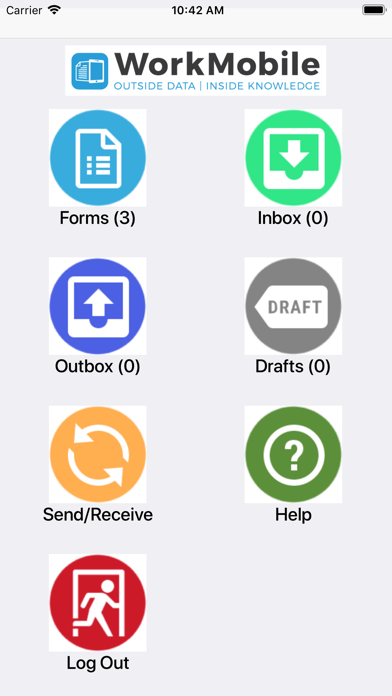WorkMobile
Free
1.936084for iPhone, iPad and more
Age Rating
WorkMobile Screenshots
About WorkMobile
Tired of filling in paper-based forms? Stop. The WorkMobile iPad and iPhone App designed by eSAY Mobile allows businesses to capture data on the move 24/7, updating back-office systems at the touch of a button.
WorkMobile has revolutionised the way businesses operate by eliminating paperwork and capturing information such as data, signatures and photographs onto mobile devices.
For more information about getting the most out of your App visit the WorkMobile website today.
GETTING STARTED
CREATE
Build and amend your own mobile data capture forms using the WorkMobile website
CAPTURE DATA
Empower your mobile workforce with the WorkMobile iPhone or iPad App - enabling them to view your published forms and fill them in.
SEND & RECEIVE DATA
Capture data off-site and send back to your office in real-time. Back-office admin staff can download the captured data via the WorkMobile website.
TOP 10 USES
WorkMobile is ideal for any business that currently uses paper-based forms, whatever your size or focus – so what are you waiting for? Download the App today.
For example:
1. Market research including questionnaires, sampling, petitions and mystery shops
2. Customer Relationship Management (CRM) – integrating with their CRM software so they can transact with customers more effectively
3. Reports on the move – water leaks or sales generation, competitor analysis for example.
4. Administration protocols such as collection, delivery, orders and invoicing dispatch and receipt notes.
5. Patient data forms in countries that require private medical insurance validation prior to treatment.
6. Financial agreements – in-store credit checks and credit applications.
7. Staff timesheets
8. Charitable giving
9. Event management including data capture at exhibitions, conferences
10. Security – issuing fines, penalties and taking immediate written statements
WorkMobile has revolutionised the way businesses operate by eliminating paperwork and capturing information such as data, signatures and photographs onto mobile devices.
For more information about getting the most out of your App visit the WorkMobile website today.
GETTING STARTED
CREATE
Build and amend your own mobile data capture forms using the WorkMobile website
CAPTURE DATA
Empower your mobile workforce with the WorkMobile iPhone or iPad App - enabling them to view your published forms and fill them in.
SEND & RECEIVE DATA
Capture data off-site and send back to your office in real-time. Back-office admin staff can download the captured data via the WorkMobile website.
TOP 10 USES
WorkMobile is ideal for any business that currently uses paper-based forms, whatever your size or focus – so what are you waiting for? Download the App today.
For example:
1. Market research including questionnaires, sampling, petitions and mystery shops
2. Customer Relationship Management (CRM) – integrating with their CRM software so they can transact with customers more effectively
3. Reports on the move – water leaks or sales generation, competitor analysis for example.
4. Administration protocols such as collection, delivery, orders and invoicing dispatch and receipt notes.
5. Patient data forms in countries that require private medical insurance validation prior to treatment.
6. Financial agreements – in-store credit checks and credit applications.
7. Staff timesheets
8. Charitable giving
9. Event management including data capture at exhibitions, conferences
10. Security – issuing fines, penalties and taking immediate written statements
Show More
What's New in the Latest Version 1.936084
Last updated on Dec 22, 2022
Old Versions
Bug fix for login functionality
Show More
Version History
1.936084
Dec 22, 2022
Bug fix for login functionality
1.936078
Dec 22, 2021
Fix for Backup and Restore Feature
1.928761
Aug 19, 2021
Job Copy
Drafts Folder View
Drafts Folder View
1.928756
Apr 14, 2021
- Allow Video from Gallery
- Job Editor changes
- Job Editor changes
1.928745
Oct 31, 2020
- Job Start Time added
- Background Recording fix
- Background Recording fix
1.928735
Aug 20, 2020
Fixed issue with daylight savings and calendar control
Fixed number control formula issue
Fixed issue with file attachments and document libraries
Sync performance enhancements
Fixed number control formula issue
Fixed issue with file attachments and document libraries
Sync performance enhancements
1.928733
Jan 21, 2020
Data Link Drop Down performance fix
Calendar control bug fix
Calendar control bug fix
1.928731
Nov 12, 2019
Auto Logout Functionality
1.928721
Oct 15, 2019
Fix for Documents Library in iOS 13.
Fix for Formatted Labels.
Fix for Formatted Labels.
1.928716
Sep 24, 2019
Fixes for iOS13 release
1.928711
Jul 2, 2019
Password Reset feature
Bug fixes:
Photo orientation issue
Calendar control losing a day in certain time zones
Job notification fix for missing media
Navigation within a Textbox
Bug fixes:
Photo orientation issue
Calendar control losing a day in certain time zones
Job notification fix for missing media
Navigation within a Textbox
1.928706
Feb 5, 2019
Changes for advanced drawing tool.
Fix for screen layout on iPhoneX
Fix for screen layout on iPhoneX
1.928701
Dec 12, 2018
Backup and Restore works correctly on iOS12
Signature now shows correct orientation
Text now wraps correctly on iOS12
Acceptance buttons sometimes not displaying correctly
Signature now shows correct orientation
Text now wraps correctly on iOS12
Acceptance buttons sometimes not displaying correctly
1.928558
Oct 10, 2018
Increased stability on taking photographs
Removed occasional line from photographs
Improved visual feedback when is busy
Removed occasional line from photographs
Improved visual feedback when is busy
1.922463
Oct 1, 2018
Icons fixes for iOS12 compatibility
1.818509
Mar 16, 2018
* New on-route status for jobs
* EXIF information retained when taking photographs
* Add form fields into Formatted Labels
* Theming changes
* Bug fixes
* EXIF information retained when taking photographs
* Add form fields into Formatted Labels
* Theming changes
* Bug fixes
1.811352
May 22, 2017
Fix for issue with zero value in required number fields
1.811351
May 3, 2017
Sent Folder Support
Improved Segment Control
Various ui tweaks
Improved Segment Control
Various ui tweaks
1.811341
Apr 7, 2017
Daylight Saving Time fix
1.81133
Jan 18, 2017
Media Upload Items.
Thread instability issue resolved.
Thread instability issue resolved.
1.81132
Dec 12, 2016
Several bugs addressed and stability on ios 10 improved.
1.81131
Oct 27, 2016
ios 10 issues resolved, upload geolocation issue resolved.
1.81129
Sep 29, 2016
Bug fix from 1.81128
1.81128
Sep 28, 2016
Copy forms
Drip feed jobs
Document Libraries
Various bug fixes
Drip feed jobs
Document Libraries
Various bug fixes
1.81114
Jul 14, 2016
Fix issue with full inboxes.
WorkMobile FAQ
Click here to learn how to download WorkMobile in restricted country or region.
Check the following list to see the minimum requirements of WorkMobile.
iPhone
Requires iOS 8.0 or later.
iPad
Requires iPadOS 8.0 or later.
iPod touch
Requires iOS 8.0 or later.
WorkMobile supports English