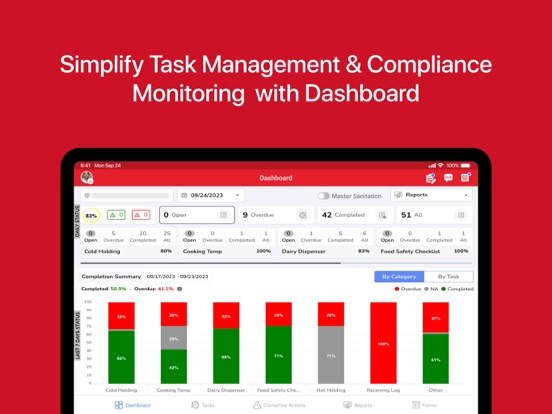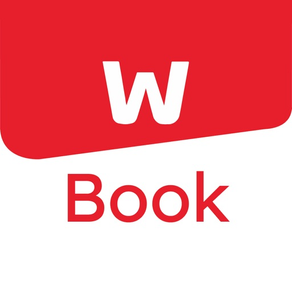
Workpulse Book
Free
6.4.0for iPhone, iPad and more
Age Rating
Workpulse Book Screenshots
About Workpulse Book
Manage your Operation Book with ease.
Ops Book Management
Intelligent "Redbook" in the Cloud
Task & Compliance Tracking
Corrective Action Automation
Enterprise or Store-by- Store Visibility
Reporting
Feedback & Communication
Ops Book Management
Intelligent "Redbook" in the Cloud
Task & Compliance Tracking
Corrective Action Automation
Enterprise or Store-by- Store Visibility
Reporting
Feedback & Communication
Show More
What's New in the Latest Version 6.4.0
Last updated on Dec 12, 2023
Old Versions
- The task listing has been simplified by merging tasks in a single list to enhance user experience.
- Master Sanitation tasks and their progress can now be viewed on the dashboard with a simple toggle.
- Notes can now be sorted on the basis of creation or modification dates.
- User will now get a notification even when a note or comment on a note is edited.
- Restricted words functionality has been introduced on Notes.
- Bug fixes and performance improvement.
- Master Sanitation tasks and their progress can now be viewed on the dashboard with a simple toggle.
- Notes can now be sorted on the basis of creation or modification dates.
- User will now get a notification even when a note or comment on a note is edited.
- Restricted words functionality has been introduced on Notes.
- Bug fixes and performance improvement.
Show More
Version History
6.4.0
Dec 12, 2023
- The task listing has been simplified by merging tasks in a single list to enhance user experience.
- Master Sanitation tasks and their progress can now be viewed on the dashboard with a simple toggle.
- Notes can now be sorted on the basis of creation or modification dates.
- User will now get a notification even when a note or comment on a note is edited.
- Restricted words functionality has been introduced on Notes.
- Bug fixes and performance improvement.
- Master Sanitation tasks and their progress can now be viewed on the dashboard with a simple toggle.
- Notes can now be sorted on the basis of creation or modification dates.
- User will now get a notification even when a note or comment on a note is edited.
- Restricted words functionality has been introduced on Notes.
- Bug fixes and performance improvement.
6.3.0
Sep 22, 2023
- Reintroduction of Notes with enhanced user interface.
- With in the application employees can share Notes at Organization, Region and Location level for the better communication.
- Bug fixes and performance improvements
- With in the application employees can share Notes at Organization, Region and Location level for the better communication.
- Bug fixes and performance improvements
6.2.0
Jul 19, 2023
- Support for device registration for locations. Now, no need to remember login credentials for logging in, only a PIN is required to access the Book application.
- Bug fixes and performance improvements
- Bug fixes and performance improvements
6.1.1
May 31, 2023
Support of knowledge content for the task question level help.
6.1.0
Apr 17, 2023
- Introducing dashboard to view summary of location equipment compliance and status of each task category with drill down capabilities on Task and Corrective action screens.
- Completion summary on dashboard for selected location to review last seven days completion progress by task category percentage.
- Task category wise report on dashboard to review submitted answers of all the tasks for last seven days.
- Added task category filter on Task screen.
- Bug fixes and performance improvement.
- Completion summary on dashboard for selected location to review last seven days completion progress by task category percentage.
- Task category wise report on dashboard to review submitted answers of all the tasks for last seven days.
- Added task category filter on Task screen.
- Bug fixes and performance improvement.
6.0.3
Jan 26, 2023
· Bug fixes and performance improvement
6.0.2
Jan 17, 2023
· Option of Signature Type Question
· Option of Text Input Type Question
· Dynamic Text for Manager / PCQI Signoff option
· Bug fixes and performance improvement
· Option of Text Input Type Question
· Dynamic Text for Manager / PCQI Signoff option
· Bug fixes and performance improvement
6.0.1
Dec 2, 2022
Bug fixes and performance improvement.
6.0.0
Nov 16, 2022
- Shift, General & Management Tasks are available under one tab.
- Upgraded UI for the listing and to view the details of corrective action.
- Corrective action can be assigned to staff members and can be shared on defined email(s).
- Option of retake reading & add attachments while closing the corrective action.
- Option to view the defined instructions for the corrective action, can be viewed even before creating corrective action.
- Option to generate a Desk Ticket in real time against a corrective action.
- Technical upgradation to address performance and syncing issues.
- Bug fixes.
- Upgraded UI for the listing and to view the details of corrective action.
- Corrective action can be assigned to staff members and can be shared on defined email(s).
- Option of retake reading & add attachments while closing the corrective action.
- Option to view the defined instructions for the corrective action, can be viewed even before creating corrective action.
- Option to generate a Desk Ticket in real time against a corrective action.
- Technical upgradation to address performance and syncing issues.
- Bug fixes.
5.2.0
May 27, 2021
Provided permission-based option for the Manager and PCQI to view the day-wise report of the completed tasks and sign off for verification.
Bug fixes and performance Improvement.
Bug fixes and performance Improvement.
5.1.0
May 12, 2021
Certain Tasks can be done only by the designated employees, providing employee title wise availability of the Tasks.
Ability to select an Item for the recording of temperature and weight type Tasks.
Bug fixes and performance Improvement.
Ability to select an Item for the recording of temperature and weight type Tasks.
Bug fixes and performance Improvement.
5.0.1
Nov 18, 2020
To perform a Task, devices can be registered with a location and guest users can perform tasks without having access of the location.
Provided support to record multiple readings for a task, based on pre-configured logic application will drive final reading.
Ability to view the Health dashboard by weekly, monthly, quarterly and custom date range.
Ability to record Temperature with Bluetooth device on health form.
Bug fixes and performance improvement.
Provided support to record multiple readings for a task, based on pre-configured logic application will drive final reading.
Ability to view the Health dashboard by weekly, monthly, quarterly and custom date range.
Ability to record Temperature with Bluetooth device on health form.
Bug fixes and performance improvement.
5
Nov 18, 2020
To perform a Task, devices can be registered with a location and guest users can perform tasks without having access of the location.
Provided support to record multiple readings for a task, based on pre-configured logic application will drive final reading.
Ability to view the Health dashboard by weekly, monthly, quarterly and custom date range.
Ability to record Temperature with Bluetooth device on health form.
Bug fixes and performance improvement.
Provided support to record multiple readings for a task, based on pre-configured logic application will drive final reading.
Ability to view the Health dashboard by weekly, monthly, quarterly and custom date range.
Ability to record Temperature with Bluetooth device on health form.
Bug fixes and performance improvement.
4.4.1
Jun 25, 2020
Support for iOS 9.
4.4.0
Jun 10, 2020
Get updates and critical information about Workpulse, Brand and DCP pushed as News to your app directly.
Communicate, delegate, instruct to keep your team and management on the same page with the Notes feature.
Conduct employee health screening before start of the shift to ensure safety of all the customers and staff members.
Provided Help for each Task and Screens.
UI changes on Top bar for better usability.
Bug fixes and performance improvement.
Communicate, delegate, instruct to keep your team and management on the same page with the Notes feature.
Conduct employee health screening before start of the shift to ensure safety of all the customers and staff members.
Provided Help for each Task and Screens.
UI changes on Top bar for better usability.
Bug fixes and performance improvement.
4.3.1
Jan 9, 2020
UI improvements and bug fixes.
4.3.0
Aug 14, 2019
• Provided the ability to login and complete tasks in offline mode.
• Optimized performance of offline task completion.
• Optimized and improved location services to identify user location while using the app.
• Production defects found during previous release have been fixed.
• Optimized performance of offline task completion.
• Optimized and improved location services to identify user location while using the app.
• Production defects found during previous release have been fixed.
4.2.1
May 7, 2019
• Redesigned the Notes functionality with iOS specific implementations. This improves the UI and performance of Notes functionality.
• Provided the ability for device level notifications for new and expiring tasks. These notifications can be managed on each individual device.
• Provided the ability to add tasks with timer questions. This can be used to time any activity if needed.
• Several defects fixed to ensure the app user has a better experience using the Book app.
• Provided the ability for device level notifications for new and expiring tasks. These notifications can be managed on each individual device.
• Provided the ability to add tasks with timer questions. This can be used to time any activity if needed.
• Several defects fixed to ensure the app user has a better experience using the Book app.
4.2.0
May 7, 2019
• Redesigned the Notes functionality with IOS/Android specific implementations. This improves the UI and performance of Notes functionality.
• Provided the ability for device level notifications for new and expiring tasks. These notifications can be managed on each individual device.
• Provided ability to add tasks with timer questions. This can be used to time any activity, if needed.
• Several defects fixed to ensure the app user has a better experience using the Book app.
• Provided the ability for device level notifications for new and expiring tasks. These notifications can be managed on each individual device.
• Provided ability to add tasks with timer questions. This can be used to time any activity, if needed.
• Several defects fixed to ensure the app user has a better experience using the Book app.
4.1.2
Sep 29, 2018
Fixed a defect seen in iOS 12 where the app wasn't able to submit the task for which user has added some images.
4.1.1
Jul 30, 2018
• Support for Thermoworks Bluetooth devices to record temperature
• Compliance reports for General and Management tasks
• Ability to drilldown to daily task details from Task Progress report
• Ability to mark the whole task as not applicable
• Compliance reports for General and Management tasks
• Ability to drilldown to daily task details from Task Progress report
• Ability to mark the whole task as not applicable
4.0.0
May 15, 2018
• Redesigned user interface that makes completing tasks simple and easy
• Notifications when tasks become available and before the tasks expire
• Notifications when corrective actions are generated or closed
• Offline mode is now supported for recording and completing tasks
• Visible indication when recorded values are out of range
• Option to schedule General Tasks and Management Tasks which can span multiple days
• Ability to add Shift Notes
• Ability for user to turn on/off notifications with sound selection
• Notifications when tasks become available and before the tasks expire
• Notifications when corrective actions are generated or closed
• Offline mode is now supported for recording and completing tasks
• Visible indication when recorded values are out of range
• Option to schedule General Tasks and Management Tasks which can span multiple days
• Ability to add Shift Notes
• Ability for user to turn on/off notifications with sound selection
2.1.6
Nov 2, 2017
New Premium Feature:
- Ability to create new Merchandising tasks (ability to take pictures) with reporting capability. This allows you to view merchandising pictures of all your locations in one report.
Other changes:
- Added the ability to view the date and time of the completed tasks. You can enable this feature by title in the Workpulse Admin portal.
- Fixed several minor defects.
- Book app is now supported on iOS 11 version as well.
- Ability to create new Merchandising tasks (ability to take pictures) with reporting capability. This allows you to view merchandising pictures of all your locations in one report.
Other changes:
- Added the ability to view the date and time of the completed tasks. You can enable this feature by title in the Workpulse Admin portal.
- Fixed several minor defects.
- Book app is now supported on iOS 11 version as well.
2.1.4
Oct 16, 2017
New Premium Feature:
- Ability to create new Merchandising tasks (ability to take pictures) with reporting capability. This allows you to view merchandising pictures of all your locations in one report.
Other changes:
- Added the ability to view the date and time of the completed tasks. You can enable this feature by title in the Workpulse Admin portal.
- Fixed several minor defects.
- Book app is now supported on iOS 11 version as well.
- Ability to create new Merchandising tasks (ability to take pictures) with reporting capability. This allows you to view merchandising pictures of all your locations in one report.
Other changes:
- Added the ability to view the date and time of the completed tasks. You can enable this feature by title in the Workpulse Admin portal.
- Fixed several minor defects.
- Book app is now supported on iOS 11 version as well.
2.1.2
Aug 24, 2017
- Provision to view report for completed 'Form' tasks
- Minor bug fixes
- Performance optimisation
- Minor bug fixes
- Performance optimisation
Workpulse Book FAQ
Click here to learn how to download Workpulse Book in restricted country or region.
Check the following list to see the minimum requirements of Workpulse Book.
iPhone
Requires iOS 12.0 or later.
iPad
Requires iPadOS 12.0 or later.
iPod touch
Requires iOS 12.0 or later.
Workpulse Book supports English