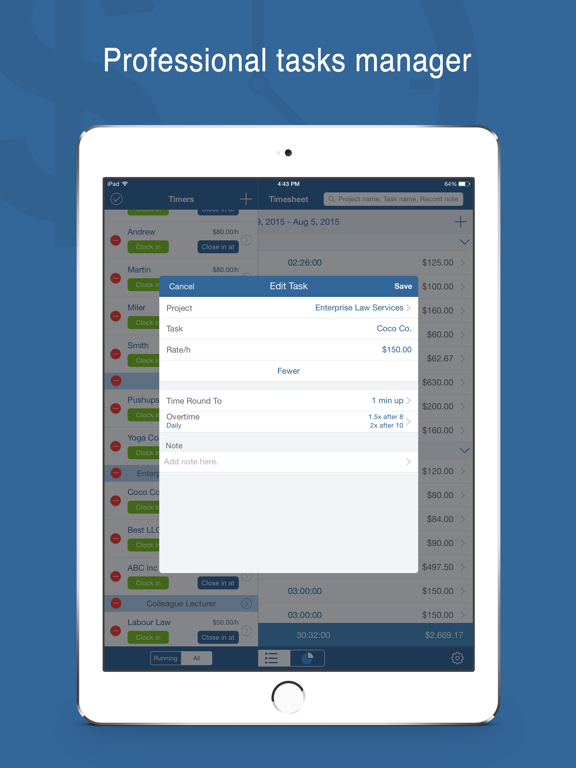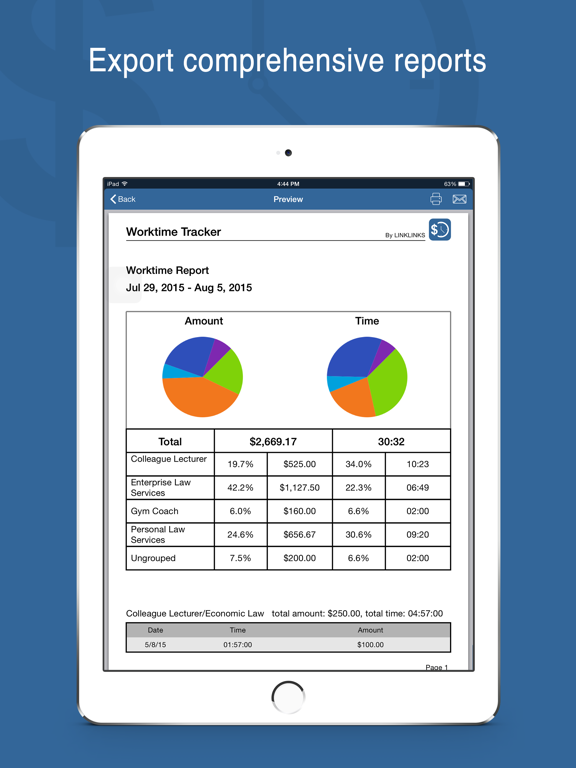Worktime Tracker Pro
Timesheet and Billing Manager
FreeOffers In-App Purchases
5.1.1for iPhone, iPad and more
Age Rating
Worktime Tracker Pro Screenshots
About Worktime Tracker Pro
Worktime tracker is a good assistant to track your work logs if you are paid by hourly basis and if you work in flexible time.
Track where you spend time on and where are money from clearly by this app, just start and end timer, this app will record your works log with start/end time, duration, and wages based on the preset pay rate.
You can keep track multiple projects and tasks at the same time, get wages reports by weekly, monthly, quarterly, yearly or custom date range, also export your work logs by email in format of PDF, CSV or HTML.
Highlight features:
⁃ Big display running timers.
⁃ Timers will work even this app is not running in background.
⁃ Real time clock in, or set clock in time manually.
⁃ Real time clock out, or set clock out time manually.
⁃ Track unlimited projects and tasks.
⁃ Set pay rate of each task.
⁃ Set Daily/Weekly overtime pay rate.
⁃ Set time round, 1/5/10/15/30 minutes is available.
⁃ Add work logs by timers or manually.
⁃ Track work logs with start/end time, duration, wages, pay rate and note.
⁃ Check works logs by list or calendar.
⁃ Check wages by weekly/monthly/quarter/yearly or customized date range.
⁃ Get wages statistics reports.
⁃ Search work logs by its project name, task name or note.
⁃ Passcode protection.
⁃ Supports Touch ID as passcode.
⁃ Wifi backup and restore.
⁃ Export work logs by email in format of PDF/CSV/HTML.
⁃ Supports AirPrint.
⁃ Create unlimited reminders.
⁃ Supports Apple Watch.
⁃ Adds 3D Touch function.
If you have any question, please email to thelinklinks@gmail.com.
Track where you spend time on and where are money from clearly by this app, just start and end timer, this app will record your works log with start/end time, duration, and wages based on the preset pay rate.
You can keep track multiple projects and tasks at the same time, get wages reports by weekly, monthly, quarterly, yearly or custom date range, also export your work logs by email in format of PDF, CSV or HTML.
Highlight features:
⁃ Big display running timers.
⁃ Timers will work even this app is not running in background.
⁃ Real time clock in, or set clock in time manually.
⁃ Real time clock out, or set clock out time manually.
⁃ Track unlimited projects and tasks.
⁃ Set pay rate of each task.
⁃ Set Daily/Weekly overtime pay rate.
⁃ Set time round, 1/5/10/15/30 minutes is available.
⁃ Add work logs by timers or manually.
⁃ Track work logs with start/end time, duration, wages, pay rate and note.
⁃ Check works logs by list or calendar.
⁃ Check wages by weekly/monthly/quarter/yearly or customized date range.
⁃ Get wages statistics reports.
⁃ Search work logs by its project name, task name or note.
⁃ Passcode protection.
⁃ Supports Touch ID as passcode.
⁃ Wifi backup and restore.
⁃ Export work logs by email in format of PDF/CSV/HTML.
⁃ Supports AirPrint.
⁃ Create unlimited reminders.
⁃ Supports Apple Watch.
⁃ Adds 3D Touch function.
If you have any question, please email to thelinklinks@gmail.com.
Show More
What's New in the Latest Version 5.1.1
Last updated on Nov 21, 2023
Old Versions
⁃ Compatible with iOS 17.
⁃ Other minor bugs fixed.
⁃ Other minor bugs fixed.
Show More
Version History
5.1.1
Nov 21, 2023
⁃ Compatible with iOS 17.
⁃ Other minor bugs fixed.
⁃ Other minor bugs fixed.
5.1
Jan 8, 2023
⁃ Compatible with iOS 16.
⁃ Other minor bugs fixed.
⁃ Other minor bugs fixed.
5.0
Aug 20, 2021
Bugs fixes and stability improvements.
4.2
Apr 6, 2021
Minor bugs fixed.
4.1
Jan 26, 2021
⁃ Adds Chinese, French, German, Italian, Japanese, Portuguese, Russian, Spanish and Turkish.
⁃ Other minor bugs fixed.
⁃ Other minor bugs fixed.
4.0
Oct 27, 2020
⁃ Compatible with iOS 14.
⁃ Supports screen of iPhone XS Max, iPhone XR and iPhone 12.
⁃ Supports screen of iPad Pro.
⁃ Supports dark mode.
⁃ Stability improvements.
⁃ Other minor bugs fixed.
⁃ Supports screen of iPhone XS Max, iPhone XR and iPhone 12.
⁃ Supports screen of iPad Pro.
⁃ Supports dark mode.
⁃ Stability improvements.
⁃ Other minor bugs fixed.
3.5.1
May 27, 2017
Minor bugs fixed.
3.5
Sep 24, 2016
⁃ Compatible with iOS 10.
⁃ Minor bugs fixed.
⁃ Minor bugs fixed.
3.4
Jun 25, 2016
⁃ Adds 3D Touch function.
⁃ Minor bugs fixed.
⁃ Minor bugs fixed.
3.3.1
Dec 5, 2015
Minor bug fixed.
3.3
Oct 3, 2015
⁃ Compatible with iOS 9.
⁃ Minor bugs fixed.
⁃ Minor bugs fixed.
3.2
Sep 13, 2015
⁃ Supports Apple Watch.
⁃ Minor bugs fixed.
⁃ Minor bugs fixed.
3.1
Aug 12, 2015
⁃ Supports screen of iPhone 6 and iPhone 6 Plus.
⁃ User interface improved.
⁃ Other minor bugs fixed.
⁃ User interface improved.
⁃ Other minor bugs fixed.
3.0
Dec 20, 2014
⁃ Compatible with iOS 8.
⁃ Supports Touch ID as passcode.
⁃ Supports AirPrint.
⁃ Custom week start day.
⁃ Other minor bugs fixed.
⁃ Supports Touch ID as passcode.
⁃ Supports AirPrint.
⁃ Custom week start day.
⁃ Other minor bugs fixed.
2.3
Apr 7, 2014
⁃ Fixes the crash problem when checking logs.
⁃ Minor bug fixed.
⁃ Minor bug fixed.
2.2
Dec 15, 2013
⁃ Improves export function, you can send the records include note now.
⁃ Minor bug fixed.
⁃ Minor bug fixed.
2.1
Oct 3, 2013
⁃ iOS 7 compatible.
⁃ Supports iCloud Backup & Restore (Sync data between devices by iCloud).
⁃ Other Minor bugs fixed.
⁃ Supports iCloud Backup & Restore (Sync data between devices by iCloud).
⁃ Other Minor bugs fixed.
2.0
Sep 6, 2013
⁃ Supports universal version (Adds version for iPhone/iPad).
⁃ Fixes the crash problem after using a while.
⁃ Fixes the salary calculation problem for overtime work.
⁃ Fixes the crash problem after using a while.
⁃ Fixes the salary calculation problem for overtime work.
1.1
Jul 18, 2013
⁃ Custom week start day.
⁃ Other minor bugs fixed.
⁃ Other minor bugs fixed.
1.0
May 21, 2013
Worktime Tracker Pro FAQ
Click here to learn how to download Worktime Tracker Pro in restricted country or region.
Check the following list to see the minimum requirements of Worktime Tracker Pro.
iPhone
Requires iOS 13.0 or later.
iPad
Requires iPadOS 13.0 or later.
Apple Watch
Requires watchOS 5.0 or later.
iPod touch
Requires iOS 13.0 or later.
Worktime Tracker Pro supports English, French, German, Italian, Japanese, Portuguese, Russian, Simplified Chinese, Spanish, Turkish
Worktime Tracker Pro contains in-app purchases. Please check the pricing plan as below:
Premium - 6 months
$2.99
Export data to document
$9.99
Remove ads
$19.99
Related Videos
Latest introduction video of Worktime Tracker Pro on iPhone
Latest introduction video of Worktime Tracker Pro on iPhone