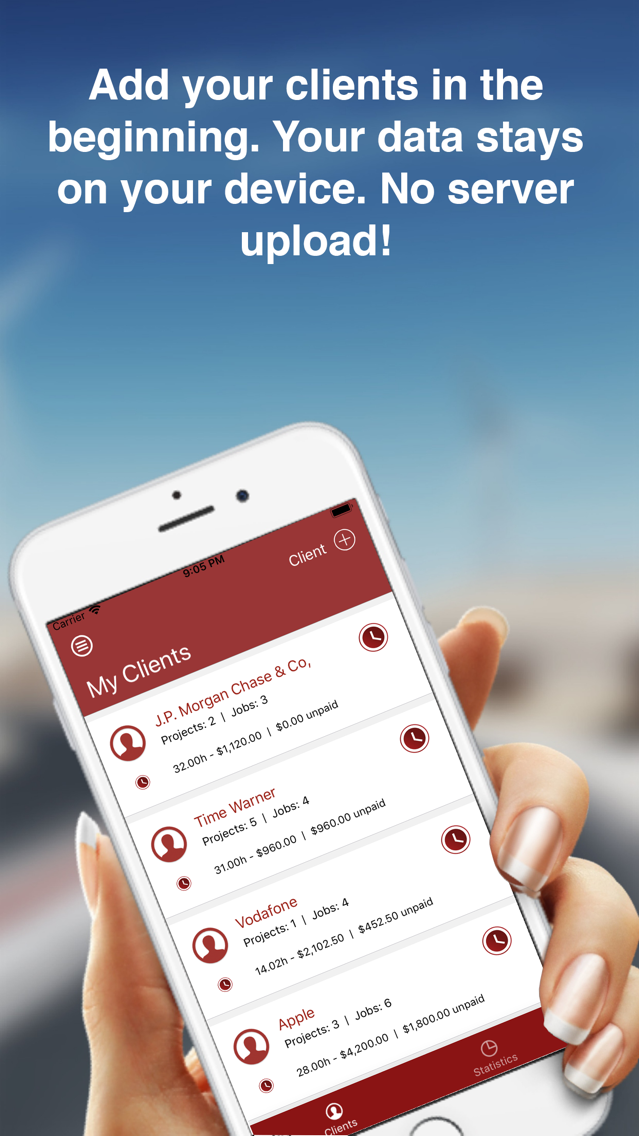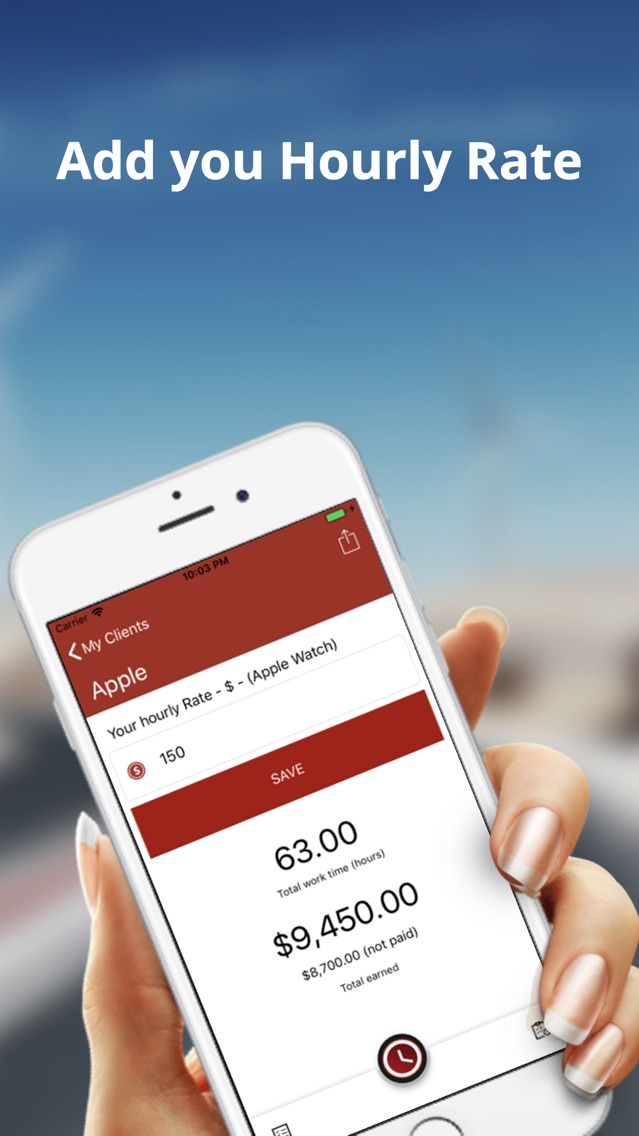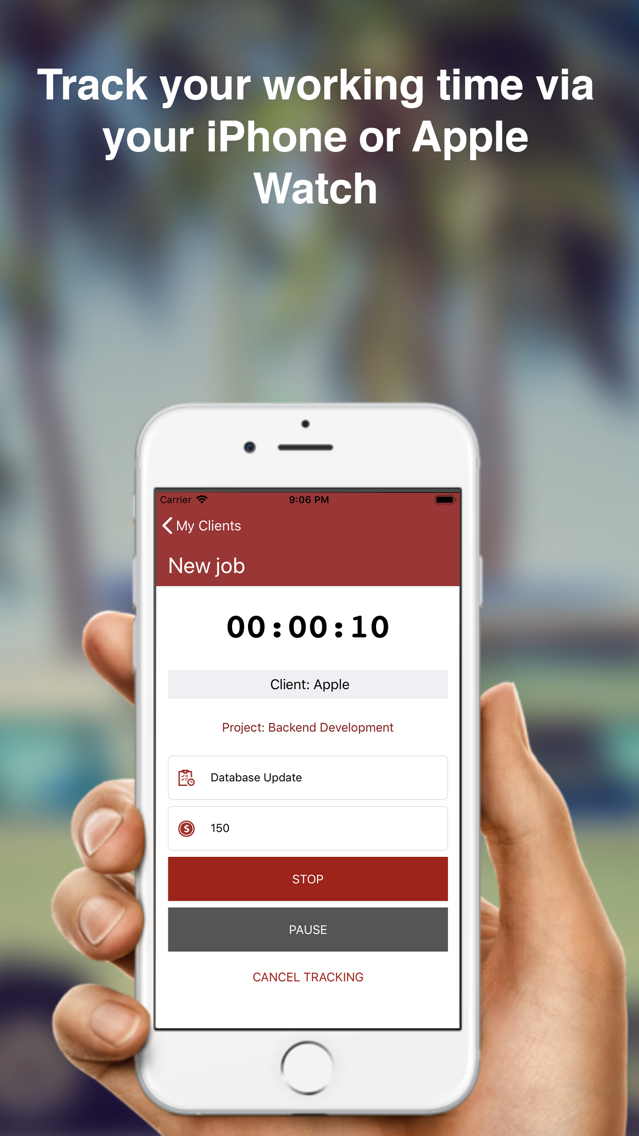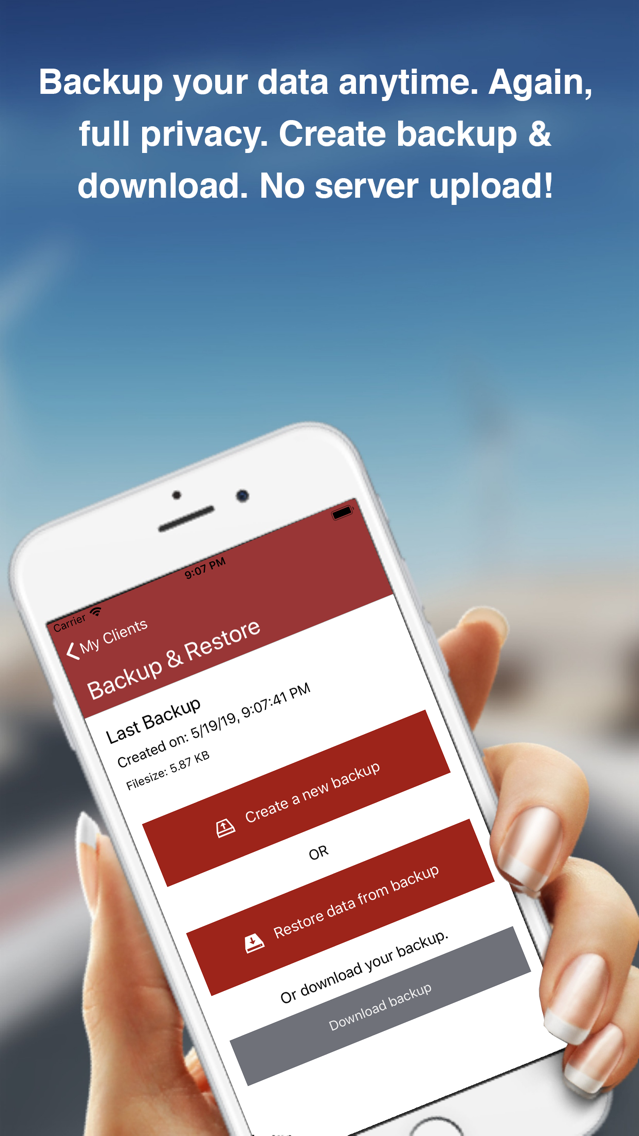WorkWatch2
Free
2.5for iPhone
Age Rating
WorkWatch2 Screenshots
About WorkWatch2
You are self-employed, Freelancer or Minijobber? Then you should definitely take a closer look at this app.
WorkWatch2 is the easiest and best way to track your working time from your Apple Watch or iPhone. Most apps are too complicated, overpriced, have hidden subscription or in-app costs, or show you ads all the time. I want to do it differently.
WorkWatch2 focuses on the basics and makes your time tracking quick and easy, with no additional cost, no ads and above all, 100% privacy, since your data is stored exclusively on your device.
Put your customers on the iPhone app and start your time tracking directly from your Apple Watch or within the iPhone app if you do not have an Apple Watch at hand. You enter the door at the customer press start and the time recording starts.
...::: Your advantages :::...
• Time tracking via iPhone or Apple Watch
• No registration
• No lite version - Forever full version
• No data on our servers (100% privacy)
• No complicated functions
• No in-app purchases (all future features are free)
• You want to support me? Voluntary in-app purchase (support)
• No advertising
• create and download data backup at any time (full privacy - no server upload)
• Detailed incoming statistics for the current year
• DarkMode (IOS 13)
• Made in Germany
...::: The functions :::...
• Create customers
• Add projects
• Time recording via Apple Watch or iPhone without Apple Watch
• Export your job data as CSV
...::: The history :::...
I developed the app because I have been working as a freelancer for many years and have tested many apps for time tracking over the years. None of the apps made the time tracking simple and fast. None of the apps went with me. Well, since I've been a developer for over 15 years, something new had to come. Something behind which there is no big company, which is about profit, but an app that is based on the wishes of users, your wishes, and offers you exactly the features you want.
... ::: The future remains exciting ::: ...
Just as the world keeps turning, the WorkWatch2 app never stops. I have planned many more great and important functions and I would like to involve you in the development. If you have ideas or suggestions, then feel free to contact me by email to info@workwatch2.com or on Facebook.
All planned new features (your own and your wishes) and their development status can be found on my website WorkWatch2.com. So you're always up to date on which feature is done and you can also vote for your favorite features so that they slide up the priority list.
Get the WorkWatch2 app now and benefit from the advantages and easy and convenient way to track your working time.
Like and follow WorkWatch2 on Facebook at:
> www.facebook.com/WorkWatch2
Contact, inquiries, requests
> info@workwatch2.com
All information and features about the app
> www.workwatch2.com
If you would like to support me and my project then give me a coffee (rather a tea) via this link:
> www.workwatch2.com/buymeacoffee
or within the app (in the main menu> "Support") via a voluntary in-app purchase. As promised, there will be no in-app purchases for new time tracking features.
I'm looking forward to your feedback and have fun with the WorkWatch2 App.
Best wishes from Hamburg
David
WorkWatch2 is the easiest and best way to track your working time from your Apple Watch or iPhone. Most apps are too complicated, overpriced, have hidden subscription or in-app costs, or show you ads all the time. I want to do it differently.
WorkWatch2 focuses on the basics and makes your time tracking quick and easy, with no additional cost, no ads and above all, 100% privacy, since your data is stored exclusively on your device.
Put your customers on the iPhone app and start your time tracking directly from your Apple Watch or within the iPhone app if you do not have an Apple Watch at hand. You enter the door at the customer press start and the time recording starts.
...::: Your advantages :::...
• Time tracking via iPhone or Apple Watch
• No registration
• No lite version - Forever full version
• No data on our servers (100% privacy)
• No complicated functions
• No in-app purchases (all future features are free)
• You want to support me? Voluntary in-app purchase (support)
• No advertising
• create and download data backup at any time (full privacy - no server upload)
• Detailed incoming statistics for the current year
• DarkMode (IOS 13)
• Made in Germany
...::: The functions :::...
• Create customers
• Add projects
• Time recording via Apple Watch or iPhone without Apple Watch
• Export your job data as CSV
...::: The history :::...
I developed the app because I have been working as a freelancer for many years and have tested many apps for time tracking over the years. None of the apps made the time tracking simple and fast. None of the apps went with me. Well, since I've been a developer for over 15 years, something new had to come. Something behind which there is no big company, which is about profit, but an app that is based on the wishes of users, your wishes, and offers you exactly the features you want.
... ::: The future remains exciting ::: ...
Just as the world keeps turning, the WorkWatch2 app never stops. I have planned many more great and important functions and I would like to involve you in the development. If you have ideas or suggestions, then feel free to contact me by email to info@workwatch2.com or on Facebook.
All planned new features (your own and your wishes) and their development status can be found on my website WorkWatch2.com. So you're always up to date on which feature is done and you can also vote for your favorite features so that they slide up the priority list.
Get the WorkWatch2 app now and benefit from the advantages and easy and convenient way to track your working time.
Like and follow WorkWatch2 on Facebook at:
> www.facebook.com/WorkWatch2
Contact, inquiries, requests
> info@workwatch2.com
All information and features about the app
> www.workwatch2.com
If you would like to support me and my project then give me a coffee (rather a tea) via this link:
> www.workwatch2.com/buymeacoffee
or within the app (in the main menu> "Support") via a voluntary in-app purchase. As promised, there will be no in-app purchases for new time tracking features.
I'm looking forward to your feedback and have fun with the WorkWatch2 App.
Best wishes from Hamburg
David
Show More
What's New in the Latest Version 2.5
Last updated on Sep 29, 2019
Old Versions
iPhone v. 2.5 Release | update
Moin Moin from Hamburg!
The last update has been a while and many of you have emailed me if the WorkWatch2 project is about to end.
In a nutshell "In no case! We're just starting right! :) "
Over the past few weeks, I have been working on many new things for the WorkWatch2 project. Well, it's true that I wanted to present you with the next update the new things, but, as so often in life, there comes a little thing around the corner, which thwarts the plan. The little thing in my case is IOS 13. OK, with triviality, I have then understated something. IOS 13 has disassembled the WorkWatch2 app and a fix was needed which you can now download. Apple has asked us developers to convert all apps to IOS 13, which unfortunately means that all users have to update to IOS 13 in order to install app updates.
…::: What's new :::…
Of course I did not miss the chance to fulfill a few of your wishes in this correction update!
• Juhu - DarkMode is here! I had worked on it for three weeks until suddenly Apple came around the corner and said. "Hey with IOS 13, installation is easy!" Thanks, Apple, why do not you come earlier? But whining brings nothing, more important is that the WorkWatch2 app now supports the new IOS 13 DarkMode. Saves battery & your eyes are happy too. Many thanks to Jörn for this wish.
• Fonts in the header area of the app are now readable if you choose black as your own main app color. Many thanks to Jörn for this hint.
• The order of your jobs changes from NEW to OLD. The new jobs are now always displayed at the top of the list. Many thanks to Lisa for this wish.
• An incorrect button label was displayed on the Apple Watch. Instead of "delete" there was "delete". Corrected. Thanks to Julian for this advice.
• You can now view the statistic every 12 months. The setting can be found in the settings. Many thanks to Thomas for this wish.
• With manual job creation, you now have an additional new minutes field. So you do not have to convert Std. & Min. Cumbersome. Many thanks to Max for this wish.
• The small dollar icons next to the hourly rate field have now been swapped for Euro icons. Many thanks to Steffi for this wish.
• And of course - less mistakes! I do not want to say that there were any mistakes before. But there is definitely less of it :)
…::: What's next? ::: ...
As already written above, this update is actually just a correction update for IOS 13. The major changes I'm working on are soon available. You wonder what's coming? I'll tell you so much - The WorkWatch2 app breaks out of the app cage.
3 new platforms are linked to WorkWatch2.
1. The WorkWatch2 Online Portal - insight into your working hours (and those of your employees) on the computer
2. The WorkWatch2 Business Directory - Showcase and Receive New Customer Inquiries
3. The WorkWatch2 Job Portal - Find new orders from clients all over Germany
You realize I'm gas! We're at the beginning of a great journey and I'm thrilled to see so many of you using the WorkWatch2 app to this day and being completely satisfied. Every feedback and every evaluation spurs me on to advance and enlarge this great project. At this point again a big thank you to you and all other app users for your and your great feedback and great reviews in the Appstore - Thank you very much!
If you have any changes or enhancements to the WorkWatch2 app, I am happy to be reached by email to info@workwatch2.com. I'm looking forward to your feedback!
best regards
David
Moin Moin from Hamburg!
The last update has been a while and many of you have emailed me if the WorkWatch2 project is about to end.
In a nutshell "In no case! We're just starting right! :) "
Over the past few weeks, I have been working on many new things for the WorkWatch2 project. Well, it's true that I wanted to present you with the next update the new things, but, as so often in life, there comes a little thing around the corner, which thwarts the plan. The little thing in my case is IOS 13. OK, with triviality, I have then understated something. IOS 13 has disassembled the WorkWatch2 app and a fix was needed which you can now download. Apple has asked us developers to convert all apps to IOS 13, which unfortunately means that all users have to update to IOS 13 in order to install app updates.
…::: What's new :::…
Of course I did not miss the chance to fulfill a few of your wishes in this correction update!
• Juhu - DarkMode is here! I had worked on it for three weeks until suddenly Apple came around the corner and said. "Hey with IOS 13, installation is easy!" Thanks, Apple, why do not you come earlier? But whining brings nothing, more important is that the WorkWatch2 app now supports the new IOS 13 DarkMode. Saves battery & your eyes are happy too. Many thanks to Jörn for this wish.
• Fonts in the header area of the app are now readable if you choose black as your own main app color. Many thanks to Jörn for this hint.
• The order of your jobs changes from NEW to OLD. The new jobs are now always displayed at the top of the list. Many thanks to Lisa for this wish.
• An incorrect button label was displayed on the Apple Watch. Instead of "delete" there was "delete". Corrected. Thanks to Julian for this advice.
• You can now view the statistic every 12 months. The setting can be found in the settings. Many thanks to Thomas for this wish.
• With manual job creation, you now have an additional new minutes field. So you do not have to convert Std. & Min. Cumbersome. Many thanks to Max for this wish.
• The small dollar icons next to the hourly rate field have now been swapped for Euro icons. Many thanks to Steffi for this wish.
• And of course - less mistakes! I do not want to say that there were any mistakes before. But there is definitely less of it :)
…::: What's next? ::: ...
As already written above, this update is actually just a correction update for IOS 13. The major changes I'm working on are soon available. You wonder what's coming? I'll tell you so much - The WorkWatch2 app breaks out of the app cage.
3 new platforms are linked to WorkWatch2.
1. The WorkWatch2 Online Portal - insight into your working hours (and those of your employees) on the computer
2. The WorkWatch2 Business Directory - Showcase and Receive New Customer Inquiries
3. The WorkWatch2 Job Portal - Find new orders from clients all over Germany
You realize I'm gas! We're at the beginning of a great journey and I'm thrilled to see so many of you using the WorkWatch2 app to this day and being completely satisfied. Every feedback and every evaluation spurs me on to advance and enlarge this great project. At this point again a big thank you to you and all other app users for your and your great feedback and great reviews in the Appstore - Thank you very much!
If you have any changes or enhancements to the WorkWatch2 app, I am happy to be reached by email to info@workwatch2.com. I'm looking forward to your feedback!
best regards
David
Show More
Version History
2.5
Sep 29, 2019
iPhone v. 2.5 Release | update
Moin Moin from Hamburg!
The last update has been a while and many of you have emailed me if the WorkWatch2 project is about to end.
In a nutshell "In no case! We're just starting right! :) "
Over the past few weeks, I have been working on many new things for the WorkWatch2 project. Well, it's true that I wanted to present you with the next update the new things, but, as so often in life, there comes a little thing around the corner, which thwarts the plan. The little thing in my case is IOS 13. OK, with triviality, I have then understated something. IOS 13 has disassembled the WorkWatch2 app and a fix was needed which you can now download. Apple has asked us developers to convert all apps to IOS 13, which unfortunately means that all users have to update to IOS 13 in order to install app updates.
…::: What's new :::…
Of course I did not miss the chance to fulfill a few of your wishes in this correction update!
• Juhu - DarkMode is here! I had worked on it for three weeks until suddenly Apple came around the corner and said. "Hey with IOS 13, installation is easy!" Thanks, Apple, why do not you come earlier? But whining brings nothing, more important is that the WorkWatch2 app now supports the new IOS 13 DarkMode. Saves battery & your eyes are happy too. Many thanks to Jörn for this wish.
• Fonts in the header area of the app are now readable if you choose black as your own main app color. Many thanks to Jörn for this hint.
• The order of your jobs changes from NEW to OLD. The new jobs are now always displayed at the top of the list. Many thanks to Lisa for this wish.
• An incorrect button label was displayed on the Apple Watch. Instead of "delete" there was "delete". Corrected. Thanks to Julian for this advice.
• You can now view the statistic every 12 months. The setting can be found in the settings. Many thanks to Thomas for this wish.
• With manual job creation, you now have an additional new minutes field. So you do not have to convert Std. & Min. Cumbersome. Many thanks to Max for this wish.
• The small dollar icons next to the hourly rate field have now been swapped for Euro icons. Many thanks to Steffi for this wish.
• And of course - less mistakes! I do not want to say that there were any mistakes before. But there is definitely less of it :)
…::: What's next? ::: ...
As already written above, this update is actually just a correction update for IOS 13. The major changes I'm working on are soon available. You wonder what's coming? I'll tell you so much - The WorkWatch2 app breaks out of the app cage.
3 new platforms are linked to WorkWatch2.
1. The WorkWatch2 Online Portal - insight into your working hours (and those of your employees) on the computer
2. The WorkWatch2 Business Directory - Showcase and Receive New Customer Inquiries
3. The WorkWatch2 Job Portal - Find new orders from clients all over Germany
You realize I'm gas! We're at the beginning of a great journey and I'm thrilled to see so many of you using the WorkWatch2 app to this day and being completely satisfied. Every feedback and every evaluation spurs me on to advance and enlarge this great project. At this point again a big thank you to you and all other app users for your and your great feedback and great reviews in the Appstore - Thank you very much!
If you have any changes or enhancements to the WorkWatch2 app, I am happy to be reached by email to info@workwatch2.com. I'm looking forward to your feedback!
best regards
David
Moin Moin from Hamburg!
The last update has been a while and many of you have emailed me if the WorkWatch2 project is about to end.
In a nutshell "In no case! We're just starting right! :) "
Over the past few weeks, I have been working on many new things for the WorkWatch2 project. Well, it's true that I wanted to present you with the next update the new things, but, as so often in life, there comes a little thing around the corner, which thwarts the plan. The little thing in my case is IOS 13. OK, with triviality, I have then understated something. IOS 13 has disassembled the WorkWatch2 app and a fix was needed which you can now download. Apple has asked us developers to convert all apps to IOS 13, which unfortunately means that all users have to update to IOS 13 in order to install app updates.
…::: What's new :::…
Of course I did not miss the chance to fulfill a few of your wishes in this correction update!
• Juhu - DarkMode is here! I had worked on it for three weeks until suddenly Apple came around the corner and said. "Hey with IOS 13, installation is easy!" Thanks, Apple, why do not you come earlier? But whining brings nothing, more important is that the WorkWatch2 app now supports the new IOS 13 DarkMode. Saves battery & your eyes are happy too. Many thanks to Jörn for this wish.
• Fonts in the header area of the app are now readable if you choose black as your own main app color. Many thanks to Jörn for this hint.
• The order of your jobs changes from NEW to OLD. The new jobs are now always displayed at the top of the list. Many thanks to Lisa for this wish.
• An incorrect button label was displayed on the Apple Watch. Instead of "delete" there was "delete". Corrected. Thanks to Julian for this advice.
• You can now view the statistic every 12 months. The setting can be found in the settings. Many thanks to Thomas for this wish.
• With manual job creation, you now have an additional new minutes field. So you do not have to convert Std. & Min. Cumbersome. Many thanks to Max for this wish.
• The small dollar icons next to the hourly rate field have now been swapped for Euro icons. Many thanks to Steffi for this wish.
• And of course - less mistakes! I do not want to say that there were any mistakes before. But there is definitely less of it :)
…::: What's next? ::: ...
As already written above, this update is actually just a correction update for IOS 13. The major changes I'm working on are soon available. You wonder what's coming? I'll tell you so much - The WorkWatch2 app breaks out of the app cage.
3 new platforms are linked to WorkWatch2.
1. The WorkWatch2 Online Portal - insight into your working hours (and those of your employees) on the computer
2. The WorkWatch2 Business Directory - Showcase and Receive New Customer Inquiries
3. The WorkWatch2 Job Portal - Find new orders from clients all over Germany
You realize I'm gas! We're at the beginning of a great journey and I'm thrilled to see so many of you using the WorkWatch2 app to this day and being completely satisfied. Every feedback and every evaluation spurs me on to advance and enlarge this great project. At this point again a big thank you to you and all other app users for your and your great feedback and great reviews in the Appstore - Thank you very much!
If you have any changes or enhancements to the WorkWatch2 app, I am happy to be reached by email to info@workwatch2.com. I'm looking forward to your feedback!
best regards
David
2.4
May 20, 2019
iPhone v. 2.4 release
A hearty Moin Moin from Hamburg,
it's time to fulfill a few of your wishes :)
Thank you for your numerous feedback & wish emails. I'm still overwhelmed that you like the WorkWatch2 app so much and make your work easier in a variety of industries! Awesome!
…::: What's new :::…
• One of the key features is done and fed into the app. You now have the opportunity to create a full backup of your data. The idea of an automatic iCloud upload is rejected because of data protection, since top priority. You can create a backup via the new menu in your customer overview (top left) and download or send by mail.
When restoring your data, you can either use a previously downloaded backup or the backup that was saved on your iPhone during your most recent backup. Remember, deleting the app will erase all data and backups. So important, always download your backup.
• In your clients view you can now find the number of projects & jobs. Many thanks to Maik for your wish. Also the total receipts and the outstanding amounts. Many thanks to Steve for this wish.
• In the new menu in your clients view (top left), additional areas have been added in addition to the backup function.
1. News - Here you will always find the latest information about the WorkWatch2 App
2. Help - here you can send me an e-mail if you have any wishes or problems
3. App Settings
4. Support
App settings area
Jan and Steffi wanted to change the color of the WorkWatch2 app elements. Instead of giving you only 5 colors to choose from, I've got a cut out and so you can choose from 96 different colors your favorite color. Thank you for this wish.
support area
As you know, I will not integrate in-app purchases for new features. The time tracking is and remains free. Since so many of you wrote that they would like to make an in-app purchase, but I do not want that, I have now incorporated this area. If you like the WorkWatch2 app and you want to support me & the development then you can do a voluntary in-app purchase. Of course, I am happy about any support! THANKS A LOT!
• Detailed statistics. So far, you could only see the total revenue of a month in the statistics. The first extension follows now. From now on, you can click on a statistics bar to get more information about this month. (Total number of jobs, total hours worked, total income and outstanding amounts). In addition, your clients will be listed by revenue staggered. Many thanks to the_flak for your wishes.
• Anna has requested that the time recording can be started directly from the client overview. Wish fulfilled. You will now find a clock icon next to each client. A click on it opens the time tracking.
• I once again completely overhauled the time tracking via iPhone. You can now switch to other app sections during the time tracking process and pause your time tracking. If the app is closed, the time tracking now continues. Thanks to Matthias for this important tip and to Tim for this wish.
• Working hours are now displayed in 24h format. Thank you Dennis for your wish.
• In the project selection view of a job, you can now create a new project directly. Many thanks to Peter for your wish.
• And of course - less mistakes! I do not want to say that there were any mistakes before. But there is definitely less of it :)
If you have any requests or questions about the WorkWatch2 app, then I am happy to reach you by email to info@workwatch2.com. I'm looking forward to your feedback!
Best regards
David
A hearty Moin Moin from Hamburg,
it's time to fulfill a few of your wishes :)
Thank you for your numerous feedback & wish emails. I'm still overwhelmed that you like the WorkWatch2 app so much and make your work easier in a variety of industries! Awesome!
…::: What's new :::…
• One of the key features is done and fed into the app. You now have the opportunity to create a full backup of your data. The idea of an automatic iCloud upload is rejected because of data protection, since top priority. You can create a backup via the new menu in your customer overview (top left) and download or send by mail.
When restoring your data, you can either use a previously downloaded backup or the backup that was saved on your iPhone during your most recent backup. Remember, deleting the app will erase all data and backups. So important, always download your backup.
• In your clients view you can now find the number of projects & jobs. Many thanks to Maik for your wish. Also the total receipts and the outstanding amounts. Many thanks to Steve for this wish.
• In the new menu in your clients view (top left), additional areas have been added in addition to the backup function.
1. News - Here you will always find the latest information about the WorkWatch2 App
2. Help - here you can send me an e-mail if you have any wishes or problems
3. App Settings
4. Support
App settings area
Jan and Steffi wanted to change the color of the WorkWatch2 app elements. Instead of giving you only 5 colors to choose from, I've got a cut out and so you can choose from 96 different colors your favorite color. Thank you for this wish.
support area
As you know, I will not integrate in-app purchases for new features. The time tracking is and remains free. Since so many of you wrote that they would like to make an in-app purchase, but I do not want that, I have now incorporated this area. If you like the WorkWatch2 app and you want to support me & the development then you can do a voluntary in-app purchase. Of course, I am happy about any support! THANKS A LOT!
• Detailed statistics. So far, you could only see the total revenue of a month in the statistics. The first extension follows now. From now on, you can click on a statistics bar to get more information about this month. (Total number of jobs, total hours worked, total income and outstanding amounts). In addition, your clients will be listed by revenue staggered. Many thanks to the_flak for your wishes.
• Anna has requested that the time recording can be started directly from the client overview. Wish fulfilled. You will now find a clock icon next to each client. A click on it opens the time tracking.
• I once again completely overhauled the time tracking via iPhone. You can now switch to other app sections during the time tracking process and pause your time tracking. If the app is closed, the time tracking now continues. Thanks to Matthias for this important tip and to Tim for this wish.
• Working hours are now displayed in 24h format. Thank you Dennis for your wish.
• In the project selection view of a job, you can now create a new project directly. Many thanks to Peter for your wish.
• And of course - less mistakes! I do not want to say that there were any mistakes before. But there is definitely less of it :)
If you have any requests or questions about the WorkWatch2 app, then I am happy to reach you by email to info@workwatch2.com. I'm looking forward to your feedback!
Best regards
David
WorkWatch2 FAQ
Click here to learn how to download WorkWatch2 in restricted country or region.
Check the following list to see the minimum requirements of WorkWatch2.
iPhone
WorkWatch2 supports English, German