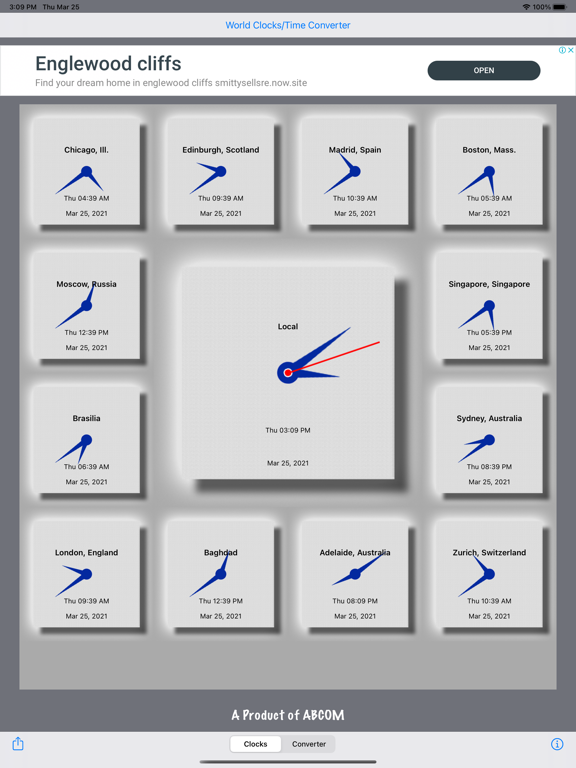World Clocks / Time Converter
$4.99
3.4.1for iPhone, iPad and more
Age Rating
World Clocks / Time Converter Screenshots
About World Clocks / Time Converter
World Clocks displays time in 12 different time zones around the world. More than 400 towns in the world along with the accurate DST rules applied are available for your clock selection. If you do not find your town in the list, you can select a nearby town and assign your own customized name to the clock.
For all cities the accurate DST (Day Light Saving) rules are maintained for this year and for several more years to come. All clocks are thoroughly tested for DST rules at various cities. For example, Karachi (Pakistan) applied DST in 2009, but does not apply DST in 2010 and all future years through 2019. All such rules are carefully coded and tested. Observing a DST rule, a clock will advance or decline automatically at the DST transition. Thus, NO TIME ADJUSTMENTS ARE REQUIRED EVER ON ANY OF THE CLOCKS.
Salient Features:
•12 clocks for 12 different timezones in the world
•Timezone selection based on a searchable list of 400+ cities
•A very friendly user interface for city selection
•Customized name for each clock
•Extremely accurate application of DST rules for all cities in the list
•Automatic time adjustment (both advance and decline) at DST transition
•All clocks are perpetual (accounts for DST rules in coming years)
•All settings are persistent
YOU WILL NEVER NEED TO REFER TO INTERNET OR ANY OTHER CLOCK FOR KNOWING THE TIME IN DIFFERENT PARTS OF THE WORLD.
WATCH THE DEMO: http://www.youtube.com/watch?v=RtrM8zf_k0k
For all cities the accurate DST (Day Light Saving) rules are maintained for this year and for several more years to come. All clocks are thoroughly tested for DST rules at various cities. For example, Karachi (Pakistan) applied DST in 2009, but does not apply DST in 2010 and all future years through 2019. All such rules are carefully coded and tested. Observing a DST rule, a clock will advance or decline automatically at the DST transition. Thus, NO TIME ADJUSTMENTS ARE REQUIRED EVER ON ANY OF THE CLOCKS.
Salient Features:
•12 clocks for 12 different timezones in the world
•Timezone selection based on a searchable list of 400+ cities
•A very friendly user interface for city selection
•Customized name for each clock
•Extremely accurate application of DST rules for all cities in the list
•Automatic time adjustment (both advance and decline) at DST transition
•All clocks are perpetual (accounts for DST rules in coming years)
•All settings are persistent
YOU WILL NEVER NEED TO REFER TO INTERNET OR ANY OTHER CLOCK FOR KNOWING THE TIME IN DIFFERENT PARTS OF THE WORLD.
WATCH THE DEMO: http://www.youtube.com/watch?v=RtrM8zf_k0k
Show More
What's New in the Latest Version 3.4.1
Last updated on Mar 25, 2021
Old Versions
Each clock now shows date.
Show More
Version History
3.4.1
Mar 25, 2021
Each clock now shows date.
3.4
Dec 1, 2019
Updated for new iOS.
3.3
Oct 4, 2016
Fully rewritten for new OS. Now supports both iPhone and iPad.
3.2
Sep 17, 2012
A more realistic animation added for clocks changing. Non disturbing advertisements added in portrait mode for your viewing pleasure. Now, you may also share your experience with your friends.
3.1
Dec 3, 2011
New dials added and improved user interface
3.0
Feb 25, 2011
Now use this app to perform accurate time conversions. Change the time and day of the local or any of the other twelve clocks and observe the corresponding times in rest of the clocks. The converter is smart enough to account for the daylight savings in each timezone. So be always assured of the correct time on any day (including DST transition days) in any of the timezones across the world.
2.0
Dec 17, 2010
A completely rewritten app based on OpenGL with more appealing UI. The new analog clocks now have continuous motion sweeping hands. This is the only app that gives you sweep movement 12 world clocks + a local clock on a single screen. The app comes with two built-in skins. More will follow in the future versions.
WATCH THE DEMO: http://www.youtube.com/watch?v=RtrM8zf_k0k
WATCH THE DEMO: http://www.youtube.com/watch?v=RtrM8zf_k0k
1.4
Dec 2, 2010
1. New classic design
1.3
Aug 6, 2010
1. Search bar added for city selection.
2. A persistent customized name can now be assigned to each clock.
2. A persistent customized name can now be assigned to each clock.
1.21
May 27, 2010
The important timezone information for a clock during the city selection is displayed on the screen. The information consists of the current GMT+/- hours of the selected city. If the city is currently observing the DST, then the next DST transition date and time with respect to your local time is also displayed.
1.2
May 7, 2010
1. Support for 400+ cities with automatic and accurate Day Light Saving (DST) adjustments
2. Earlier versions used GMT+/- based time zone selections with no provision for automatic DST adjustments. Replacing this with city based selection, makes the app more user friendly and convenient to use.
2. Two additional clocks
3. Second hand turned off for power saving
2. Earlier versions used GMT+/- based time zone selections with no provision for automatic DST adjustments. Replacing this with city based selection, makes the app more user friendly and convenient to use.
2. Two additional clocks
3. Second hand turned off for power saving
1.1
Apr 16, 2010
1. Added an exhaustive list of cities in time zone selection
2. Bigger digital clock
2. Bigger digital clock
1.0.1
Apr 9, 2010
Bug fixed - Zone selection popup was earlier displayed at wrong position when device orientation was changed.
1.0
Apr 1, 2010
World Clocks / Time Converter FAQ
Click here to learn how to download World Clocks / Time Converter in restricted country or region.
Check the following list to see the minimum requirements of World Clocks / Time Converter.
iPhone
Requires iOS 11.0 or later.
iPad
Requires iPadOS 11.0 or later.
iPod touch
Requires iOS 11.0 or later.
World Clocks / Time Converter supports English