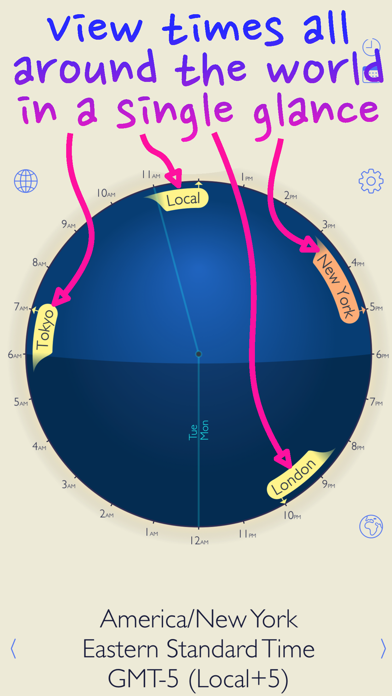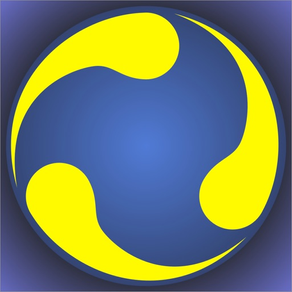
World Clock - Time Traveler
Worldwide Time Zone Converter
Free
3.4.2for iPhone, iPad and more
Age Rating
World Clock - Time Traveler Screenshots
About World Clock - Time Traveler
What's the time in Tokyo, Moscow and Lisbon now, or 2 hours from now, 10 hours from now, (or even 3 hours ago)?
What time should I call my friend in Turkey at 9PM there?
Can you remind me to call my brother at 3PM Cairo time?
World Clock - Time Traveller
- Unique Display: No other world clock shows world times quite like this.
- Time Travel: Quickly shows times in the future (or past).
- Reminders: Creates notifications for any time, any place.
What time should I call my friend in Turkey at 9PM there?
Can you remind me to call my brother at 3PM Cairo time?
World Clock - Time Traveller
- Unique Display: No other world clock shows world times quite like this.
- Time Travel: Quickly shows times in the future (or past).
- Reminders: Creates notifications for any time, any place.
Show More
What's New in the Latest Version 3.4.2
Last updated on Mar 18, 2024
Old Versions
• Internal fixes
Show More
Version History
3.4.2
Mar 18, 2024
• Internal fixes
3.4.1
Mar 15, 2024
• Fixed a layout issue
• Internal fixes
• Internal fixes
3.4
Feb 22, 2024
• Fixed a bug when tapping the left arrow to change the selected location had no effect.
• Added buttons to adjust time by +/- 1 minute when time is frozen. (Note: you can also swipe up/down or left/right on the time label to adjust the time in increments of 1 minute)
• Other fixes and improvements
Changes affecting the MacOS version:
• Clock will resize to full size of window
• New button: Click on the calendar icon to get a date chooser popup
• Added buttons to adjust time by +/- 1 minute when time is frozen. (Note: you can also swipe up/down or left/right on the time label to adjust the time in increments of 1 minute)
• Other fixes and improvements
Changes affecting the MacOS version:
• Clock will resize to full size of window
• New button: Click on the calendar icon to get a date chooser popup
3.3.3
Feb 6, 2024
• Fixed a bug where a banner in the local time zone didn't have an arrow pointing to the time on the clock.
3.3.2
Feb 4, 2024
• iPad now supports Landscape mode
• iPad now supports Split View / Slide Over
• Fixed a bug causing banners to be misdrawn when in North Pole Perspective mode.
• iPad now supports Split View / Slide Over
• Fixed a bug causing banners to be misdrawn when in North Pole Perspective mode.
3.3
Jan 28, 2024
Now tap right on the banners to select a location!
Local banner now shows the name of the time zone (locations in the local time zone are colored green)
Local banner now shows the name of the time zone (locations in the local time zone are colored green)
3.2
Dec 17, 2023
Added support for German. Willkommen, Deutschsprachige!
3.1
Nov 21, 2023
Improved how time zone information is presented.
3.0
Nov 15, 2023
VERSION 3.0 HAS TONS OF NEW FEATURES:
• DISPLAY UPDATES
Banners have better contrast
The time & date display have been reorganized, making it much easier to read.
When shifting time forward or backward an arc is drawn on the clock face to show the shifted time vs. current actual time.
And the time shift indicator bubble at the to shows thes amount of time shift in days, hours & minutes.
• TIME & DATE CHOOSERS
Now can instantly jump to any time or date using a date/time picker. No more spinning the wheel endlessly! (Unless you think that's fun, which I kinda do.)
• TIME FREEZE
Now when shifting time forward or backwards it automatically freezes the clock at the new time, acting like a count-down or count-up timer.
• DST Indicator Option:
Displays a dot on the banner of locations that are curently observing Daying Saving Time
• NEW LOCATION CHOOSER
Now you can search for over 50,000 cities of 5,000+ people, just start typing the name to see matching locations.
• IMPROVED NOTIFICATIONS
Now you can create notifications right from the main screen, choose either one-time or repeating.
Better notification management
...and many bug fixes.
• DISPLAY UPDATES
Banners have better contrast
The time & date display have been reorganized, making it much easier to read.
When shifting time forward or backward an arc is drawn on the clock face to show the shifted time vs. current actual time.
And the time shift indicator bubble at the to shows thes amount of time shift in days, hours & minutes.
• TIME & DATE CHOOSERS
Now can instantly jump to any time or date using a date/time picker. No more spinning the wheel endlessly! (Unless you think that's fun, which I kinda do.)
• TIME FREEZE
Now when shifting time forward or backwards it automatically freezes the clock at the new time, acting like a count-down or count-up timer.
• DST Indicator Option:
Displays a dot on the banner of locations that are curently observing Daying Saving Time
• NEW LOCATION CHOOSER
Now you can search for over 50,000 cities of 5,000+ people, just start typing the name to see matching locations.
• IMPROVED NOTIFICATIONS
Now you can create notifications right from the main screen, choose either one-time or repeating.
Better notification management
...and many bug fixes.
2.4.5
Jul 17, 2023
• Now app will remember selected location even after it is restarted.
(Tap on the location label at the top or the timezone label at the bottom to cycle thru the selected locations.)
(Tap on the location label at the top or the timezone label at the bottom to cycle thru the selected locations.)
2.4.4
Jul 11, 2023
• Fixed a nasty bug where the app would crash on restart, sorry about that!
• Fixed another extremely innocuous bug where the custom title wasn't always saved when editing a location.
• New behavior: Now when time shifting you can tap on the "Future" or "Past" button above the location to reset back to current time.
• (Also you probably didn't notice but the future/past button is just a little bit rounder than before)
• Sprinkled a little bit of magic pixie dust on top, just for no reason.
• Are you still reading this?! Just download it and go check it out!
• Fixed another extremely innocuous bug where the custom title wasn't always saved when editing a location.
• New behavior: Now when time shifting you can tap on the "Future" or "Past" button above the location to reset back to current time.
• (Also you probably didn't notice but the future/past button is just a little bit rounder than before)
• Sprinkled a little bit of magic pixie dust on top, just for no reason.
• Are you still reading this?! Just download it and go check it out!
2.4.3
Jul 7, 2023
• Fixed a display bug with location names containing 'fi' or 'if'
• Added a few more fonts (and removed some hard-to-see ones)
• Added a few more fonts (and removed some hard-to-see ones)
2.4.2
Jul 6, 2023
This version brings the lite version up to parity with the pro version of the app:
• Updated look and feel: better background color in light mode
• Added a setting to override system default for appearance (light/dark mode).
• Added an indicator showing when the time is fast forwarded into the future or back in the past.
• Banner for the currently selected location has different color. (Tap on the location title text at the top to change selected location)
• Free version now shows timezone info below the clock.
• Tapping on the timezone information label at the bottom also changes the selected location.
• Added the offset from the local time to the timezone info displayed under the clock.
• Added a button to remove the location on the edit location screen.
• Fixed a bug where the UTC offset would not appear correctly when time shifting past a DST boundary
• Fixed a bug when displaying locations with long names.
• Fixed a bug causing the font style to change briefly when switching in and out of the app.
• Buttons on main screen now highlight when touched.
• Updated look and feel: better background color in light mode
• Added a setting to override system default for appearance (light/dark mode).
• Added an indicator showing when the time is fast forwarded into the future or back in the past.
• Banner for the currently selected location has different color. (Tap on the location title text at the top to change selected location)
• Free version now shows timezone info below the clock.
• Tapping on the timezone information label at the bottom also changes the selected location.
• Added the offset from the local time to the timezone info displayed under the clock.
• Added a button to remove the location on the edit location screen.
• Fixed a bug where the UTC offset would not appear correctly when time shifting past a DST boundary
• Fixed a bug when displaying locations with long names.
• Fixed a bug causing the font style to change briefly when switching in and out of the app.
• Buttons on main screen now highlight when touched.
2.3.6
May 20, 2021
Internal Improvements
2.3.5
Feb 27, 2021
Increased maximum number of custom locations to 3.
2.3.4
Feb 6, 2021
Added a sharing button, minor interface fixes.
2.3.3
Jan 9, 2021
Minor Interface Enhancements
2.3.2
Jan 6, 2021
Minor bug fixes
2.3.1
Dec 14, 2020
Fixed some small interface glitches
2.3
Nov 24, 2020
Changed how banners are displayed on the clock face, appearing as close as possible to the outer edge.
2.1
Nov 11, 2020
Fixed User's Guide
2.0.2
Mar 23, 2020
• Fixed a bug preventing editing locations
2.0.1
Feb 22, 2020
Internal fix
2.0
Feb 18, 2020
World Clock - Time Traveler FAQ
Click here to learn how to download World Clock - Time Traveler in restricted country or region.
Check the following list to see the minimum requirements of World Clock - Time Traveler.
iPhone
Requires iOS 15.0 or later.
iPad
Requires iPadOS 15.0 or later.
iPod touch
Requires iOS 15.0 or later.
World Clock - Time Traveler supports English, German, Spanish