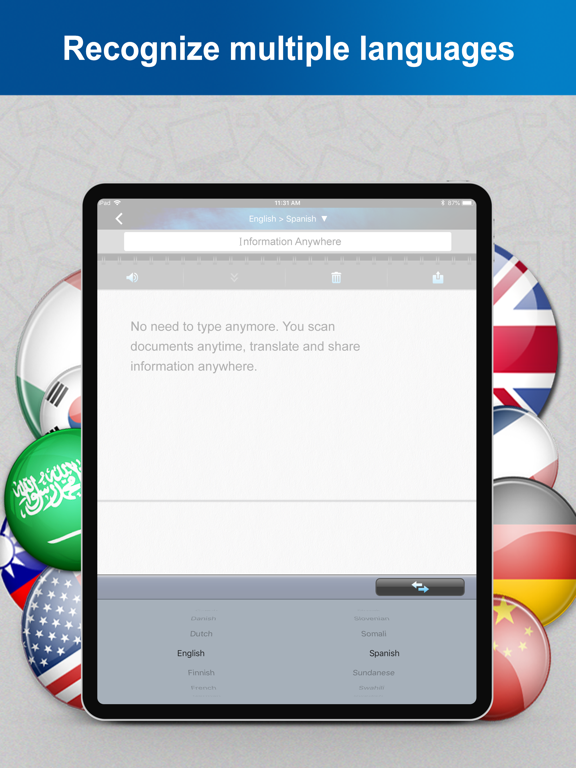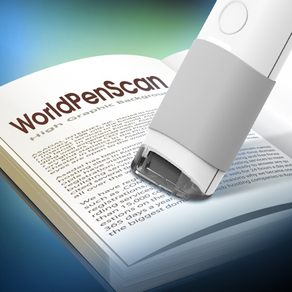
WorldPenScan X
FreeOffers In-App Purchases
1.6.1for iPhone, iPad and more
3.9
2 Ratings
Penpower Technology Ltd.
Developer
97.5 MB
Size
Nov 23, 2020
Update Date
Utilities
Category
4+
Age Rating
Age Rating
WorldPenScan X Screenshots
About WorldPenScan X
Scanning and translating tool for iPhone/iPad/Apple Watch via BLE connection
*** Use this app with WorldPenScan X will maximize text input and translation performance.
◆Support Apple Watch◆
- Scan and translate instantly
- Multilingual translation
◆Wireless Data Transmission◆
- With Bluetooth 4.0 (BLE), the scanned data can be sent to iPhone/ iPad / Apple Watch or Win/Mac(via USB) instantly.
- No need to type anymore. Only 1 second is needed to recognize one line of words.
You can extract and reuse data easily and efficiently.
◆Recognition in Seconds◆
- For iPhone/ iPad users, WorldPenScan X can recognize multiple languages such as Traditional Chinese, Traditional Chinese (Hong Kong), Simplified Chinese, English, Japanese, Korean, French, German, Italian, Spanish, etc.
- For Win/Mac users, WorldPenScan X can recognize nearly 200 languages.
◆Multiple Language Translation◆
- Users can check the translations, examples, and pronunciation of the scanned words directly on multiple platforms.
- While reading foreign documents, WorldPenScan X's sentence translation function will help you understand the content and improve reading efficiency.
- Built-in Chinese-English and Chinese-Japanese dictionary for offline use.
◆Multiple Applications◆
- WorldPenScan X can be used in various applications, such as SMS, email, Facebook, Line, whatsapp, to share what you scan or translate.
- For Win/Mac, you can enter scanned data to Office software (Word/Excel/PowerPoint), Email software (Outlook/Outlook Express/Web mail), websites, and so on.
- Tap the shortcut button to search for the scanned data on Google, YouTube, and Wikipedia. You can extract and reuse data easily and efficiently.
◆System Requirements◆
- iOS 8.0 or later
- 100MB of available internal storage
- Bluetooth 4.0 (BLE) function
◆Limitation: Before pairing with WorldPenScan X, you can only use the dictionary function for 300 words.
*** Use this app with WorldPenScan X will maximize text input and translation performance.
◆Support Apple Watch◆
- Scan and translate instantly
- Multilingual translation
◆Wireless Data Transmission◆
- With Bluetooth 4.0 (BLE), the scanned data can be sent to iPhone/ iPad / Apple Watch or Win/Mac(via USB) instantly.
- No need to type anymore. Only 1 second is needed to recognize one line of words.
You can extract and reuse data easily and efficiently.
◆Recognition in Seconds◆
- For iPhone/ iPad users, WorldPenScan X can recognize multiple languages such as Traditional Chinese, Traditional Chinese (Hong Kong), Simplified Chinese, English, Japanese, Korean, French, German, Italian, Spanish, etc.
- For Win/Mac users, WorldPenScan X can recognize nearly 200 languages.
◆Multiple Language Translation◆
- Users can check the translations, examples, and pronunciation of the scanned words directly on multiple platforms.
- While reading foreign documents, WorldPenScan X's sentence translation function will help you understand the content and improve reading efficiency.
- Built-in Chinese-English and Chinese-Japanese dictionary for offline use.
◆Multiple Applications◆
- WorldPenScan X can be used in various applications, such as SMS, email, Facebook, Line, whatsapp, to share what you scan or translate.
- For Win/Mac, you can enter scanned data to Office software (Word/Excel/PowerPoint), Email software (Outlook/Outlook Express/Web mail), websites, and so on.
- Tap the shortcut button to search for the scanned data on Google, YouTube, and Wikipedia. You can extract and reuse data easily and efficiently.
◆System Requirements◆
- iOS 8.0 or later
- 100MB of available internal storage
- Bluetooth 4.0 (BLE) function
◆Limitation: Before pairing with WorldPenScan X, you can only use the dictionary function for 300 words.
Show More
What's New in the Latest Version 1.6.1
Last updated on Nov 23, 2020
Old Versions
- Performance improvements and bug fixes.
Show More
Version History
1.6.1
Nov 23, 2020
- Performance improvements and bug fixes.
1.6.0
Mar 19, 2020
- Performance improvements and bug fixes.
1.5.4
Nov 5, 2019
1. Support iOS 13
2. Bug fix
2. Bug fix
1.5.3
Aug 26, 2019
Bugs fixed.
1.5.2
Jul 5, 2019
Support text recognition from right to left.
1.5.1
May 2, 2019
- Add Hindi as a new recognition language
- Performance improvement
- Bug fixes
- Performance improvement
- Bug fixes
1.5.0
Dec 14, 2018
- Automatically recognize straight or horizontal text in Traditional Chinese, Simplified Chinese, and Japanese.
- Bug fixes
- Bug fixes
1.4.0
May 24, 2018
- bug fixes
1.3.8
Nov 18, 2016
- Add Malay language in supported recognition languages.
1.3.7
Jul 25, 2016
1.Add Thai Language in supported Recognition Languages.
2.Recognize Traditional Chinese characters then pronouncing with Cantonese.
2.Recognize Traditional Chinese characters then pronouncing with Cantonese.
1.3.6
May 2, 2016
- Scan image will follow the text in Translation and Data Input mode
- Support insert a space in Translation mode.
- Support Swedish National Encyclopedia in Dictionary mode
- Support insert a space in Translation mode.
- Support Swedish National Encyclopedia in Dictionary mode
1.3.5
Oct 24, 2015
- Fix bug
1.3.4
Oct 9, 2015
- Improve performance
1.3.3
Sep 26, 2015
- Compatible with iOS 9
1.3.2
Sep 15, 2015
- Improve performance
1.3.1
Aug 7, 2015
- Fix bug
1.3.0
Jun 24, 2015
- Support Apple Watch
1.2.2
Jun 4, 2015
- Fix bug
1.2.1
Apr 30, 2015
1. Bug fix
1.2.0
Mar 10, 2015
- Support StarDict dictionary
- Support for more translation languages
- Support for more translation languages
1.1.0
Jan 9, 2015
1. IAP - Collins Dictionaries
2. Bookmark for vocabulary
2. Bookmark for vocabulary
1.0.1
Dec 6, 2014
Bugs fix
1.0.0
Nov 25, 2014
WorldPenScan X FAQ
Click here to learn how to download WorldPenScan X in restricted country or region.
Check the following list to see the minimum requirements of WorldPenScan X.
iPhone
Requires iOS 11.0 or later.
iPad
Requires iPadOS 11.0 or later.
iPod touch
Requires iOS 11.0 or later.
WorldPenScan X supports English, Dutch, French, German, Italian, Japanese, Korean, Portuguese, Simplified Chinese, Spanish, Traditional Chinese
WorldPenScan X contains in-app purchases. Please check the pricing plan as below:
Dr.eye English<->Traditional Chinese Dictionary
$0.00
Transtar Chinese<->English Dictionary
$0.00
Dr.eye English<->Simplified Chinese Dictionary
$0.00
Transtar Chinese<->Japanese Dictionary
$0.00
Collins English<->Simplified Chinese Dictionary
$4.99
Collins English<->TraditionalChinese Dictionary
$4.99
Collins English<->Spanish Dictionary
$4.99
Collins English<->French Dictionary
$4.99
Collins English<->Japanese Dictionary
$4.99
Collins English<->German Dictionary
$4.99