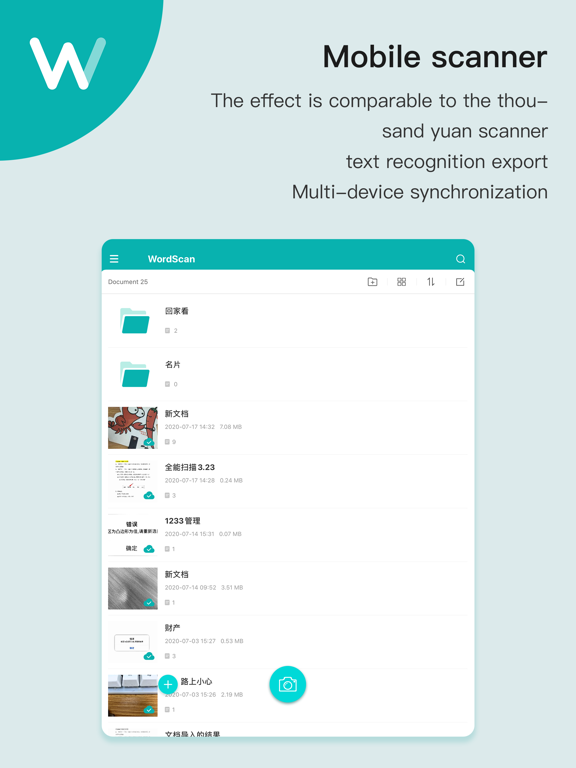WorldScan HD - Scan Documents
FreeOffers In-App Purchases
3.5.51for iPad
7.9
7 Ratings
Xiamen Worldscan Information Technology Co., Ltd.
Developer
230.4 MB
Size
Oct 12, 2021
Update Date
Business
Category
4+
Age Rating
Age Rating
WorldScan HD - Scan Documents Screenshots
About WorldScan HD - Scan Documents
Scanner App Scan ererything into clear & sharp image/PDF.
With Scanner app, you can rapidly scan documents, and convert them into PDF format, as well as save them or send them by email, Print and save to cloud.
* Scan documents, photos, receipts, or just about anything.
* Batch mode combines multiple scans into a single PDF.
*Adopting advanced and fast algorithm, Scanner App use Advanced color processing algorithms remove shadows, correct perspective and distortion, making your scans as readable as possible.
*With powerful and easily operated interface, Scanner app can fast and simply adjust brightness, rotation and color through one click on one page.
Scanner app features:
1. Mobile Scanner ----scan and manage your document that may include multipage.
2. Fast scan in batch----scan continuously in batch without process waiting, which is fast and convenient.
3. Automatic side cut----utilize professional image processing algorithm to automatically help you cut the images.
4. Image enhancement----ensure document is clear and readable.
5. Text Recognition (OCR) ---- OCR (optical character recognition) feature extracts texts from single page for further editing or sharing.
6. Multi-sized PDFs----more than 10 PDF sizes are available (Letter,A4,B5, etc).You can customize the size or use self-adaption mode.
7. Save image to image library----conveniently process images so as to save them to image library.
8. Email----send your documents (PDF) or processed images by email.
9. Add Header----seach page of document may add headers, which can be searched.
10. Custom category----set custom category for your document to achieve convenient management and search.
11. Multiple browse modes----support browse modes, such as list and document-categorization.
12. Copy----support function of document copy to achieve convenient document management.
13. Search----Fast locate documents by searching document headers, page headers, etc.
Scanning tips: make sure your document is smooth and sensitive to light. Note: provided that your Iphone is 3g mode or previous mode, you are imperative to place iphone at least 25 cm away from document in order to avoid being out of focus. Background of dead color may help to achieve the best detection result of document edge.
Subscribed version has no Wifi function constraints.
(1) Remove all functional limitations.
(2) The purchase of auto-renewable
(3) Privacy in: https://worldscanner1111.github.io/web/privacy.html
(4) Terms of use: https://worldscanner1111.github.io/web/service.html
- Monthly subscription for $4.99
- Quarterly subscription for $19.99
- Yearly subscription for $29.99
- Payment will be charged to iTunes Account at confirmation of purchase
- Subscription automatically renews unless auto-renew is turned off at least 24-hours before the end of the current period
- Account will be charged for renewal within 24-hours prior to the end of the current period, and identify the cost of the renewal
- Subscriptions may be managed by the user and auto-renewal may be turned off by going to the user's Account Settings after purchase
- No cancellation of the current subscription is allowed during active subscription period
- Any unused portion of a free trial period, if offered, will be forfeited when the user purchases a subscription to that publication.
With Scanner app, you can rapidly scan documents, and convert them into PDF format, as well as save them or send them by email, Print and save to cloud.
* Scan documents, photos, receipts, or just about anything.
* Batch mode combines multiple scans into a single PDF.
*Adopting advanced and fast algorithm, Scanner App use Advanced color processing algorithms remove shadows, correct perspective and distortion, making your scans as readable as possible.
*With powerful and easily operated interface, Scanner app can fast and simply adjust brightness, rotation and color through one click on one page.
Scanner app features:
1. Mobile Scanner ----scan and manage your document that may include multipage.
2. Fast scan in batch----scan continuously in batch without process waiting, which is fast and convenient.
3. Automatic side cut----utilize professional image processing algorithm to automatically help you cut the images.
4. Image enhancement----ensure document is clear and readable.
5. Text Recognition (OCR) ---- OCR (optical character recognition) feature extracts texts from single page for further editing or sharing.
6. Multi-sized PDFs----more than 10 PDF sizes are available (Letter,A4,B5, etc).You can customize the size or use self-adaption mode.
7. Save image to image library----conveniently process images so as to save them to image library.
8. Email----send your documents (PDF) or processed images by email.
9. Add Header----seach page of document may add headers, which can be searched.
10. Custom category----set custom category for your document to achieve convenient management and search.
11. Multiple browse modes----support browse modes, such as list and document-categorization.
12. Copy----support function of document copy to achieve convenient document management.
13. Search----Fast locate documents by searching document headers, page headers, etc.
Scanning tips: make sure your document is smooth and sensitive to light. Note: provided that your Iphone is 3g mode or previous mode, you are imperative to place iphone at least 25 cm away from document in order to avoid being out of focus. Background of dead color may help to achieve the best detection result of document edge.
Subscribed version has no Wifi function constraints.
(1) Remove all functional limitations.
(2) The purchase of auto-renewable
(3) Privacy in: https://worldscanner1111.github.io/web/privacy.html
(4) Terms of use: https://worldscanner1111.github.io/web/service.html
- Monthly subscription for $4.99
- Quarterly subscription for $19.99
- Yearly subscription for $29.99
- Payment will be charged to iTunes Account at confirmation of purchase
- Subscription automatically renews unless auto-renew is turned off at least 24-hours before the end of the current period
- Account will be charged for renewal within 24-hours prior to the end of the current period, and identify the cost of the renewal
- Subscriptions may be managed by the user and auto-renewal may be turned off by going to the user's Account Settings after purchase
- No cancellation of the current subscription is allowed during active subscription period
- Any unused portion of a free trial period, if offered, will be forfeited when the user purchases a subscription to that publication.
Show More
What's New in the Latest Version 3.5.51
Last updated on Oct 12, 2021
Old Versions
1. Document import speed improvement
2. Solve large file processing Carton issues
3. Repair user feedback
2. Solve large file processing Carton issues
3. Repair user feedback
Show More
Version History
3.5.51
Oct 12, 2021
1. Document import speed improvement
2. Solve large file processing Carton issues
3. Repair user feedback
2. Solve large file processing Carton issues
3. Repair user feedback
3.5.50
Oct 10, 2021
1. Update the image enhancement effect
2. Optimize text recognition
3. Fix problems reported by users
2. Optimize text recognition
3. Fix problems reported by users
3.5.47
Oct 1, 2021
1. Optimize batch processing and make the operation more convenient
2. Optimize text recognition
3. Optimize picture operations
2. Optimize text recognition
3. Optimize picture operations
3.5.43
Jul 20, 2021
1. Optimize the display interface of the business card list
2. Scan business cards more clearly
3. Fix problems reported by users
2. Scan business cards more clearly
3. Fix problems reported by users
3.5.41
Jun 21, 2021
1. Optimize part of the interface
2. Improve the accuracy of text recognition
3. Optimize file synchronization
2. Improve the accuracy of text recognition
3. Optimize file synchronization
3.5.37
Aug 4, 2020
1. Optimized the overall interface
2. Increase the document import function
2. Increase the document import function
2.2.8
Oct 23, 2015
(1) support ios9
(2) bug fixes
(2) bug fixes
2.2.7
May 21, 2015
1.support ios8
2.bug fixes
2.bug fixes
2.2.6
Sep 30, 2013
Support for iOS 7...
bug fixes
bug fixes
2.1.13
Jun 13, 2013
New design, Better experience!
2.0.3
Jan 29, 2013
1. add data backup feature(local backup,itunes backup,wifi backup,dropbox backup).
2. fix bug that image process crash.
3. fix bug that Occasionally crashes when taking pictures.
4. modify image display.
5. fix other bugs.
2. fix bug that image process crash.
3. fix bug that Occasionally crashes when taking pictures.
4. modify image display.
5. fix other bugs.
2.0.2
Dec 6, 2012
bug fixes
2.0.1
Nov 14, 2012
(1) To modify the size of the pdf file generated
(2) Privacy setting for ios6
(3) Bug fixes
(2) Privacy setting for ios6
(3) Bug fixes
2.0.0
Nov 7, 2012
WorldScan HD - Scan Documents FAQ
Click here to learn how to download WorldScan HD - Scan Documents in restricted country or region.
Check the following list to see the minimum requirements of WorldScan HD - Scan Documents.
iPad
Requires iPadOS 10.0 or later.
WorldScan HD - Scan Documents supports English, French, German, Italian, Japanese, Korean, Simplified Chinese, Spanish, Traditional Chinese
WorldScan HD - Scan Documents contains in-app purchases. Please check the pricing plan as below:
upgrade for worldscan HD
$3.99
Monthly VIP account
$4.99
pdf scanner-cam scan app +Year
$29.99
VIP for one quarter
$19.99