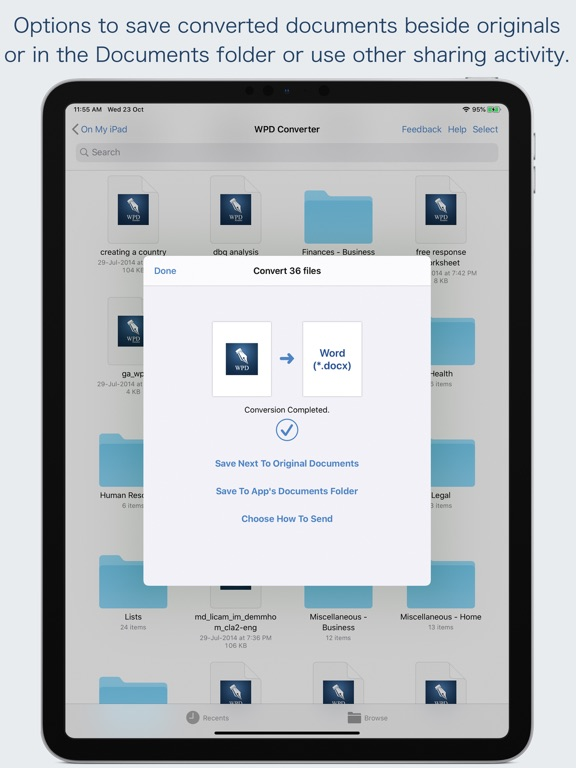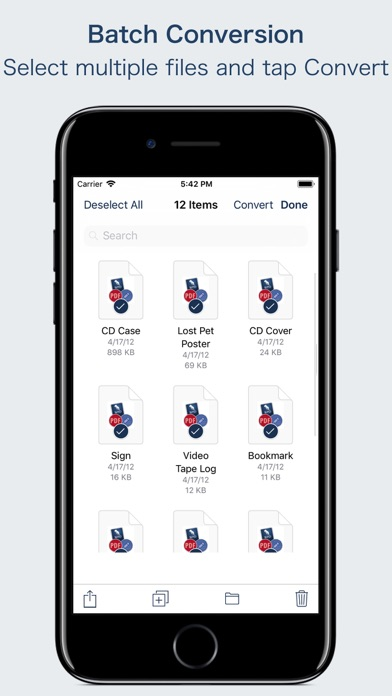WPD Converter -for WordPerfect
Convert WordPerfect documents
$4.99
2.1for iPhone, iPad and more
3.5
4 Ratings
RootRise Technologies Pvt. Ltd.
Developer
171.4 MB
Size
Jun 17, 2023
Update Date
Productivity
Category
4+
Age Rating
Age Rating
WPD Converter -for WordPerfect Screenshots
About WPD Converter -for WordPerfect
“WPD Converter” offers to batch convert Corel® WordPerfect® documents (.wpd, .wpt, .wp, .wp4, .wp5, .wp6) into Microsoft® Word documents (.docx and .doc), PDF and RTF. Converts every WordPerfect page into an equivalent page in the target conversion format document.
Converts the text, text characteristics, paragraphs, text frames linking, text frame columns, tables, graphics and other WordPerfect objects and properties to the matching Microsoft Word format objects and properties by preserving layout.
Do you receive Corel WordPerfect documents as email attachments on you iPhone and iPad? Are you having plenty of Corel WordPerfect files that no decent viewer available to open on your iPhone and iPad? The easiest way to circumvent these problems is to convert all such files to either Microsoft Word (.doc, .docx) format, PDF or RTF files using WPD Converter.
“WPD Converter” eliminates the need of recreating the contents of an WordPerfect file in Microsoft Word resulting in efficient workflow automation that can save time by avoiding cumbersome task.
“WPD Converter” supports batch conversion. Select multiple WPD files in document browser view and tap Convert button at top to start batch conversion.
Corel WordPerfect (version 1-11) format files are supported.
DESTINATION PATH : Convenient options to store converted documents at your easily accessible location. Choose from following
Save Next to Original Documents - Tap this button to save a converted file into the same location and directory as an existing original document. The converted document with unique name with target format extension will be saved beside original document.
Save to App’s Documents Folder - Tap this button to save a converted file with unique name with target format extension into “WPD Converter” Documents folder.
Choose How to Send - Tap on this button to popup standard iOS activity controller. Tap one of the option in activity controller for sending, saving or posting a converted document. Choose a location, or provide the requested information (for example, an email address if you are sending an email) then send or post a copy of converted document.
DOCUMENT MANAGEMENT
- The inbuilt document browse view automatically gives you the option to share documents using the Share button or a drag-and-drop action. It also provides a standard interface for browsing and managing documents.
- Automatically handles access to iCloud for you within the app. It also provides access to documents managed by third-party storage service extensions installed on your device.
- Browse, find and sort documents to help you locate the document you want. Tap the WPD file that you want to open.
- You can move, delete, duplicate and rename a document with document manager in browser view.
- In the document manager, you can group related documents into folders so they’re easy to find.
Note: “WPD Converter” is standalone application running natively to open and convert Microsoft WordPerfect documents securely right on your iOS device.
You can refer inbuilt User Manual for any assistance Or Contact Support.
Microsoft® is a registered trademark of Microsoft Corporation, registered in the U.S. and other countries.
Corel® and WordPerfect® are registered trademarks of Corel Corporation or Corel Corporation Limited.
Converts the text, text characteristics, paragraphs, text frames linking, text frame columns, tables, graphics and other WordPerfect objects and properties to the matching Microsoft Word format objects and properties by preserving layout.
Do you receive Corel WordPerfect documents as email attachments on you iPhone and iPad? Are you having plenty of Corel WordPerfect files that no decent viewer available to open on your iPhone and iPad? The easiest way to circumvent these problems is to convert all such files to either Microsoft Word (.doc, .docx) format, PDF or RTF files using WPD Converter.
“WPD Converter” eliminates the need of recreating the contents of an WordPerfect file in Microsoft Word resulting in efficient workflow automation that can save time by avoiding cumbersome task.
“WPD Converter” supports batch conversion. Select multiple WPD files in document browser view and tap Convert button at top to start batch conversion.
Corel WordPerfect (version 1-11) format files are supported.
DESTINATION PATH : Convenient options to store converted documents at your easily accessible location. Choose from following
Save Next to Original Documents - Tap this button to save a converted file into the same location and directory as an existing original document. The converted document with unique name with target format extension will be saved beside original document.
Save to App’s Documents Folder - Tap this button to save a converted file with unique name with target format extension into “WPD Converter” Documents folder.
Choose How to Send - Tap on this button to popup standard iOS activity controller. Tap one of the option in activity controller for sending, saving or posting a converted document. Choose a location, or provide the requested information (for example, an email address if you are sending an email) then send or post a copy of converted document.
DOCUMENT MANAGEMENT
- The inbuilt document browse view automatically gives you the option to share documents using the Share button or a drag-and-drop action. It also provides a standard interface for browsing and managing documents.
- Automatically handles access to iCloud for you within the app. It also provides access to documents managed by third-party storage service extensions installed on your device.
- Browse, find and sort documents to help you locate the document you want. Tap the WPD file that you want to open.
- You can move, delete, duplicate and rename a document with document manager in browser view.
- In the document manager, you can group related documents into folders so they’re easy to find.
Note: “WPD Converter” is standalone application running natively to open and convert Microsoft WordPerfect documents securely right on your iOS device.
You can refer inbuilt User Manual for any assistance Or Contact Support.
Microsoft® is a registered trademark of Microsoft Corporation, registered in the U.S. and other countries.
Corel® and WordPerfect® are registered trademarks of Corel Corporation or Corel Corporation Limited.
Show More
What's New in the Latest Version 2.1
Last updated on Jun 17, 2023
Old Versions
- Minor bug fixes and improvements.
Thank you all users for your feedback :)
Thank you all users for your feedback :)
Show More
Version History
2.1
Jun 17, 2023
- Minor bug fixes and improvements.
Thank you all users for your feedback :)
Thank you all users for your feedback :)
2.0
Sep 20, 2020
- Fully compatible for iOS 14.
- Addressed compatibility issue of WordPerfect to DOCX converted file with latest Microsoft Word. Now conversion into Microsoft Word (*.docx) will create fully compatible document for latest version of Microsoft Word across all platform. No more opening of converted DOCX file in Compatible Mode. You can now directly edit converted DOCX files without saving a copy from Microsoft Word.
- Improved font substitution for WPD to PDF conversion using best match styles for unavailable fonts on device. This will improve look and flow of the document in PDF. However, it is highly recommended to install missing fonts for correct layout and appearance.
- Addressed file conversion issue with specific files.
- Other minor bug fixes and improvements. Thank you all users for your feedback :)
- Addressed compatibility issue of WordPerfect to DOCX converted file with latest Microsoft Word. Now conversion into Microsoft Word (*.docx) will create fully compatible document for latest version of Microsoft Word across all platform. No more opening of converted DOCX file in Compatible Mode. You can now directly edit converted DOCX files without saving a copy from Microsoft Word.
- Improved font substitution for WPD to PDF conversion using best match styles for unavailable fonts on device. This will improve look and flow of the document in PDF. However, it is highly recommended to install missing fonts for correct layout and appearance.
- Addressed file conversion issue with specific files.
- Other minor bug fixes and improvements. Thank you all users for your feedback :)
1.3
Jul 7, 2020
- Addressed header/footer, text color, character styles and font issues.
- Resolved conversion problem of files stored in third party cloud storage drives.
- Fixed save issue when original files are in third party cloud storage drive and choose save next to original post conversion options.
- Improvements in conversion. Faster and better conversion.
- Other minor bug fixes and improvements. Thank you all users for your feedback :)
- Resolved conversion problem of files stored in third party cloud storage drives.
- Fixed save issue when original files are in third party cloud storage drive and choose save next to original post conversion options.
- Improvements in conversion. Faster and better conversion.
- Other minor bug fixes and improvements. Thank you all users for your feedback :)
1.2
Oct 23, 2019
- Added support for iOS 13 with System Dark appearance compatibility.
- Added iOS 13 External drive support - Access files on a USB drive, SD card or hard drive.
- Added iOS 13 File servers support - Connect to a file server at work or a home PC using SMB.
- Bug fixes.
- Other improvements. Thank you all users for your feedback :)
- Added iOS 13 External drive support - Access files on a USB drive, SD card or hard drive.
- Added iOS 13 File servers support - Connect to a file server at work or a home PC using SMB.
- Bug fixes.
- Other improvements. Thank you all users for your feedback :)
1.1
Jan 22, 2019
- Fixed issue related to unexpected quit of the app. Thanks to users for reporting the problem. It wouldn't be possible without your feedback.
Your feedback is valuable to us. It help us create a better product for you. Reach us at support@rootrisetech.com.
Your feedback is valuable to us. It help us create a better product for you. Reach us at support@rootrisetech.com.
1.0
Apr 5, 2018
WPD Converter -for WordPerfect FAQ
Click here to learn how to download WPD Converter -for WordPerfect in restricted country or region.
Check the following list to see the minimum requirements of WPD Converter -for WordPerfect.
iPhone
Requires iOS 11.0 or later.
iPad
Requires iPadOS 11.0 or later.
iPod touch
Requires iOS 11.0 or later.
WPD Converter -for WordPerfect supports English