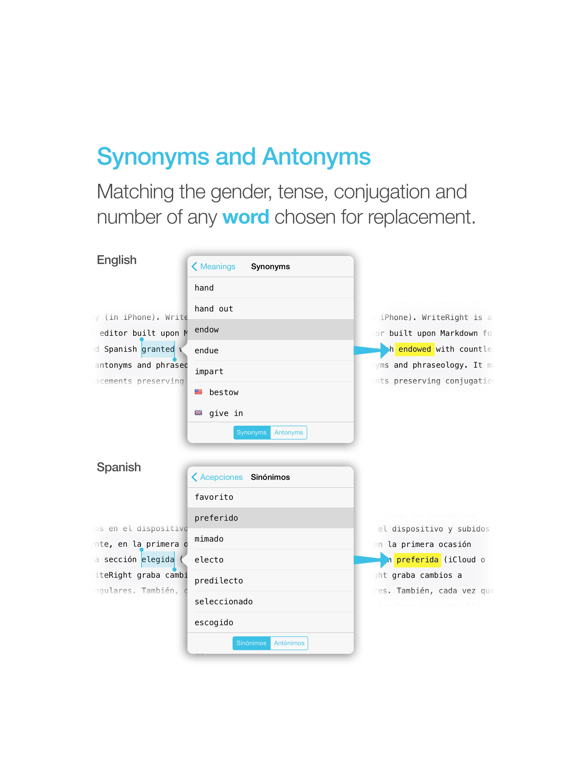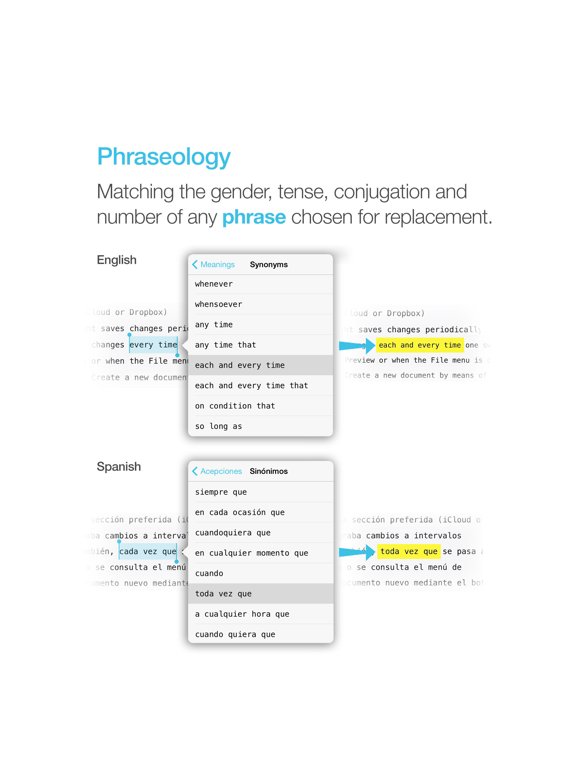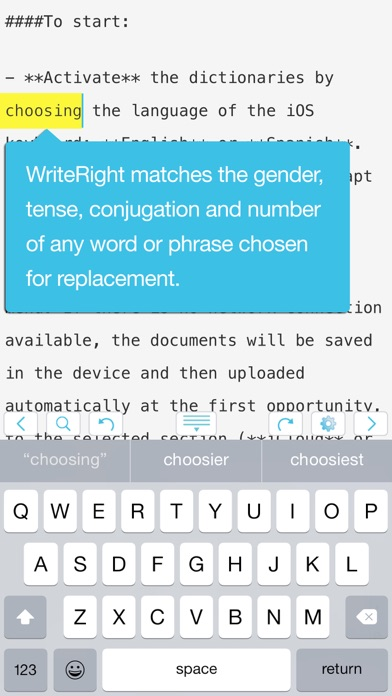WriteRight: enjoy writing
$3.99
3.4.1for iPhone, iPad and more
8.1
27 Ratings
Word Magic Software
Developer
251.2 MB
Size
Sep 11, 2016
Update Date
Productivity
Category
4+
Age Rating
Age Rating
WriteRight: enjoy writing Screenshots
About WriteRight: enjoy writing
WriteRight is the best writing app with countless synonyms, antonyms and phraseology for iPad, iPad Mini and iPhone, built upon Markdown. It makes smart replacements preserving conjugation, gender and number.
«WriteRight is unmistakably a writing app. » — Gabriel Ponzanelli from www.disturbancesinthewash.net
«I like to do my second round of proof-reading in WriteRight to change expressions that I use too much and spice up my writing replacing words with synonyms/antonyms I should use more» — Federico Vittici from www.macstories.net
«Simply, spectacular. There’s really nothing not to like about WriteRight. This is a full featured text editor which comes with ability to help you enhance your writing style. — www.macreview.com
« Everyone who enjoys writing needs to have a text editor like WriteRight, I offer my personal recommendation to check it out!» — Brett Terpstra
WHAT’S UNIQUE ABOUT WRITERIGHT?
WriteRight offers you synonyms or antonyms together with phraseology.
WriteRight recognizes conjugated words, either feminine or plural, or in different tenses and persons in the case of verbs.
WriteRight replaces words with their conjugated synonym counterparts, matching gender and number, person and tense.
WriteRight is capable of identifying and replacing not only single words, but multiple-word expressions, phrasal verbs, adjectivals, adverbials and prepositional phrases, even in their conjugated forms.
INNOVATIVE APPROACH FOCUSED ON PROVIDING ENRICHED CONTENT IN ENGLISH/SPANISH:
- Synonyms, Antonyms & Phraseology frequently updated and always at your fingertips.
- Comfortable Pinch to Zoom increases/decreases Menlo editor font up to 4 sizes.
- Advanced Previews: Continuous, US Letter, DIN A4 and Manuscript US Letter and Manuscript DIN A4, including Helvetica Neue Light, Georgia and Times New Roman typefaces within classic Manuscript parameters for writers and publishers. (iPad version)
- Full Markdown support.
CUSTOMIZED KEYBOARD:
- Optional keyboard with frequently-used symbols & powerful multifunctional Markdown keys. (iPad version)
WIDE RANGE OF GESTURES AND FUNCTIONS:
- Previews with page numbering and time stamp (iPad version)
- iCloud folders in colors chosen by the user
- Select and transfer as many files as you want into one selected folder, easily and quickly
- Increase/decrease editor font by 4 sizes
- Find and replace
- Go to start/end of document with gesture (iPad version)
- Quick navigation through long texts (iPad version)
- Advance by character and by word with ease
- Undo/redo
- Character/word count
SAVE AND SYNC:
- Seamless sync between iPad and iPhone
- Seamless iCloud/Dropbox integration
- Saves instantly and automatically in iCloud/Dropbox
EXPORT:
- Send .txt, .md, and .rtf by email
- Copy .txt, .md and .rtf
- Print in US Letter, DIN A4, and in Manuscript in both those formats (iPad version)
- Generate and send PDF
- Share document using link
NOTE:
1. WriteRight linguistic tools for English and Spanish .
2. WriteRight has no formatting settings. WriteRight saves and opens only .txt and .md files.
Anyone can improve their English and Spanish with this writing app!
The Thesaurus functionality will work by changing the device keyboard to English or Spanish, in one touch, even if your device is set up in a different language!
TALK TO US:
Developed by award-winning Word Magic Software Ltda., leader in English/Spanish dictionaries and linguistic tools.
- Visit writeright.wordmagicsoft.com for more information about WriteRight and Special Deals
- Send questions and feedback to support@wordmagicsoft.com
- Let us know what you think and help us improve our app.
We look forward to hearing from you!
WriteRight team.
Enjoy writing.
«WriteRight is unmistakably a writing app. » — Gabriel Ponzanelli from www.disturbancesinthewash.net
«I like to do my second round of proof-reading in WriteRight to change expressions that I use too much and spice up my writing replacing words with synonyms/antonyms I should use more» — Federico Vittici from www.macstories.net
«Simply, spectacular. There’s really nothing not to like about WriteRight. This is a full featured text editor which comes with ability to help you enhance your writing style. — www.macreview.com
« Everyone who enjoys writing needs to have a text editor like WriteRight, I offer my personal recommendation to check it out!» — Brett Terpstra
WHAT’S UNIQUE ABOUT WRITERIGHT?
WriteRight offers you synonyms or antonyms together with phraseology.
WriteRight recognizes conjugated words, either feminine or plural, or in different tenses and persons in the case of verbs.
WriteRight replaces words with their conjugated synonym counterparts, matching gender and number, person and tense.
WriteRight is capable of identifying and replacing not only single words, but multiple-word expressions, phrasal verbs, adjectivals, adverbials and prepositional phrases, even in their conjugated forms.
INNOVATIVE APPROACH FOCUSED ON PROVIDING ENRICHED CONTENT IN ENGLISH/SPANISH:
- Synonyms, Antonyms & Phraseology frequently updated and always at your fingertips.
- Comfortable Pinch to Zoom increases/decreases Menlo editor font up to 4 sizes.
- Advanced Previews: Continuous, US Letter, DIN A4 and Manuscript US Letter and Manuscript DIN A4, including Helvetica Neue Light, Georgia and Times New Roman typefaces within classic Manuscript parameters for writers and publishers. (iPad version)
- Full Markdown support.
CUSTOMIZED KEYBOARD:
- Optional keyboard with frequently-used symbols & powerful multifunctional Markdown keys. (iPad version)
WIDE RANGE OF GESTURES AND FUNCTIONS:
- Previews with page numbering and time stamp (iPad version)
- iCloud folders in colors chosen by the user
- Select and transfer as many files as you want into one selected folder, easily and quickly
- Increase/decrease editor font by 4 sizes
- Find and replace
- Go to start/end of document with gesture (iPad version)
- Quick navigation through long texts (iPad version)
- Advance by character and by word with ease
- Undo/redo
- Character/word count
SAVE AND SYNC:
- Seamless sync between iPad and iPhone
- Seamless iCloud/Dropbox integration
- Saves instantly and automatically in iCloud/Dropbox
EXPORT:
- Send .txt, .md, and .rtf by email
- Copy .txt, .md and .rtf
- Print in US Letter, DIN A4, and in Manuscript in both those formats (iPad version)
- Generate and send PDF
- Share document using link
NOTE:
1. WriteRight linguistic tools for English and Spanish .
2. WriteRight has no formatting settings. WriteRight saves and opens only .txt and .md files.
Anyone can improve their English and Spanish with this writing app!
The Thesaurus functionality will work by changing the device keyboard to English or Spanish, in one touch, even if your device is set up in a different language!
TALK TO US:
Developed by award-winning Word Magic Software Ltda., leader in English/Spanish dictionaries and linguistic tools.
- Visit writeright.wordmagicsoft.com for more information about WriteRight and Special Deals
- Send questions and feedback to support@wordmagicsoft.com
- Let us know what you think and help us improve our app.
We look forward to hearing from you!
WriteRight team.
Enjoy writing.
Show More
What's New in the Latest Version 3.4.1
Last updated on Sep 11, 2016
Old Versions
This app has been updated by Apple to display the Apple Watch app icon.
* Fixed problem with Spanish synonyms
* Fixed problem with Spanish synonyms
Show More
Version History
3.4.1
Sep 11, 2016
This app has been updated by Apple to display the Apple Watch app icon.
* Fixed problem with Spanish synonyms
* Fixed problem with Spanish synonyms
3.4.0
Aug 30, 2016
* NEW! Hundreds of words added to English and Spanish dictionaries for synonyms and antonyms
3.3.1
Apr 11, 2016
* Fixed problem with links not opening
3.3
Dec 16, 2015
* Minor changes for iPad Pro
3.2
Nov 26, 2015
* Fixed problem of compatibility with non 64-bit devices
* Fixed problems with iCloud file move and delete
* Fixed problems with iCloud file move and delete
3.1
Nov 19, 2015
NOTE: we are aware of an incompatibility error with this update. We've uploaded an updated release that fixes this and should be available soon in the store. Please apologize for any inconvenience and thanks for your patience.
* Several bug fixes
* Several bug fixes
3.0
Nov 10, 2015
* Compatibility with iOS 9
* Several bug fixes
* Several bug fixes
2.5
Jan 17, 2015
* Various bug fixes
2.4
Nov 11, 2014
* We've fixed stability problems and sudden crashes.
* iCloud sync is much stable now.
Thanks for your patience. Coming soon: iPhone 6/6+ optimization
* iCloud sync is much stable now.
Thanks for your patience. Coming soon: iPhone 6/6+ optimization
2.3
Sep 9, 2014
Important Note: We are aware of stability problems in iOS 8. We are working hard to fix these issues and appreciate your patience.
* Fixed problem opening documents from other apps
* Fixed problem opening documents from other apps
2.2
Apr 30, 2014
IMPORTANT NOTE: if you have problems opening Dropbox files, please unlink and relink your Dropbox account.
* New Dropbox SDK
* New Dropbox SDK
2.1
Dec 9, 2013
* Largely increased database of synonyms: 68,000+ new English words, 560,000+ new English synonyms, 29,000+ new Spanish words and 320,000+ new Spanish synonyms.
* Fixed minor bugs.
* New right-to-left writing support.
* Fixed minor bugs.
* New right-to-left writing support.
2.0
Oct 19, 2013
* Interface redesign for iOS 7
* New editor font: Menlo
* New Continuous Preview font: Helvetica Neue Light
* Pinch-to-zoom in iPhone
* Size font now preserved in Continuous Preview
* Cursor is now easier to move at different speed settings
* New folder colors and new default transparent color
* New editor font: Menlo
* New Continuous Preview font: Helvetica Neue Light
* Pinch-to-zoom in iPhone
* Size font now preserved in Continuous Preview
* Cursor is now easier to move at different speed settings
* New folder colors and new default transparent color
1.0
Sep 12, 2013
WriteRight: enjoy writing FAQ
Click here to learn how to download WriteRight: enjoy writing in restricted country or region.
Check the following list to see the minimum requirements of WriteRight: enjoy writing.
iPhone
Requires iOS 8.0 or later.
iPad
Requires iPadOS 8.0 or later.
iPod touch
Requires iOS 8.0 or later.
WriteRight: enjoy writing supports English, Spanish