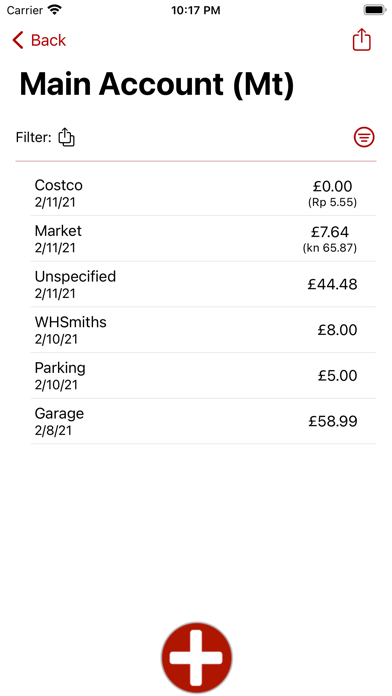WWYS
Watch What You Spend
Free
4.0for iPhone, Apple Watch and more
Age Rating
WWYS Screenshots
About WWYS
Watch What You Spend (WWYS) is a simple expense tracking App. Its prime mission is to record expenses on the go using the Apple Watch in a quick and simple interaction. You can then upload recorded expenses into your main finance tracking application from a CSV export.
The latest WWYS adds an iPhone App alongside the standalone WatchOS app. These can work independently; the iPhone App’s primary purpose is to manage the export of expenses, which is very limited on WatchOS (although fully functional standalone via HTTP file upload). Data is synchronised using iCloud. If iCloud is disabled both iOS and WatchOS versions will use local independent databases.
Maintaining standalone Apple Watch functionality is a prime development goal for WWYS, with the iOS version added as an optional support.
Features:
- Multiple expense accounts
- Flexible Watch complication support
- Simple ability to quickly enter expenses
- Auto suggestion of your most frequently used Payees
- Simple value entry
- Expense list view (with Filtering Capability)
- Export to CSV file and upload to HTTP file server directly from Apple Watch or via full range of sharing options from iOS.
- Current support for currencies:
GBP, USD, EUR, RUB, AUD, CHF, CZK, DKK, HUF, INR, IDR, ILS, ISK, CAD, BGN, CNY, HKD, HRK, JPY, KRW, NOK, PLN, RON, SEK, TRY
- Foreign Currency Expenses supported for all currencies
- Languages: English, France, German, Spanish, Italian, Russian
Accounts can be used to separate lists of expenses for different purposes (eg. associated with separate bank accounts or perhaps work related and personal). Expenses are created and managed within the context of one of these accounts.
Creating an Expense:
An expense consists of a Payee (optional) and an Amount, you can freely move between pages during an expense creation and confirm on the final screen.
(Foreign expenses are enabled in Settings and add an extra step to allow currency selection)
Viewing Expenses:
The Expenses page allows viewing of the Expenses entered to WWYS. A force press gives access to a Menu with filtering and export options. Filters enable filtering of Expenses by Date range, Payee (To filter for Expenses without a Payee, turn on the Payee filter but leave the search string blank), Amount range and Export Status.
Foreign currency Expenses display values in Home and Foreign currency amounts.
CSV Export:
Export from iOS App is provided via Share Sheet giving access to full range of apps capable of file sharing installed on your iPhone.
WatchOS provides a more limited export experience via HTTP file upload.
A good example for an HTTP fileserver app would be WiFi HD (from SavySoda) available on the App Store for the iOS. Just turn on WiFi in the settings and enter the HTTP address the app provides in WWYS.
The default settings for the Expenses page shows just the transactions since the last export, so its quick and easy to just export new transactions without modifying the filter. If you need explicit data or to export previously exported data, just modify the filter before doing the export function.
The latest WWYS adds an iPhone App alongside the standalone WatchOS app. These can work independently; the iPhone App’s primary purpose is to manage the export of expenses, which is very limited on WatchOS (although fully functional standalone via HTTP file upload). Data is synchronised using iCloud. If iCloud is disabled both iOS and WatchOS versions will use local independent databases.
Maintaining standalone Apple Watch functionality is a prime development goal for WWYS, with the iOS version added as an optional support.
Features:
- Multiple expense accounts
- Flexible Watch complication support
- Simple ability to quickly enter expenses
- Auto suggestion of your most frequently used Payees
- Simple value entry
- Expense list view (with Filtering Capability)
- Export to CSV file and upload to HTTP file server directly from Apple Watch or via full range of sharing options from iOS.
- Current support for currencies:
GBP, USD, EUR, RUB, AUD, CHF, CZK, DKK, HUF, INR, IDR, ILS, ISK, CAD, BGN, CNY, HKD, HRK, JPY, KRW, NOK, PLN, RON, SEK, TRY
- Foreign Currency Expenses supported for all currencies
- Languages: English, France, German, Spanish, Italian, Russian
Accounts can be used to separate lists of expenses for different purposes (eg. associated with separate bank accounts or perhaps work related and personal). Expenses are created and managed within the context of one of these accounts.
Creating an Expense:
An expense consists of a Payee (optional) and an Amount, you can freely move between pages during an expense creation and confirm on the final screen.
(Foreign expenses are enabled in Settings and add an extra step to allow currency selection)
Viewing Expenses:
The Expenses page allows viewing of the Expenses entered to WWYS. A force press gives access to a Menu with filtering and export options. Filters enable filtering of Expenses by Date range, Payee (To filter for Expenses without a Payee, turn on the Payee filter but leave the search string blank), Amount range and Export Status.
Foreign currency Expenses display values in Home and Foreign currency amounts.
CSV Export:
Export from iOS App is provided via Share Sheet giving access to full range of apps capable of file sharing installed on your iPhone.
WatchOS provides a more limited export experience via HTTP file upload.
A good example for an HTTP fileserver app would be WiFi HD (from SavySoda) available on the App Store for the iOS. Just turn on WiFi in the settings and enter the HTTP address the app provides in WWYS.
The default settings for the Expenses page shows just the transactions since the last export, so its quick and easy to just export new transactions without modifying the filter. If you need explicit data or to export previously exported data, just modify the filter before doing the export function.
Show More
What's New in the Latest Version 4.0
Last updated on Dec 20, 2021
Old Versions
Updates for iOS15 & WatchOS 8
Show More
Version History
4.0
Dec 20, 2021
Updates for iOS15 & WatchOS 8
3.2
Apr 30, 2021
- Added ability to record credit as well as debit expenses
- Export records credit and debits in separate columns
- Export records credit and debits in separate columns
3.1
Feb 12, 2021
This version provides some big updates:
- New iOS Companion App, with easy export functionality.
- Multiple account support, provides separate expense lists, to provide easier management of expenses for multiple purposes (eg. different bank accounts)
- Updated complications to support multiple accounts (complications open to last account used at this time rather than to the specific account associated with the complication)
- Automatic iCloud backup of all expense data. All expenses are still recorded locally to the Apple Watch for immediate usability, but are now also persisted to your private iCloud account to prevent accidental loss and sync to iOS Companion App (if installed)
- New iOS Companion App, with easy export functionality.
- Multiple account support, provides separate expense lists, to provide easier management of expenses for multiple purposes (eg. different bank accounts)
- Updated complications to support multiple accounts (complications open to last account used at this time rather than to the specific account associated with the complication)
- Automatic iCloud backup of all expense data. All expenses are still recorded locally to the Apple Watch for immediate usability, but are now also persisted to your private iCloud account to prevent accidental loss and sync to iOS Companion App (if installed)
3.0
Sep 17, 2020
Updated for WatchOS 7.
Improved performance.
Support for new Complications, to allow users to select multiple complications showing Monthly or Weekly summaries.
Improved performance.
Support for new Complications, to allow users to select multiple complications showing Monthly or Weekly summaries.
2.5
Jul 11, 2020
Bug fixes only.
- Export Expenses did not update expenses list correctly after export.
- Custom filter screen was not being dismissed in some cases when OK button is selected.
- Export Expenses did not update expenses list correctly after export.
- Custom filter screen was not being dismissed in some cases when OK button is selected.
2.4
Jul 6, 2020
- New monthly or weekly total displayed on the Summary screen
- Converted Menu to visible buttons on the Expense List screen
- Converted Menu to visible buttons on the Expense List screen
2.3
Jun 12, 2020
Minor update to the main screen to include an animated profile of spending over the last 7 days in the background.
2.2
May 15, 2020
Updates in this version:
- Improved complication support to show daily and weekly spend. Data is displayed on the Utilitarian Small & Flat, Modular Small, Graphic Rectangular, Modular Large & Graphic Corner complications
- Bug Fixes
- Improved complication support to show daily and weekly spend. Data is displayed on the Utilitarian Small & Flat, Modular Small, Graphic Rectangular, Modular Large & Graphic Corner complications
- Bug Fixes
2.1
May 1, 2020
This is mainly a bug fix release.
- Initial Default home currency was not selecting base on WatchOS locale on first install
- Modified currency selection to be clearer when exchange rate data is unavailable
- Expense Confirmation Page now disables the OK button if the exchange rate would lead to an invalid value for Amount and resolved cases when invalid Expenses were being created
- Long press (not force press) on the Add Expense button will allow a one off foreign currency expense
- Small tweaks to fonts and sizes for some watches
- Initial Default home currency was not selecting base on WatchOS locale on first install
- Modified currency selection to be clearer when exchange rate data is unavailable
- Expense Confirmation Page now disables the OK button if the exchange rate would lead to an invalid value for Amount and resolved cases when invalid Expenses were being created
- Long press (not force press) on the Add Expense button will allow a one off foreign currency expense
- Small tweaks to fonts and sizes for some watches
2.0
Apr 25, 2020
New in this version:
- Foreign currency Expenses
- Settings screen restructured
- Russian language
- Bug Fixes
Concept of Home Currency has been clarified and must now be configured on first installation. This is to fully support Foreign Currency extensions added in this release.
WWYS now supports trip to foreign currency destinations, by allowing quick entry of Expenses on another currency, and convert them to your home currency using the best know exchange rate available. This allows you to keep track of spending even whilst abroad and make contactless payments with confidence, that you can reconcile them later with your bank statements. WWYS tracks both the value of the expense in its original currency and the converted value and exchange rate used, making all the data available in its CSV export, so that it can be reconciled with your main finance tool and bank statements with the actual exchange rates used for the transaction.
Foreign currency Expenses are enabled in Settings, which add an additional step to Expense creation. Whilst it is turned off, the minimal data entry required for Home Currency Expenses is maintained. Settings allows a default Foreign currency to be selected, such that during expense creation the value entered and its conversion to your Home currency are displayed in an additional Page (using exchange rate data from the European Central Bank). You can select a different currency if desired or modify the exchange rate for greater accuracy.
- Foreign currency Expenses
- Settings screen restructured
- Russian language
- Bug Fixes
Concept of Home Currency has been clarified and must now be configured on first installation. This is to fully support Foreign Currency extensions added in this release.
WWYS now supports trip to foreign currency destinations, by allowing quick entry of Expenses on another currency, and convert them to your home currency using the best know exchange rate available. This allows you to keep track of spending even whilst abroad and make contactless payments with confidence, that you can reconcile them later with your bank statements. WWYS tracks both the value of the expense in its original currency and the converted value and exchange rate used, making all the data available in its CSV export, so that it can be reconciled with your main finance tool and bank statements with the actual exchange rates used for the transaction.
Foreign currency Expenses are enabled in Settings, which add an additional step to Expense creation. Whilst it is turned off, the minimal data entry required for Home Currency Expenses is maintained. Settings allows a default Foreign currency to be selected, such that during expense creation the value entered and its conversion to your Home currency are displayed in an additional Page (using exchange rate data from the European Central Bank). You can select a different currency if desired or modify the exchange rate for greater accuracy.
1.5
Apr 15, 2020
Minor changes:
- Added settings to control number of suggested Payees
- Added setting to order suggested Payees by name or frequency
- Fixed bug that reverted WWYS to the main screen whenever the app went to background (very annoying if a notification arrived just as you were adding a new Expense!)
- Added settings to control number of suggested Payees
- Added setting to order suggested Payees by name or frequency
- Fixed bug that reverted WWYS to the main screen whenever the app went to background (very annoying if a notification arrived just as you were adding a new Expense!)
1.4
Apr 6, 2020
This version contains some big changes for data export. The export and filtering functionality now work together, so that export matches whatever data is selected by the current filter. To streamline the main use case of exporting previously unexpected data, the export status is recorded against each expense, allowing the main Expenses view to only show unexpected data. Selecting export therefore simply exports any data which so far has not been exported. If old data is required this can be select by modifying the filter. It is therefore no longer necessary to delete the Expense database after an export to prevent data duplication.
New Features:
- Improved Expenses page filter status indicator
- Improved filtering; Amount range and Export Status
- Improved Export based on filter settings
- Italian language support added
New Features:
- Improved Expenses page filter status indicator
- Improved filtering; Amount range and Export Status
- Improved Export based on filter settings
- Italian language support added
1.3
Mar 27, 2020
A few new features in this release around the Expenses page.
- Expenses are now ordered with most recent first.
- Filtering by Date and/or Payee has been added to a long press menu
Filtering by date or by payee has now been added to the Expenses page. Long press to access the menu, which allows quick selection to display 1 week or 1 month of Expenses. A custom option allows filtering by arbitrary date range or by Payee. (leave the Payee search string blank to search for Expenses where the Payee wasn't specified)
- Expenses are now ordered with most recent first.
- Filtering by Date and/or Payee has been added to a long press menu
Filtering by date or by payee has now been added to the Expenses page. Long press to access the menu, which allows quick selection to display 1 week or 1 month of Expenses. A custom option allows filtering by arbitrary date range or by Payee. (leave the Payee search string blank to search for Expenses where the Payee wasn't specified)
1.2
Mar 6, 2020
Localisation added for:
- German
- French
- Spanish
- German
- French
- Spanish
1.1
Feb 25, 2020
Several minor updates in this release:
- Added weekly total to show spend within a 7 day period. (start of week day is configurable in settings)
- Improved numeric keyboard animation so it feels more responsive
- Extended the number of favourite Payees from 10 to 20
- Added more base currency support (to show correct currency symbol)
Currency Codes: RUB, AUD, CHF, CZK, DKK, HUF, INR, IDR, ILS, ISK, CAD, BGN, CNY, HKD, HRK, JPY, KRW, NOK, PLN, RON, SEK, TRY
- Added weekly total to show spend within a 7 day period. (start of week day is configurable in settings)
- Improved numeric keyboard animation so it feels more responsive
- Extended the number of favourite Payees from 10 to 20
- Added more base currency support (to show correct currency symbol)
Currency Codes: RUB, AUD, CHF, CZK, DKK, HUF, INR, IDR, ILS, ISK, CAD, BGN, CNY, HKD, HRK, JPY, KRW, NOK, PLN, RON, SEK, TRY
1.0
Feb 11, 2020
WWYS FAQ
Click here to learn how to download WWYS in restricted country or region.
Check the following list to see the minimum requirements of WWYS.
iPhone
Requires iOS 15.0 or later.
Apple Watch
Requires watchOS 8.0 or later.
iPod touch
Requires iOS 15.0 or later.
WWYS supports English, French, German, Italian, Russian, Spanish