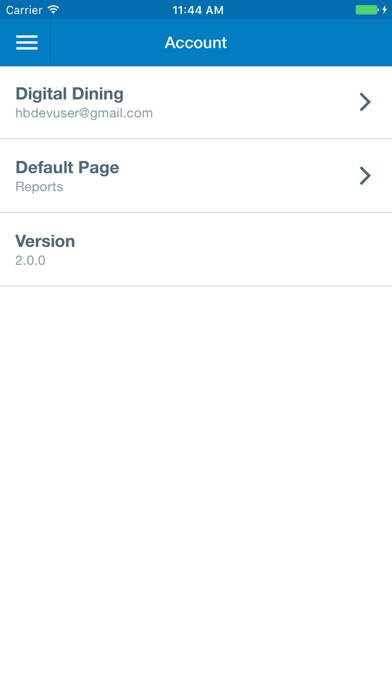Xenial Mobile Manager
Free
3.9.9for iPhone, iPad and more
Age Rating
Xenial Mobile Manager Screenshots
About Xenial Mobile Manager
If you weren't chained to your restaurants what would you do with all your free time? Finally find time to play the back nine. Xenial Mobile Manager let's you monitor store performance from anywhere using your smartphone or tablet.
Manage your business on your schedule with Xenial Mobile Manager, a real-time reporting and analytical mobile solution that interacts directly with your point-of-sale to provide key statistics and store transaction data, such as
• Total Sales
• Average Check
• Receipts
• Quantity of Sales
• Check Totals
• Discounts
• Collected Tips, Refunds and Voids
Stay informed of store activity no matter where you are with Xenial Mobile Manager -
• Identify and configure the events you wish to monitor through an easy-to-use admin console
• Receive alerts for specific events on your device
• Interface is automatically scaled to fit your device, whether a smartphone or tablet
• Easily manage store and user profile settings
Manage your business on your schedule with Xenial Mobile Manager, a real-time reporting and analytical mobile solution that interacts directly with your point-of-sale to provide key statistics and store transaction data, such as
• Total Sales
• Average Check
• Receipts
• Quantity of Sales
• Check Totals
• Discounts
• Collected Tips, Refunds and Voids
Stay informed of store activity no matter where you are with Xenial Mobile Manager -
• Identify and configure the events you wish to monitor through an easy-to-use admin console
• Receive alerts for specific events on your device
• Interface is automatically scaled to fit your device, whether a smartphone or tablet
• Easily manage store and user profile settings
Show More
What's New in the Latest Version 3.9.9
Last updated on Jan 29, 2024
Old Versions
Find the latest release notes here: https://www.xenial.com/release-notes/en/xenial-mobile-manager.html
Show More
Version History
3.9.9
Jan 29, 2024
Find the latest release notes here: https://www.xenial.com/release-notes/en/xenial-mobile-manager.html
3.9.8
Jan 4, 2024
Find the latest release notes here: https://www.xenial.com/release-notes/en/xenial-mobile-manager.html
3.9.7
Dec 14, 2023
Find the latest release notes here: https://www.xenial.com/release-notes/en/xenial-mobile-manager.html
3.9.6
Nov 30, 2023
Find the latest release notes here: https://www.xenial.com/release-notes/en/xenial-mobile-manager.html
3.9.5
Nov 20, 2023
Find the latest release notes here: https://www.xenial.com/release-notes/en/xenial-mobile-manager.html
3.9.4
Oct 26, 2023
Find the latest release notes here: https://www.xenial.com/release-notes/en/xenial-mobile-manager.html
3.9.3
Sep 14, 2023
Find the latest release notes here: https://www.xenial.com/release-notes/en/xenial-mobile-manager.html
3.9.2
Aug 14, 2023
Find the latest release notes here: https://www.xenial.com/release-notes/en/xenial-mobile-manager.html
3.9.1
Jul 17, 2023
Find the latest release notes here: https://www.xenial.com/release-notes/en/xenial-mobile-manager.html
3.8.13
Jun 22, 2023
Find the latest release notes here: https://www.xenial.com/release-notes/en/xenial-mobile-manager.html
3.8.12
May 15, 2023
Find the latest release notes here: https://www.xenial.com/release-notes/en/xenial-mobile-manager.html
3.8.11
Apr 24, 2023
- Added new key stat "Incident Rate"
- Date picker and date range picker have been redesigned
- Date picker and date range picker have been redesigned
3.8.10
Mar 16, 2023
- Feature: Added chart to Sales and Labor report results
- Feature: The Flexible Chart now supports the 'Sales and Labor' metrics
- Fixed: iOS users. Signed out users stop receiving alerts and push notifications
- Fixed: When user drilldowns to Checks page and scroll down through the list after loading additional amount of items, user stays on the same position
- Fixed: Legacy. When QTY or SUM is set to Labor Key Stat, AVG value of 1st drill level calculcated accordingly
- Fixed: alert was not triggered when value in settings was set to 0
- Feature: The Flexible Chart now supports the 'Sales and Labor' metrics
- Fixed: iOS users. Signed out users stop receiving alerts and push notifications
- Fixed: When user drilldowns to Checks page and scroll down through the list after loading additional amount of items, user stays on the same position
- Fixed: Legacy. When QTY or SUM is set to Labor Key Stat, AVG value of 1st drill level calculcated accordingly
- Fixed: alert was not triggered when value in settings was set to 0
3.8.9
Feb 24, 2023
- If a user is assigned to more than one company with an enabled
XMM subscription, the user is now prompted to select the desired
company after signing in to XMM.
- Enhancements to the Order Search page.
- (Xenial POS users only) The Flexible Chart now supports the
following Sales and Labor metrics: Guest Count, Labor %, Labor Cost, Labor Hours.
- Employee Scorecard Report.
- When an alert type filter is applied, all alerts for the selected type
and defined business date range are listed.
XMM subscription, the user is now prompted to select the desired
company after signing in to XMM.
- Enhancements to the Order Search page.
- (Xenial POS users only) The Flexible Chart now supports the
following Sales and Labor metrics: Guest Count, Labor %, Labor Cost, Labor Hours.
- Employee Scorecard Report.
- When an alert type filter is applied, all alerts for the selected type
and defined business date range are listed.
3.8.8
Jan 23, 2023
- (Xenial POS users only) Added support for Key Stats that are derived from custom Named Calculations defined in Data Management.
- (Xenial POS users only) Added Labor Group Cost Key Stat to track actual Labor Costs associated with a specific labor or job group.
- (Xenial POS users only) Added an Order Search page to enable users to locate a specific order.
- (Xenial POS users only) Added the Missed Break Labor Alert in response to the California Meal and Rest Break Law.
- (Xenial POS users only) Added Labor Group Cost Key Stat to track actual Labor Costs associated with a specific labor or job group.
- (Xenial POS users only) Added an Order Search page to enable users to locate a specific order.
- (Xenial POS users only) Added the Missed Break Labor Alert in response to the California Meal and Rest Break Law.
3.8.7
Dec 1, 2022
- (Xenial POS users only) Added ability to email a copy of the check receipt to the guest. The email receipt function is available after drilling down into an individual order.
- Added ability to compare Key Stat values at the site hierarchy level (e.g. sites in North Carolina vs. sites in South Carolina). Site Hierarchies are configured for a company from the Xenial Portal.
- (Xenial POS users only) To sign in to XMM, the user must be assigned to at least one (1) site.
- For each site listed on the Site Selector, the date and time that the site was last online is provided.
- Added ability to compare Key Stat values at the site hierarchy level (e.g. sites in North Carolina vs. sites in South Carolina). Site Hierarchies are configured for a company from the Xenial Portal.
- (Xenial POS users only) To sign in to XMM, the user must be assigned to at least one (1) site.
- For each site listed on the Site Selector, the date and time that the site was last online is provided.
3.8.6
Oct 20, 2022
- (Xenial POS users only) The Site Selector is updated with the option to view and select sites from the company's site hierarchy.
- (Xenial POS users only) A push notification is only generated for the following application alerts if the user has permission to manage the respective XMM component.
• Send Alert if Key Stats default layout have been changed
• Send Alert if Reports default layout have been changed
• Send Alert if Alerts default layout have been changed
- The site selection list is now filtered to only include assigned sites that are associated with the currently selected company.
- The Select from Calendar option is now supported from the check list drill-down level of a Key Stat.
- (Xenial POS users only) A push notification is only generated for the following application alerts if the user has permission to manage the respective XMM component.
• Send Alert if Key Stats default layout have been changed
• Send Alert if Reports default layout have been changed
• Send Alert if Alerts default layout have been changed
- The site selection list is now filtered to only include assigned sites that are associated with the currently selected company.
- The Select from Calendar option is now supported from the check list drill-down level of a Key Stat.
3.8.5
Sep 15, 2022
- Corrected behavior with Labor reporting, including Sales & Labor and Ideal Labor
- Corrected Reports view for Users assigned to 2 sites.
- Corrected Report behavior for displaying dates on Bar Graphs.
New Alerts
- Introduced Approaching Overtime Alerts for Daily and Weekly overtime.
- Introduced Alerts to notify users when default application configuration has been changed.
- Corrected Reports view for Users assigned to 2 sites.
- Corrected Report behavior for displaying dates on Bar Graphs.
New Alerts
- Introduced Approaching Overtime Alerts for Daily and Weekly overtime.
- Introduced Alerts to notify users when default application configuration has been changed.
3.8.4
Sep 1, 2022
- (Xenial POS users only) Replaced Hourly Chart with Flexible Chart, which provides a graphical overview of sales information by hour, day, week, or month.
- (Xenial POS users only) Added Company Default Settings to the Account page where the user can customize default company settings for Key Stats, Reports, and Alerts.
- (Xenial POS users only) Reinstated the following Labor Alert: Continuous Shift without Break.
- (Xenial POS users only) Added Company Default Settings to the Account page where the user can customize default company settings for Key Stats, Reports, and Alerts.
- (Xenial POS users only) Reinstated the following Labor Alert: Continuous Shift without Break.
3.8.3
Jul 14, 2022
- (Xenial POS users only) Replaced the Hourly Chart with the Flexible
Chart, which provides a graphical overview of sales information by
hour, day, week, or month
- The corresponding default Key Stat name is now displayed when
the user changes the Key Stat type
- The date displayed beneath the bar graph now reflects the selected
Filter by Date
- Updated the Time column to respect the End Of Business Date
workflow selection from the Company/Site Preferences editors in
Data Management
Chart, which provides a graphical overview of sales information by
hour, day, week, or month
- The corresponding default Key Stat name is now displayed when
the user changes the Key Stat type
- The date displayed beneath the bar graph now reflects the selected
Filter by Date
- Updated the Time column to respect the End Of Business Date
workflow selection from the Company/Site Preferences editors in
Data Management
3.8.2
Jun 16, 2022
- Implemented the following comparative date selection: Same Day Last Year Compares the current day or yesterday's values with the same date from the previous year.
- To improve application performance, Xenial services and Data Management updates are now accessed directly instead of first moving them into XMM storage
- Added ability to preview and remove attached screenshots before submitting them from the Account > Submit Feedback page.
- Updated the Sign In function with Multi-Factor Authentication (MFA).
- If the same discount name is associated with multiple discount codes, the discounts are now listed separately and the discount code is displayed in parentheses next to the name.
- If the XMM service is disabled for a site from the Xenial Portal, that site is no longer available for selection from the XMM app.
- To improve application performance, Xenial services and Data Management updates are now accessed directly instead of first moving them into XMM storage
- Added ability to preview and remove attached screenshots before submitting them from the Account > Submit Feedback page.
- Updated the Sign In function with Multi-Factor Authentication (MFA).
- If the same discount name is associated with multiple discount codes, the discounts are now listed separately and the discount code is displayed in parentheses next to the name.
- If the XMM service is disabled for a site from the Xenial Portal, that site is no longer available for selection from the XMM app.
3.8.1
May 12, 2022
- Corrected issues in iOS where the app crashes after role changes in Xenial Portal.
- Implemented Change Password functionality for Xenial POS users.
- Added client-specific "Ideal Labor" Reporting
- Store Name and Number are now exposed in Alerts.
- Corrected logic in displaying data related to 'Discounts' Key Statistic.
- Implemented Change Password functionality for Xenial POS users.
- Added client-specific "Ideal Labor" Reporting
- Store Name and Number are now exposed in Alerts.
- Corrected logic in displaying data related to 'Discounts' Key Statistic.
3.8.0
Apr 15, 2022
- Added the ability to search the Stores list.
- Created a form for Users to submit Feedback.
- Introduced "Same Weekday Last Year" as a comparative date selection.
- Enhanced Chart and Report forms to automatically give focus to related panels on touch/click.
- Created a form for Users to submit Feedback.
- Introduced "Same Weekday Last Year" as a comparative date selection.
- Enhanced Chart and Report forms to automatically give focus to related panels on touch/click.
3.7.1
Mar 17, 2022
- From a Key Stat or Report, toggle Expand All/Collapse All to
expand/collapse all panels on the current drill down level.
- Implemented a Store Comparison Mode to enable the user to
compare a site's Key Stat values with the values from another site.
- XMM user role permissions are now setup for a company from the
Xenial Portal.
- Define user permissions for Key Stats, Reports, Alerts and Hourly Chart.
- (Xenial clients only) Changed default value and name of Labor Key
Stat to Labor Cost.
expand/collapse all panels on the current drill down level.
- Implemented a Store Comparison Mode to enable the user to
compare a site's Key Stat values with the values from another site.
- XMM user role permissions are now setup for a company from the
Xenial Portal.
- Define user permissions for Key Stats, Reports, Alerts and Hourly Chart.
- (Xenial clients only) Changed default value and name of Labor Key
Stat to Labor Cost.
3.7.0
Feb 17, 2022
- Reports Added Sales and Labor report type.
- Reports The Primary Filter popup now only lists the filters that are available
for the report.
- Reports Expected values are now displayed when the 30 and 60 minute
secondary grouping is applied.
- Key Stats The Yesterday filter is now displaying data for the day prior to the
current business date.
- Reports The Primary Filter popup now only lists the filters that are available
for the report.
- Reports Expected values are now displayed when the 30 and 60 minute
secondary grouping is applied.
- Key Stats The Yesterday filter is now displaying data for the day prior to the
current business date.
Xenial Mobile Manager FAQ
Click here to learn how to download Xenial Mobile Manager in restricted country or region.
Check the following list to see the minimum requirements of Xenial Mobile Manager.
iPhone
Requires iOS 13.0 or later.
iPad
Requires iPadOS 13.0 or later.
iPod touch
Requires iOS 13.0 or later.
Xenial Mobile Manager supports English