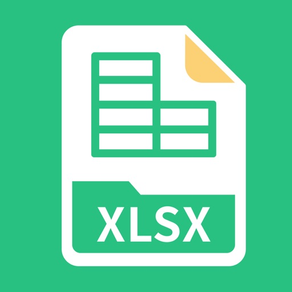
xlsx表格-办公软件
Free
1.2.1for iPhone
Age Rating
xlsx表格-办公软件 Screenshots
About xlsx表格-办公软件
手机表格制作分享导出工具软件兼excel学习视频教程
【主要功能】
1、让您随时有地能创建、查看、编辑、分享EXCEL功能简单易懂,提供多种表格模版,可快速制作如排班表、课程表、物品清单、日报表、帐单、记录表等各种管理数据图表。
2、支持自动调节行列高度和宽度,让您提高工作郊率,满足办公需求,更好的完成工作。
3、我们整体了大量表格模版如:销售报表、教育报表、运营报表、竞品报表供您使用,可便捷导出分享至电脑进行编辑制作
4、我们收集了经典实用的教学教程供大学学习,如果您想学习表格制作公式来进一步提升数据统计能力,那就赶紧来一起打卡学习表格编辑知识吧!
【自动订阅服务说明】
1、订阅服务:连续包周(1周)、连续包季(3个月)
2、订阅价格:以iAP申请信息为准
3、付款:用户确认购买并付款后计入iTunes账户
4、苹果iTunes账户会在到期前24小时内扣费,扣费成功后订阅周期顺延一个订阅周期
5、如需取消订阅,请打开苹果手机“设置” --> 进入“iTunes Store 与 App Store”-->点击 “Apple ID”,选择"查看Apple ID",进入"账户设置"页面,点击“订阅”,选择会员取消订阅。如未在订阅期结束的至少24小时前关闭订阅,此订阅将会自动续订
* 请注意:当您在免费试用期内购买高级订阅时,免费试用期中任何未使用的部分(如提供)将失效。
6、订阅条款:https://shimo.im/docs/GxgTqHR9qVKtJxJ8
7、隐私协议:https://shimo.im/docs/qdRd6Cvj63dRQgWw
【主要功能】
1、让您随时有地能创建、查看、编辑、分享EXCEL功能简单易懂,提供多种表格模版,可快速制作如排班表、课程表、物品清单、日报表、帐单、记录表等各种管理数据图表。
2、支持自动调节行列高度和宽度,让您提高工作郊率,满足办公需求,更好的完成工作。
3、我们整体了大量表格模版如:销售报表、教育报表、运营报表、竞品报表供您使用,可便捷导出分享至电脑进行编辑制作
4、我们收集了经典实用的教学教程供大学学习,如果您想学习表格制作公式来进一步提升数据统计能力,那就赶紧来一起打卡学习表格编辑知识吧!
【自动订阅服务说明】
1、订阅服务:连续包周(1周)、连续包季(3个月)
2、订阅价格:以iAP申请信息为准
3、付款:用户确认购买并付款后计入iTunes账户
4、苹果iTunes账户会在到期前24小时内扣费,扣费成功后订阅周期顺延一个订阅周期
5、如需取消订阅,请打开苹果手机“设置” --> 进入“iTunes Store 与 App Store”-->点击 “Apple ID”,选择"查看Apple ID",进入"账户设置"页面,点击“订阅”,选择会员取消订阅。如未在订阅期结束的至少24小时前关闭订阅,此订阅将会自动续订
* 请注意:当您在免费试用期内购买高级订阅时,免费试用期中任何未使用的部分(如提供)将失效。
6、订阅条款:https://shimo.im/docs/GxgTqHR9qVKtJxJ8
7、隐私协议:https://shimo.im/docs/qdRd6Cvj63dRQgWw
Show More
What's New in the Latest Version 1.2.1
Last updated on Jan 8, 2021
Old Versions
程序猿贴心的修复了bug
新版本用起来会很爽的!
新版本用起来会很爽的!
Show More
Version History
1.2.1
Jan 8, 2021
程序猿贴心的修复了bug
新版本用起来会很爽的!
新版本用起来会很爽的!
1.2
Dec 9, 2020
新增会员功能
提高用户体验
提高用户体验
1.1
Dec 4, 2020
细节优化处理
提升用户体验
提升用户体验
1.0
Nov 30, 2020
xlsx表格-办公软件 FAQ
Click here to learn how to download xlsx表格-办公软件 in restricted country or region.
Check the following list to see the minimum requirements of xlsx表格-办公软件.
iPhone
xlsx表格-办公软件 supports English




















