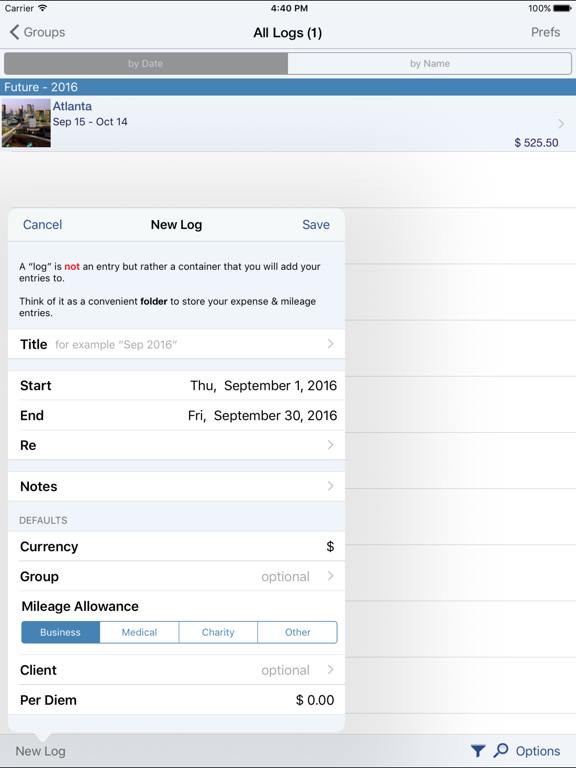XpenseTracker
Expense Tracker & Mileage Log
$4.99
10.84for iPhone, iPad and more
9.3
990 Ratings
Silverware Software, LLC
Developer
59.5 MB
Size
Apr 23, 2021
Update Date
#80
in Finance
4+
Age Rating
Age Rating
XpenseTracker Screenshots
About XpenseTracker
Save time & money! Track your MILEAGE and EXPENSES with the most powerful expense app available! A comprehensive, full featured app that's easy to use and extends to your desktop. XpenseTracker has been a customer favorite on the App Store since 2008.
*March 2017- "BEST FINANCE APP" http://www.creditdonkey.com/finance-apps.html
*XpenseTracker named "must have tax app" by
H & R Block** http://tinyurl.com/HRBlockLovesXT
*EventJuice UK declares "must download app"
http://tinyurl.com/MustHaveForEvents
*TabletPCReview.com rated XpenseTracker "Best Personal Finance App for iPad" - http://tinyurl.com/bestfinanceapp
-----
XpenseTracker is a comprehensive expense tracking and reporting application for anyone wishing to track their expenses and/or mileage. It's ease of use, full features and great interface make it an essential tool for every iPhone/iPad user. It's power even extends to the desktop by allowing emailing or exporting of the expense reports and accompanying photo receipts directly to the desktop. It will save you time and money.
-----
Features include:
* Records all of your expenses and provides a running total for each log
* Completely customize categories, sub-categories and payment types
* Completely customizable fields you choose to use or not. Unused fields are hidden when adding new expenses
* Sort expenses by "Date" , "Category", "Payment Type" or "Client."
* For each category, the last payment type is remembered further simplifying data entry
* Keeps a frequently used list for appropriate fields like description
* Mark a log as "reimbursed" or "submitted"
* Easy mileage tracking with MANY different options:
+ Enter total distance or start/stop odometer reading (remembers last stop reading)
+ Enter start/stop addresses (app will calculate distance)
+ Enter more than one destination in a single entry if desired (loved by real estate agents)
+ Use GPS to track distances - just tell the app when you leave and arrive
+ Optional AutoTrack feature for TOTALLY automatic mileage tracking.
* Supports ALL major currencies
* Downloads daily exchange rates
* Many user defined preferences
* Extensive support for VAT
* Email your expense reports in comma delimited (CSV) format for easy import to Excel or Numbers. Photo receipts are also emailed as JPEG attachments
* Support for Quickbooks (IIF) format
* Export your reports directly to your Mac or PC via Wi-Fi connection and have your file immediately appear on your desktop. This CSV file can be easily imported into Excel or Numbers.
* Specify the fields to be exported for CSV reports
* Over a dozen PDF templates for creating beautiful, finished PDF format reports.
* Includes client field and support for sorting and exporting by client.
* Using the iPhone’s built-in camera, take snapshots of your receipts
* Capture multiple images per expense
* Automatically backup your data to iCloud
* Set Password or use TouchID
Continued use of GPS running in the background can dramatically decrease battery life
-----
Optional Subscriptions
The app offers an two OPTIONAL subscriptions, AutoTrack and Human Scan. AutoTrack is a feature that will automatically track your drives. All you need to do is carry your device with you. Human Scan will allow you to take a picture of a receipt and have an actual human extract the key information and update your expense entry. You do NOT need this add-on if you simply want to take photos of your receipt as the app already has that built-in.
Subscription Details:
* Payment charged to iTunes account at confirmation of purchase
* Automatically renews unless cancelled at least 24-hours before the end of the current period
* Account will be charged for renewal within 24-hours prior to the end of the current period
* AutoTrack can be subscribed on monthly or a yearly basis.
* Human Scan can be subscribed on a monthly basis.
-----
silverwaresoftware.com/PrivacyPolicy.html
silverwaresoftware.com/TermsOfUse.html
*March 2017- "BEST FINANCE APP" http://www.creditdonkey.com/finance-apps.html
*XpenseTracker named "must have tax app" by
H & R Block** http://tinyurl.com/HRBlockLovesXT
*EventJuice UK declares "must download app"
http://tinyurl.com/MustHaveForEvents
*TabletPCReview.com rated XpenseTracker "Best Personal Finance App for iPad" - http://tinyurl.com/bestfinanceapp
-----
XpenseTracker is a comprehensive expense tracking and reporting application for anyone wishing to track their expenses and/or mileage. It's ease of use, full features and great interface make it an essential tool for every iPhone/iPad user. It's power even extends to the desktop by allowing emailing or exporting of the expense reports and accompanying photo receipts directly to the desktop. It will save you time and money.
-----
Features include:
* Records all of your expenses and provides a running total for each log
* Completely customize categories, sub-categories and payment types
* Completely customizable fields you choose to use or not. Unused fields are hidden when adding new expenses
* Sort expenses by "Date" , "Category", "Payment Type" or "Client."
* For each category, the last payment type is remembered further simplifying data entry
* Keeps a frequently used list for appropriate fields like description
* Mark a log as "reimbursed" or "submitted"
* Easy mileage tracking with MANY different options:
+ Enter total distance or start/stop odometer reading (remembers last stop reading)
+ Enter start/stop addresses (app will calculate distance)
+ Enter more than one destination in a single entry if desired (loved by real estate agents)
+ Use GPS to track distances - just tell the app when you leave and arrive
+ Optional AutoTrack feature for TOTALLY automatic mileage tracking.
* Supports ALL major currencies
* Downloads daily exchange rates
* Many user defined preferences
* Extensive support for VAT
* Email your expense reports in comma delimited (CSV) format for easy import to Excel or Numbers. Photo receipts are also emailed as JPEG attachments
* Support for Quickbooks (IIF) format
* Export your reports directly to your Mac or PC via Wi-Fi connection and have your file immediately appear on your desktop. This CSV file can be easily imported into Excel or Numbers.
* Specify the fields to be exported for CSV reports
* Over a dozen PDF templates for creating beautiful, finished PDF format reports.
* Includes client field and support for sorting and exporting by client.
* Using the iPhone’s built-in camera, take snapshots of your receipts
* Capture multiple images per expense
* Automatically backup your data to iCloud
* Set Password or use TouchID
Continued use of GPS running in the background can dramatically decrease battery life
-----
Optional Subscriptions
The app offers an two OPTIONAL subscriptions, AutoTrack and Human Scan. AutoTrack is a feature that will automatically track your drives. All you need to do is carry your device with you. Human Scan will allow you to take a picture of a receipt and have an actual human extract the key information and update your expense entry. You do NOT need this add-on if you simply want to take photos of your receipt as the app already has that built-in.
Subscription Details:
* Payment charged to iTunes account at confirmation of purchase
* Automatically renews unless cancelled at least 24-hours before the end of the current period
* Account will be charged for renewal within 24-hours prior to the end of the current period
* AutoTrack can be subscribed on monthly or a yearly basis.
* Human Scan can be subscribed on a monthly basis.
-----
silverwaresoftware.com/PrivacyPolicy.html
silverwaresoftware.com/TermsOfUse.html
Show More
What's New in the Latest Version 10.84
Last updated on Apr 23, 2021
Old Versions
*** New in Version 10.84 *** (Late April 2021)
* Minor bug fixes.
We are always updating and improving XpenseTracker. XpenseTracker is now in its 12th year. Thanks to all the users who sent in their feedback, suggestions and bug reports. Version 10.8 has many of those suggestions.
*** New in Version 10.83 *** (Late September 2020)
* Fixes issue of display of Date and Time Wheels when run on iOS 14.
*** New in Version 10.82 *** (Late September 2020)
* Added support for iOS 14 Location privacy changes. If you are using the optional AutoTrack feature you will be informed when you have not enabled "Precise" accuracy as it is required to properly track your drives. "Always" permission to your Location continues to be required as well.
* Various minor bug fixes.
*** New in Version 10.81 *** (Early September 2020)
* Fixes an issue with app not allowing adding multiple photos attached to an entry.
* Fixes a bug when sometimes previewing a report.
* Fixes a bug when sometimes adding a photo
*** New in Version 10.80 *** (Late August 2020)
* Various user interface enhancements.
* Improvements throughout the app.
* Enhancements to optional AutoTrack feature.
* Many new PDF report templates.
* Minor bug fixes.
If you ever have any comments, complaints or compliments, please go into the Prefs screen within the app and tap the "Email the Author" field. Or you can always emails us at info@silverwaresoftware.com. And please remember, if you like the app we would very much appreciate it if you post a written review in the App Store.
* Minor bug fixes.
We are always updating and improving XpenseTracker. XpenseTracker is now in its 12th year. Thanks to all the users who sent in their feedback, suggestions and bug reports. Version 10.8 has many of those suggestions.
*** New in Version 10.83 *** (Late September 2020)
* Fixes issue of display of Date and Time Wheels when run on iOS 14.
*** New in Version 10.82 *** (Late September 2020)
* Added support for iOS 14 Location privacy changes. If you are using the optional AutoTrack feature you will be informed when you have not enabled "Precise" accuracy as it is required to properly track your drives. "Always" permission to your Location continues to be required as well.
* Various minor bug fixes.
*** New in Version 10.81 *** (Early September 2020)
* Fixes an issue with app not allowing adding multiple photos attached to an entry.
* Fixes a bug when sometimes previewing a report.
* Fixes a bug when sometimes adding a photo
*** New in Version 10.80 *** (Late August 2020)
* Various user interface enhancements.
* Improvements throughout the app.
* Enhancements to optional AutoTrack feature.
* Many new PDF report templates.
* Minor bug fixes.
If you ever have any comments, complaints or compliments, please go into the Prefs screen within the app and tap the "Email the Author" field. Or you can always emails us at info@silverwaresoftware.com. And please remember, if you like the app we would very much appreciate it if you post a written review in the App Store.
Show More
Version History
10.84
Apr 23, 2021
*** New in Version 10.84 *** (Late April 2021)
* Minor bug fixes.
We are always updating and improving XpenseTracker. XpenseTracker is now in its 12th year. Thanks to all the users who sent in their feedback, suggestions and bug reports. Version 10.8 has many of those suggestions.
*** New in Version 10.83 *** (Late September 2020)
* Fixes issue of display of Date and Time Wheels when run on iOS 14.
*** New in Version 10.82 *** (Late September 2020)
* Added support for iOS 14 Location privacy changes. If you are using the optional AutoTrack feature you will be informed when you have not enabled "Precise" accuracy as it is required to properly track your drives. "Always" permission to your Location continues to be required as well.
* Various minor bug fixes.
*** New in Version 10.81 *** (Early September 2020)
* Fixes an issue with app not allowing adding multiple photos attached to an entry.
* Fixes a bug when sometimes previewing a report.
* Fixes a bug when sometimes adding a photo
*** New in Version 10.80 *** (Late August 2020)
* Various user interface enhancements.
* Improvements throughout the app.
* Enhancements to optional AutoTrack feature.
* Many new PDF report templates.
* Minor bug fixes.
If you ever have any comments, complaints or compliments, please go into the Prefs screen within the app and tap the "Email the Author" field. Or you can always emails us at info@silverwaresoftware.com. And please remember, if you like the app we would very much appreciate it if you post a written review in the App Store.
* Minor bug fixes.
We are always updating and improving XpenseTracker. XpenseTracker is now in its 12th year. Thanks to all the users who sent in their feedback, suggestions and bug reports. Version 10.8 has many of those suggestions.
*** New in Version 10.83 *** (Late September 2020)
* Fixes issue of display of Date and Time Wheels when run on iOS 14.
*** New in Version 10.82 *** (Late September 2020)
* Added support for iOS 14 Location privacy changes. If you are using the optional AutoTrack feature you will be informed when you have not enabled "Precise" accuracy as it is required to properly track your drives. "Always" permission to your Location continues to be required as well.
* Various minor bug fixes.
*** New in Version 10.81 *** (Early September 2020)
* Fixes an issue with app not allowing adding multiple photos attached to an entry.
* Fixes a bug when sometimes previewing a report.
* Fixes a bug when sometimes adding a photo
*** New in Version 10.80 *** (Late August 2020)
* Various user interface enhancements.
* Improvements throughout the app.
* Enhancements to optional AutoTrack feature.
* Many new PDF report templates.
* Minor bug fixes.
If you ever have any comments, complaints or compliments, please go into the Prefs screen within the app and tap the "Email the Author" field. Or you can always emails us at info@silverwaresoftware.com. And please remember, if you like the app we would very much appreciate it if you post a written review in the App Store.
10.83
Sep 30, 2020
*** New in Version 10.83 *** (Late September 2020)
* Fixes issue of display of Date and Time Wheels when run on iOS 14.
We are always updating and improving XpenseTracker. XpenseTracker is now in its 12th year. Thanks to all the users who sent in their feedback, suggestions and bug reports. Version 10.8 has many of those suggestions.
*** New in Version 10.82 *** (Late September 2020)
* Added support for iOS 14 Location privacy changes. If you are using the optional AutoTrack feature you will be informed when you have not enabled "Precise" accuracy as it is required to properly track your drives. "Always" permission to your Location continues to be required as well.
* Various minor bug fixes.
*** New in Version 10.81 *** (Early September 2020)
* Fixes an issue with app not allowing adding multiple photos attached to an entry.
* Fixes a bug when sometimes previewing a report.
* Fixes a bug when sometimes adding a photo
*** New in Version 10.80 *** (Late August 2020)
* Various user interface enhancements.
* Improvements throughout the app.
* Enhancements to optional AutoTrack feature.
* Many new PDF report templates.
* Minor bug fixes.
If you ever have any comments, complaints or compliments, please go into the Prefs screen within the app and tap the "Email the Author" field. Or you can always emails us at info@silverwaresoftware.com. And please remember, if you like the app we would very much appreciate it if you post a written review in the App Store.
* Fixes issue of display of Date and Time Wheels when run on iOS 14.
We are always updating and improving XpenseTracker. XpenseTracker is now in its 12th year. Thanks to all the users who sent in their feedback, suggestions and bug reports. Version 10.8 has many of those suggestions.
*** New in Version 10.82 *** (Late September 2020)
* Added support for iOS 14 Location privacy changes. If you are using the optional AutoTrack feature you will be informed when you have not enabled "Precise" accuracy as it is required to properly track your drives. "Always" permission to your Location continues to be required as well.
* Various minor bug fixes.
*** New in Version 10.81 *** (Early September 2020)
* Fixes an issue with app not allowing adding multiple photos attached to an entry.
* Fixes a bug when sometimes previewing a report.
* Fixes a bug when sometimes adding a photo
*** New in Version 10.80 *** (Late August 2020)
* Various user interface enhancements.
* Improvements throughout the app.
* Enhancements to optional AutoTrack feature.
* Many new PDF report templates.
* Minor bug fixes.
If you ever have any comments, complaints or compliments, please go into the Prefs screen within the app and tap the "Email the Author" field. Or you can always emails us at info@silverwaresoftware.com. And please remember, if you like the app we would very much appreciate it if you post a written review in the App Store.
10.82
Sep 22, 2020
*** New in Version 10.82 *** (Late September 2020)
* Added support for iOS 14 Location privacy changes. If you are using the optional AutoTrack feature you will be informed when you have not enabled "Precise" accuracy as it is required to properly track your drives. "Always" permission to your Location continues to be required as well.
* Various minor bug fixes.
We are always updating and improving XpenseTracker. XpenseTracker is now in its 12th year. Thanks to all the users who sent in their feedback, suggestions and bug reports. Version 10.8 has many of those suggestions.
*** New in Version 10.81 *** (Early September 2020)
* Fixes an issue with app not allowing adding multiple photos attached to an entry.
* Fixes a bug when sometimes previewing a report.
* Fixes a bug when sometimes adding a photo
*** New in Version 10.80 *** (Late August 2020)
* Various user interface enhancements.
* Improvements throughout the app.
* Enhancements to optional AutoTrack feature.
* Many new PDF report templates.
* Minor bug fixes.
If you ever have any comments, complaints or compliments, please go into the Prefs screen within the app and tap the "Email the Author" field. Or you can always emails us at info@silverwaresoftware.com. And please remember, if you like the app we would very much appreciate it if you post a written review in the App Store.
* Added support for iOS 14 Location privacy changes. If you are using the optional AutoTrack feature you will be informed when you have not enabled "Precise" accuracy as it is required to properly track your drives. "Always" permission to your Location continues to be required as well.
* Various minor bug fixes.
We are always updating and improving XpenseTracker. XpenseTracker is now in its 12th year. Thanks to all the users who sent in their feedback, suggestions and bug reports. Version 10.8 has many of those suggestions.
*** New in Version 10.81 *** (Early September 2020)
* Fixes an issue with app not allowing adding multiple photos attached to an entry.
* Fixes a bug when sometimes previewing a report.
* Fixes a bug when sometimes adding a photo
*** New in Version 10.80 *** (Late August 2020)
* Various user interface enhancements.
* Improvements throughout the app.
* Enhancements to optional AutoTrack feature.
* Many new PDF report templates.
* Minor bug fixes.
If you ever have any comments, complaints or compliments, please go into the Prefs screen within the app and tap the "Email the Author" field. Or you can always emails us at info@silverwaresoftware.com. And please remember, if you like the app we would very much appreciate it if you post a written review in the App Store.
10.81
Sep 2, 2020
*** New in Version 10.81 *** (Early September 2020)
* Fixes an issue with app not allowing adding multiple photos attached to an entry.
* Fixes a bug when sometimes previewing a report.
* Fixes a bug when sometimes adding a photo
We are always updating and improving XpenseTracker. XpenseTracker is now in its 12th year. Thanks to all the users who sent in their feedback, suggestions and bug reports. Version 10.8 has many of those suggestions.
*** New in Version 10.80 *** (Late August 2020)
* Various user interface enhancements.
* Improvements throughout the app.
* Enhancements to optional AutoTrack feature.
* Many new PDF report templates.
* Minor bug fixes.
If you ever have any comments, complaints or compliments, please go into the Prefs screen within the app and tap the "Email the Author" field. Or you can always emails us at info@silverwaresoftware.com. And please remember, if you like the app we would very much appreciate it if you post a written review in the App Store.
* Fixes an issue with app not allowing adding multiple photos attached to an entry.
* Fixes a bug when sometimes previewing a report.
* Fixes a bug when sometimes adding a photo
We are always updating and improving XpenseTracker. XpenseTracker is now in its 12th year. Thanks to all the users who sent in their feedback, suggestions and bug reports. Version 10.8 has many of those suggestions.
*** New in Version 10.80 *** (Late August 2020)
* Various user interface enhancements.
* Improvements throughout the app.
* Enhancements to optional AutoTrack feature.
* Many new PDF report templates.
* Minor bug fixes.
If you ever have any comments, complaints or compliments, please go into the Prefs screen within the app and tap the "Email the Author" field. Or you can always emails us at info@silverwaresoftware.com. And please remember, if you like the app we would very much appreciate it if you post a written review in the App Store.
10.80
Aug 19, 2020
*** New in Version 10.80 *** (Late August 2020)
We are always updating and improving XpenseTracker. XpenseTracker is now in its 12th year. Thanks to all the users who sent in their feedback, suggestions and bug reports. This version includes many of those suggestions.
* Various user interface enhancements.
* Improvements throughout the app.
* Enhancements to optional AutoTrack feature.
* Many new PDF report templates.
* Minor bug fixes.
If you ever have any comments, complaints or compliments, please go into the Prefs screen within the app and tap the "Email the Author" field. Or you can always emails us at info@silverwaresoftware.com. And please remember, if you like the app we would very much appreicate it if you post a written review in the App Store.
We are always updating and improving XpenseTracker. XpenseTracker is now in its 12th year. Thanks to all the users who sent in their feedback, suggestions and bug reports. This version includes many of those suggestions.
* Various user interface enhancements.
* Improvements throughout the app.
* Enhancements to optional AutoTrack feature.
* Many new PDF report templates.
* Minor bug fixes.
If you ever have any comments, complaints or compliments, please go into the Prefs screen within the app and tap the "Email the Author" field. Or you can always emails us at info@silverwaresoftware.com. And please remember, if you like the app we would very much appreicate it if you post a written review in the App Store.
10.70
Sep 17, 2019
*** New in Version 10.70 *** (Late September 2019)
* This update is REQUIRED if you plan on using iOS 13.
* Changes to be compatible with iOS 13
* Various User Interface enhancements.
* Improved download of currency exchange rates.
* Improved conversion of GPS location of drives to addresses for optional AutoTrack feature.
* Minor bug fixes.
* This update is REQUIRED if you plan on using iOS 13.
* Changes to be compatible with iOS 13
* Various User Interface enhancements.
* Improved download of currency exchange rates.
* Improved conversion of GPS location of drives to addresses for optional AutoTrack feature.
* Minor bug fixes.
10.63
Jun 6, 2019
*** New in Version 10.63 *** (Early June 2019)
* Minor bug fixes.
IF you have a question, some feedback or any problem at all, go into the Prefs screen and tap the Email the Author link. You will get a response within 24 hours or less.
*** New in Version 10.62 *** (Mid May 2019)
* Minor bug fixes.
*** New in Version 10.61 *** (Late April 2019)
* Added sort direction button in Search All Logs screen.
* Minor bug fixes.
*** New in Version 10.60 *** (Late March 2019)
* Requires iOS 11 or greater
* Supports new larger screen iPhones
* Enhanced the optional AutoTrack feature to allow Force Quitting app without impacting the tracking of drives.
* Supports newest iPhone models.
* Greatly extends options when "Sharing" an image or PDF file from the Mail app or another app.
(i.e. you can share a PDF with BizXpenseTracker and you will be given the option to convert it to a photo and link it to the Photo Receipt field of an expense)
* "Quick" mileage entries now show full FROM and TO address.
* Number of quick expense entries increased to 25.
* Fixes search function when searching for non-English characters.
* Greatly reduces battery usage for Optional AutoTrack feature.
* Other minor bug fixes.
*** New in Version 10.40 *** (Aug 2018)
* Fixed issue with support for "Nearby" list
* Added new "Expenses - grouped by Location" report
* Several bug fixes reported by customers (thank you!)
* Various User Interface improvements
* Prepare app for future improvements to VAT support (2nd VAT tax coming soon)
* Improvements to optional Human Scan feature.
*** New in Version 10.32 ***
* Bug fix in Device Sync
* Minor other bugs.
** New in Version 10.30 **
* Introducing Human Scan.
* Other minor bug fixes.
** New in version 10.21 **
* Fixes a bug when selecteding "other" currencies.
* Fixes a bug when using optinal Human Scan feature.
** New in version 10.20 **
* Fixes various bugs.
* Fixes an issue with the optional AutoTrack feature.
** New in version 10.10 **
* iOS 11 compatible
* New support for iPhone X screen
* Support for Today's Widget. Shows details of last entry added
* Support for app Shortcuts "Quick Actions" for those with devices with 3D Touch. Touch hard on the BizXpenseTracker icon in the the app laucher to see a list of available shortcuts
Previous Updates
** New in version 10.00 **
* Improvements to user interface THROUGHOUT app.
* Easier now to create a report that includes entries from all logs (available when you set the date filter within the Email/Export screen).
* Additional filter options on screen and when creating reports.
* Now create more advanced overtime calculations for tracking time worked.
** NEW in version 9.90 **
* Nice enhancements to optional AutoTrack feature. Choose to just record city and state rather than street, city and state. Autofill odometer readings for those required to include odometer values.
* Improved Description selection screen. Can now choose from list as always but can also tap "append" button for an item to append that item to existing entered items.
* Enhanced PDF report features including the ability to choose an image of their signature to include in the footer of the report.
* Additional sort and filter options.
* Various User Interface improvements.
** NEW in version 9.81 **
* Over 50 New category Icons
* Ability to assign an individual Exchange Rate to an expense (enable this under Field Usage in Prefs).
** NEW in version 9.80 **
* New "Quarterly" reports.
* Now can save on-screen filters as "relative dates" so that if you create a "Last Week" filter it will alway filter the last week based on the current day you are creating the report.
* Bug fixes
** NEW in version 9.50 **
* New ability to add multiple location visits in one mileage entry (turn on Multiple Mileage Locations in Prefs).
* Now record drive times (start time, stop time and drive time).
* Minor bug fixes.
IF you have a question, some feedback or any problem at all, go into the Prefs screen and tap the Email the Author link. You will get a response within 24 hours or less.
*** New in Version 10.62 *** (Mid May 2019)
* Minor bug fixes.
*** New in Version 10.61 *** (Late April 2019)
* Added sort direction button in Search All Logs screen.
* Minor bug fixes.
*** New in Version 10.60 *** (Late March 2019)
* Requires iOS 11 or greater
* Supports new larger screen iPhones
* Enhanced the optional AutoTrack feature to allow Force Quitting app without impacting the tracking of drives.
* Supports newest iPhone models.
* Greatly extends options when "Sharing" an image or PDF file from the Mail app or another app.
(i.e. you can share a PDF with BizXpenseTracker and you will be given the option to convert it to a photo and link it to the Photo Receipt field of an expense)
* "Quick" mileage entries now show full FROM and TO address.
* Number of quick expense entries increased to 25.
* Fixes search function when searching for non-English characters.
* Greatly reduces battery usage for Optional AutoTrack feature.
* Other minor bug fixes.
*** New in Version 10.40 *** (Aug 2018)
* Fixed issue with support for "Nearby" list
* Added new "Expenses - grouped by Location" report
* Several bug fixes reported by customers (thank you!)
* Various User Interface improvements
* Prepare app for future improvements to VAT support (2nd VAT tax coming soon)
* Improvements to optional Human Scan feature.
*** New in Version 10.32 ***
* Bug fix in Device Sync
* Minor other bugs.
** New in Version 10.30 **
* Introducing Human Scan.
* Other minor bug fixes.
** New in version 10.21 **
* Fixes a bug when selecteding "other" currencies.
* Fixes a bug when using optinal Human Scan feature.
** New in version 10.20 **
* Fixes various bugs.
* Fixes an issue with the optional AutoTrack feature.
** New in version 10.10 **
* iOS 11 compatible
* New support for iPhone X screen
* Support for Today's Widget. Shows details of last entry added
* Support for app Shortcuts "Quick Actions" for those with devices with 3D Touch. Touch hard on the BizXpenseTracker icon in the the app laucher to see a list of available shortcuts
Previous Updates
** New in version 10.00 **
* Improvements to user interface THROUGHOUT app.
* Easier now to create a report that includes entries from all logs (available when you set the date filter within the Email/Export screen).
* Additional filter options on screen and when creating reports.
* Now create more advanced overtime calculations for tracking time worked.
** NEW in version 9.90 **
* Nice enhancements to optional AutoTrack feature. Choose to just record city and state rather than street, city and state. Autofill odometer readings for those required to include odometer values.
* Improved Description selection screen. Can now choose from list as always but can also tap "append" button for an item to append that item to existing entered items.
* Enhanced PDF report features including the ability to choose an image of their signature to include in the footer of the report.
* Additional sort and filter options.
* Various User Interface improvements.
** NEW in version 9.81 **
* Over 50 New category Icons
* Ability to assign an individual Exchange Rate to an expense (enable this under Field Usage in Prefs).
** NEW in version 9.80 **
* New "Quarterly" reports.
* Now can save on-screen filters as "relative dates" so that if you create a "Last Week" filter it will alway filter the last week based on the current day you are creating the report.
* Bug fixes
** NEW in version 9.50 **
* New ability to add multiple location visits in one mileage entry (turn on Multiple Mileage Locations in Prefs).
* Now record drive times (start time, stop time and drive time).
10.62
May 9, 2019
*** New in Version 10.62 *** (Mid May 2019)
* Minor bug fixes.
*** New in Version 10.61 *** (Late April 2019)
* Added sort direction button in Search All Logs screen.
* Minor bug fixes.
*** New in Version 10.60 *** (Late March 2019)
* Requires iOS 11 or greater
* Supports new larger screen iPhones
* Enhanced the optional AutoTrack feature to allow Force Quitting app without impacting the tracking of drives.
* Supports newest iPhone models.
* Greatly extends options when "Sharing" an image or PDF file from the Mail app or another app.
(i.e. you can share a PDF with BizXpenseTracker and you will be given the option to convert it to a photo and link it to the Photo Receipt field of an expense)
* "Quick" mileage entries now show full FROM and TO address.
* Number of quick expense entries increased to 25.
* Fixes search function when searching for non-English characters.
* Greatly reduces battery usage for Optional AutoTrack feature.
* Other minor bug fixes.
*** New in Version 10.41 *** (Late Sept 2018)
* Fixes issue with mileage calculation when entering addresses manually.
*** New in Version 10.40 *** (Aug 2018)
* Fixed issue with support for "Nearby" list
* Added new "Expenses - grouped by Location" report
* Several bug fixes reported by customers (thank you!)
* Various User Interface improvements
* Prepare app for future improvements to VAT support (2nd VAT tax coming soon)
* Improvements to optional Human Scan feature.
IF you have a question, some feedback or any problem at all, go into the Prefs screen and tap the Email the Author link. You will get a response within 24 hours or less.
*** New in Version 10.32 ***
* Bug fix in Device Sync
* Minor other bugs.
** New in Version 10.30 **
* Introducing Human Scan.
* Other minor bug fixes.
** New in version 10.21 **
* Fixes a bug when selecteding "other" currencies.
* Fixes a bug when using optinal Human Scan feature.
** New in version 10.20 **
* Fixes various bugs.
* Fixes an issue with the optional AutoTrack feature.
** New in version 10.10 **
* iOS 11 compatible
* New support for iPhone X screen
* Support for Today's Widget. Shows details of last entry added
* Support for app Shortcuts "Quick Actions" for those with devices with 3D Touch. Touch hard on the BizXpenseTracker icon in the the app laucher to see a list of available shortcuts
* bug fixes
Previous Updates
** New in version 10.00 **
* Improvements to user interface THROUGHOUT app.
* Easier now to create a report that includes entries from all logs (available when you set the date filter within the Email/Export screen).
* Additional filter options on screen and when creating reports.
* Now create more advanced overtime calculations for tracking time worked.
* Various bug fixes.
** NEW in version 9.90 **
* Nice enhancements to optional AutoTrack feature. Choose to just record city and state rather than street, city and state. Autofill odometer readings for those required to include odometer values.
* Improved Description selection screen. Can now choose from list as always but can also tap "append" button for an item to append that item to existing entered items.
* Enhanced PDF report features including the ability to choose an image of their signature to include in the footer of the report.
* Additional sort and filter options.
* Various User Interface improvements.
* Bug fixes.
** NEW in version 9.81 **
* Over 50 New category Icons
* Ability to assign an individual Exchange Rate to an expense (enable this under Field Usage in Prefs).
** NEW in version 9.80 **
* New "Quarterly" reports.
* Now can save on-screen filters as "relative dates" so that if you create a "Last Week" filter it will alway filter the last week based on the current day you are creating the report.
* Bug fixes
** NEW in version 9.50 **
* New ability to add multiple location visits in one mileage entry (turn on Multiple Mileage Locations in Prefs).
* Now record drive times (start time, stop time and drive time).
* Minor bug fixes.
*** New in Version 10.61 *** (Late April 2019)
* Added sort direction button in Search All Logs screen.
* Minor bug fixes.
*** New in Version 10.60 *** (Late March 2019)
* Requires iOS 11 or greater
* Supports new larger screen iPhones
* Enhanced the optional AutoTrack feature to allow Force Quitting app without impacting the tracking of drives.
* Supports newest iPhone models.
* Greatly extends options when "Sharing" an image or PDF file from the Mail app or another app.
(i.e. you can share a PDF with BizXpenseTracker and you will be given the option to convert it to a photo and link it to the Photo Receipt field of an expense)
* "Quick" mileage entries now show full FROM and TO address.
* Number of quick expense entries increased to 25.
* Fixes search function when searching for non-English characters.
* Greatly reduces battery usage for Optional AutoTrack feature.
* Other minor bug fixes.
*** New in Version 10.41 *** (Late Sept 2018)
* Fixes issue with mileage calculation when entering addresses manually.
*** New in Version 10.40 *** (Aug 2018)
* Fixed issue with support for "Nearby" list
* Added new "Expenses - grouped by Location" report
* Several bug fixes reported by customers (thank you!)
* Various User Interface improvements
* Prepare app for future improvements to VAT support (2nd VAT tax coming soon)
* Improvements to optional Human Scan feature.
IF you have a question, some feedback or any problem at all, go into the Prefs screen and tap the Email the Author link. You will get a response within 24 hours or less.
*** New in Version 10.32 ***
* Bug fix in Device Sync
* Minor other bugs.
** New in Version 10.30 **
* Introducing Human Scan.
* Other minor bug fixes.
** New in version 10.21 **
* Fixes a bug when selecteding "other" currencies.
* Fixes a bug when using optinal Human Scan feature.
** New in version 10.20 **
* Fixes various bugs.
* Fixes an issue with the optional AutoTrack feature.
** New in version 10.10 **
* iOS 11 compatible
* New support for iPhone X screen
* Support for Today's Widget. Shows details of last entry added
* Support for app Shortcuts "Quick Actions" for those with devices with 3D Touch. Touch hard on the BizXpenseTracker icon in the the app laucher to see a list of available shortcuts
* bug fixes
Previous Updates
** New in version 10.00 **
* Improvements to user interface THROUGHOUT app.
* Easier now to create a report that includes entries from all logs (available when you set the date filter within the Email/Export screen).
* Additional filter options on screen and when creating reports.
* Now create more advanced overtime calculations for tracking time worked.
* Various bug fixes.
** NEW in version 9.90 **
* Nice enhancements to optional AutoTrack feature. Choose to just record city and state rather than street, city and state. Autofill odometer readings for those required to include odometer values.
* Improved Description selection screen. Can now choose from list as always but can also tap "append" button for an item to append that item to existing entered items.
* Enhanced PDF report features including the ability to choose an image of their signature to include in the footer of the report.
* Additional sort and filter options.
* Various User Interface improvements.
* Bug fixes.
** NEW in version 9.81 **
* Over 50 New category Icons
* Ability to assign an individual Exchange Rate to an expense (enable this under Field Usage in Prefs).
** NEW in version 9.80 **
* New "Quarterly" reports.
* Now can save on-screen filters as "relative dates" so that if you create a "Last Week" filter it will alway filter the last week based on the current day you are creating the report.
* Bug fixes
** NEW in version 9.50 **
* New ability to add multiple location visits in one mileage entry (turn on Multiple Mileage Locations in Prefs).
* Now record drive times (start time, stop time and drive time).
10.61
Apr 25, 2019
*** New in Version 10.61 *** (Late April 2019)
* Added sort direction button in Search All Logs screen.
* Minor bug fixes.
*** New in Version 10.60 *** (Late March 2019)
* Requires iOS 11 or greater
* Supports new larger screen iPhones
* Enhanced the optional AutoTrack feature to allow Force Quitting app without impacting the tracking of drives.
* Supports newest iPhone models.
* Greatly extends options when "Sharing" an image or PDF file from the Mail app or another app.
(i.e. you can share a PDF with BizXpenseTracker and you will be given the option to convert it to a photo and link it to the Photo Receipt field of an expense)
* Fixes bug with VAT in certain reports.
* "Quick" mileage entries now show full FROM and TO address.
* Number of quick expense entries increased to 25.
* Fixes search function when searching for non-English characters.
* Greatly reduces battery usage for Optional AutoTrack feature.
* Other minor bug fixes.
*** New in Version 10.41 *** (Late Sept 2018)
* Fixes issue with mileage calculation when entering addresses manually.
*** New in Version 10.40 *** (Aug 2018)
* Fixed issue with support for "Nearby" list
* Added new "Expenses - grouped by Location" report
* Several bug fixes reported by customers (thank you!)
* Various User Interface improvements
* Prepare app for future improvements to VAT support (2nd VAT tax coming soon)
* Improvements to optional Human Scan feature.
IF you have a question, some feedback or any problem at all, go into the Prefs screen and tap the Email the Author link. You will get a response within 24 hours or less.
*** New in Version 10.32 ***
* Bug fix in Device Sync
* Minor other bugs.
** New in Version 10.30 **
* Introducing Human Scan.
* Other minor bug fixes.
** New in version 10.21 **
* Fixes a bug when selecteding "other" currencies.
* Fixes a bug when using optinal Human Scan feature.
** New in version 10.20 **
* Fixes various bugs.
* Fixes an issue with the optional AutoTrack feature.
** New in version 10.10 **
* iOS 11 compatible
* New support for iPhone X screen
* Support for Today's Widget. Shows details of last entry added
* Support for app Shortcuts "Quick Actions" for those with devices with 3D Touch. Touch hard on the BizXpenseTracker icon in the the app laucher to see a list of available shortcuts
* Minor user interface improvements throughout app
* bug fixes
Previous Updates
** New in version 10.00 **
* Improvements to user interface THROUGHOUT app.
* Easier now to create a report that includes entries from all logs (available when you set the date filter within the Email/Export screen).
* Additional filter options on screen and when creating reports.
* Now create more advanced overtime calculations for tracking time worked.
* Various bug fixes.
** NEW in version 9.90 **
* Nice enhancements to optional AutoTrack feature. Choose to just record city and state rather than street, city and state. Autofill odometer readings for those required to include odometer values.
* Improved Description selection screen. Can now choose from list as always but can also tap "append" button for an item to append that item to existing entered items.
* Enhanced PDF report features including the ability to choose an image of their signature to include in the footer of the report.
* Additional sort and filter options.
* Various User Interface improvements.
* Bug fixes.
** NEW in version 9.81 **
* Over 50 New category Icons
* Ability to assign an individual Exchange Rate to an expense (enable this under Field Usage in Prefs).
** NEW in version 9.80 **
* New "Quarterly" reports.
* Now can save on-screen filters as "relative dates" so that if you create a "Last Week" filter it will alway filter the last week based on the current day you are creating the report.
* Bug fixes
** NEW in version 9.50 **
* New ability to add multiple location visits in one mileage entry (turn on Multiple Mileage Locations in Prefs).
* Now record drive times (start time, stop time and drive time).
* Added sort direction button in Search All Logs screen.
* Minor bug fixes.
*** New in Version 10.60 *** (Late March 2019)
* Requires iOS 11 or greater
* Supports new larger screen iPhones
* Enhanced the optional AutoTrack feature to allow Force Quitting app without impacting the tracking of drives.
* Supports newest iPhone models.
* Greatly extends options when "Sharing" an image or PDF file from the Mail app or another app.
(i.e. you can share a PDF with BizXpenseTracker and you will be given the option to convert it to a photo and link it to the Photo Receipt field of an expense)
* Fixes bug with VAT in certain reports.
* "Quick" mileage entries now show full FROM and TO address.
* Number of quick expense entries increased to 25.
* Fixes search function when searching for non-English characters.
* Greatly reduces battery usage for Optional AutoTrack feature.
* Other minor bug fixes.
*** New in Version 10.41 *** (Late Sept 2018)
* Fixes issue with mileage calculation when entering addresses manually.
*** New in Version 10.40 *** (Aug 2018)
* Fixed issue with support for "Nearby" list
* Added new "Expenses - grouped by Location" report
* Several bug fixes reported by customers (thank you!)
* Various User Interface improvements
* Prepare app for future improvements to VAT support (2nd VAT tax coming soon)
* Improvements to optional Human Scan feature.
IF you have a question, some feedback or any problem at all, go into the Prefs screen and tap the Email the Author link. You will get a response within 24 hours or less.
*** New in Version 10.32 ***
* Bug fix in Device Sync
* Minor other bugs.
** New in Version 10.30 **
* Introducing Human Scan.
* Other minor bug fixes.
** New in version 10.21 **
* Fixes a bug when selecteding "other" currencies.
* Fixes a bug when using optinal Human Scan feature.
** New in version 10.20 **
* Fixes various bugs.
* Fixes an issue with the optional AutoTrack feature.
** New in version 10.10 **
* iOS 11 compatible
* New support for iPhone X screen
* Support for Today's Widget. Shows details of last entry added
* Support for app Shortcuts "Quick Actions" for those with devices with 3D Touch. Touch hard on the BizXpenseTracker icon in the the app laucher to see a list of available shortcuts
* Minor user interface improvements throughout app
* bug fixes
Previous Updates
** New in version 10.00 **
* Improvements to user interface THROUGHOUT app.
* Easier now to create a report that includes entries from all logs (available when you set the date filter within the Email/Export screen).
* Additional filter options on screen and when creating reports.
* Now create more advanced overtime calculations for tracking time worked.
* Various bug fixes.
** NEW in version 9.90 **
* Nice enhancements to optional AutoTrack feature. Choose to just record city and state rather than street, city and state. Autofill odometer readings for those required to include odometer values.
* Improved Description selection screen. Can now choose from list as always but can also tap "append" button for an item to append that item to existing entered items.
* Enhanced PDF report features including the ability to choose an image of their signature to include in the footer of the report.
* Additional sort and filter options.
* Various User Interface improvements.
* Bug fixes.
** NEW in version 9.81 **
* Over 50 New category Icons
* Ability to assign an individual Exchange Rate to an expense (enable this under Field Usage in Prefs).
** NEW in version 9.80 **
* New "Quarterly" reports.
* Now can save on-screen filters as "relative dates" so that if you create a "Last Week" filter it will alway filter the last week based on the current day you are creating the report.
* Bug fixes
** NEW in version 9.50 **
* New ability to add multiple location visits in one mileage entry (turn on Multiple Mileage Locations in Prefs).
* Now record drive times (start time, stop time and drive time).
10.60
Apr 1, 2019
*** New in Version 10.60 *** (Late March 2019)
* Requires iOS 11 or greater
* Supports new larger screen iPhones
* Enhanced the optional AutoTrack feature to allow Force Quitting app without impacting the tracking of drives.
* Supports newest iPhone models.
* Greatly extends options when "Sharing" an image or PDF file from the Mail app or another app.
(i.e. you can share a PDF with BizXpenseTracker and you will be given the option to convert it to a photo and link it to the Photo Receipt field of an expense)
* Fixes bug with VAT in certain reports.
* "Quick" mileage entries now show full FROM and TO address.
* Number of quick expense entries increased to 25.
* Fixes search function when searching for non-English characters.
* Greatly reduces battery usage for Optional AutoTrack feature.
* Other minor bug fixes.
*** New in Version 10.41 *** (Late Sept 2018)
* Fixes issue with mileage calculation when entering addresses manually.
*** New in Version 10.40 *** (Aug 2018)
* Fixed issue with support for "Nearby" list
* Added new "Expenses - grouped by Location" report
* Several bug fixes reported by customers (thank you!)
* Various User Interface improvements
* Prepare app for future improvements to VAT support (2nd VAT tax coming soon)
* Improvements to optional Human Scan feature.
IF you have a question, some feedback or any problem at all, go into the Prefs screen and tap the Email the Author link. You will get a response within 24 hours or less.
*** New in Version 10.32 ***
* Bug fix in Device Sync
* Minor other bugs.
** New in Version 10.30 **
* Introducing Human Scan.
* Other minor bug fixes.
** New in version 10.21 **
* Fixes a bug when selecteding "other" currencies.
* Fixes a bug when using optinal Human Scan feature.
** New in version 10.20 **
* Fixes various bugs.
* Fixes an issue with the optional AutoTrack feature.
** New in version 10.10 **
* iOS 11 compatible
* New support for iPhone X screen
* Support for Today's Widget. Shows details of last entry added
* Support for app Shortcuts "Quick Actions" for those with devices with 3D Touch. Touch hard on the BizXpenseTracker icon in the the app laucher to see a list of available shortcuts
* Minor user interface improvements throughout app
* bug fixes
Previous Updates
** New in version 10.00 **
* Improvements to user interface THROUGHOUT app.
* Easier now to create a report that includes entries from all logs (available when you set the date filter within the Email/Export screen).
* Additional filter options on screen and when creating reports.
* Now create more advanced overtime calculations for tracking time worked.
* Various bug fixes.
** NEW in version 9.90 **
* Nice enhancements to optional AutoTrack feature. Choose to just record city and state rather than street, city and state. Autofill odometer readings for those required to include odometer values.
* Improved Description selection screen. Can now choose from list as always but can also tap "append" button for an item to append that item to existing entered items.
* Enhanced PDF report features including the ability to choose an image of their signature to include in the footer of the report.
* Additional sort and filter options.
* Various User Interface improvements.
* Bug fixes.
** NEW in version 9.81 **
* Over 50 New category Icons
* Ability to assign an individual Exchange Rate to an expense (enable this under Field Usage in Prefs).
** NEW in version 9.80 **
* Huge improvements to optional AutoTrack feature.
* New "Quarterly" reports.
* Now can save on-screen filters as "relative dates" so that if you create a "Last Week" filter it will alway filter the last week based on the current day you are creating the report.
* Bug fixes
** NEW in version 9.50 **
* New ability to add multiple location visits in one mileage entry (enable in Prefs screen - under Field Usage - turn on Multiple Mileage Locations).
* Now record drive times (start time, stop time and drive time).
* Requires iOS 11 or greater
* Supports new larger screen iPhones
* Enhanced the optional AutoTrack feature to allow Force Quitting app without impacting the tracking of drives.
* Supports newest iPhone models.
* Greatly extends options when "Sharing" an image or PDF file from the Mail app or another app.
(i.e. you can share a PDF with BizXpenseTracker and you will be given the option to convert it to a photo and link it to the Photo Receipt field of an expense)
* Fixes bug with VAT in certain reports.
* "Quick" mileage entries now show full FROM and TO address.
* Number of quick expense entries increased to 25.
* Fixes search function when searching for non-English characters.
* Greatly reduces battery usage for Optional AutoTrack feature.
* Other minor bug fixes.
*** New in Version 10.41 *** (Late Sept 2018)
* Fixes issue with mileage calculation when entering addresses manually.
*** New in Version 10.40 *** (Aug 2018)
* Fixed issue with support for "Nearby" list
* Added new "Expenses - grouped by Location" report
* Several bug fixes reported by customers (thank you!)
* Various User Interface improvements
* Prepare app for future improvements to VAT support (2nd VAT tax coming soon)
* Improvements to optional Human Scan feature.
IF you have a question, some feedback or any problem at all, go into the Prefs screen and tap the Email the Author link. You will get a response within 24 hours or less.
*** New in Version 10.32 ***
* Bug fix in Device Sync
* Minor other bugs.
** New in Version 10.30 **
* Introducing Human Scan.
* Other minor bug fixes.
** New in version 10.21 **
* Fixes a bug when selecteding "other" currencies.
* Fixes a bug when using optinal Human Scan feature.
** New in version 10.20 **
* Fixes various bugs.
* Fixes an issue with the optional AutoTrack feature.
** New in version 10.10 **
* iOS 11 compatible
* New support for iPhone X screen
* Support for Today's Widget. Shows details of last entry added
* Support for app Shortcuts "Quick Actions" for those with devices with 3D Touch. Touch hard on the BizXpenseTracker icon in the the app laucher to see a list of available shortcuts
* Minor user interface improvements throughout app
* bug fixes
Previous Updates
** New in version 10.00 **
* Improvements to user interface THROUGHOUT app.
* Easier now to create a report that includes entries from all logs (available when you set the date filter within the Email/Export screen).
* Additional filter options on screen and when creating reports.
* Now create more advanced overtime calculations for tracking time worked.
* Various bug fixes.
** NEW in version 9.90 **
* Nice enhancements to optional AutoTrack feature. Choose to just record city and state rather than street, city and state. Autofill odometer readings for those required to include odometer values.
* Improved Description selection screen. Can now choose from list as always but can also tap "append" button for an item to append that item to existing entered items.
* Enhanced PDF report features including the ability to choose an image of their signature to include in the footer of the report.
* Additional sort and filter options.
* Various User Interface improvements.
* Bug fixes.
** NEW in version 9.81 **
* Over 50 New category Icons
* Ability to assign an individual Exchange Rate to an expense (enable this under Field Usage in Prefs).
** NEW in version 9.80 **
* Huge improvements to optional AutoTrack feature.
* New "Quarterly" reports.
* Now can save on-screen filters as "relative dates" so that if you create a "Last Week" filter it will alway filter the last week based on the current day you are creating the report.
* Bug fixes
** NEW in version 9.50 **
* New ability to add multiple location visits in one mileage entry (enable in Prefs screen - under Field Usage - turn on Multiple Mileage Locations).
* Now record drive times (start time, stop time and drive time).
10.51
Nov 21, 2018
** IMPORTANT update for AutoTrack users **
Will now detect when the operating system has suspended location updates and alert you so you can launch the app and re-enable AutoTrack.
*** New in Version 10.50 *** (Mid Nov 2018)
* Bug fixes.
(10.51 fixes a bug for those running iOS 9)
*** New in Version 10.43 *** (Late Oct 2018)
* Bug fixes.
*** New in Version 10.41 *** (Late Sept 2018)
* Fixes issue with mileage calculation when entering addresses manually.
*** New in Version 10.40 *** (Aug 2018)
* Fixed issue with support for "Nearby" list
* Added new "Expenses - grouped by Location" report
* Several bug fixes reported by customers (thank you!)
* Various User Interface improvements
* Prepare app for future improvements to VAT support (2nd VAT tax coming soon)
* Improvements to optional Human Scan feature.
IF you have a question, some feedback or any problem at all, go into the Prefs screen and tap the Email the Author link. You will get a response within 24 hours or less.
*** New in Version 10.32 ***
* Bug fix in Device Sync
* Minor other bugs.
** New in Version 10.30 **
* Introducing Human Scan.
* Other minor bug fixes.
** New in version 10.21 **
* Fixes a bug when selecteding "other" currencies.
* Fixes a bug when using optinal Human Scan feature.
** New in version 10.20 **
* Fixes various bugs.
* Fixes an issue with the optional AutoTrack feature.
** New in version 10.10 **
* iOS 11 compatible
* New support for iPhone X screen
* Support for Today's Widget. Shows details of last entry added
* Support for app Shortcuts "Quick Actions" for those with devices with 3D Touch. Touch hard on the BizXpenseTracker icon in the the app laucher to see a list of available shortcuts
* Minor user interface improvements throughout app
* bug fixes
Previous Updates
** New in version 10.00 **
* Improvements to user interface THROUGHOUT app.
* Easier now to create a report that includes entries from all logs (available when you set the date filter within the Email/Export screen).
* Additional filter options on screen and when creating reports.
* Now create more advanced overtime calculations for tracking time worked.
* Major enhancements to optional AutoTrack feature.
* Various bug fixes.
** NEW in version 9.90 **
* Nice enhancements to optional AutoTrack feature. Choose to just record city and state rather than street, city and state. Autofill odometer readings for those required to include odometer values.
* Improved Description selection screen. Can now choose from list as always but can also tap "append" button for an item to append that item to existing entered items.
* Enhanced PDF report features including the ability to choose an image of their signature to include in the footer of the report.
* Additional sort and filter options.
* Various User Interface improvements.
* Bug fixes.
** NEW in version 9.81 **
* Over 50 New category Icons
* Ability to assign an individual Exchange Rate to an expense (enable this under Field Usage in Prefs).
** NEW in version 9.80 **
* Huge improvements to optional AutoTrack feature.
* Exposes backups and exports set to iCloud in your iCloud Drive account and iCloud.com
* Added support for "Quarterly" reports.
* Now can save on-screen filters as "relative dates" so that if you create a "Last Week" filter it will alway filter the last week based on the current day you are creating the report.
* Bug fixes
** NEW in version 9.50 **
* New on-screen sort option by Mileage Allowance (business, medical, charity, other)
* New ability to add multiple location visits in one mileage entry (enable in Prefs screen - under Field Usage - turn on Multiple Mileage Locations).
* New Surcharge field - enable in Prefs screen under Field Usage
* Set a percent and fixed surcharge per Payment Type (ie Credit Card surcharge).
* Now record drive times (start time, stop time and drive time).
* Optional Location Awareness add-on now supports Client field (auto fill client field based on your location)
Will now detect when the operating system has suspended location updates and alert you so you can launch the app and re-enable AutoTrack.
*** New in Version 10.50 *** (Mid Nov 2018)
* Bug fixes.
(10.51 fixes a bug for those running iOS 9)
*** New in Version 10.43 *** (Late Oct 2018)
* Bug fixes.
*** New in Version 10.41 *** (Late Sept 2018)
* Fixes issue with mileage calculation when entering addresses manually.
*** New in Version 10.40 *** (Aug 2018)
* Fixed issue with support for "Nearby" list
* Added new "Expenses - grouped by Location" report
* Several bug fixes reported by customers (thank you!)
* Various User Interface improvements
* Prepare app for future improvements to VAT support (2nd VAT tax coming soon)
* Improvements to optional Human Scan feature.
IF you have a question, some feedback or any problem at all, go into the Prefs screen and tap the Email the Author link. You will get a response within 24 hours or less.
*** New in Version 10.32 ***
* Bug fix in Device Sync
* Minor other bugs.
** New in Version 10.30 **
* Introducing Human Scan.
* Other minor bug fixes.
** New in version 10.21 **
* Fixes a bug when selecteding "other" currencies.
* Fixes a bug when using optinal Human Scan feature.
** New in version 10.20 **
* Fixes various bugs.
* Fixes an issue with the optional AutoTrack feature.
** New in version 10.10 **
* iOS 11 compatible
* New support for iPhone X screen
* Support for Today's Widget. Shows details of last entry added
* Support for app Shortcuts "Quick Actions" for those with devices with 3D Touch. Touch hard on the BizXpenseTracker icon in the the app laucher to see a list of available shortcuts
* Minor user interface improvements throughout app
* bug fixes
Previous Updates
** New in version 10.00 **
* Improvements to user interface THROUGHOUT app.
* Easier now to create a report that includes entries from all logs (available when you set the date filter within the Email/Export screen).
* Additional filter options on screen and when creating reports.
* Now create more advanced overtime calculations for tracking time worked.
* Major enhancements to optional AutoTrack feature.
* Various bug fixes.
** NEW in version 9.90 **
* Nice enhancements to optional AutoTrack feature. Choose to just record city and state rather than street, city and state. Autofill odometer readings for those required to include odometer values.
* Improved Description selection screen. Can now choose from list as always but can also tap "append" button for an item to append that item to existing entered items.
* Enhanced PDF report features including the ability to choose an image of their signature to include in the footer of the report.
* Additional sort and filter options.
* Various User Interface improvements.
* Bug fixes.
** NEW in version 9.81 **
* Over 50 New category Icons
* Ability to assign an individual Exchange Rate to an expense (enable this under Field Usage in Prefs).
** NEW in version 9.80 **
* Huge improvements to optional AutoTrack feature.
* Exposes backups and exports set to iCloud in your iCloud Drive account and iCloud.com
* Added support for "Quarterly" reports.
* Now can save on-screen filters as "relative dates" so that if you create a "Last Week" filter it will alway filter the last week based on the current day you are creating the report.
* Bug fixes
** NEW in version 9.50 **
* New on-screen sort option by Mileage Allowance (business, medical, charity, other)
* New ability to add multiple location visits in one mileage entry (enable in Prefs screen - under Field Usage - turn on Multiple Mileage Locations).
* New Surcharge field - enable in Prefs screen under Field Usage
* Set a percent and fixed surcharge per Payment Type (ie Credit Card surcharge).
* Now record drive times (start time, stop time and drive time).
* Optional Location Awareness add-on now supports Client field (auto fill client field based on your location)
10.50
Nov 19, 2018
** IMPORTANT update for AutoTrack users **
Will now detect when the operating system has suspended location updates and alert you so you can launch the app and re-enable AutoTrack.
*** New in Version 10.50 *** (Mid Nov 2018)
* Bug fixes.
*** New in Version 10.43 *** (Late Oct 2018)
* Bug fixes.
*** New in Version 10.41 *** (Late Sept 2018)
* Fixes issue with mileage calculation when entering addresses manually.
*** New in Version 10.40 *** (Aug 2018)
* Fixed issue with support for "Nearby" list
* Added new "Expenses - grouped by Location" report
* Several bug fixes reported by customers (thank you!)
* Various User Interface improvements
* Prepare app for future improvements to VAT support (2nd VAT tax coming soon)
* Improvements to optional Human Scan feature.
IF you have a question, some feedback or any problem at all, go into the Prefs screen and tap the Email the Author link. You will get a response within 24 hours or less.
*** New in Version 10.32 ***
* Bug fix in Device Sync
* Minor other bugs.
** New in Version 10.30 **
* Introducing Human Scan.
* Other minor bug fixes.
** New in version 10.21 **
* Fixes a bug when selecteding "other" currencies.
* Fixes a bug when using optinal Human Scan feature.
** New in version 10.20 **
* Fixes various bugs.
* Fixes an issue with the optional AutoTrack feature.
** New in version 10.10 **
* iOS 11 compatible
* New support for iPhone X screen
* Support for Today's Widget. Shows details of last entry added
* Support for app Shortcuts "Quick Actions" for those with devices with 3D Touch. Touch hard on the BizXpenseTracker icon in the the app laucher to see a list of available shortcuts
* Minor user interface improvements throughout app
* bug fixes
Previous Updates
** New in version 10.00 **
* Improvements to user interface THROUGHOUT app.
* Easier now to create a report that includes entries from all logs (available when you set the date filter within the Email/Export screen).
* Additional filter options on screen and when creating reports.
* Now create more advanced overtime calculations for tracking time worked.
* Major enhancements to optional AutoTrack feature.
* Various bug fixes.
** NEW in version 9.90 **
* Nice enhancements to optional AutoTrack feature. Choose to just record city and state rather than street, city and state. Autofill odometer readings for those required to include odometer values.
* Improved Description selection screen. Can now choose from list as always but can also tap "append" button for an item to append that item to existing entered items.
* Enhanced PDF report features including the ability to choose an image of their signature to include in the footer of the report.
* Additional sort and filter options.
* Various User Interface improvements.
* Bug fixes.
** NEW in version 9.81 **
* Over 50 New category Icons
* Ability to assign an individual Exchange Rate to an expense (enable this under Field Usage in Prefs).
** NEW in version 9.80 **
* Huge improvements to optional AutoTrack feature.
* Exposes backups and exports set to iCloud in your iCloud Drive account and iCloud.com
* Added support for "Quarterly" reports.
* Now can save on-screen filters as "relative dates" so that if you create a "Last Week" filter it will alway filter the last week based on the current day you are creating the report.
* Bug fixes
** NEW in version 9.50 **
* New on-screen sort option by Mileage Allowance (business, medical, charity, other)
* New ability to add multiple location visits in one mileage entry (enable in Prefs screen - under Field Usage - turn on Multiple Mileage Locations).
* New Surcharge field - enable in Prefs screen under Field Usage
* Set a percent and fixed surcharge per Payment Type (ie Credit Card surcharge).
* Now record drive times (start time, stop time and drive time).
* Optional Location Awareness add-on now supports Client field (auto fill client field based on your location)
Will now detect when the operating system has suspended location updates and alert you so you can launch the app and re-enable AutoTrack.
*** New in Version 10.50 *** (Mid Nov 2018)
* Bug fixes.
*** New in Version 10.43 *** (Late Oct 2018)
* Bug fixes.
*** New in Version 10.41 *** (Late Sept 2018)
* Fixes issue with mileage calculation when entering addresses manually.
*** New in Version 10.40 *** (Aug 2018)
* Fixed issue with support for "Nearby" list
* Added new "Expenses - grouped by Location" report
* Several bug fixes reported by customers (thank you!)
* Various User Interface improvements
* Prepare app for future improvements to VAT support (2nd VAT tax coming soon)
* Improvements to optional Human Scan feature.
IF you have a question, some feedback or any problem at all, go into the Prefs screen and tap the Email the Author link. You will get a response within 24 hours or less.
*** New in Version 10.32 ***
* Bug fix in Device Sync
* Minor other bugs.
** New in Version 10.30 **
* Introducing Human Scan.
* Other minor bug fixes.
** New in version 10.21 **
* Fixes a bug when selecteding "other" currencies.
* Fixes a bug when using optinal Human Scan feature.
** New in version 10.20 **
* Fixes various bugs.
* Fixes an issue with the optional AutoTrack feature.
** New in version 10.10 **
* iOS 11 compatible
* New support for iPhone X screen
* Support for Today's Widget. Shows details of last entry added
* Support for app Shortcuts "Quick Actions" for those with devices with 3D Touch. Touch hard on the BizXpenseTracker icon in the the app laucher to see a list of available shortcuts
* Minor user interface improvements throughout app
* bug fixes
Previous Updates
** New in version 10.00 **
* Improvements to user interface THROUGHOUT app.
* Easier now to create a report that includes entries from all logs (available when you set the date filter within the Email/Export screen).
* Additional filter options on screen and when creating reports.
* Now create more advanced overtime calculations for tracking time worked.
* Major enhancements to optional AutoTrack feature.
* Various bug fixes.
** NEW in version 9.90 **
* Nice enhancements to optional AutoTrack feature. Choose to just record city and state rather than street, city and state. Autofill odometer readings for those required to include odometer values.
* Improved Description selection screen. Can now choose from list as always but can also tap "append" button for an item to append that item to existing entered items.
* Enhanced PDF report features including the ability to choose an image of their signature to include in the footer of the report.
* Additional sort and filter options.
* Various User Interface improvements.
* Bug fixes.
** NEW in version 9.81 **
* Over 50 New category Icons
* Ability to assign an individual Exchange Rate to an expense (enable this under Field Usage in Prefs).
** NEW in version 9.80 **
* Huge improvements to optional AutoTrack feature.
* Exposes backups and exports set to iCloud in your iCloud Drive account and iCloud.com
* Added support for "Quarterly" reports.
* Now can save on-screen filters as "relative dates" so that if you create a "Last Week" filter it will alway filter the last week based on the current day you are creating the report.
* Bug fixes
** NEW in version 9.50 **
* New on-screen sort option by Mileage Allowance (business, medical, charity, other)
* New ability to add multiple location visits in one mileage entry (enable in Prefs screen - under Field Usage - turn on Multiple Mileage Locations).
* New Surcharge field - enable in Prefs screen under Field Usage
* Set a percent and fixed surcharge per Payment Type (ie Credit Card surcharge).
* Now record drive times (start time, stop time and drive time).
* Optional Location Awareness add-on now supports Client field (auto fill client field based on your location)
10.43
Oct 28, 2018
*** New in Version 10.43 *** (Late Oct 2018)
* Bug fixes.
*** New in Version 10.41 *** (Late Sept 2018)
* Fixes issue with mileage calculation when entering addresses manually.
*** New in Version 10.40 *** (Aug 2018)
* Fixed issue with support for "Nearby" list
* Added new "Expenses - grouped by Location" report
* Several bug fixes reported by customers (thank you!)
* Various User Interface improvements
* Prepare app for future improvements to VAT support (2nd VAT tax coming soon)
* Improvements to optional Human Scan feature.
IF you have a question, some feedback or any problem at all, go into the Prefs screen and tap the Email the Author link. You will get a response within 24 hours or less.
*** New in Version 10.32 ***
* Bug fix in Device Sync
* Minor other bugs.
** New in Version 10.30 **
* Introducing Human Scan.
* Other minor bug fixes.
** New in version 10.21 **
* Fixes a bug when selecteding "other" currencies.
* Fixes a bug when using optinal Human Scan feature.
** New in version 10.20 **
* Fixes various bugs.
* Fixes an issue with the optional AutoTrack feature.
** New in version 10.10 **
* iOS 11 compatible
* New support for iPhone X screen
* Support for Today's Widget. Shows details of last entry added
* Support for app Shortcuts "Quick Actions" for those with devices with 3D Touch. Touch hard on the BizXpenseTracker icon in the the app laucher to see a list of available shortcuts
* Minor user interface improvements throughout app
* bug fixes
Previous Updates
** New in version 10.00 **
* Improvements to user interface THROUGHOUT app.
* Easier now to create a report that includes entries from all logs (available when you set the date filter within the Email/Export screen).
* Additional filter options on screen and when creating reports.
* Now create more advanced overtime calculations for tracking time worked.
* Major enhancements to optional AutoTrack feature.
* Various bug fixes.
** NEW in version 9.90 **
* Nice enhancements to optional AutoTrack feature. Choose to just record city and state rather than street, city and state. Autofill odometer readings for those required to include odometer values.
* Improved Description selection screen. Can now choose from list as always but can also tap "append" button for an item to append that item to existing entered items.
* Enhanced PDF report features including the ability to choose an image of their signature to include in the footer of the report.
* Additional sort and filter options.
* Various User Interface improvements.
* Bug fixes.
** NEW in version 9.81 **
* Over 50 New category Icons
* Ability to assign an individual Exchange Rate to an expense (enable this under Field Usage in Prefs).
** NEW in version 9.80 **
* Huge improvements to optional AutoTrack feature.
* Exposes backups and exports set to iCloud in your iCloud Drive account and iCloud.com
* Added support for "Quarterly" reports.
* Now can save on-screen filters as "relative dates" so that if you create a "Last Week" filter it will alway filter the last week based on the current day you are creating the report.
* For the optional AutoTrack feature, if a special name of a location is available (like the name of a Mall), it will be shown in the address.
* Bug fixes
** NEW in version 9.50 **
* New "UN-delete" log feature.
* New on-screen sort option by Mileage Allowance (business, medical, charity, other)
* New ability to add multiple location visits in one mileage entry (enable in Prefs screen - under Field Usage - turn on Multiple Mileage Locations).
* New on-screen sort option by Mileage category (Business and Personal)
* New Surcharge field - enable in Prefs screen under Field Usage
* Set a percent and fixed surcharge per Payment Type (ie Credit Card surcharge).
* Now record drive times (start time, stop time and drive time).
* New PDF report template that includes drive times.
* Optional Location Awareness add-on now supports Client field (auto fill client field based on your location)
* Bug fixes.
*** New in Version 10.41 *** (Late Sept 2018)
* Fixes issue with mileage calculation when entering addresses manually.
*** New in Version 10.40 *** (Aug 2018)
* Fixed issue with support for "Nearby" list
* Added new "Expenses - grouped by Location" report
* Several bug fixes reported by customers (thank you!)
* Various User Interface improvements
* Prepare app for future improvements to VAT support (2nd VAT tax coming soon)
* Improvements to optional Human Scan feature.
IF you have a question, some feedback or any problem at all, go into the Prefs screen and tap the Email the Author link. You will get a response within 24 hours or less.
*** New in Version 10.32 ***
* Bug fix in Device Sync
* Minor other bugs.
** New in Version 10.30 **
* Introducing Human Scan.
* Other minor bug fixes.
** New in version 10.21 **
* Fixes a bug when selecteding "other" currencies.
* Fixes a bug when using optinal Human Scan feature.
** New in version 10.20 **
* Fixes various bugs.
* Fixes an issue with the optional AutoTrack feature.
** New in version 10.10 **
* iOS 11 compatible
* New support for iPhone X screen
* Support for Today's Widget. Shows details of last entry added
* Support for app Shortcuts "Quick Actions" for those with devices with 3D Touch. Touch hard on the BizXpenseTracker icon in the the app laucher to see a list of available shortcuts
* Minor user interface improvements throughout app
* bug fixes
Previous Updates
** New in version 10.00 **
* Improvements to user interface THROUGHOUT app.
* Easier now to create a report that includes entries from all logs (available when you set the date filter within the Email/Export screen).
* Additional filter options on screen and when creating reports.
* Now create more advanced overtime calculations for tracking time worked.
* Major enhancements to optional AutoTrack feature.
* Various bug fixes.
** NEW in version 9.90 **
* Nice enhancements to optional AutoTrack feature. Choose to just record city and state rather than street, city and state. Autofill odometer readings for those required to include odometer values.
* Improved Description selection screen. Can now choose from list as always but can also tap "append" button for an item to append that item to existing entered items.
* Enhanced PDF report features including the ability to choose an image of their signature to include in the footer of the report.
* Additional sort and filter options.
* Various User Interface improvements.
* Bug fixes.
** NEW in version 9.81 **
* Over 50 New category Icons
* Ability to assign an individual Exchange Rate to an expense (enable this under Field Usage in Prefs).
** NEW in version 9.80 **
* Huge improvements to optional AutoTrack feature.
* Exposes backups and exports set to iCloud in your iCloud Drive account and iCloud.com
* Added support for "Quarterly" reports.
* Now can save on-screen filters as "relative dates" so that if you create a "Last Week" filter it will alway filter the last week based on the current day you are creating the report.
* For the optional AutoTrack feature, if a special name of a location is available (like the name of a Mall), it will be shown in the address.
* Bug fixes
** NEW in version 9.50 **
* New "UN-delete" log feature.
* New on-screen sort option by Mileage Allowance (business, medical, charity, other)
* New ability to add multiple location visits in one mileage entry (enable in Prefs screen - under Field Usage - turn on Multiple Mileage Locations).
* New on-screen sort option by Mileage category (Business and Personal)
* New Surcharge field - enable in Prefs screen under Field Usage
* Set a percent and fixed surcharge per Payment Type (ie Credit Card surcharge).
* Now record drive times (start time, stop time and drive time).
* New PDF report template that includes drive times.
* Optional Location Awareness add-on now supports Client field (auto fill client field based on your location)
10.42
Sep 28, 2018
*** New in Version 10.42 *** (Late Sept 2018)
* Bug fix.
*** New in Version 10.41 *** (Late Sept 2018)
* Fixes issue with mileage calculation when entering addresses manually.
*** New in Version 10.40 *** (Aug 2018)
* Fixed issue with support for "Nearby" list
* Added new "Expenses - grouped by Location" report
* Several bug fixes reported by customers (thank you!)
* Various User Interface improvements
* Prepare app for future improvements to VAT support (2nd VAT tax coming soon)
* Improvements to optional Human Scan feature.
IF you have a question, some feedback or any problem at all, go into the Prefs screen and tap the Email the Author link. You will get a response within 24 hours or less.
*** New in Version 10.32 ***
* Bug fix in Device Sync
* Minor other bugs.
** New in Version 10.30 **
* Introducing Human Scan.
* Other minor bug fixes.
** New in version 10.21 **
* Fixes a bug when selecteding "other" currencies.
* Fixes a bug when using optinal Human Scan feature.
** New in version 10.20 **
* Fixes various bugs.
* Fixes an issue with the optional AutoTrack feature.
** New in version 10.10 **
* iOS 11 compatible
* New support for iPhone X screen
* Support for Today's Widget. Shows details of last entry added
* Support for app Shortcuts "Quick Actions" for those with devices with 3D Touch. Touch hard on the BizXpenseTracker icon in the the app laucher to see a list of available shortcuts
* Minor user interface improvements throughout app
* bug fixes
Previous Updates
** New in version 10.00 **
* Improvements to user interface THROUGHOUT app.
* Easier now to create a report that includes entries from all logs (available when you set the date filter within the Email/Export screen).
* Additional filter options on screen and when creating reports.
* Now create more advanced overtime calculations for tracking time worked.
* Major enhancements to optional AutoTrack feature.
* Various bug fixes.
** NEW in version 9.90 **
* Nice enhancements to optional AutoTrack feature. Choose to just record city and state rather than street, city and state. Autofill odometer readings for those required to include odometer values.
* Improved Description selection screen. Can now choose from list as always but can also tap "append" button for an item to append that item to existing entered items.
* Enhanced PDF report features including the ability to choose an image of their signature to include in the footer of the report.
* Additional sort and filter options.
* Various User Interface improvements.
* Bug fixes.
** NEW in version 9.81 **
* Over 50 New category Icons
* Ability to assign an individual Exchange Rate to an expense (enable this under Field Usage in Prefs).
** NEW in version 9.80 **
* Huge improvements to optional AutoTrack feature.
* Exposes backups and exports set to iCloud in your iCloud Drive account and iCloud.com
* Added support for "Quarterly" reports.
* Now can save on-screen filters as "relative dates" so that if you create a "Last Week" filter it will alway filter the last week based on the current day you are creating the report.
* For the optional AutoTrack feature, if a special name of a location is available (like the name of a Mall), it will be shown in the address.
* Bug fixes
** NEW in version 9.50 **
* New "UN-delete" log feature.
* New on-screen sort option by Mileage Allowance (business, medical, charity, other)
* New ability to add multiple location visits in one mileage entry (enable in Prefs screen - under Field Usage - turn on Multiple Mileage Locations).
* New on-screen sort option by Mileage category (Business and Personal)
* New Surcharge field - enable in Prefs screen under Field Usage
* Set a percent and fixed surcharge per Payment Type (ie Credit Card surcharge).
* Now record drive times (start time, stop time and drive time).
* New PDF report template that includes drive times.
* Optional Location Awareness add-on now supports Client field (auto fill client field based on your location)
* Bug fix.
*** New in Version 10.41 *** (Late Sept 2018)
* Fixes issue with mileage calculation when entering addresses manually.
*** New in Version 10.40 *** (Aug 2018)
* Fixed issue with support for "Nearby" list
* Added new "Expenses - grouped by Location" report
* Several bug fixes reported by customers (thank you!)
* Various User Interface improvements
* Prepare app for future improvements to VAT support (2nd VAT tax coming soon)
* Improvements to optional Human Scan feature.
IF you have a question, some feedback or any problem at all, go into the Prefs screen and tap the Email the Author link. You will get a response within 24 hours or less.
*** New in Version 10.32 ***
* Bug fix in Device Sync
* Minor other bugs.
** New in Version 10.30 **
* Introducing Human Scan.
* Other minor bug fixes.
** New in version 10.21 **
* Fixes a bug when selecteding "other" currencies.
* Fixes a bug when using optinal Human Scan feature.
** New in version 10.20 **
* Fixes various bugs.
* Fixes an issue with the optional AutoTrack feature.
** New in version 10.10 **
* iOS 11 compatible
* New support for iPhone X screen
* Support for Today's Widget. Shows details of last entry added
* Support for app Shortcuts "Quick Actions" for those with devices with 3D Touch. Touch hard on the BizXpenseTracker icon in the the app laucher to see a list of available shortcuts
* Minor user interface improvements throughout app
* bug fixes
Previous Updates
** New in version 10.00 **
* Improvements to user interface THROUGHOUT app.
* Easier now to create a report that includes entries from all logs (available when you set the date filter within the Email/Export screen).
* Additional filter options on screen and when creating reports.
* Now create more advanced overtime calculations for tracking time worked.
* Major enhancements to optional AutoTrack feature.
* Various bug fixes.
** NEW in version 9.90 **
* Nice enhancements to optional AutoTrack feature. Choose to just record city and state rather than street, city and state. Autofill odometer readings for those required to include odometer values.
* Improved Description selection screen. Can now choose from list as always but can also tap "append" button for an item to append that item to existing entered items.
* Enhanced PDF report features including the ability to choose an image of their signature to include in the footer of the report.
* Additional sort and filter options.
* Various User Interface improvements.
* Bug fixes.
** NEW in version 9.81 **
* Over 50 New category Icons
* Ability to assign an individual Exchange Rate to an expense (enable this under Field Usage in Prefs).
** NEW in version 9.80 **
* Huge improvements to optional AutoTrack feature.
* Exposes backups and exports set to iCloud in your iCloud Drive account and iCloud.com
* Added support for "Quarterly" reports.
* Now can save on-screen filters as "relative dates" so that if you create a "Last Week" filter it will alway filter the last week based on the current day you are creating the report.
* For the optional AutoTrack feature, if a special name of a location is available (like the name of a Mall), it will be shown in the address.
* Bug fixes
** NEW in version 9.50 **
* New "UN-delete" log feature.
* New on-screen sort option by Mileage Allowance (business, medical, charity, other)
* New ability to add multiple location visits in one mileage entry (enable in Prefs screen - under Field Usage - turn on Multiple Mileage Locations).
* New on-screen sort option by Mileage category (Business and Personal)
* New Surcharge field - enable in Prefs screen under Field Usage
* Set a percent and fixed surcharge per Payment Type (ie Credit Card surcharge).
* Now record drive times (start time, stop time and drive time).
* New PDF report template that includes drive times.
* Optional Location Awareness add-on now supports Client field (auto fill client field based on your location)
10.41
Sep 26, 2018
*** New in Version 10.41 *** (Late Sept 2018)
* Fixes issue with mileage calculation when entering addresses manually.
*** New in Version 10.40 *** (Aug 2018)
* Fixed issue with support for "Nearby" list
* Added new "Expenses - grouped by Location" report
* Several bug fixes reported by customers (thank you!)
* Various User Interface improvements
* Prepare app for future improvements to VAT support (2nd VAT tax coming soon)
* Improvements to optional Human Scan feature.
IF you have a question, some feedback or any problem at all, go into the Prefs screen and tap the Email the Author link. You will get a response within 24 hours or less.
*** New in Version 10.32 ***
* Bug fix in Device Sync
* Minor other bugs.
** New in Version 10.30 **
* Introducing Human Scan.
* Fixes a bug when using Turboscan to capture photos.
* Other minor bug fixes.
** New in version 10.21 **
* Fixes a bug when selecteding "other" currencies.
* Fixes a bug when using optinal Human Scan feature.
** New in version 10.20 **
* Fixes various bugs.
* Fixes an issue with the optional AutoTrack feature.
** New in version 10.10 **
* iOS 11 compatible
* New support for iPhone X screen
* Support for Today's Widget. Shows details of last entry added
* Support for app Shortcuts "Quick Actions" for those with devices with 3D Touch. Touch hard on the BizXpenseTracker icon in the the app laucher to see a list of available shortcuts
* Minor user interface improvements throughout app
* bug fixes
Previous Updates
** New in version 10.00 **
* Improvements to user interface THROUGHOUT app.
* Easier now to create a report that includes entries from all logs (available when you set the date filter within the Email/Export screen).
* Additional filter options on screen and when creating reports.
* Now create more advanced overtime calculations for tracking time worked.
* Major enhancements to optional AutoTrack feature.
* Various bug fixes.
** NEW in version 9.90 **
* Nice enhancements to optional AutoTrack feature. Choose to just record city and state rather than street, city and state. Autofill odometer readings for those required to include odometer values.
* Improved Description selection screen. Can now choose from list as always but can also tap "append" button for an item to append that item to existing entered items.
* Enhanced PDF report features including the ability to choose an image of their signature to include in the footer of the report.
* Additional sort and filter options.
* Various User Interface improvements.
* Bug fixes.
** NEW in version 9.81 **
* Over 50 New category Icons
* Ability to assign an individual Exchange Rate to an expense (enable this under Field Usage in Prefs).
** NEW in version 9.80 **
* Huge improvements to optional AutoTrack feature.
* Exposes backups and exports set to iCloud in your iCloud Drive account and iCloud.com
* Added support for "Quarterly" reports.
* Now can save on-screen filters as "relative dates" so that if you create a "Last Week" filter it will alway filter the last week based on the current day you are creating the report.
* For the optional AutoTrack feature, if a special name of a location is available (like the name of a Mall), it will be shown in the address.
* Bug fixes
** NEW in version 9.50 **
* New "UN-delete" log feature.
* New on-screen sort option by Mileage Allowance (business, medical, charity, other)
* New ability to add multiple location visits in one mileage entry (enable in Prefs screen - under Field Usage - turn on Multiple Mileage Locations).
* New on-screen sort option by Mileage category (Business and Personal)
* New Surcharge field - enable in Prefs screen under Field Usage
* Set a percent and fixed surcharge per Payment Type (ie Credit Card surcharge).
* Now record drive times (start time, stop time and drive time).
* New PDF report template that includes drive times.
* Optional Location Awareness add-on now supports Client field (auto fill client field based on your location)
* Fixes issue with mileage calculation when entering addresses manually.
*** New in Version 10.40 *** (Aug 2018)
* Fixed issue with support for "Nearby" list
* Added new "Expenses - grouped by Location" report
* Several bug fixes reported by customers (thank you!)
* Various User Interface improvements
* Prepare app for future improvements to VAT support (2nd VAT tax coming soon)
* Improvements to optional Human Scan feature.
IF you have a question, some feedback or any problem at all, go into the Prefs screen and tap the Email the Author link. You will get a response within 24 hours or less.
*** New in Version 10.32 ***
* Bug fix in Device Sync
* Minor other bugs.
** New in Version 10.30 **
* Introducing Human Scan.
* Fixes a bug when using Turboscan to capture photos.
* Other minor bug fixes.
** New in version 10.21 **
* Fixes a bug when selecteding "other" currencies.
* Fixes a bug when using optinal Human Scan feature.
** New in version 10.20 **
* Fixes various bugs.
* Fixes an issue with the optional AutoTrack feature.
** New in version 10.10 **
* iOS 11 compatible
* New support for iPhone X screen
* Support for Today's Widget. Shows details of last entry added
* Support for app Shortcuts "Quick Actions" for those with devices with 3D Touch. Touch hard on the BizXpenseTracker icon in the the app laucher to see a list of available shortcuts
* Minor user interface improvements throughout app
* bug fixes
Previous Updates
** New in version 10.00 **
* Improvements to user interface THROUGHOUT app.
* Easier now to create a report that includes entries from all logs (available when you set the date filter within the Email/Export screen).
* Additional filter options on screen and when creating reports.
* Now create more advanced overtime calculations for tracking time worked.
* Major enhancements to optional AutoTrack feature.
* Various bug fixes.
** NEW in version 9.90 **
* Nice enhancements to optional AutoTrack feature. Choose to just record city and state rather than street, city and state. Autofill odometer readings for those required to include odometer values.
* Improved Description selection screen. Can now choose from list as always but can also tap "append" button for an item to append that item to existing entered items.
* Enhanced PDF report features including the ability to choose an image of their signature to include in the footer of the report.
* Additional sort and filter options.
* Various User Interface improvements.
* Bug fixes.
** NEW in version 9.81 **
* Over 50 New category Icons
* Ability to assign an individual Exchange Rate to an expense (enable this under Field Usage in Prefs).
** NEW in version 9.80 **
* Huge improvements to optional AutoTrack feature.
* Exposes backups and exports set to iCloud in your iCloud Drive account and iCloud.com
* Added support for "Quarterly" reports.
* Now can save on-screen filters as "relative dates" so that if you create a "Last Week" filter it will alway filter the last week based on the current day you are creating the report.
* For the optional AutoTrack feature, if a special name of a location is available (like the name of a Mall), it will be shown in the address.
* Bug fixes
** NEW in version 9.50 **
* New "UN-delete" log feature.
* New on-screen sort option by Mileage Allowance (business, medical, charity, other)
* New ability to add multiple location visits in one mileage entry (enable in Prefs screen - under Field Usage - turn on Multiple Mileage Locations).
* New on-screen sort option by Mileage category (Business and Personal)
* New Surcharge field - enable in Prefs screen under Field Usage
* Set a percent and fixed surcharge per Payment Type (ie Credit Card surcharge).
* Now record drive times (start time, stop time and drive time).
* New PDF report template that includes drive times.
* Optional Location Awareness add-on now supports Client field (auto fill client field based on your location)
10.40
Aug 7, 2018
*** New in Version 10.40 *** (Aug 2018)
* Fixed issue with support for "Nearby" list
* Added new "Expenses - grouped by Location" report
* Several bug fixes reported by customers (thank you!)
* Various User Interface improvements
* Prepare app for future improvements to VAT support (2nd VAT tax coming soon)
* Improvements to optional Human Scan feature.
IF you have a question, some feedback or any problem at all, go into the Prefs screen and tap the Email the Author link. You will get a response within 24 hours or less.
*** New in Version 10.32 ***
* Bug fix in Device Sync
* Minor other bugs.
** New in Version 10.30 **
* Introducing Human Scan.
* Fixes a bug when using Turboscan to capture photos.
* Other minor bug fixes.
** New in version 10.21 **
* Fixes a bug when selecteding "other" currencies.
* Fixes a bug when using optinal Human Scan feature.
** New in version 10.20 **
* Fixes various bugs.
* Fixes an issue with the optional AutoTrack feature.
** New in version 10.10 **
* iOS 11 compatible
* New support for iPhone X screen
* Support for Today's Widget. Shows details of last entry added
* Support for app Shortcuts "Quick Actions" for those with devices with 3D Touch. Touch hard on the BizXpenseTracker icon in the the app laucher to see a list of available shortcuts
* Minor user interface improvements throughout app
* bug fixes
Previous Updates
** New in version 10.00 **
* Improvements to user interface THROUGHOUT app.
* Easier now to create a report that includes entries from all logs (available when you set the date filter within the Email/Export screen).
* Additional filter options on screen and when creating reports.
* Now create more advanced overtime calculations for tracking time worked.
* Major enhancements to optional AutoTrack feature.
* Various bug fixes.
** NEW in version 9.90 **
* Nice enhancements to optional AutoTrack feature. Choose to just record city and state rather than street, city and state. Autofill odometer readings for those required to include odometer values.
* Improved Description selection screen. Can now choose from list as always but can also tap "append" button for an item to append that item to existing entered items.
* Enhanced PDF report features including the ability to choose an image of their signature to include in the footer of the report.
* Additional sort and filter options.
* Various User Interface improvements.
* Bug fixes.
** NEW in version 9.81 **
* Over 50 New category Icons
* Ability to assign an individual Exchange Rate to an expense (enable this under Field Usage in Prefs).
** NEW in version 9.80 **
* Huge improvements to optional AutoTrack feature.
* Exposes backups and exports set to iCloud in your iCloud Drive account and iCloud.com
* Added support for "Quarterly" reports.
* Now can save on-screen filters as "relative dates" so that if you create a "Last Week" filter it will alway filter the last week based on the current day you are creating the report.
* For the optional AutoTrack feature, if a special name of a location is available (like the name of a Mall), it will be shown in the address.
* Bug fixes
** NEW in version 9.50 **
* New "UN-delete" log feature.
* New on-screen sort option by Mileage Allowance (business, medical, charity, other)
* New ability to add multiple location visits in one mileage entry (enable in Prefs screen - under Field Usage - turn on Multiple Mileage Locations).
* New on-screen sort option by Mileage category (Business and Personal)
* New Surcharge field - enable in Prefs screen under Field Usage
* Set a percent and fixed surcharge per Payment Type (ie Credit Card surcharge).
* Now record drive times (start time, stop time and drive time).
* New PDF report template that includes drive times.
* New PDF report template - "Mileage - grouped by Allowance"
* Optional Location Awareness add-on now supports Client field (auto fill client field based on your location)
* Fixed issue with support for "Nearby" list
* Added new "Expenses - grouped by Location" report
* Several bug fixes reported by customers (thank you!)
* Various User Interface improvements
* Prepare app for future improvements to VAT support (2nd VAT tax coming soon)
* Improvements to optional Human Scan feature.
IF you have a question, some feedback or any problem at all, go into the Prefs screen and tap the Email the Author link. You will get a response within 24 hours or less.
*** New in Version 10.32 ***
* Bug fix in Device Sync
* Minor other bugs.
** New in Version 10.30 **
* Introducing Human Scan.
* Fixes a bug when using Turboscan to capture photos.
* Other minor bug fixes.
** New in version 10.21 **
* Fixes a bug when selecteding "other" currencies.
* Fixes a bug when using optinal Human Scan feature.
** New in version 10.20 **
* Fixes various bugs.
* Fixes an issue with the optional AutoTrack feature.
** New in version 10.10 **
* iOS 11 compatible
* New support for iPhone X screen
* Support for Today's Widget. Shows details of last entry added
* Support for app Shortcuts "Quick Actions" for those with devices with 3D Touch. Touch hard on the BizXpenseTracker icon in the the app laucher to see a list of available shortcuts
* Minor user interface improvements throughout app
* bug fixes
Previous Updates
** New in version 10.00 **
* Improvements to user interface THROUGHOUT app.
* Easier now to create a report that includes entries from all logs (available when you set the date filter within the Email/Export screen).
* Additional filter options on screen and when creating reports.
* Now create more advanced overtime calculations for tracking time worked.
* Major enhancements to optional AutoTrack feature.
* Various bug fixes.
** NEW in version 9.90 **
* Nice enhancements to optional AutoTrack feature. Choose to just record city and state rather than street, city and state. Autofill odometer readings for those required to include odometer values.
* Improved Description selection screen. Can now choose from list as always but can also tap "append" button for an item to append that item to existing entered items.
* Enhanced PDF report features including the ability to choose an image of their signature to include in the footer of the report.
* Additional sort and filter options.
* Various User Interface improvements.
* Bug fixes.
** NEW in version 9.81 **
* Over 50 New category Icons
* Ability to assign an individual Exchange Rate to an expense (enable this under Field Usage in Prefs).
** NEW in version 9.80 **
* Huge improvements to optional AutoTrack feature.
* Exposes backups and exports set to iCloud in your iCloud Drive account and iCloud.com
* Added support for "Quarterly" reports.
* Now can save on-screen filters as "relative dates" so that if you create a "Last Week" filter it will alway filter the last week based on the current day you are creating the report.
* For the optional AutoTrack feature, if a special name of a location is available (like the name of a Mall), it will be shown in the address.
* Bug fixes
** NEW in version 9.50 **
* New "UN-delete" log feature.
* New on-screen sort option by Mileage Allowance (business, medical, charity, other)
* New ability to add multiple location visits in one mileage entry (enable in Prefs screen - under Field Usage - turn on Multiple Mileage Locations).
* New on-screen sort option by Mileage category (Business and Personal)
* New Surcharge field - enable in Prefs screen under Field Usage
* Set a percent and fixed surcharge per Payment Type (ie Credit Card surcharge).
* Now record drive times (start time, stop time and drive time).
* New PDF report template that includes drive times.
* New PDF report template - "Mileage - grouped by Allowance"
* Optional Location Awareness add-on now supports Client field (auto fill client field based on your location)
10.32
Jun 12, 2018
*** New in Version 10.32 ***
* Bug fix in Device Sync
* Minor other bugs.
** New in Version 10.30 **
* Introducing Human Scan.
* Fixes a bug when using Japaneese Yen or Indonesian Rupee
* Fixes a bug when using Turboscan to capture photos.
* Other minor bug fixes.
** New in version 10.21 **
* Fixes a bug when selecteding "other" currencies.
* Fixes a bug when using optinal Human Scan feature.
** New in version 10.20 **
* Fixes various bugs.
* Fixes an issue with the optional AutoTrack feature.
** New in version 10.10 **
* iOS 11 compatible
* New support for iPhone X screen
* Support for Today's Widget. Shows details of last entry added
* Support for app Shortcuts "Quick Actions" for those with devices with 3D Touch. Touch hard on the BizXpenseTracker icon in the the app laucher to see a list of available shortcuts
* Minor user interface improvements throughout app
* bug fixes
Previous Updates
** New in version 10.00 **
* Improvements to user interface THROUGHOUT app.
* Easier now to create a report that includes entries from all logs (available when you set the date filter within the Email/Export screen).
* Additional filter options on screen and when creating reports.
* Now create more advanced overtime calculations for tracking time worked.
* Major enhancements to optional AutoTrack feature.
* Major enhancements to optional Device Sync feature.
* Various bug fixes.
** NEW in version 9.90 **
IMPORTANT: If you use the optional Device Sync feature, be sure to update all your devices with this new version.
* Improvements to optional Device Sync feature.
* Nice enhancements to optional AutoTrack feature. Choose to just record city and state rather than street, city and state. Autofill odometer readings for those required to include odometer values.
* Those who have tried AutoTrack in the past will get another two days to try again automatically.
* Improved Description selection screen. Can now choose from list as always but can also tap "append" button for an item to append that item to existing entered items.
* Enhanced PDF report features including the ability to choose an image of their signature to include in the footer of the report.
* Additional sort and filter options.
* Various User Interface improvements.
* Bug fixes.
** NEW in version 9.81 **
* Over 50 New category Icons
* Ability to assign an individual Exchange Rate to an expense (enable this under Field Usage in Prefs).
** NEW in version 9.80 **
* Huge improvements to optional AutoTrack feature.
* Exposes backups and exports set to iCloud in your iCloud Drive account and iCloud.com
* Added support for "Quarterly" reports.
* Now can save on-screen filters as "relative dates" so that if you create a "Last Week" filter it will alway filter the last week based on the current day you are creating the report.
* Adds the ability to sort CSV reports by Project field.
* Fixes issue when attempts to restore an existing subscription on a new device.
* For the optional AutoTrack feature, if a special name of a location is available (like the name of a Mall), it will be shown in the address.
* Bug fixes
** NEW in version 9.50 **
* New "UN-delete" log feature.
* New on-screen sort option by Mileage Allowance (business, medical, charity, other)
* New ability to add multiple location visits in one mileage entry (enable in Prefs screen - under Field Usage - turn on Multiple Mileage Locations).
* New on-screen sort option by Mileage category (Business and Personal)
* Set submitted date and reimbursed date for a log
* New Surcharge field - enable in Prefs screen under Field Usage
* Set a percent and fixed surcharge per Payment Type (ie Credit Card surcharge).
* Now record drive times (start time, stop time and drive time).
* New PDF report template that includes drive times.
* New PDF report template - "Mileage - grouped by Allowance"
* Touch ID support
* Optional Location Awareness add-on now supports Client field (auto fill client field based on your location)
* Bug fix in Device Sync
* Minor other bugs.
** New in Version 10.30 **
* Introducing Human Scan.
* Fixes a bug when using Japaneese Yen or Indonesian Rupee
* Fixes a bug when using Turboscan to capture photos.
* Other minor bug fixes.
** New in version 10.21 **
* Fixes a bug when selecteding "other" currencies.
* Fixes a bug when using optinal Human Scan feature.
** New in version 10.20 **
* Fixes various bugs.
* Fixes an issue with the optional AutoTrack feature.
** New in version 10.10 **
* iOS 11 compatible
* New support for iPhone X screen
* Support for Today's Widget. Shows details of last entry added
* Support for app Shortcuts "Quick Actions" for those with devices with 3D Touch. Touch hard on the BizXpenseTracker icon in the the app laucher to see a list of available shortcuts
* Minor user interface improvements throughout app
* bug fixes
Previous Updates
** New in version 10.00 **
* Improvements to user interface THROUGHOUT app.
* Easier now to create a report that includes entries from all logs (available when you set the date filter within the Email/Export screen).
* Additional filter options on screen and when creating reports.
* Now create more advanced overtime calculations for tracking time worked.
* Major enhancements to optional AutoTrack feature.
* Major enhancements to optional Device Sync feature.
* Various bug fixes.
** NEW in version 9.90 **
IMPORTANT: If you use the optional Device Sync feature, be sure to update all your devices with this new version.
* Improvements to optional Device Sync feature.
* Nice enhancements to optional AutoTrack feature. Choose to just record city and state rather than street, city and state. Autofill odometer readings for those required to include odometer values.
* Those who have tried AutoTrack in the past will get another two days to try again automatically.
* Improved Description selection screen. Can now choose from list as always but can also tap "append" button for an item to append that item to existing entered items.
* Enhanced PDF report features including the ability to choose an image of their signature to include in the footer of the report.
* Additional sort and filter options.
* Various User Interface improvements.
* Bug fixes.
** NEW in version 9.81 **
* Over 50 New category Icons
* Ability to assign an individual Exchange Rate to an expense (enable this under Field Usage in Prefs).
** NEW in version 9.80 **
* Huge improvements to optional AutoTrack feature.
* Exposes backups and exports set to iCloud in your iCloud Drive account and iCloud.com
* Added support for "Quarterly" reports.
* Now can save on-screen filters as "relative dates" so that if you create a "Last Week" filter it will alway filter the last week based on the current day you are creating the report.
* Adds the ability to sort CSV reports by Project field.
* Fixes issue when attempts to restore an existing subscription on a new device.
* For the optional AutoTrack feature, if a special name of a location is available (like the name of a Mall), it will be shown in the address.
* Bug fixes
** NEW in version 9.50 **
* New "UN-delete" log feature.
* New on-screen sort option by Mileage Allowance (business, medical, charity, other)
* New ability to add multiple location visits in one mileage entry (enable in Prefs screen - under Field Usage - turn on Multiple Mileage Locations).
* New on-screen sort option by Mileage category (Business and Personal)
* Set submitted date and reimbursed date for a log
* New Surcharge field - enable in Prefs screen under Field Usage
* Set a percent and fixed surcharge per Payment Type (ie Credit Card surcharge).
* Now record drive times (start time, stop time and drive time).
* New PDF report template that includes drive times.
* New PDF report template - "Mileage - grouped by Allowance"
* Touch ID support
* Optional Location Awareness add-on now supports Client field (auto fill client field based on your location)
10.31
Jun 2, 2018
*** New in Version 10.31 ***
* Bug Fixes.
** New in Version 10.30 **
* Introducing Human Scan.
* Fixes a bug when using Japaneese Yen or Indonesian Rupee
* Fixes a bug when using Turboscan to capture photos.
* Other minor bug fixes.
** New in version 10.21 **
* Fixes a bug when selecteding "other" currencies.
* Fixes a bug when using optinal Human Scan feature.
** New in version 10.20 **
* Fixes various bugs.
* Fixes an issue with the optional AutoTrack feature.
** New in version 10.10 **
* iOS 11 compatible
* New support for iPhone X screen
* Support for Today's Widget. Shows details of last entry added
* Support for app Shortcuts "Quick Actions" for those with devices with 3D Touch. Touch hard on the BizXpenseTracker icon in the the app laucher to see a list of available shortcuts
* Minor user interface improvements throughout app
* bug fixes
Previous Updates
** New in version 10.00 **
* Improvements to user interface THROUGHOUT app.
* Easier now to create a report that includes entries from all logs (available when you set the date filter within the Email/Export screen).
* Additional filter options on screen and when creating reports.
* Now create more advanced overtime calculations for tracking time worked.
* Major enhancements to optional AutoTrack feature.
* Major enhancements to optional Device Sync feature.
* Various bug fixes.
** NEW in version 9.90 **
IMPORTANT: If you use the optional Device Sync feature, be sure to update all your devices with this new version.
* Improvements to optional Device Sync feature.
* Nice enhancements to optional AutoTrack feature. Choose to just record city and state rather than street, city and state. Autofill odometer readings for those required to include odometer values.
* Those who have tried AutoTrack in the past will get another two days to try again automatically.
* Improved Description selection screen. Can now choose from list as always but can also tap "append" button for an item to append that item to existing entered items.
* Enhanced PDF report features including the ability to choose an image of their signature to include in the footer of the report.
* Additional sort and filter options.
* Various User Interface improvements.
* Bug fixes.
** NEW in version 9.81 **
* Over 50 New category Icons
* Ability to assign an individual Exchange Rate to an expense (enable this under Field Usage in Prefs).
** NEW in version 9.80 **
* Huge improvements to optional AutoTrack feature.
* Exposes backups and exports set to iCloud in your iCloud Drive account and iCloud.com
* Added support for "Quarterly" reports.
* Now can save on-screen filters as "relative dates" so that if you create a "Last Week" filter it will alway filter the last week based on the current day you are creating the report.
* Adds the ability to sort CSV reports by Project field.
* Fixes issue when attempts to restore an existing subscription on a new device.
* For the optional AutoTrack feature, if a special name of a location is available (like the name of a Mall), it will be shown in the address.
* Bug fixes
** NEW in version 9.50 **
* New "UN-delete" log feature.
* New on-screen sort option by Mileage Allowance (business, medical, charity, other)
* New ability to add multiple location visits in one mileage entry (enable in Prefs screen - under Field Usage - turn on Multiple Mileage Locations).
* New on-screen sort option by Mileage category (Business and Personal)
* Set submitted date and reimbursed date for a log
* New Surcharge field - enable in Prefs screen under Field Usage
* Set a percent and fixed surcharge per Payment Type (ie Credit Card surcharge).
* Now record drive times (start time, stop time and drive time).
* New PDF report template that includes drive times.
* New PDF report template - "Mileage - grouped by Allowance"
* Touch ID support
* Optional Location Awareness add-on now supports Client field (auto fill client field based on your location)
* Bug Fixes.
** New in Version 10.30 **
* Introducing Human Scan.
* Fixes a bug when using Japaneese Yen or Indonesian Rupee
* Fixes a bug when using Turboscan to capture photos.
* Other minor bug fixes.
** New in version 10.21 **
* Fixes a bug when selecteding "other" currencies.
* Fixes a bug when using optinal Human Scan feature.
** New in version 10.20 **
* Fixes various bugs.
* Fixes an issue with the optional AutoTrack feature.
** New in version 10.10 **
* iOS 11 compatible
* New support for iPhone X screen
* Support for Today's Widget. Shows details of last entry added
* Support for app Shortcuts "Quick Actions" for those with devices with 3D Touch. Touch hard on the BizXpenseTracker icon in the the app laucher to see a list of available shortcuts
* Minor user interface improvements throughout app
* bug fixes
Previous Updates
** New in version 10.00 **
* Improvements to user interface THROUGHOUT app.
* Easier now to create a report that includes entries from all logs (available when you set the date filter within the Email/Export screen).
* Additional filter options on screen and when creating reports.
* Now create more advanced overtime calculations for tracking time worked.
* Major enhancements to optional AutoTrack feature.
* Major enhancements to optional Device Sync feature.
* Various bug fixes.
** NEW in version 9.90 **
IMPORTANT: If you use the optional Device Sync feature, be sure to update all your devices with this new version.
* Improvements to optional Device Sync feature.
* Nice enhancements to optional AutoTrack feature. Choose to just record city and state rather than street, city and state. Autofill odometer readings for those required to include odometer values.
* Those who have tried AutoTrack in the past will get another two days to try again automatically.
* Improved Description selection screen. Can now choose from list as always but can also tap "append" button for an item to append that item to existing entered items.
* Enhanced PDF report features including the ability to choose an image of their signature to include in the footer of the report.
* Additional sort and filter options.
* Various User Interface improvements.
* Bug fixes.
** NEW in version 9.81 **
* Over 50 New category Icons
* Ability to assign an individual Exchange Rate to an expense (enable this under Field Usage in Prefs).
** NEW in version 9.80 **
* Huge improvements to optional AutoTrack feature.
* Exposes backups and exports set to iCloud in your iCloud Drive account and iCloud.com
* Added support for "Quarterly" reports.
* Now can save on-screen filters as "relative dates" so that if you create a "Last Week" filter it will alway filter the last week based on the current day you are creating the report.
* Adds the ability to sort CSV reports by Project field.
* Fixes issue when attempts to restore an existing subscription on a new device.
* For the optional AutoTrack feature, if a special name of a location is available (like the name of a Mall), it will be shown in the address.
* Bug fixes
** NEW in version 9.50 **
* New "UN-delete" log feature.
* New on-screen sort option by Mileage Allowance (business, medical, charity, other)
* New ability to add multiple location visits in one mileage entry (enable in Prefs screen - under Field Usage - turn on Multiple Mileage Locations).
* New on-screen sort option by Mileage category (Business and Personal)
* Set submitted date and reimbursed date for a log
* New Surcharge field - enable in Prefs screen under Field Usage
* Set a percent and fixed surcharge per Payment Type (ie Credit Card surcharge).
* Now record drive times (start time, stop time and drive time).
* New PDF report template that includes drive times.
* New PDF report template - "Mileage - grouped by Allowance"
* Touch ID support
* Optional Location Awareness add-on now supports Client field (auto fill client field based on your location)
10.30
May 2, 2018
* Introducing Human Scan. Now you can take a photo receipt and have a team of human scanners extract the date, amount (currency too), tip (if applicable) and payment type. This is a optional monthly subscription based feature which you can try at no cost. There are three usage options to best fit your needs.
* Improvements to iPhone X support.
* Bug fixes (thanks to all our fantastic uses who have submitted bug reports to us).
* Improvements to iPhone X support.
* Bug fixes (thanks to all our fantastic uses who have submitted bug reports to us).
10.26
Mar 20, 2018
*** New in Version 10.26 ***
* Fixes a bug when using Japaneese Yen or Indonesian Rupee
* Fixes a bug when using Turboscan to capture photos.
* Other minor bug fixes.
*** New in Version 10.25 ***
* Support for Today's Widget. Shows details of last entry added.
* Support for app Shortcuts "Quick Actions" for those with devices with 3D Touch. Press firmly on the XpenseTracker icon in the app laucher to see a list of available shortcuts.
* New support for iPhone X screen.
* iOS 11 savvy.
* Minor user interface improvements throughout app.
* Bug fixes.
* Fixes a bug when using Japaneese Yen or Indonesian Rupee
* Fixes a bug when using Turboscan to capture photos.
* Other minor bug fixes.
*** New in Version 10.25 ***
* Support for Today's Widget. Shows details of last entry added.
* Support for app Shortcuts "Quick Actions" for those with devices with 3D Touch. Press firmly on the XpenseTracker icon in the app laucher to see a list of available shortcuts.
* New support for iPhone X screen.
* iOS 11 savvy.
* Minor user interface improvements throughout app.
* Bug fixes.
10.25
Mar 8, 2018
*** New in Version 10.25 ***
* Support for Today's Widget. Shows details of last entry added.
* Support for app Shortcuts "Quick Actions" for those with devices with 3D Touch. Press firmly on the XpenseTracker icon in the app laucher to see a list of available shortcuts.
* New support for iPhone X screen.
* iOS 11 savvy.
* Minor user interface improvements throughout app.
* Bug fixes.
* Support for Today's Widget. Shows details of last entry added.
* Support for app Shortcuts "Quick Actions" for those with devices with 3D Touch. Press firmly on the XpenseTracker icon in the app laucher to see a list of available shortcuts.
* New support for iPhone X screen.
* iOS 11 savvy.
* Minor user interface improvements throughout app.
* Bug fixes.
10.01
Jun 30, 2017
* fixes bug when "Open Camera for New Expense" is enabled.
10.00
Jun 27, 2017
*** New in version 10.00 ***
* Now requires iOS 9 and greater.
* Improvements to user interface THROUGHOUT app.
* Easier now to create a report that includes entries from all logs (available when you set the date filter within the Email/Export screen).
* Additional filter options on screen and when creating reports.
* Now supports Dropbox's new API (insuring compatbility into the future). Requires optional Dropbox or Device Sync add-on.
* Major enhancements to optional AutoTrack feature.
* Major enhancements to optional Device Sync feature.
* Various bug fixes.
* Now requires iOS 9 and greater.
* Improvements to user interface THROUGHOUT app.
* Easier now to create a report that includes entries from all logs (available when you set the date filter within the Email/Export screen).
* Additional filter options on screen and when creating reports.
* Now supports Dropbox's new API (insuring compatbility into the future). Requires optional Dropbox or Device Sync add-on.
* Major enhancements to optional AutoTrack feature.
* Major enhancements to optional Device Sync feature.
* Various bug fixes.
9.90
Sep 13, 2016
* iOS 10 ready.
IMPORTANT: If you use the optional Device Sync feature, be sure to update all your devices with this new version.
* Now requires at least iOS 8.
* Improvements to optional Device Sync feature.
* Nice enhancements to optional AutoTrack feature. Choose to just record city and state rather than street, city and state. Autofill odometer readings for those required to include odometer values.
* Those who have tried AutoTrack in the past will get another two days to try again automatically.
* Improved Description selection screen. Can now choose from list as always but can also tap "append" button for an item to append that item to existing entered items.
* Support to use Date Wheel instead of Calendar picker for those in need of Voice Over support.
* Enhanced PDF report features including the ability to choose an image of their signature to include in the footer of the report.
* Additional sort and filter options.
* Various User Interface improvements.
* Bug fixes.
IMPORTANT: If you use the optional Device Sync feature, be sure to update all your devices with this new version.
* Now requires at least iOS 8.
* Improvements to optional Device Sync feature.
* Nice enhancements to optional AutoTrack feature. Choose to just record city and state rather than street, city and state. Autofill odometer readings for those required to include odometer values.
* Those who have tried AutoTrack in the past will get another two days to try again automatically.
* Improved Description selection screen. Can now choose from list as always but can also tap "append" button for an item to append that item to existing entered items.
* Support to use Date Wheel instead of Calendar picker for those in need of Voice Over support.
* Enhanced PDF report features including the ability to choose an image of their signature to include in the footer of the report.
* Additional sort and filter options.
* Various User Interface improvements.
* Bug fixes.
9.81
Jul 8, 2016
** New in version 9.81 **
* Over 50 New category Icons
* Ability to assign an individual Exchange Rate to an expense (enable this under Field Usage in Prefs).
* minor bug fixes.
** New in version 9.8 **
* Huge improvements to optional AutoTrack feature.
* Exposes backups and exports set to iCloud in your iCloud Drive account and iCloud.com
* Added support for "Quarterly" reports.
* Now can save on-screen filters as "relative dates" so that if you create a "Last Week" filter it will alway filter the last week based on the current day you are creating the report.
* Adds the ability to sort CSV reports by Project field.
* Fixes issue when attempts to restore an existing subscription on a new device.
* User interface changes to choosing date range when creating reports.
* For the optional AutoTrack feature, if a special name of a location is available (like the name of a Mall), it will be shown in the address.
* Bug fixes.
** New in version 9.7 **
* User Interface enhancements.
* Return of "QIF" format as a report format
* Minor bug fixes
** New in version 9.5 **
* New "UN-delete" log feature.
* New on-screen sort option by Mileage Allowance (business, medical, charity, other)
* New ability to add multiple location visits in one mileage entry (enable in Prefs screen - under Field Usage - turn on Multiple Mileage Locations).
* New on-screen sort option by Mileage category (Business and Personal)
* Set submitted date and reimbursed date for a log
* New Surcharge field - enable in Prefs screen under Field Usage
* Project List can now be filtered based on the current selected Client
* Set a percent and fixed surcharge per Payment Type (ie Credit Card surcharge).
* Now record drive times (start time, stop time and drive time).
* New PDF report template that includes drive times.
* New PDF report template - "Mileage - grouped by Allowance"
* Touch ID support
* Optional Location Awareness add-on now supports Client field (auto fill client field based on your location)
*** MAJOR UPDATE *** Version "9 Point O"
So many enhancements and improvements, the list is almost too long to list, but we'll try:
* On-screen sort by even MORE fields
* Create sub-categories for the "Mileage" and "Income" category
* Re-order sub-categories now
* Greatly improved passcode screen - use numeric keypad or alpha keyboard
* Save frequent entries for "QUICK" data entry
* New "Gallons" field when recording Fuel entries.
* Save frequent on-screen filter settings
* More fields to filter by (both on-screen and reports)
* New 2-level sorting for Reports (i.e. Group by Client-by Date)
* Respect custom order of categories when creating reports
* Many new PDF templates
* New preferences for start/stop date for new logs
* Duplicate function more flexible
* Default Project per Log
* Default Client per Log
* Default Mileage allowance per Log
* Mileage - auto pre-fill From with last To
* New Receipt Number field and MANY new options for naming receipts
* Assign your own custom name to emailed/exported report
* Restore via email . Email your backup and then restore from within Email app. Supports zip files.
* Preference to disable app badge for incomplete items
* When returning to Log View, remembers last scrolled location
* Search now supports by client name, title and company
* Many new defaults for Log dates (used when creating a new log)
* Duplicating log preserves log image
* Invoice number field for log
* Import client list from a CSV file
* Preference to hide clients from list
* Enhanced File Linked - link to any file in your Dropbox within the XT folder
* Location Awareness for Merchants (with optional Location Awareness add-on)
* Numerous enhancements to Custom Reports add-on
Thanks to all the excellent suggestions we received.
IF your suggestion did not make it in to this release, please email us again if you feel strongly about a certain feature and we will revisit it for possible inclusion into a minor release.
* Over 50 New category Icons
* Ability to assign an individual Exchange Rate to an expense (enable this under Field Usage in Prefs).
* minor bug fixes.
** New in version 9.8 **
* Huge improvements to optional AutoTrack feature.
* Exposes backups and exports set to iCloud in your iCloud Drive account and iCloud.com
* Added support for "Quarterly" reports.
* Now can save on-screen filters as "relative dates" so that if you create a "Last Week" filter it will alway filter the last week based on the current day you are creating the report.
* Adds the ability to sort CSV reports by Project field.
* Fixes issue when attempts to restore an existing subscription on a new device.
* User interface changes to choosing date range when creating reports.
* For the optional AutoTrack feature, if a special name of a location is available (like the name of a Mall), it will be shown in the address.
* Bug fixes.
** New in version 9.7 **
* User Interface enhancements.
* Return of "QIF" format as a report format
* Minor bug fixes
** New in version 9.5 **
* New "UN-delete" log feature.
* New on-screen sort option by Mileage Allowance (business, medical, charity, other)
* New ability to add multiple location visits in one mileage entry (enable in Prefs screen - under Field Usage - turn on Multiple Mileage Locations).
* New on-screen sort option by Mileage category (Business and Personal)
* Set submitted date and reimbursed date for a log
* New Surcharge field - enable in Prefs screen under Field Usage
* Project List can now be filtered based on the current selected Client
* Set a percent and fixed surcharge per Payment Type (ie Credit Card surcharge).
* Now record drive times (start time, stop time and drive time).
* New PDF report template that includes drive times.
* New PDF report template - "Mileage - grouped by Allowance"
* Touch ID support
* Optional Location Awareness add-on now supports Client field (auto fill client field based on your location)
*** MAJOR UPDATE *** Version "9 Point O"
So many enhancements and improvements, the list is almost too long to list, but we'll try:
* On-screen sort by even MORE fields
* Create sub-categories for the "Mileage" and "Income" category
* Re-order sub-categories now
* Greatly improved passcode screen - use numeric keypad or alpha keyboard
* Save frequent entries for "QUICK" data entry
* New "Gallons" field when recording Fuel entries.
* Save frequent on-screen filter settings
* More fields to filter by (both on-screen and reports)
* New 2-level sorting for Reports (i.e. Group by Client-by Date)
* Respect custom order of categories when creating reports
* Many new PDF templates
* New preferences for start/stop date for new logs
* Duplicate function more flexible
* Default Project per Log
* Default Client per Log
* Default Mileage allowance per Log
* Mileage - auto pre-fill From with last To
* New Receipt Number field and MANY new options for naming receipts
* Assign your own custom name to emailed/exported report
* Restore via email . Email your backup and then restore from within Email app. Supports zip files.
* Preference to disable app badge for incomplete items
* When returning to Log View, remembers last scrolled location
* Search now supports by client name, title and company
* Many new defaults for Log dates (used when creating a new log)
* Duplicating log preserves log image
* Invoice number field for log
* Import client list from a CSV file
* Preference to hide clients from list
* Enhanced File Linked - link to any file in your Dropbox within the XT folder
* Location Awareness for Merchants (with optional Location Awareness add-on)
* Numerous enhancements to Custom Reports add-on
Thanks to all the excellent suggestions we received.
IF your suggestion did not make it in to this release, please email us again if you feel strongly about a certain feature and we will revisit it for possible inclusion into a minor release.
XpenseTracker FAQ
Click here to learn how to download XpenseTracker in restricted country or region.
Check the following list to see the minimum requirements of XpenseTracker.
iPhone
Requires iOS 11.0 or later.
iPad
Requires iPadOS 11.0 or later.
iPod touch
Requires iOS 11.0 or later.
XpenseTracker supports English, French, German, Italian, Spanish
XpenseTracker contains in-app purchases. Please check the pricing plan as below:
AutoTrack Subscription
$3.99
Dropbox Support
$0.99
Optical Character Recognition
$0.99
Sync: Device to Device
$3.99
AutoTrack Subscription
$39.99
Mileage Location Awareness
$0.99
Ultimate Custom Reports
$3.99
File Linking Pro
$0.99
Low Usage-25 scans per month
$8.99
Moderate Usage-50 scans per mo
$12.99