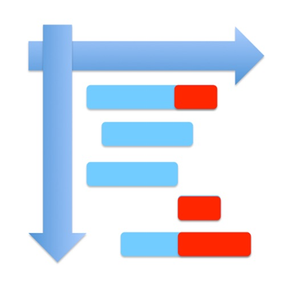
XPlanner Project management
Kanban lean management
FreeOffers In-App Purchases
3.6for iPhone, iPad and more
Age Rating
XPlanner Project management Screenshots
About XPlanner Project management
XPlanner is a tool for lean project management that improves the personal or team productivity. It allows to see the big picture, and speed the implementation.
Its main features are:
- Visual and clear overview of your tasks
- Drag and drop tasks between columns easily
- Limit your work in progress to be more efficient. Avoid multitasking to stay focused on your work.
- Search and filter tasks. Don't waste your time, find your tasks quickly with the simple but powerful search engine.
- Switch between board, calendar and list views
- Single dashboard for all projects. Get all important information in one place, your projects, your calendar, your assigned tasks and sub-tasks.
- Work in a team or alone.
- Tasks, subtasks, attachments and comments.
- Break down a task into sub-tasks, estimate the time or the complexity.
- Describe your task by using the Markdown syntax.
- Add comments, documents, change the color, the category, the assignee, the due date.
- Move or duplicate your tasks across projects with one click.
- Automate your workflow.
- Stop doing again and again the same thing manually.
- Change automatically the assignee, colors, categories and almost anything based on events.
- Swimlanes, which are horizontal separations in your board. You can divide the board into several sections to manage software releases or anything else.
- Gantt Charts
- Analytics and Reports Analyze and improve your workflow by using the cumulative flow diagram or the burn down chart.
- Time Tracking. Track automatically the time spent on subtasks and tasks. Compare the time spent to the time estimated.
The subscription inside the app consists on the following:
- The length of the subscription is 1 month
- The price of the subscription is $0.99
- The subscription will be auto-renewed every month so that you can continue enjoying the app without ads.
- Payment will be charged to iTunes Account at confirmation of purchase
- Subscription automatically renews unless auto-renew is turned off at least 24-hours before the end of the current period
- Account will be charged for renewal within 24-hours prior to the end of the current period, and identify the cost of the renewal
- Subscriptions may be managed by the user and auto-renewal may be turned off by going to the user's Account Settings after purchase
- No cancellation of the current subscription is allowed during active subscription period
- The privacy policy and terms of use of our apps are in https://www.offidocs.com/index.php/mobile-apps-policy
Its main features are:
- Visual and clear overview of your tasks
- Drag and drop tasks between columns easily
- Limit your work in progress to be more efficient. Avoid multitasking to stay focused on your work.
- Search and filter tasks. Don't waste your time, find your tasks quickly with the simple but powerful search engine.
- Switch between board, calendar and list views
- Single dashboard for all projects. Get all important information in one place, your projects, your calendar, your assigned tasks and sub-tasks.
- Work in a team or alone.
- Tasks, subtasks, attachments and comments.
- Break down a task into sub-tasks, estimate the time or the complexity.
- Describe your task by using the Markdown syntax.
- Add comments, documents, change the color, the category, the assignee, the due date.
- Move or duplicate your tasks across projects with one click.
- Automate your workflow.
- Stop doing again and again the same thing manually.
- Change automatically the assignee, colors, categories and almost anything based on events.
- Swimlanes, which are horizontal separations in your board. You can divide the board into several sections to manage software releases or anything else.
- Gantt Charts
- Analytics and Reports Analyze and improve your workflow by using the cumulative flow diagram or the burn down chart.
- Time Tracking. Track automatically the time spent on subtasks and tasks. Compare the time spent to the time estimated.
The subscription inside the app consists on the following:
- The length of the subscription is 1 month
- The price of the subscription is $0.99
- The subscription will be auto-renewed every month so that you can continue enjoying the app without ads.
- Payment will be charged to iTunes Account at confirmation of purchase
- Subscription automatically renews unless auto-renew is turned off at least 24-hours before the end of the current period
- Account will be charged for renewal within 24-hours prior to the end of the current period, and identify the cost of the renewal
- Subscriptions may be managed by the user and auto-renewal may be turned off by going to the user's Account Settings after purchase
- No cancellation of the current subscription is allowed during active subscription period
- The privacy policy and terms of use of our apps are in https://www.offidocs.com/index.php/mobile-apps-policy
Show More
What's New in the Latest Version 3.6
Last updated on Oct 3, 2021
Old Versions
Compliance with IOS 15
Show More
Version History
3.6
Oct 3, 2021
Compliance with IOS 15
3.5
Apr 12, 2020
Project management improvements
3.4
Apr 10, 2020
iOS 13 SDK.
Xcode storyboard to provide the app’s launch screen.
Xcode storyboard to provide the app’s launch screen.
3.3
Jul 30, 2019
New Kanban approach for project management.
3.1
Jul 8, 2019
Bugs fixed.
3.0
Oct 12, 2016
- Option to remove Ads.
2.0
Jul 15, 2016
Bugs fixed.
1.0
Jan 11, 2016
XPlanner Project management FAQ
Click here to learn how to download XPlanner Project management in restricted country or region.
Check the following list to see the minimum requirements of XPlanner Project management.
iPhone
Requires iOS 12.0 or later.
iPad
Requires iPadOS 12.0 or later.
iPod touch
Requires iOS 12.0 or later.
XPlanner Project management supports English, French, German, Italian, Japanese, Korean, Portuguese, Russian, Simplified Chinese, Spanish, Turkish
XPlanner Project management contains in-app purchases. Please check the pricing plan as below:
Use the app without ads.
$0.99































