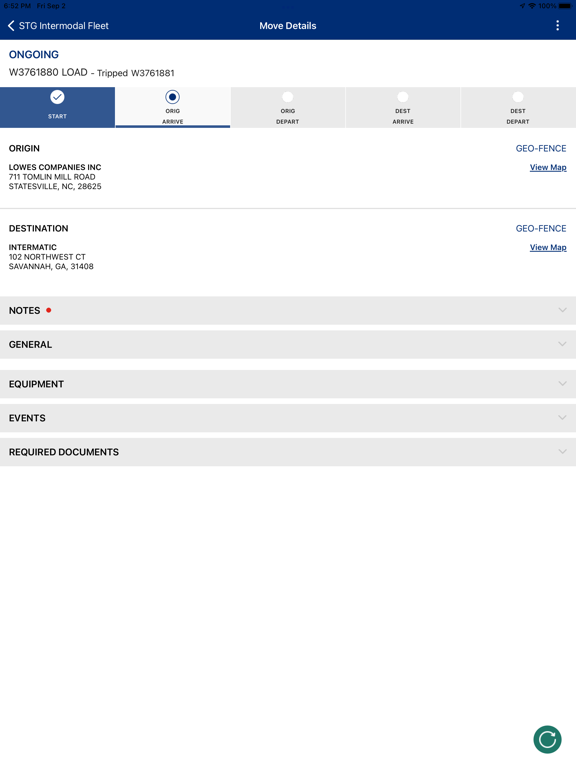Intermodal Fleet STG
Free
2022.09.100for iPhone, iPad and more
3.7
10 Ratings
XPO Logistics Inc
Developer
161.5 MB
Size
Sep 11, 2022
Update Date
Business
Category
4+
Age Rating
Age Rating
Intermodal Fleet STG Screenshots
About Intermodal Fleet STG
STG Intermodal Fleet is a trucking mobile application that enables drivers to easily provide real-time dispatch related updates to STG Drayage’s operational system, thus providing STG Drayage’s customers with key information on shipment pickups and deliveries. The application also supports GPS based auto geofencing technology and works seamlessly with any network provider.
The user is informed about the Terms and Conditions and how the GPS is used by the application at first login, and must accept the Terms and Conditions to be able to use the application.
Disclaimer:
Continued use of GPS running in the background can dramatically decrease battery life.
STG Intermodal Fleet Privacy policy and terms
Please read these terms carefully before using this application.
Information Collection And Use
While using our app, it will access to certain personally identifiable information that can be used to contact or identify you.
Personally identifiable information may include, but is not limited to your name, telephone number, IMEI and wi-fi mac address.
Log Data
This app collects information from the GPS while you are logged into the app, that will be used to send notification or receive alerts.
Security
The security of your Personal Information is important to us, but remember that no method of transmission over the Internet, or method of electronic storage, is 100% secure.
While we strive to use commercially acceptable means to protect your Personal Information, we cannot guarantee its absolute security.
Termination
We may terminate or suspend access to our service immediately without prior notice or liability, for any reason whatsoever.
Contact Us
If you have any questions about this Privacy Policy, please contact us.
By clicking accept you agree to our terms and that you have read our Privacy Policy and terms.
The user is informed about the Terms and Conditions and how the GPS is used by the application at first login, and must accept the Terms and Conditions to be able to use the application.
Disclaimer:
Continued use of GPS running in the background can dramatically decrease battery life.
STG Intermodal Fleet Privacy policy and terms
Please read these terms carefully before using this application.
Information Collection And Use
While using our app, it will access to certain personally identifiable information that can be used to contact or identify you.
Personally identifiable information may include, but is not limited to your name, telephone number, IMEI and wi-fi mac address.
Log Data
This app collects information from the GPS while you are logged into the app, that will be used to send notification or receive alerts.
Security
The security of your Personal Information is important to us, but remember that no method of transmission over the Internet, or method of electronic storage, is 100% secure.
While we strive to use commercially acceptable means to protect your Personal Information, we cannot guarantee its absolute security.
Termination
We may terminate or suspend access to our service immediately without prior notice or liability, for any reason whatsoever.
Contact Us
If you have any questions about this Privacy Policy, please contact us.
By clicking accept you agree to our terms and that you have read our Privacy Policy and terms.
Show More
What's New in the Latest Version 2022.09.100
Last updated on Sep 11, 2022
Old Versions
Upgrades to the user experience and overall design of the user interface.
Show More
Version History
2022.09.100
Sep 11, 2022
Upgrades to the user experience and overall design of the user interface.
2022.05.202
Jun 17, 2022
Bug Fixes
2022.05.201
Jun 14, 2022
Corrected error with equipment prefix.
2022.05.200
May 18, 2022
Scanbot SDK License renewed.
2021.11.300
Feb 19, 2022
Added Expected settlement date and actual settlement date in history moves page.
2021.08.200
Aug 31, 2021
Bug fixes in Offline scenarios.
2021.07.200
Jul 28, 2021
Bug Fixes
App Tracking policy implemented.
App Tracking policy implemented.
4.5.4
Apr 9, 2021
Document scanning issue fixed
UI issue in Move details screen fixed
UI issue in Move details screen fixed
4.5.3
Mar 24, 2021
Validating the equipment number for peel pile moves and Update Order with details from vessel file
4.5.2
Mar 16, 2021
Validations implemented to ensure the driver enter the right container for Peel pile enabled moves
4.5.1
Feb 16, 2021
In-Cab print functionality is implemented
4.5.0
Dec 18, 2020
1.We added a ‘detention eSignature’ for dray orders and eSignature option specifically for retail orders. After the origin driver scans his BOL, an electronic copy of the BOL will now be available on the destination order for the customer to e-Sign.
2. The add equipment button was displayed when only seal was missing, so there will now be separate buttons for missing seal and missing equipment to ensure a clean, intuitive workflow.
2. The add equipment button was displayed when only seal was missing, so there will now be separate buttons for missing seal and missing equipment to ensure a clean, intuitive workflow.
4.4.7
Jul 13, 2020
New Geofence logic implemented.
Bug Fixes.
Bug Fixes.
4.4.4
Feb 3, 2020
- Fixed Security Issues
- Fixed an app crash where users were unable to upload documents via "Select from Gallery".
- Fixed an app crash where users were unable to upload documents via "Select from Gallery".
4.4.3
Jan 27, 2020
- On-screen audible and visual prompt to ensure moves are started timely.
- Bug fixes to ensure optimal performance and timely geofence triggering.
- Security updates.
- Bug fixes to ensure optimal performance and timely geofence triggering.
- Security updates.
3.9.2
Jun 10, 2019
Fixed an app crash due to expired Scan licenses.
3.9.1
May 23, 2019
Removed 800m AutoGeofence feature.
Deployment target updated to 9.3.
Deployment target updated to 9.3.
3.9.0
Mar 26, 2019
• Auto complete – when drivers go into pier or rail and end move01 and start move02, this feature will auto-end move01 as a convenience to the driver.
• Locked move – allows terminals to remove driver's ability to manually add status updates using Intermodal Fleet
• Driver can view which documents are required for payment and see which documents are still pending
• Collapsible panels – Creates convenient panels to reduce clutter and make the application more user friendly
• Locked move – allows terminals to remove driver's ability to manually add status updates using Intermodal Fleet
• Driver can view which documents are required for payment and see which documents are still pending
• Collapsible panels – Creates convenient panels to reduce clutter and make the application more user friendly
3.7.0
Oct 22, 2018
- Image optimizations
- Auto geofencing
- Added ‘cutoff date/time’ to end user display
- Made the ‘start move’ button more prominent
- Electronic Signature Capture
- Add Equipment Button
- Added Emphasis to equipment size to prevent costly errors
- Added Feature to allow drivers to enter trailer numbers
- Welcome all drivers by name upon successful login
- Auto geofencing
- Added ‘cutoff date/time’ to end user display
- Made the ‘start move’ button more prominent
- Electronic Signature Capture
- Add Equipment Button
- Added Emphasis to equipment size to prevent costly errors
- Added Feature to allow drivers to enter trailer numbers
- Welcome all drivers by name upon successful login
2.4.0
Aug 23, 2017
Added Equipment Reservation Number and Miles fields
Ability to stop retail moves
Ability to stop retail moves
2.3.3
Jul 11, 2017
Show Parking Location up to 30 characters
2.3.2
Apr 24, 2017
Fix: duplicate Booking # label and missing Bill of Lading #
2.3.0
Apr 11, 2017
Ability to enable/disable driver dispatch pay rate visibility by individual driver.
Now supports new Reefer based equipment types on dispatches from TRK+, including new fields for drivers to provide temperature and temperature indicator using Enter Container/Chassis or Enter Rail billing screens.
Added a new screen/functionality to enable driver to provide empty container number for Empty Equipment Pool dispatches.
New functionality/screens added for Accepting/Rejecting Dispatches by individual driver. When assigned a new Accept/Reject “Planned Moves” screen is automatically enabled and driver can review & accept/reject dispatches assigned to him.
Now supports new Reefer based equipment types on dispatches from TRK+, including new fields for drivers to provide temperature and temperature indicator using Enter Container/Chassis or Enter Rail billing screens.
Added a new screen/functionality to enable driver to provide empty container number for Empty Equipment Pool dispatches.
New functionality/screens added for Accepting/Rejecting Dispatches by individual driver. When assigned a new Accept/Reject “Planned Moves” screen is automatically enabled and driver can review & accept/reject dispatches assigned to him.
2.2.1
Nov 30, 2016
Fixed Pickup number not appearing in Move Details.
2.2.0
Nov 23, 2016
New XPO look and feel.
Added iPad support.
Backdating disabled for manual arrivals/departures.
Added Rail Billing Confirmation (manual and automatic).
Added Required Rail Billing validation.
Renamed Send Additional Information screen to Enter Rail Billing.
Show geofence and marker in map.
History can be kept for a max of 7 days. User can control this setting.
Added iPad support.
Backdating disabled for manual arrivals/departures.
Added Rail Billing Confirmation (manual and automatic).
Added Required Rail Billing validation.
Renamed Send Additional Information screen to Enter Rail Billing.
Show geofence and marker in map.
History can be kept for a max of 7 days. User can control this setting.
Intermodal Fleet STG FAQ
Click here to learn how to download Intermodal Fleet STG in restricted country or region.
Check the following list to see the minimum requirements of Intermodal Fleet STG.
iPhone
Requires iOS 8.0 or later.
iPad
Requires iPadOS 8.0 or later.
iPod touch
Requires iOS 8.0 or later.