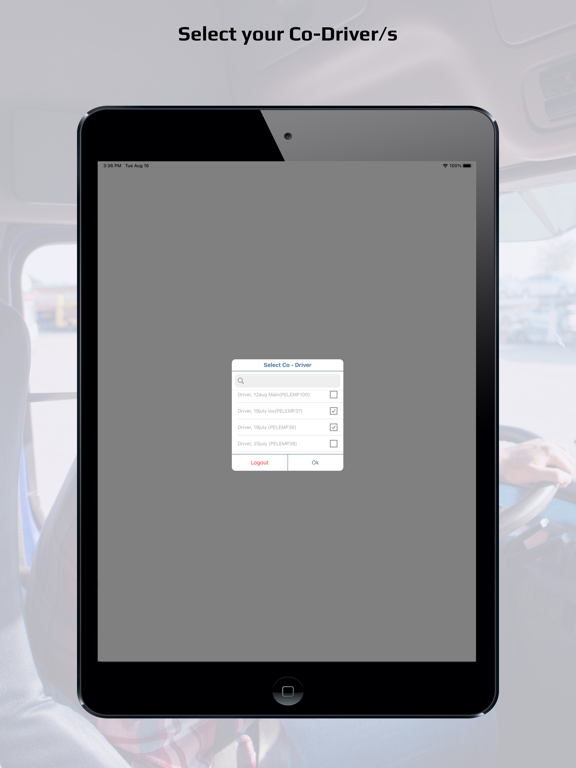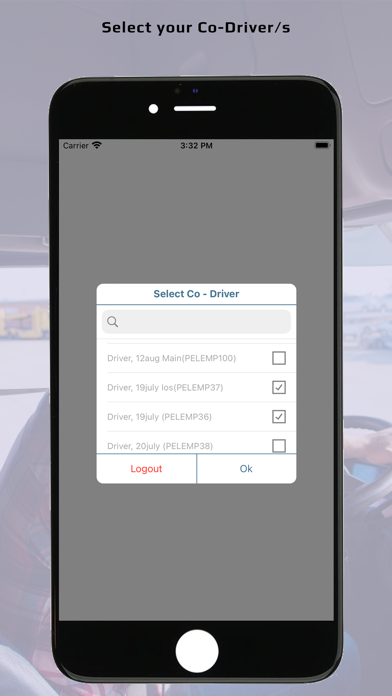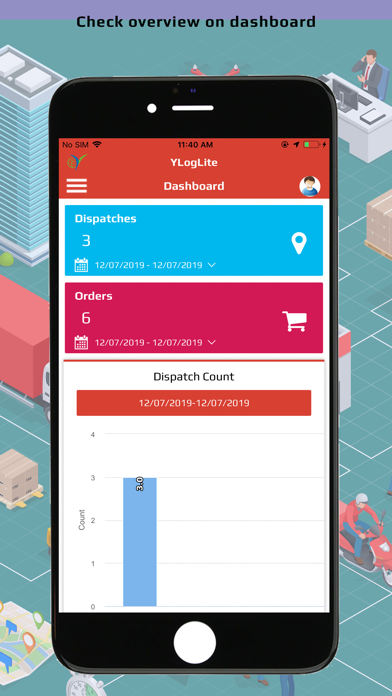YLogLite
Free
5.1for iPhone, iPad and more
9.9
2 Ratings
Yusata Infotech Private Limited
Developer
111.4 MB
Size
Sep 27, 2023
Update Date
Navigation
Category
4+
Age Rating
Age Rating
YLogLite Screenshots
About YLogLite
YLogLite is an application to enhance productivity in your institution and raise the bar of customer service. YLogLite is developed for transport and delivery companies for dispatch
management and timely delivery management. The application has Smart functions of real time tracking, route and stops mapping, dispatch management, time management, exceptional
notifications, alert system and many more.
YLogLite allow users to get day to day dispatch schedules, update status of dispatch while starting, see stops in between, see current position etc. User can schedule dispatches in
advance for future dates and get alerts for the dispatch. YLogLite user can see dispatches for specific dates along with current date dispatch. The YLogLite App requires internet in
the smart phone to work as GPS device and transmit data to the server for representation and analysis. App data is synced with web portal with interval specified by administrator.
In this way, Administrator of company at back office can keep track of all its assets in real time. If administrator makes a change in dispatch such as adding a new stop in between,
then it goes directly on the app user in field where he/she can access it and move accordingly.
Key features:
- User and Device authentication
- Check daily dispatches assigned to drivers by administrator
- See route mapping for dispatch
- Select and manage Stops in between the dispatch
- Gets exceptional notification upon entry, exit, delivered status or when reaches at the Stop
- Real time sync with Web Portal to manage and analyse activities in real time
- Access to current dispatch as well as for a specific date
- Access to historical data and hassle free information flow
- Reports on utilization of resources and analysis of data
Note : Continued use of GPS running in the background can dramatically decrease battery life.
management and timely delivery management. The application has Smart functions of real time tracking, route and stops mapping, dispatch management, time management, exceptional
notifications, alert system and many more.
YLogLite allow users to get day to day dispatch schedules, update status of dispatch while starting, see stops in between, see current position etc. User can schedule dispatches in
advance for future dates and get alerts for the dispatch. YLogLite user can see dispatches for specific dates along with current date dispatch. The YLogLite App requires internet in
the smart phone to work as GPS device and transmit data to the server for representation and analysis. App data is synced with web portal with interval specified by administrator.
In this way, Administrator of company at back office can keep track of all its assets in real time. If administrator makes a change in dispatch such as adding a new stop in between,
then it goes directly on the app user in field where he/she can access it and move accordingly.
Key features:
- User and Device authentication
- Check daily dispatches assigned to drivers by administrator
- See route mapping for dispatch
- Select and manage Stops in between the dispatch
- Gets exceptional notification upon entry, exit, delivered status or when reaches at the Stop
- Real time sync with Web Portal to manage and analyse activities in real time
- Access to current dispatch as well as for a specific date
- Access to historical data and hassle free information flow
- Reports on utilization of resources and analysis of data
Note : Continued use of GPS running in the background can dramatically decrease battery life.
Show More
What's New in the Latest Version 5.1
Last updated on Sep 27, 2023
Old Versions
Bug fixes and improvements.
Show More
Version History
5.1
Sep 27, 2023
Bug fixes and improvements.
5.0
Jun 22, 2023
Bug fixes and Improvements.
4.10
Apr 21, 2023
Bug fixes and Improvements.
4.9
Apr 11, 2023
Bug fixes AND IMROVEMENT.
4.8
Apr 3, 2023
Bug fixes AND IMROVEMENT
4.7
Mar 9, 2023
User terminated event supported in gps trails.
Bug fixes and performance improvements.
Bug fixes and performance improvements.
4.6
Jan 30, 2023
Performance Improvements and Bug Fixes
4.5
Jan 18, 2023
Bug fixes and improvement.
4.4
Nov 26, 2022
We are excited for this new version as with this version we are bringing following Features: -
1. On main driver logtout, co-drivers are also logging out now.
2. On logout, suggestion added to wait for pending records to sync before logout.
3. Support for latest iOS release added.
4. Applied some fixes to improve performance
We are always trying to improve your experience and each update includes fixes for reliability and speed for better customer experience.
Please share your feedback with us at support@ylogapp.com.
1. On main driver logtout, co-drivers are also logging out now.
2. On logout, suggestion added to wait for pending records to sync before logout.
3. Support for latest iOS release added.
4. Applied some fixes to improve performance
We are always trying to improve your experience and each update includes fixes for reliability and speed for better customer experience.
Please share your feedback with us at support@ylogapp.com.
4.3
Aug 17, 2022
Now you will able to select vehicle from available vehicle list and can handle multiple drivers and their state change. And the respective driver states are highlighted in different colors.
4.2
Apr 30, 2021
We are excited for this new version as with this version we are bringing following Features: -
1. Change the theme according to the portal.
2. OTP order management, when placing orders to customers, verifies orders using OTP.
3. Quick Action (hover) added to the screen to move in the application without using the sidebar.
4. Applied some fixes to improve performance
We are always trying to improve your experience and each update includes fixes for reliability and speed for better customer experience.
Please share your feedback with us at support@ylogapp.com.
1. Change the theme according to the portal.
2. OTP order management, when placing orders to customers, verifies orders using OTP.
3. Quick Action (hover) added to the screen to move in the application without using the sidebar.
4. Applied some fixes to improve performance
We are always trying to improve your experience and each update includes fixes for reliability and speed for better customer experience.
Please share your feedback with us at support@ylogapp.com.
4.1
Nov 24, 2020
We are excited for this new version as with this version we are bringing following Features: -
1. Performance Improvement on Login and Logout Actions
2. Profile based default screen loading support
3. Implicit driver state change to Off Duty on Logout
4. Added toast when internet status changes ON/OFF
5. Added speed as driving state change criteria along with RPM
6. Applied some fixes to improve performance
We are always trying to improve your experience and each update includes fixes for reliability and speed for better customer experience.
Please share your feedback with us at support@ylogapp.com.
1. Performance Improvement on Login and Logout Actions
2. Profile based default screen loading support
3. Implicit driver state change to Off Duty on Logout
4. Added toast when internet status changes ON/OFF
5. Added speed as driving state change criteria along with RPM
6. Applied some fixes to improve performance
We are always trying to improve your experience and each update includes fixes for reliability and speed for better customer experience.
Please share your feedback with us at support@ylogapp.com.
4.0
Sep 20, 2020
We are excited for this new version as with this version we are bringing following features:-
1. Support for iOS 14 added
2. Pre and post vehicle inspection events are registered and available to review on Web Application.
3. Bug fixes and stability improvements.
We are always working towards improving your experience and each update includes fixes for reliability and speed for better customer experience.
Please share your feedback with us at support@ylogapp.com.
1. Support for iOS 14 added
2. Pre and post vehicle inspection events are registered and available to review on Web Application.
3. Bug fixes and stability improvements.
We are always working towards improving your experience and each update includes fixes for reliability and speed for better customer experience.
Please share your feedback with us at support@ylogapp.com.
3.9
Jul 24, 2020
We are excited for this new version as with this version we are bringing following Features:-
1. Enterprises can publish a QRCode for their drivers to SignUp within a duration, from a geographical location etc.
2. Drivers can add their own dispatches on demand.
3. Data usage can be seen in the application by module. Drill down is possible for data usage in modules to see data usage by actions.
4. ELD Duty status changes for drivers can happen manually. These are registered as events and available to review on Web Application.
5. Support for iOS version 13.5 and 13.6.
We are always trying to improve your experience and each update includes fixes for reliability and speed for better customer experience.
Please share your feedback with us at support@ylogapp.com.
1. Enterprises can publish a QRCode for their drivers to SignUp within a duration, from a geographical location etc.
2. Drivers can add their own dispatches on demand.
3. Data usage can be seen in the application by module. Drill down is possible for data usage in modules to see data usage by actions.
4. ELD Duty status changes for drivers can happen manually. These are registered as events and available to review on Web Application.
5. Support for iOS version 13.5 and 13.6.
We are always trying to improve your experience and each update includes fixes for reliability and speed for better customer experience.
Please share your feedback with us at support@ylogapp.com.
3.8
May 14, 2020
Added Support for YLogForms. YLogForms is a dynamic mechanism to add a new screen to show options and collect new data from user. Support and Haulier Approve form is added to YLogLite by default on it.
3.7
May 4, 2020
We are excited for this new version: The features added on this are:
1. Dispatch has stop and we need to add orders on Stops. We have added support for noKe lock & wireless forms to Dispatch/Stop and Order level.
2. noKe locks can only be opened if they fulfil time, geographical and authorization requirements. In rare cases, override request can be generated, Upon Admin approval, lock can be opened.
3. Wireless forms can be defined as optional or mandatory for dispatch/stop or order. Dispatch cannot be completed if mandatory forms are not submitted. Similarly, Order proof-of-delivery cannot be submitted if mandatory form is not submitted.
4. We found an issue in ELD HOS data syncing when device has 24-hour format enabled. It has been taken care.
5. Password reset with ease
6. Available trailer can be searched on vehicle inspection page.
1. Dispatch has stop and we need to add orders on Stops. We have added support for noKe lock & wireless forms to Dispatch/Stop and Order level.
2. noKe locks can only be opened if they fulfil time, geographical and authorization requirements. In rare cases, override request can be generated, Upon Admin approval, lock can be opened.
3. Wireless forms can be defined as optional or mandatory for dispatch/stop or order. Dispatch cannot be completed if mandatory forms are not submitted. Similarly, Order proof-of-delivery cannot be submitted if mandatory form is not submitted.
4. We found an issue in ELD HOS data syncing when device has 24-hour format enabled. It has been taken care.
5. Password reset with ease
6. Available trailer can be searched on vehicle inspection page.
3.6
Mar 13, 2020
1. A new profile is used for Off Duty to OnDuty time. Driver's can take as much break as they want. They are moved to On Duty only when they start Driving or manually change state to On Duty.
2. Trailer# are a list now, populated from the defined trailers.
3. Pre and Post Inspections are mandatory per DOT. A prompt to do pre-inspection just after login and to do a post-inspection when try to Logout without it.
4. After login, removed option to create an asset from device name. Instead only existing vehicle code can be used.
5. We identified new errors from ELD WS call so they are handled now to show appropriate error message to driver while submitting HOS upon.
2. Trailer# are a list now, populated from the defined trailers.
3. Pre and Post Inspections are mandatory per DOT. A prompt to do pre-inspection just after login and to do a post-inspection when try to Logout without it.
4. After login, removed option to create an asset from device name. Instead only existing vehicle code can be used.
5. We identified new errors from ELD WS call so they are handled now to show appropriate error message to driver while submitting HOS upon.
3.5
Feb 26, 2020
1. Approval of edited DOT Logs by Driver is mandatory now per ELD rules
2. Submission of ELD data for past 7 days to ELDWS is available now
3. Trailer selection during inspection is restricted to available trailer list only
4. Added street view map type
5. Noke Lock unlocking feature is added with required restrictions of dispatch geofence, time bound etc
6. Command sending to map sensors with TPMS unit via LMU using bluetooth connection is implemented.
7. Inclusion of bluetooth log file into debug logs while sending via email
8. Performance fixes
2. Submission of ELD data for past 7 days to ELDWS is available now
3. Trailer selection during inspection is restricted to available trailer list only
4. Added street view map type
5. Noke Lock unlocking feature is added with required restrictions of dispatch geofence, time bound etc
6. Command sending to map sensors with TPMS unit via LMU using bluetooth connection is implemented.
7. Inclusion of bluetooth log file into debug logs while sending via email
8. Performance fixes
3.4
Oct 8, 2019
- DOT : Driving state changes based on user profile speed(Maximum value in minimum range)
3.3
Oct 4, 2019
- Issues fixes for iOS 13.
3.2
Sep 24, 2019
- Device and vehicle association check to prevent continuous use of user.
- Actual vehicle number added in dispatch details screen
- Performance improvement and bug fixes.
- Actual vehicle number added in dispatch details screen
- Performance improvement and bug fixes.
3.1
Sep 11, 2019
- Items quantity update on item conversion.
- UI improvements
- Bugs fixes
- UI improvements
- Bugs fixes
3.0
Jul 12, 2019
- Removed last character from UPC number
- Dispatch route stop number show UI fix
- Dispatch route stop number show UI fix
2.9
Jun 28, 2019
1. Order item list sorting order changed according to item number.
2. Geofence monitoring performance improvements.
3. Bugs fixes.
4. Check stop sequence on dispatch routes.
2. Geofence monitoring performance improvements.
3. Bugs fixes.
4. Check stop sequence on dispatch routes.
2.8
Jun 19, 2019
- UI and performance improvements.
- Bugs and crashes fixes.
- Bugs and crashes fixes.
YLogLite FAQ
Click here to learn how to download YLogLite in restricted country or region.
Check the following list to see the minimum requirements of YLogLite.
iPhone
Requires iOS 12.1 or later.
iPad
Requires iPadOS 12.1 or later.
iPod touch
Requires iOS 12.1 or later.
YLogLite supports English, Russian