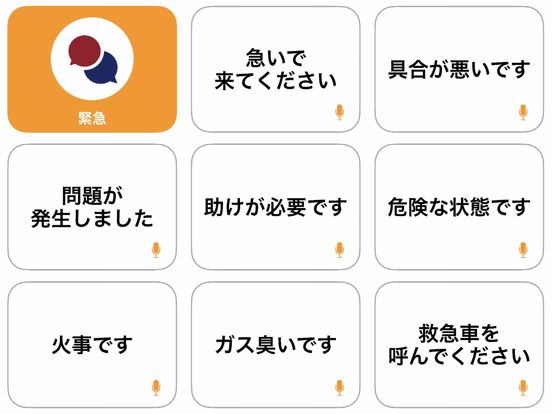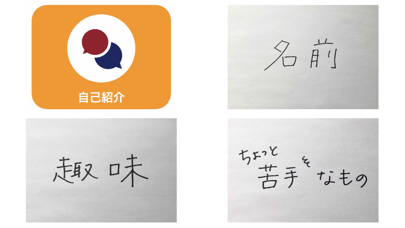YM Player
Player App of Yubidenwa Memory
$12.99
1.4.3for iPhone, iPad and more
Age Rating
YM Player Screenshots
About YM Player
[ About YM Player ]
You can import a set of picture cards which is made by Yubidenwa Memory app, and play it.
YM Player has no function to edit cards. Please use Yubidenwa Memory to edit cards.
[ How to use ]
1. You see a list of sets after you started this app.
2. To delete a set from a list of sets, click "X" mark in edit mode. You can change an order of set in a list.
[ Toolbar ]
In initial condition, Toolbar goes hidden 3 seconds later from the moment it’s showed. You can call Toolbar with two fingers tap or swipe from top to bottom of the screen.
Reset specific seconds you want to hide Toolbar in Settings if you need. It also can show Toolbar all the time.
[ About Yubidenwa Memory (another app) ]
Yubidenwa Memory is a communication tool which helps you with pictures and voice.
When you tap a picture, it changes visually with voice explanation.
A picture has its title, subtitle, text for voice and description. You can choose the way it shows with these functions and how many pictures to display in 1 page.
There are more than 3,000 ways to show in 1 page combining pictures, texts, and voices.
[ Voices ]
Yubidenwa app series use the electric voice engine “VoiceText” provided by HOYA Service Corporation.
The electric voices which are created in Yubidenwa apps have to be used only in Yubidenwa apps. It’s not allowed by its license to record the voices and give them to outsides, regardless of the free-of-charge or not. If you have any questions, don’t hesitate to contact us: info@yubidenwa.jp
You can import a set of picture cards which is made by Yubidenwa Memory app, and play it.
YM Player has no function to edit cards. Please use Yubidenwa Memory to edit cards.
[ How to use ]
1. You see a list of sets after you started this app.
2. To delete a set from a list of sets, click "X" mark in edit mode. You can change an order of set in a list.
[ Toolbar ]
In initial condition, Toolbar goes hidden 3 seconds later from the moment it’s showed. You can call Toolbar with two fingers tap or swipe from top to bottom of the screen.
Reset specific seconds you want to hide Toolbar in Settings if you need. It also can show Toolbar all the time.
[ About Yubidenwa Memory (another app) ]
Yubidenwa Memory is a communication tool which helps you with pictures and voice.
When you tap a picture, it changes visually with voice explanation.
A picture has its title, subtitle, text for voice and description. You can choose the way it shows with these functions and how many pictures to display in 1 page.
There are more than 3,000 ways to show in 1 page combining pictures, texts, and voices.
[ Voices ]
Yubidenwa app series use the electric voice engine “VoiceText” provided by HOYA Service Corporation.
The electric voices which are created in Yubidenwa apps have to be used only in Yubidenwa apps. It’s not allowed by its license to record the voices and give them to outsides, regardless of the free-of-charge or not. If you have any questions, don’t hesitate to contact us: info@yubidenwa.jp
Show More
What's New in the Latest Version 1.4.3
Last updated on Jan 24, 2022
Old Versions
Bug fix:
- You can use arrow keys to move pages. ( Previous version didn't work.)
- You can use arrow keys to move pages. ( Previous version didn't work.)
Show More
Version History
1.4.3
Jan 24, 2022
Bug fix:
- You can use arrow keys to move pages. ( Previous version didn't work.)
- You can use arrow keys to move pages. ( Previous version didn't work.)
1.4.2
Dec 23, 2021
Bug fix. When importing the set, an error occurred if the same image was found.
1.4
Aug 20, 2021
This version supports multitasking (Split View and Slide over).
1.3
Apr 2, 2021
This version is compatible with Yubidenwa Memory version 1.3.
1.2.1
Aug 7, 2019
A set which name is end by _ (underscore) is not shown in a set list.
You can set title bar "Hide always" in settings.
You can set title bar "Hide always" in settings.
1.1.7
Dec 30, 2017
New feature:
- Settings when you import a set which has same name. Use different name, overwrite or ask always.
Bug fix:
- Speed problem when you use system voices.
- able to use switch control on a set list.
- Settings when you import a set which has same name. Use different name, overwrite or ask always.
Bug fix:
- Speed problem when you use system voices.
- able to use switch control on a set list.
1.1.5
Aug 16, 2016
You can import multiple sets in one file.
Fixed a bug on iOS 9.3 ( crash when you scroll cards many times).
Fixed a bug on iOS 9.3 ( crash when you scroll cards many times).
1.1.4
Feb 6, 2016
- New sample sets
- Compatible with Yubidenwa Memory 1.1.4
- Compatible with Yubidenwa Memory 1.1.4
1.1.3
Nov 8, 2015
This version fixed some bugs:
- some cosmetic bugs in a set settings page.
- aborted when there were more than 50 cards in a set.
- unexpected space in a page with 9 or 16 split picture.
- some cosmetic bugs in a set settings page.
- aborted when there were more than 50 cards in a set.
- unexpected space in a page with 9 or 16 split picture.
1.1.2
Oct 2, 2015
On Japanese iOS 9, messages in settings page were displayed in English instead of Japanese. This problem was solved.
1.1.1
Sep 20, 2015
[ In this version 1.1.1 ]
Following bugs were fixed.
- When you used "Return a card to the surface" option with Dissolve effect, a picture stayed after you tap a picture.
- Sometimes you see white page after you changed a number of pictures in a page.
- Spaces were added to a name of a set after you changed it.
- You couldn't export a set which contains '/' in the name.
- After you change a card from with a picture to without a picture, the old picture is used in a list.
- If you didn't select a picture for before tap, a picture after tap is not displyed.
- Some messages were wrong.
Following bugs were fixed.
- When you used "Return a card to the surface" option with Dissolve effect, a picture stayed after you tap a picture.
- Sometimes you see white page after you changed a number of pictures in a page.
- Spaces were added to a name of a set after you changed it.
- You couldn't export a set which contains '/' in the name.
- After you change a card from with a picture to without a picture, the old picture is used in a list.
- If you didn't select a picture for before tap, a picture after tap is not displyed.
- Some messages were wrong.
1.1.0
Aug 5, 2015
バージョン1.1ではバグフィクスの他、以下の機能を追加しました。
・タップ後は別の絵を提示する機能を追加
・タップ後に別のセットを開く機能を追加
・セットのページ先頭と末尾をループしてスクロール可能なオプションを追加
・ページをめくって戻った際にタップ状態を元に戻すオプションを追加
・VoiceOverに対応
・スイッチコントロールに対応
・Bluetoothで接続したキーボードでの操作に対応
・サンプルセットの入れ替え
・タップ後は別の絵を提示する機能を追加
・タップ後に別のセットを開く機能を追加
・セットのページ先頭と末尾をループしてスクロール可能なオプションを追加
・ページをめくって戻った際にタップ状態を元に戻すオプションを追加
・VoiceOverに対応
・スイッチコントロールに対応
・Bluetoothで接続したキーボードでの操作に対応
・サンプルセットの入れ替え
1.0.3
Jan 21, 2015
幾つかのバグ修正
1.0.2
Sep 16, 2014
幾つかのバグフィックス.
メモリリーク改善.
メモリリーク改善.
1.0.1
Sep 8, 2014
Some bug fixed.
1.0.0
Jul 4, 2014
YM Player FAQ
YM Player is available in regions other than the following restricted countries:
Lao Peoples Democratic Republic
YM Player supports English, Japanese
Click here to learn how to download YM Player in restricted country or region.
Check the following list to see the minimum requirements of YM Player.
iPhone
Requires iOS 9.0 or later.
iPad
Requires iPadOS 9.0 or later.
iPod touch
Requires iOS 9.0 or later.