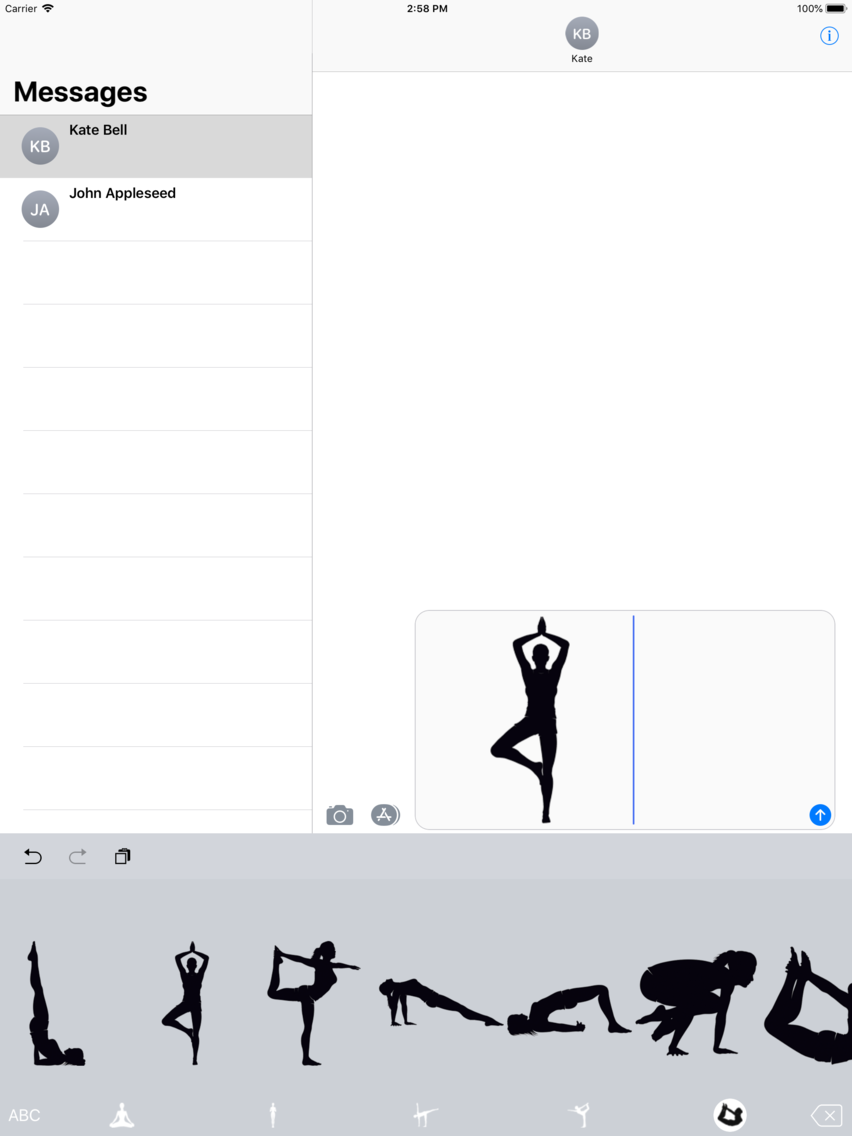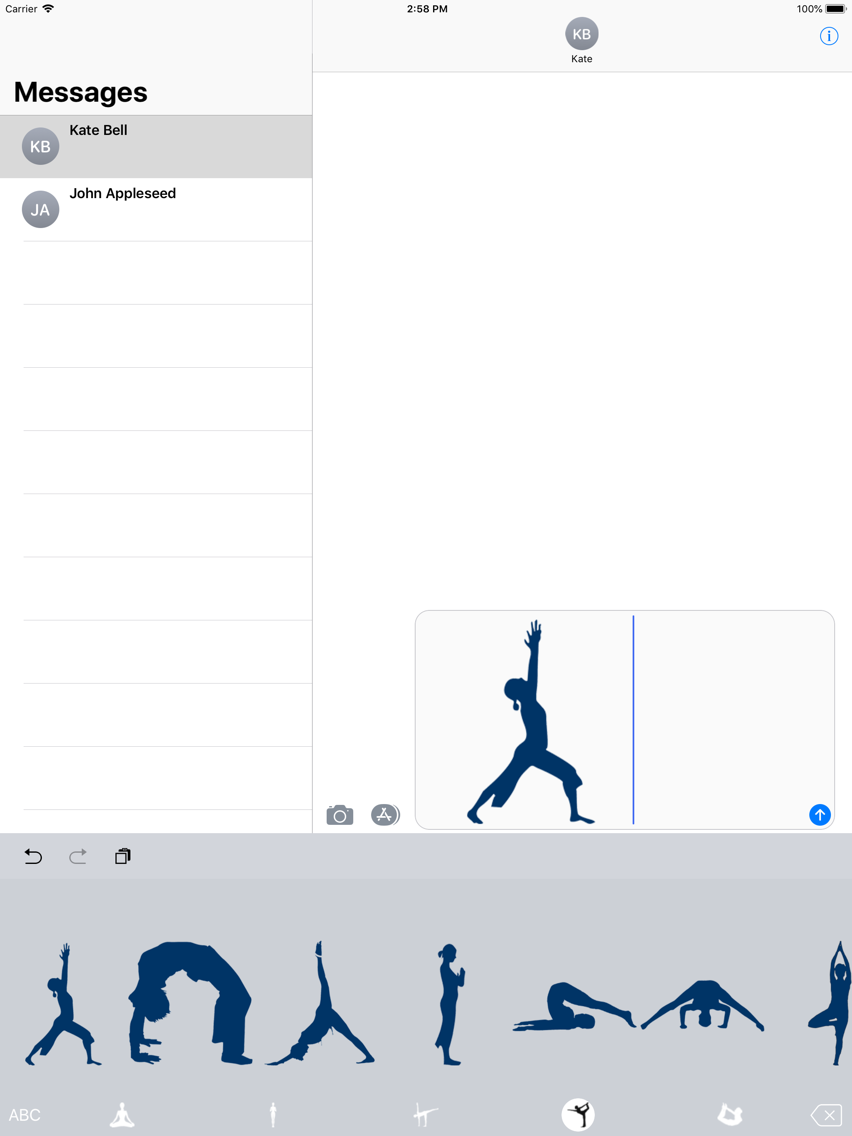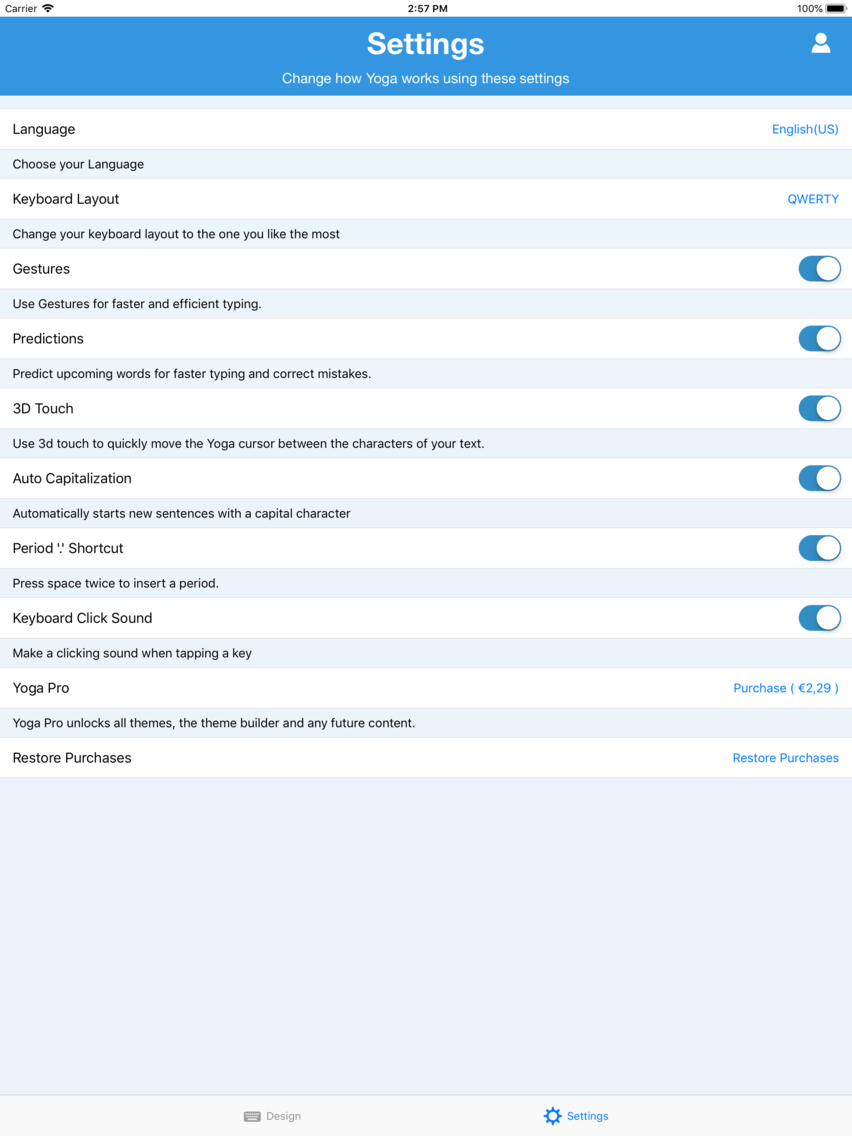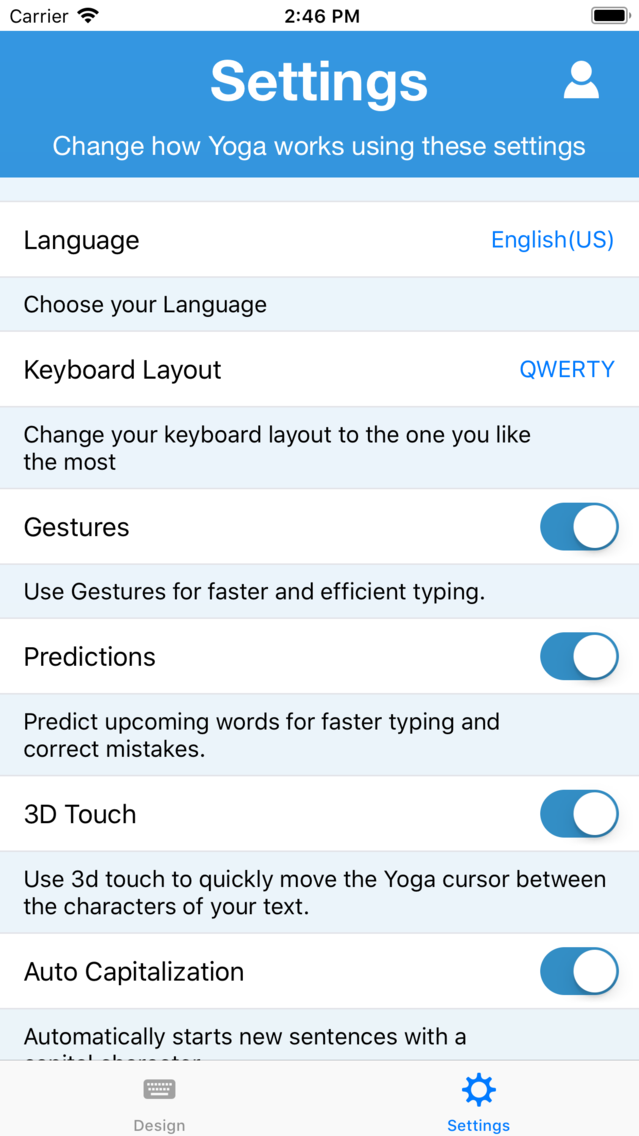Yoga Keyboard
$0.99
2.0for iPhone, iPad
Age Rating
Yoga Keyboard Screenshots
About Yoga Keyboard
Yoga Keyboard For IOS
Yoga keyboard is a great keyboard extension for IOS.
The App helps you to send Yoga poses fast and easily everywhere, including:
- text messages
- whatsapp
- mail
- other social chat apps.
- This app allows you to easily send Yoga Poses to other iDevices.
- Yoga keyboard can be used on all iPhones
This keyboard also supports a lot of other amazing features such as
Integrated Emoji Keyboard and Keyboard Themes
How to enable Yoga keyboard?
To enable the Yoga keyboard:
-> Go to Home
-> Settings
-> General
-> Keyboard
-> Keyboards
-> Add new Keyboard and tap Yoga
-> Tap Yoga Keyboard
-> Switch allow full acces to on
-> Select allow in the popup
Note*
This app needs open acces. The reason for this is to copy the emoticon to your iDevice's clipboard (copy&paste).
We do not use open access for anything else and we do not save/register your keystrokes.
To use Yoga Keyboard
-> open a messaging app( for example Mail )
-> Tap the input bar
-> Hold your finger on the globe button untill you see Yoga
-> Move your finger to Yoga and release
->Tap the Yoga emoticon you want to send
-> Paste it in the input bar
Yoga keyboard is a great keyboard extension for IOS.
The App helps you to send Yoga poses fast and easily everywhere, including:
- text messages
- other social chat apps.
- This app allows you to easily send Yoga Poses to other iDevices.
- Yoga keyboard can be used on all iPhones
This keyboard also supports a lot of other amazing features such as
Integrated Emoji Keyboard and Keyboard Themes
How to enable Yoga keyboard?
To enable the Yoga keyboard:
-> Go to Home
-> Settings
-> General
-> Keyboard
-> Keyboards
-> Add new Keyboard and tap Yoga
-> Tap Yoga Keyboard
-> Switch allow full acces to on
-> Select allow in the popup
Note*
This app needs open acces. The reason for this is to copy the emoticon to your iDevice's clipboard (copy&paste).
We do not use open access for anything else and we do not save/register your keystrokes.
To use Yoga Keyboard
-> open a messaging app( for example Mail )
-> Tap the input bar
-> Hold your finger on the globe button untill you see Yoga
-> Move your finger to Yoga and release
->Tap the Yoga emoticon you want to send
-> Paste it in the input bar
Show More
What's New in the Latest Version 2.0
Last updated on Jul 19, 2018
Old Versions
Completely rebuild the app. You can now use the integrated regular keyboard, emoji keyboard, keyboard themes, force touch, many languages and key formats
Show More
Version History
2.0
Jun 25, 2015
Completely rebuild the app. You can now use the integrated regular keyboard, emoji keyboard, keyboard themes, force touch, many languages and key formats
Yoga Keyboard FAQ
Click here to learn how to download Yoga Keyboard in restricted country or region.
Check the following list to see the minimum requirements of Yoga Keyboard.
iPhone
iPad
Yoga Keyboard supports English