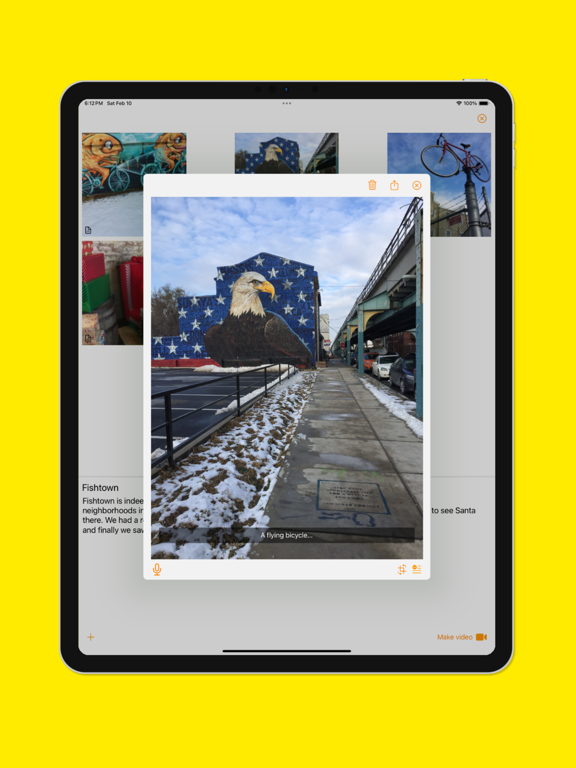Quick Video Story
Photos to a video in 1 minute
FreeOffers In-App Purchases
3.4.0for iPhone, iPad
Age Rating
Quick Video Story Screenshots
About Quick Video Story
Transform your cherished moments into captivating stories with Quick Video Story – the ultimate photo-to-video creation app! Unleash your creativity in just a few taps, turning your photos into stunning videos that will leave a lasting impression
Show More
What's New in the Latest Version 3.4.0
Last updated on Apr 2, 2024
Old Versions
Improved some UIs
* add loading indicator when importing photos from system album
* add loading indicator when importing photos from system album
Show More
Version History
3.4.0
Apr 2, 2024
Improved some UIs
* add loading indicator when importing photos from system album
* add loading indicator when importing photos from system album
3.3.0
Feb 11, 2024
Make the photo much bigger in the photo edit screen.
Add photo description directly on the photo instead of under the photo.
Add photo description directly on the photo instead of under the photo.
3.2.0
Feb 8, 2024
* Add support for adding a scene without photo in a story
* Update some UIs
* Update some UIs
3.1.1
Feb 7, 2024
Fix dark mode UI issues
3.1.0
Feb 6, 2024
Update some UIs
* Make story cards show multiple thumbnails instead of one
* Move the story description under the photos
* Make story cards show multiple thumbnails instead of one
* Move the story description under the photos
3.0.0
Feb 4, 2024
* Updated the UIs for first page
* Solved memory issues
* Fixed some bugs
* Solved memory issues
* Fixed some bugs
2.4.9
Sep 2, 2018
This app has been updated by Apple to display the Apple Watch app icon.
1. Improved preview of animation style1.
2. Change the app icon.
1. Improved preview of animation style1.
2. Change the app icon.
2.4.8
Aug 21, 2018
Fixed a photo size bug when exporting horizontal "book page flip" video.
2.4.7
Aug 20, 2018
1. Fixed the bug that image loading indicator doesn't show properly.
2. Adjust the size of the photos taken by the camera.
2. Set default video animation to "book page flip".
2. Adjust the size of the photos taken by the camera.
2. Set default video animation to "book page flip".
2.4.6
Aug 18, 2018
1. Changed the app icon.
2. Added book page flip animation.
2. Added book page flip animation.
2.4.5
Aug 17, 2018
Improved UI layout of the exporting video screen.
2.4.4
Aug 16, 2018
Added vertical video support.
2.4.3
Aug 15, 2018
1. Changed the app icon.
2. Removed "insert location" and "insert date" button from the detail screen of each photo.
2. Removed "insert location" and "insert date" button from the detail screen of each photo.
2.4.2
Aug 13, 2018
Improved UI layout for making video screen.
2.4.1
Aug 10, 2018
Added a new animation type - Stop Motion Animation.
2.4
Aug 8, 2018
Now you can take photos for your story inside the app.
2.3.2
Aug 2, 2018
Added undo, redo features and removed the save button (The document is automatically saved now)
2.3.1
Aug 1, 2018
Fixed several bugs.
2.3
Jul 30, 2018
Now you can upload your photos from your computer.
2.2.1
Jul 28, 2018
Now you can control the progress of the audio for a photo by tapping the waveform.
2.2
Jul 26, 2018
Now you can add audio to each photo and mix them into your story video!
2.1
Jul 23, 2018
Now you can upload your own music and make the video stories with them.
2.0
Jul 20, 2018
Make a photo story and share it with the click of a button!
1.0
Jun 15, 2018
Quick Video Story FAQ
Click here to learn how to download Quick Video Story in restricted country or region.
Check the following list to see the minimum requirements of Quick Video Story.
iPhone
Requires iOS 16.0 or later.
iPad
Requires iPadOS 16.0 or later.
Quick Video Story supports English
Quick Video Story contains in-app purchases. Please check the pricing plan as below:
Don't include watermark
$0.99