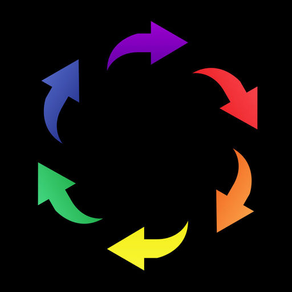
Your Turn | Board Game Manager
Free
1.0.2for iPhone
Age Rating
Your Turn | Board Game Manager Screenshots
About Your Turn | Board Game Manager
A utility app to manage board game players
Your Turn tells players when it is their turn to go! Just click on the screen when you are done with your turn and the screen will automatically change to the next player!
Main screen
• Click the '+' button to add more players
• Click the 'Edit' button to rearrange players or edit a player's name and/or color
• Click the 'Play' button to begin play with a random player or, if play is already in progress, continue play
• Press and hold on a player to begin/continue play with that player
• Click on a player's cell to move him/her from 'Playing' to 'Not Playing' or vice versa
• Swipe right on a player to deactivate/reactivate him/her
Add Players screen
• Click a color to select the player's color
• Click 'Name' to add a name to the player (optional)
• Click the 'Save+' button to save the player and add another player
• Click the 'Cancel' button to cancel the addition of a player
Game Play screen
• Click on the 'X' button to exit this screen
• Click on the 'Pass' button on the top right to deactivate the current player and move on to the next player
• Click anywhere else on the screen to move on to the next player (if there is one)
Your Turn tells players when it is their turn to go! Just click on the screen when you are done with your turn and the screen will automatically change to the next player!
Main screen
• Click the '+' button to add more players
• Click the 'Edit' button to rearrange players or edit a player's name and/or color
• Click the 'Play' button to begin play with a random player or, if play is already in progress, continue play
• Press and hold on a player to begin/continue play with that player
• Click on a player's cell to move him/her from 'Playing' to 'Not Playing' or vice versa
• Swipe right on a player to deactivate/reactivate him/her
Add Players screen
• Click a color to select the player's color
• Click 'Name' to add a name to the player (optional)
• Click the 'Save+' button to save the player and add another player
• Click the 'Cancel' button to cancel the addition of a player
Game Play screen
• Click on the 'X' button to exit this screen
• Click on the 'Pass' button on the top right to deactivate the current player and move on to the next player
• Click anywhere else on the screen to move on to the next player (if there is one)
Show More
What's New in the Latest Version 1.0.2
Last updated on Apr 8, 2017
Old Versions
Take new screenshots with fastlane
Show More
Version History
1.0.2
Jul 16, 2016
Take new screenshots with fastlane
Your Turn | Board Game Manager FAQ
Click here to learn how to download Your Turn | Board Game Manager in restricted country or region.
Check the following list to see the minimum requirements of Your Turn | Board Game Manager.
iPhone
Your Turn | Board Game Manager supports English




















