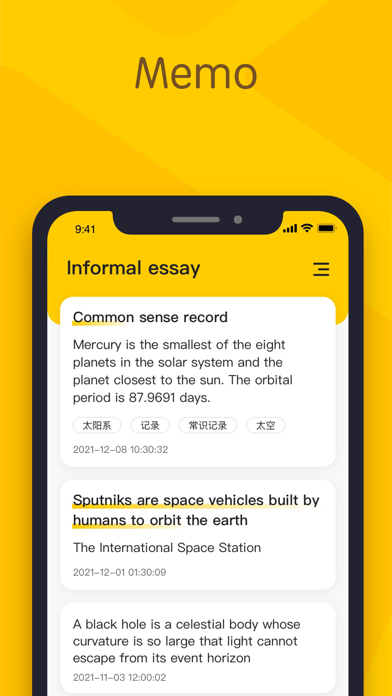YYNote:todolist&memo&calendar
Cross-platform todolist
FreeOffers In-App Purchases
4.4.8for iPhone, iPod touch
8.9
2 Ratings
Dongguan Kaihong Network Technology Co., Ltd.
Developer
51.1 MB
Size
Dec 22, 2023
Update Date
Productivity
Category
4+
Age Rating
Age Rating
YYNote:todolist&memo&calendar Screenshots
About YYNote:todolist&memo&calendar
Cross-platform, desktop-ready, minimalist todo, to-do, sticky notes, memos, notepads, countdown days, anniversaries, schedules, trip management reminders
Green application, no over-the-top system permissions, no ads, no message push, no red dots
Embed on the desktop
Support to the to-do, essay, schedule embedded in the desktop, support the corresponding gadgets, Kanban board to the desktop, without opening the application, on the desktop can be viewed, manage to-do, essay, schedule.
Tag
You can set your own tags to categorize todo, to-do, tasks, essays, notes, notes, and schedules by tags. Combined with tags and filtering functions, you can place to-do on different to-do boards and filter the corresponding essays and schedules
To do
Minimalist todolist, to-do, task list recording tool, you can use the desktop gadget to embed the to-do board on the system desktop. You can set countdown days, anniversaries, and reminders on your desktop. Set the countdown day and commemorate the day, the App will push the system notification through the stable and reliable mobile phone calendar, reminding you to plan and arrange the schedule in advance
Countdown days
Countdown day, anniversary day reminder, set the target day, will automatically create an all-day schedule, default at 10 o'clock reminder on the day of the target day, set the to-do list of the target day will be displayed on the desktop to-do board, desktop full transparent to-do widget display date label, displayed as: there are N days, has been N days, today
Repeat the to-do
You can set up recurring tasks and recurring to-dos, support daily , weekly, monthly, and yearly fixed time to automatically create to-dos, and weekly and monthly recurring to-dos can be automatically created on multiple days of the week and month. Duplicate To-Do will create the corresponding to-do items according to the rules when the application is launched, and if the duplicate to-do is set up with a label, the newly created duplicate to-do will also have the same label and appear on the corresponding Kanban.
Memo
Minimal notes, memos, anytime, anywhere to record instant inspiration, support to add essay kanban board to the system desktop, essay desktop gadget, in the essay drawer menu can set hidden essay label and edit date.
Schedule
You can manage the schedule in a variety of view modes such as monthly calendar view, weekly calendar view, and schedule list, and the schedule list can be displayed on the system desktop
Green application, no over-the-top system permissions, no ads, no message push, no red dots
Embed on the desktop
Support to the to-do, essay, schedule embedded in the desktop, support the corresponding gadgets, Kanban board to the desktop, without opening the application, on the desktop can be viewed, manage to-do, essay, schedule.
Tag
You can set your own tags to categorize todo, to-do, tasks, essays, notes, notes, and schedules by tags. Combined with tags and filtering functions, you can place to-do on different to-do boards and filter the corresponding essays and schedules
To do
Minimalist todolist, to-do, task list recording tool, you can use the desktop gadget to embed the to-do board on the system desktop. You can set countdown days, anniversaries, and reminders on your desktop. Set the countdown day and commemorate the day, the App will push the system notification through the stable and reliable mobile phone calendar, reminding you to plan and arrange the schedule in advance
Countdown days
Countdown day, anniversary day reminder, set the target day, will automatically create an all-day schedule, default at 10 o'clock reminder on the day of the target day, set the to-do list of the target day will be displayed on the desktop to-do board, desktop full transparent to-do widget display date label, displayed as: there are N days, has been N days, today
Repeat the to-do
You can set up recurring tasks and recurring to-dos, support daily , weekly, monthly, and yearly fixed time to automatically create to-dos, and weekly and monthly recurring to-dos can be automatically created on multiple days of the week and month. Duplicate To-Do will create the corresponding to-do items according to the rules when the application is launched, and if the duplicate to-do is set up with a label, the newly created duplicate to-do will also have the same label and appear on the corresponding Kanban.
Memo
Minimal notes, memos, anytime, anywhere to record instant inspiration, support to add essay kanban board to the system desktop, essay desktop gadget, in the essay drawer menu can set hidden essay label and edit date.
Schedule
You can manage the schedule in a variety of view modes such as monthly calendar view, weekly calendar view, and schedule list, and the schedule list can be displayed on the system desktop
Show More
What's New in the Latest Version 4.4.8
Last updated on Dec 22, 2023
Old Versions
Fixed some bugs to prove we're still alive.
Show More
Version History
4.4.8
Dec 22, 2023
Fixed some bugs to prove we're still alive.
4.3.0
Mar 14, 2023
Fix bugs
4.2.5
Dec 2, 2022
fixed bug
4.2.4
Nov 16, 2022
Fix some data out of sync problems
4.2.2
Oct 28, 2022
Fixed an issue where the default Kanban did not set filtering rules
4.2.1
Oct 18, 2022
1. Free and open multi-terminal synchronization
2. Added essay function and support for embedding essays on the desktop
3. Added schedule function, support calendar view, monthly calendar view, schedule list, support the schedule list embedded in the desktop
2. Added essay function and support for embedding essays on the desktop
3. Added schedule function, support calendar view, monthly calendar view, schedule list, support the schedule list embedded in the desktop
4.2.0
Oct 3, 2022
1. Free and open multi-terminal synchronization
2. Added essay function and support for embedding essays on the desktop
3. Added schedule function, support calendar view, monthly calendar view, schedule list, support the schedule list embedded in the desktop
2. Added essay function and support for embedding essays on the desktop
3. Added schedule function, support calendar view, monthly calendar view, schedule list, support the schedule list embedded in the desktop
3.4.1
Sep 9, 2022
1.Add delete account
3.4.0
Dec 11, 2021
1. support widget
2. support memo
3. can stick or cancel stick
2. support memo
3. can stick or cancel stick
3.2.1
Oct 21, 2021
Support multiple login methods to log in to the same account
3.2.0
Aug 26, 2021
Support multiple login methods to log in to the same account
3.0.10
Jul 12, 2021
Support to display completed tasks on the board
3.0.9
Jun 7, 2021
fixed bug
3.0.8
May 21, 2021
fixed bug
3.0.7
Apr 22, 2021
fixed bug
3.0.6
Apr 14, 2021
fixed some bug
3.0.5
Jan 30, 2021
v3.0
● Tag: Each tag and plan can have one or more tags. The planned tag will be attached to the task when the task is automatically created
● Dashboard: Dashboard can set filter rules based on task tags, there can be multiple Dashboards, and each Dashboard does not affect each other
● Plan: The plan can automatically create tasks that need to be repeated according to the set rules. Weekly and monthly plans support automatic creation of corresponding tasks on multiple days of the week and month
● Sorting: On the Dashboard and Dashboard lists, long press to enter the sorting mode, and drag tasks and boards to sort
● Tag: Each tag and plan can have one or more tags. The planned tag will be attached to the task when the task is automatically created
● Dashboard: Dashboard can set filter rules based on task tags, there can be multiple Dashboards, and each Dashboard does not affect each other
● Plan: The plan can automatically create tasks that need to be repeated according to the set rules. Weekly and monthly plans support automatic creation of corresponding tasks on multiple days of the week and month
● Sorting: On the Dashboard and Dashboard lists, long press to enter the sorting mode, and drag tasks and boards to sort
3.0.2
Dec 30, 2020
修复了因版本升级,导致部分用户数据不显示的问题
V3.0.2
1、标签:每个任务可以有一个或者多个标签
2、看板:独立设置每个看板的过滤规则,用标签过滤任务
V3.0.2
1、标签:每个任务可以有一个或者多个标签
2、看板:独立设置每个看板的过滤规则,用标签过滤任务
V3.0.1
Dec 23, 2020
V3.0
1. Tags: each task can have one or more tags
2. dashboard: independently set the filtering rules for each dashboard, filter tasks with tags
3. Plan: According to the plan, automatically and cyclically create periodic repetitive tasks
1. Tags: each task can have one or more tags
2. dashboard: independently set the filtering rules for each dashboard, filter tasks with tags
3. Plan: According to the plan, automatically and cyclically create periodic repetitive tasks
V2.1.0
Apr 1, 2020
No new things updated, send a version to prove that you are alive
V2.0.7
Nov 3, 2019
1. Fixed the problem that the annual fee of the event can be purchased repeatedly. The friend who bought our service for 8 years in one breath, thank you for your trust in us. If we don't support it for 8 years, please remember to contact us for a refund.
2, optimize some experience problems, such as frequent repeat reminders did not purchase synchronization services, today plug-in support new tasks
2, optimize some experience problems, such as frequent repeat reminders did not purchase synchronization services, today plug-in support new tasks
2.0.6
Oct 10, 2019
1, no longer provide free cross-platform services
2, all functions except synchronization are not subject to payment restrictions, fully available
3, on-line special activities, successfully invited 12 friends to visit the event page (no need to download the app) to purchase 365 days of data synchronization service with 12 yuan
4, adjust some interactions, adapt to the full screen, shaped screen
5, solve some flashback problems
2, all functions except synchronization are not subject to payment restrictions, fully available
3, on-line special activities, successfully invited 12 friends to visit the event page (no need to download the app) to purchase 365 days of data synchronization service with 12 yuan
4, adjust some interactions, adapt to the full screen, shaped screen
5, solve some flashback problems
2.0.5
Oct 5, 2019
1. Sorry, we are no longer offering cross-platform services for free (8 yuan / month, 88 / year), if you do not need data synchronization services, even if you do not pay, all features are available offline, no restrictions
2, on-line special activities, successfully invited 12 friends to visit the event page (no need to download the app) only need 12 yuan to buy 365 days of data synchronization service
3. Fix the flashback problem of V2.0.0, but there is a place we have not dealt with here. After upgrading to the new version, the original data may disappear. You need to buy the data synchronization service and get the historical data from the server.
4. Thanks to all users for their support. If you are dissatisfied with our charging behavior and service capabilities, you will choose to give up. The desktop version of Xiaohuang is currently available for historical data without payment, and all historical data can be exported. I hope to help you make a smooth transition to new applications.
5, I am sorry, if you have reinstalled the pot application because of the flashback problem, you can't see the history after logging in, because we no longer support the free sync data, you need to pay for the historical data from the server after payment.
2, on-line special activities, successfully invited 12 friends to visit the event page (no need to download the app) only need 12 yuan to buy 365 days of data synchronization service
3. Fix the flashback problem of V2.0.0, but there is a place we have not dealt with here. After upgrading to the new version, the original data may disappear. You need to buy the data synchronization service and get the historical data from the server.
4. Thanks to all users for their support. If you are dissatisfied with our charging behavior and service capabilities, you will choose to give up. The desktop version of Xiaohuang is currently available for historical data without payment, and all historical data can be exported. I hope to help you make a smooth transition to new applications.
5, I am sorry, if you have reinstalled the pot application because of the flashback problem, you can't see the history after logging in, because we no longer support the free sync data, you need to pay for the historical data from the server after payment.
2.0.0
Oct 2, 2019
1. Adapting the shaped screen;
2. Adjust part of the interaction;
3. Cross-platform data synchronization services are no longer available for free.
2. Adjust part of the interaction;
3. Cross-platform data synchronization services are no longer available for free.
1.9.9
Dec 16, 2018
It is also the SSL certificate that is about to expire, so the development took time to change the SSL certificate update in overtime work day and night. Therefore, please update the next version as soon as possible, the old version will not be able to synchronize data.
YYNote:todolist&memo&calendar FAQ
Click here to learn how to download YYNote:todolist&memo&calendar in restricted country or region.
Check the following list to see the minimum requirements of YYNote:todolist&memo&calendar.
iPhone
Requires iOS 11.0 or later.
iPod touch
Requires iOS 11.0 or later.
YYNote:todolist&memo&calendar supports English, Simplified Chinese
YYNote:todolist&memo&calendar contains in-app purchases. Please check the pricing plan as below:
30-day data synch service
$1.99
3-year data synch service
$21.99
365-day data synch service
$12.99