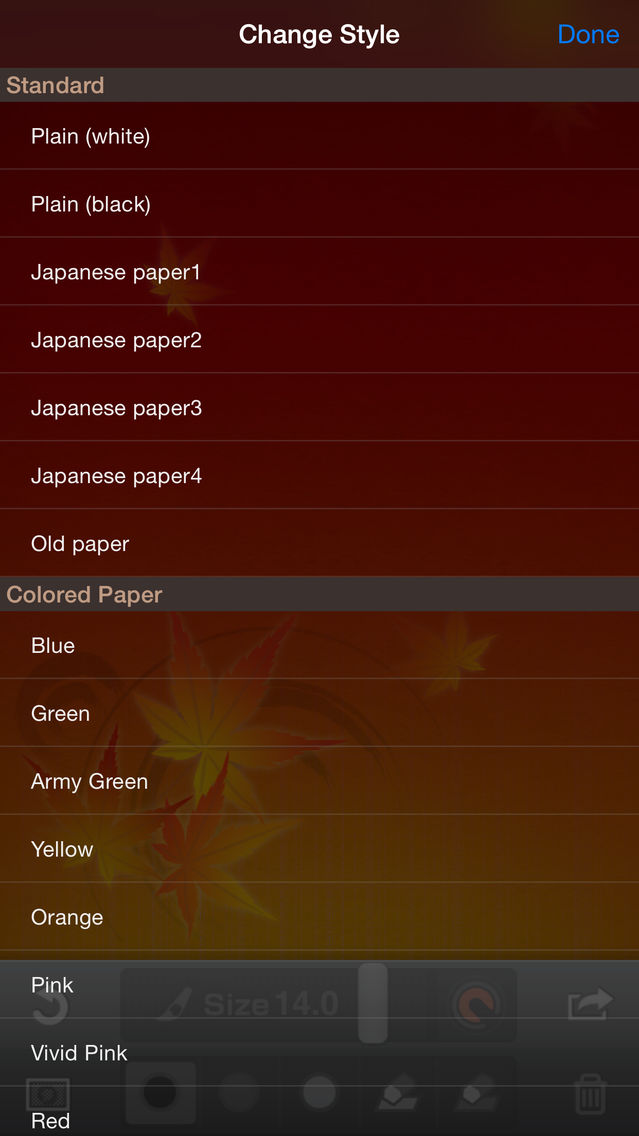Zen Brush
$2.99
1.38for iPhone, iPad
Age Rating
Zen Brush Screenshots
About Zen Brush
Caution: This is the old version of the app. For the new version, please search for "Zen Brush 2" in the App Store.
-----
Zen Brush is an app that allows you to easily enjoy the feeling of using an ink brush to write or to paint. It allows anyone to easily perform fluent strokes while not compromising on the fascinating texture of a real ink brush. Create works that radiate the right atmosphere by choosing the best background template from our large collection.
You can post your works easily on twitter. *Hashtag #ZenBrush
FEATURES
- Background style templates (65 kinds).
- Brush size adjustment slider.
- 3 ink shades available.
- Eraser tool.
- Undo function (1 time).
- Export to Camera Roll.
- Twitter post function.
- Support for simulated pressure effect based on the size of the touch area.
(iOS 8 and up / iPhone (5 or later), iPad (2 or later ) only.
- Pen pressure sensitivity
( Intuos Creative Stylus / Pogo Connect / Jot touch / Jaja Stylus / Cregle iPen 2)
DEMO MOVIE (YouTube)
http://www.youtube.com/watch?v=H1nlzHzuYaY
*Search for "PSOFT Zen Brush" on YouTube!
-----
Zen Brush is an app that allows you to easily enjoy the feeling of using an ink brush to write or to paint. It allows anyone to easily perform fluent strokes while not compromising on the fascinating texture of a real ink brush. Create works that radiate the right atmosphere by choosing the best background template from our large collection.
You can post your works easily on twitter. *Hashtag #ZenBrush
FEATURES
- Background style templates (65 kinds).
- Brush size adjustment slider.
- 3 ink shades available.
- Eraser tool.
- Undo function (1 time).
- Export to Camera Roll.
- Twitter post function.
- Support for simulated pressure effect based on the size of the touch area.
(iOS 8 and up / iPhone (5 or later), iPad (2 or later ) only.
- Pen pressure sensitivity
( Intuos Creative Stylus / Pogo Connect / Jot touch / Jaja Stylus / Cregle iPen 2)
DEMO MOVIE (YouTube)
http://www.youtube.com/watch?v=H1nlzHzuYaY
*Search for "PSOFT Zen Brush" on YouTube!
Show More
What's New in the Latest Version 1.38
Last updated on Feb 14, 2019
Old Versions
- Added a setting to allow access to private data required for app functionality.
Show More
Version History
1.38
Feb 14, 2019
- Added a setting to allow access to private data required for app functionality.
1.37
Oct 1, 2015
- Updated SDKs for Wacom / Adonit / Ten1 styluses (adds support for iOS 9).
1.36
Sep 3, 2015
To celebrate the release of Zen Brush 2, we are adding 3 background style templates representative of Zen Brush 2! We hope you enjoy them!
- 3 new background style templates.
- Updated requirements. iOS 8 and up is now required.
- 3 new background style templates.
- Updated requirements. iOS 8 and up is now required.
1.35
Apr 30, 2015
- Fixed display problems with iOS 8.3.
1.34
Apr 16, 2015
- Improved connectivity with Wacom Intuos Creative Stylus.
- Fixed display problems with iOS 8.3.
* The problem is still present with iOS 8.3 on the iPad 3rd and 4th. We are sorry for the inconvenience but we plan to fix it in the next update.
In the meantime, you can work around the problem by shutting down the app and restarting it while the iPad is in the portrait orientation. You can then turn your iPad back to the landscape orientation while the app is running.
- Fixed display problems with iOS 8.3.
* The problem is still present with iOS 8.3 on the iPad 3rd and 4th. We are sorry for the inconvenience but we plan to fix it in the next update.
In the meantime, you can work around the problem by shutting down the app and restarting it while the iPad is in the portrait orientation. You can then turn your iPad back to the landscape orientation while the app is running.
1.33
Apr 3, 2015
- Supports Cregle iPen 2.
- Updated the Wacom SDK.
- Updated the Wacom SDK.
1.32
Feb 20, 2015
- Updated the Wacom SDK.
- Updated the Adonit SDK.
- Updated the Adonit SDK.
1.31
Jan 8, 2015
- Fixed offset of initial touch position when using Wacom styluses.
- Minor bug fixes.
- Minor bug fixes.
1.30
Nov 5, 2014
- New simulated pressure effect based on the size of the touch area (iOS 8 and up / iPhone 5 and up. Already included in version 1.29 for iPad).
- Fixed offset of drawing position when using Wacom styluses.
- Compatible with iPhone 6 and 6 Plus.
- Fixed offset of drawing position when using Wacom styluses.
- Compatible with iPhone 6 and 6 Plus.
1.29
Oct 6, 2014
- New simulated pressure effect based on the size of the touch area (iOS 8 and up / iPad only / iPhone support planned for a future update).
- Supports Wacom Intuos Creative Stylus 2.
- Implements Writing Style of Adonit Jot series.
- Fixes problems related to iOS 8.
- Twitpic is not supported anymore.
- Updated requirements. iOS 7 and up is now required.
- Supports Wacom Intuos Creative Stylus 2.
- Implements Writing Style of Adonit Jot series.
- Fixes problems related to iOS 8.
- Twitpic is not supported anymore.
- Updated requirements. iOS 7 and up is now required.
1.28
Sep 17, 2013
- Supports iOS 7.
- Supports Wacom's Intuos Creative Stylus. Supported features: pressure detection, palm rejection, shortcuts.
- Updated the Pogo Connect SDK.
- Supports Wacom's Intuos Creative Stylus. Supported features: pressure detection, palm rejection, shortcuts.
- Updated the Pogo Connect SDK.
1.27
Jun 10, 2013
- The toolbar can now be moved up or down (iPad only).
- Improved touch position accuracy with Jot Touch.
- Improved pressure sensing for JaJa Stylus with Precision Teflon Tips.
- Minor bug fixes.
- Improved touch position accuracy with Jot Touch.
- Improved pressure sensing for JaJa Stylus with Precision Teflon Tips.
- Minor bug fixes.
1.26
Apr 29, 2013
- Added support for following Jot Touch 4 features: pressure detection, palm rejection and shortcut buttons.
- Improved drawing accuracy when making short, quick strokes.
- Improved drawing accuracy when making short, quick strokes.
1.25
Dec 12, 2012
Version 1.25
- Support for pressure sensing with the JaJa Stylus.
- Support for pressure sensing with the JaJa Stylus.
1.24
Nov 14, 2012
Version 1.24
- Increased speed on iPod Touch (5th gen).
- Support for Pogo Connect on the iPad mini.
- Increased speed on iPod Touch (5th gen).
- Support for Pogo Connect on the iPad mini.
1.23
Oct 19, 2012
Version 1.23
- Compatible with iPhone 5.
- Support for pressure sensing with the Jot Touch.
- Compatible with iPhone 5.
- Support for pressure sensing with the Jot Touch.
1.22
Sep 26, 2012
Version 1.22
- Adjusted pressure sensitivity with the Pogo Connect and other minor bug fixes.
- Adjusted pressure sensitivity with the Pogo Connect and other minor bug fixes.
1.21
Aug 27, 2012
Version 1.21
- 12 new background style templates (Coffee Filter and 11 variations of Colored Paper).
- Brush and eraser sizes are now managed independently.
- Support for pressure sensing with the Pogo Connect.
- 12 new background style templates (Coffee Filter and 11 variations of Colored Paper).
- Brush and eraser sizes are now managed independently.
- Support for pressure sensing with the Pogo Connect.
1.20
Apr 6, 2012
Version 1.20
- Tuned the painting sensation on the new iPad.
- Increased speed on iPhone 4S.
- Tuned the painting sensation on the new iPad.
- Increased speed on iPhone 4S.
1.19
Mar 23, 2012
Version 1.19
- 8 new background style templates.
- The new iPad's retina display now supported.
- 8 new background style templates.
- The new iPad's retina display now supported.
1.18
Mar 6, 2012
Version 1.18
- New background style template (Papyrus).
- New background style template (Papyrus).
1.17
Dec 19, 2011
Fixed a problem with Version 1.16 which prevented the app from opening under iOS 3.x.
1.16
Nov 18, 2011
Version 1.16
- 3 new background style templates.
- Fixed problem with display of Twitter post screen under iOS 5.
- Changed Twitter posting under iOS 5 to use OS integrated Twitter support.
*To continue posting using TwitPic under iOS 5, please change the Zen
Brush options in the Home screen's Settings window.
- 3 new background style templates.
- Fixed problem with display of Twitter post screen under iOS 5.
- Changed Twitter posting under iOS 5 to use OS integrated Twitter support.
*To continue posting using TwitPic under iOS 5, please change the Zen
Brush options in the Home screen's Settings window.
1.15
Jun 24, 2011
Version 1.15
- 9 new background style templates.
- 9 new background style templates.
1.14
Apr 25, 2011
Version 1.14
- Fixed problem where the user interface became unresponsive in low memory conditions.
We offer our deepest condolences to everyone who suffered as a consequence of the Great East Japan Earthquake of March 11.
PSOFT MOBILE released “Zen Brush Art Book”, an iPhone/iPad app collecting art work contributed by Zen Brush users to support the victims of the disaster.
The goal of this art book is not to profit our company, but rather to support the affected areas.
We thank everyone for continued their cooperation.
- Fixed problem where the user interface became unresponsive in low memory conditions.
We offer our deepest condolences to everyone who suffered as a consequence of the Great East Japan Earthquake of March 11.
PSOFT MOBILE released “Zen Brush Art Book”, an iPhone/iPad app collecting art work contributed by Zen Brush users to support the victims of the disaster.
The goal of this art book is not to profit our company, but rather to support the affected areas.
We thank everyone for continued their cooperation.
Zen Brush FAQ
Click here to learn how to download Zen Brush in restricted country or region.
Check the following list to see the minimum requirements of Zen Brush.
iPhone
iPad
Zen Brush supports English, Japanese