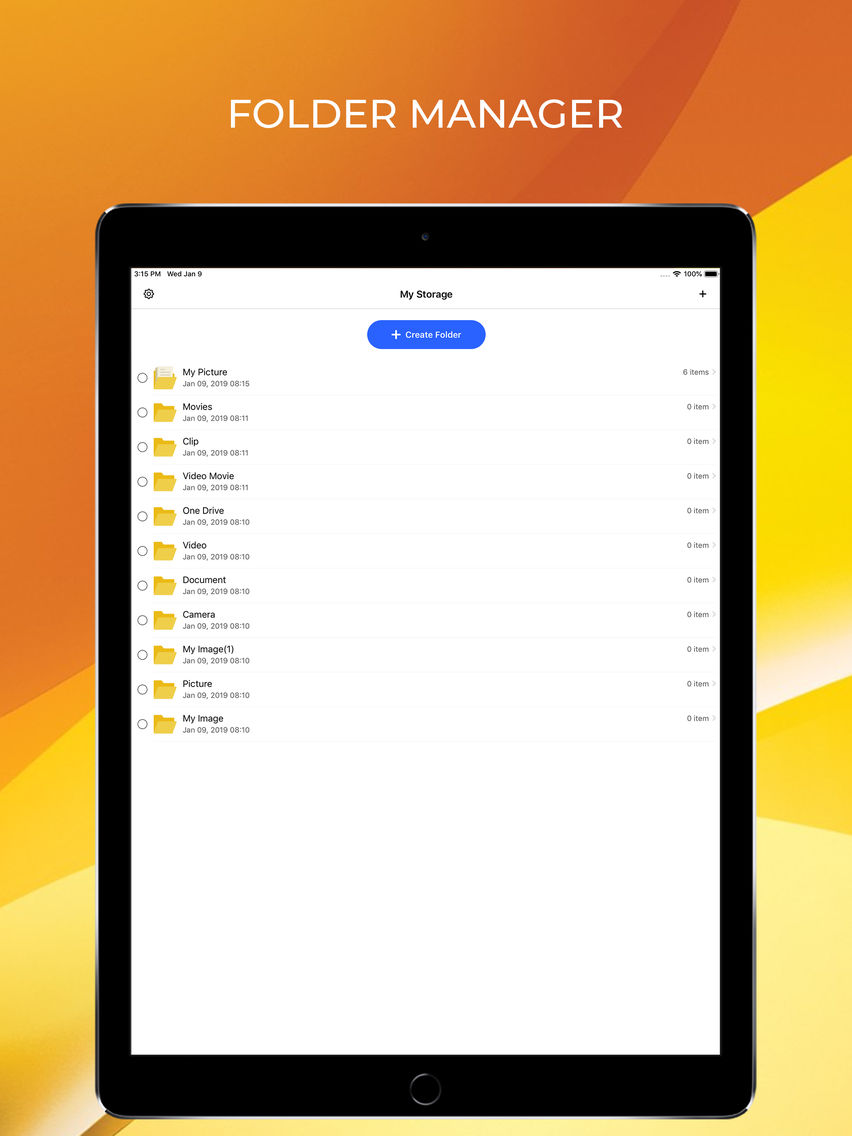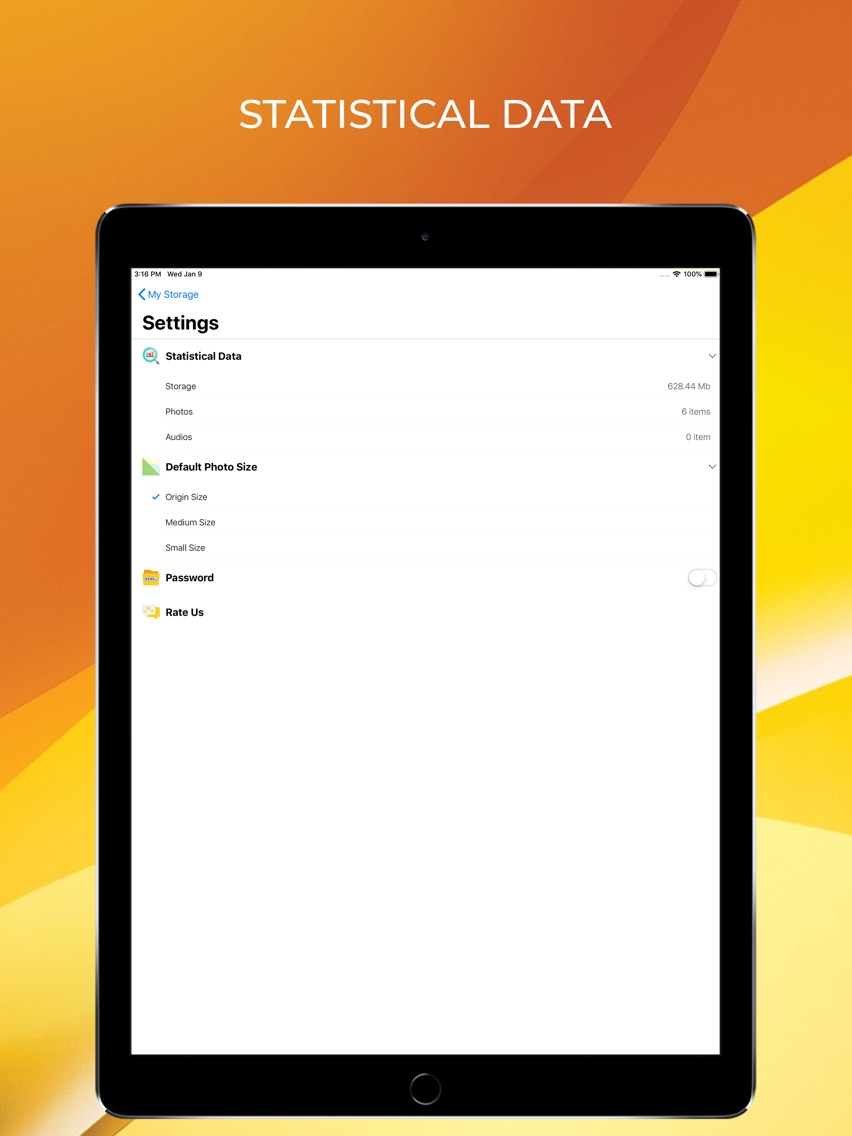Zip File Tool: zip & unzip
Zip app - Zip extractor
Free
1.6for iPhone, iPad
Age Rating
Zip File Tool: zip & unzip Screenshots
About Zip File Tool: zip & unzip
With Zip tool - Unzip, zip file you'll finally be able to import files from other apps, zip them, unzip them, view them, and share them by email or with other apps.
Zip tool lets you unzip any zipped file and see the compressed files. Import your email attachments and open files from any other application installed on your Device, unzip them to view their contents, or zip several files to send them back by email.
Main Features:
- Compress any files you have selected
- Extract the files quickly, accurately
- Allows to rename, move, delete files or folders
- Connect directly to your Dropbox, Google Drive, One Drive, and iCloud Drive accounts to download then zip, unzip and share files
- Unzip files to My Storage, and create and save your zip
- Zip and share photos and videos from your Camera Roll
- Use Zip tool to access music files on your device and save them to your cloud accounts
- Send files to other iOS users with integrated support for AirDrop
- Open and save email attachments to your connected cloud storage accounts or My Storage folder on your iPhone
- Easily view all images in a Zip file with the enhanced image viewer
- Browse your Photo Album and easily multi-select, zip and share photo collections - Share photos in your zip files to Gmail, SMS, and Twitter, etc - Download or upload files from/to Zip Tool through iTunes/iTools
- Unzip and view most common file types, including: .doc, .docx, .xls, .xlsx,
- View any of the following types of files within your Zip or RAR file:
+ Word documents (.doc, .docx)
+ Excel spreadsheets (.xls, .xlsx)
Any ideas for making the Zip tool - Unzip, zip file more useful, leave us a comment, your feedback is very valuable to us.
If you like this app, please rate us
Thanks
SUBSCRIPTIONS
- You can subscribe for a premium account with unlimited scans products info, Open " Zip File Tool: zip & unzip" with all features unlock and no ads
- Subscription price is from 9,99 USD per year after FREE 3-day trial
Payment will be charged to iTunes Account at confirmation of purchase
– Subscription automatically renews unless auto-renew is turned off at least 24-hours before the end of the current period
– Account will be charged for renewal within 24-hours prior to the end of the current period, and identify the cost of the renewal
– Subscriptions may be managed by the user and auto-renewal may be turned off by going to the user's Account Settings after purchase
Links to our Terms of Service and Privacy Policy can be found below:
https://hottrendgame.com/zipfiletool/term_and_condition.html
– Any unused portion of a free trial period, if offered, will be forfeited when the user purchases a subscription to that publication, where applicable
Zip tool lets you unzip any zipped file and see the compressed files. Import your email attachments and open files from any other application installed on your Device, unzip them to view their contents, or zip several files to send them back by email.
Main Features:
- Compress any files you have selected
- Extract the files quickly, accurately
- Allows to rename, move, delete files or folders
- Connect directly to your Dropbox, Google Drive, One Drive, and iCloud Drive accounts to download then zip, unzip and share files
- Unzip files to My Storage, and create and save your zip
- Zip and share photos and videos from your Camera Roll
- Use Zip tool to access music files on your device and save them to your cloud accounts
- Send files to other iOS users with integrated support for AirDrop
- Open and save email attachments to your connected cloud storage accounts or My Storage folder on your iPhone
- Easily view all images in a Zip file with the enhanced image viewer
- Browse your Photo Album and easily multi-select, zip and share photo collections - Share photos in your zip files to Gmail, SMS, and Twitter, etc - Download or upload files from/to Zip Tool through iTunes/iTools
- Unzip and view most common file types, including: .doc, .docx, .xls, .xlsx,
- View any of the following types of files within your Zip or RAR file:
+ Word documents (.doc, .docx)
+ Excel spreadsheets (.xls, .xlsx)
Any ideas for making the Zip tool - Unzip, zip file more useful, leave us a comment, your feedback is very valuable to us.
If you like this app, please rate us
Thanks
SUBSCRIPTIONS
- You can subscribe for a premium account with unlimited scans products info, Open " Zip File Tool: zip & unzip" with all features unlock and no ads
- Subscription price is from 9,99 USD per year after FREE 3-day trial
Payment will be charged to iTunes Account at confirmation of purchase
– Subscription automatically renews unless auto-renew is turned off at least 24-hours before the end of the current period
– Account will be charged for renewal within 24-hours prior to the end of the current period, and identify the cost of the renewal
– Subscriptions may be managed by the user and auto-renewal may be turned off by going to the user's Account Settings after purchase
Links to our Terms of Service and Privacy Policy can be found below:
https://hottrendgame.com/zipfiletool/term_and_condition.html
– Any unused portion of a free trial period, if offered, will be forfeited when the user purchases a subscription to that publication, where applicable
Show More
What's New in the Latest Version 1.6
Last updated on Apr 5, 2019
Old Versions
Easily create zip files or quickly extract, open, view or create your own archive.
Show More
Version History
1.6
Apr 5, 2019
Easily create zip files or quickly extract, open, view or create your own archive.
1.4
Feb 21, 2019
Main Features:
- Extract the files quickly, accurately
- Extract the files quickly, accurately
1.3
Feb 13, 2019
Update function in app purchase
1.2
Feb 6, 2019
Update in app purchase function
1.1
Jan 25, 2019
Update In App Purchase function
1.5
Jan 12, 2019
-Improved interface more standard, suitable for both iPhone and iPad.
Main Features:
-Improve application performance, quickly.
1.0
Jan 11, 2019
Zip File Tool: zip & unzip FAQ
Click here to learn how to download Zip File Tool: zip & unzip in restricted country or region.
Check the following list to see the minimum requirements of Zip File Tool: zip & unzip.
iPhone
iPad
Zip File Tool: zip & unzip supports English