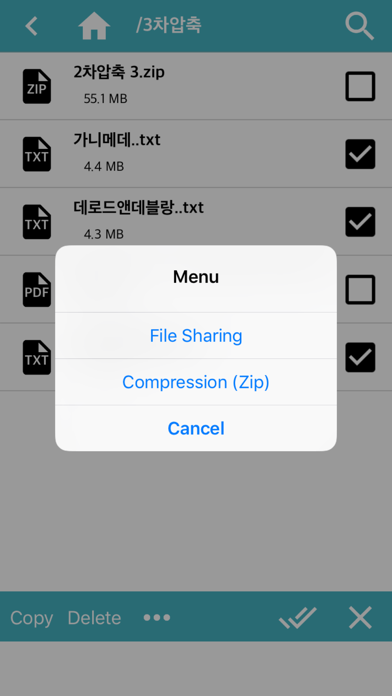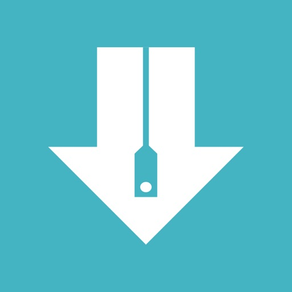
ZipRar7 - Unzip the file
Extracting Cloud Files
FreeOffers In-App Purchases
1.26for iPhone, iPod touch
Age Rating
ZipRar7 - Unzip the file Screenshots
About ZipRar7 - Unzip the file
Simply unzip the archive.
Zip, Rar, 7z files can be unlocked
Support file compression (Zip)
* New features (2020.5 ~) *
1. FTP, WebDav, SMB download / upload support (+ iOS13)
2. OneDrive, DropBox direct login and download / upload support (+ iOS13)
3. External documents: You can browse and import files stored in other apps.
* Insert file (iPhone / iPad) *
1. Install the cloud app and log in to import files from the cloud service. (iCloud, Google Drive, One Drive, Mega, Box, Dropbox)
2. Upload files through iTunes installed on PC (Finder for Mac)
3. Connect PC and iPhone to the same WIFI and upload via web browser
4. Import or take photos and videos from photos and save them as files
5. Save the copied text to the clipboard as a txt file
* Send file (PC / other apps) *
1. After connecting the iPhone to the PC by cable, you can import the folder through the installed iTunes. (Alternatively, only files)
2. Transfer files to another app through file sharing
3. Connect PC and iPhone to the same WIFI and download through web browser
* Compression *
1. Folder compression: Click the menu button on the right side of the folder-click the “Zip” item
2. File Compression: After selecting multiple files, click the “Compress” button at the bottom.
* Additional Features *
1. App lock function (Password must be set on the device)
2. Some documents / videos / audio files can be opened simply.
3. If the iPhone's capacity is insufficient, the “Erase All Files” function is supported in Settings.
4. When decompressing, some file names may not be displayed properly due to language encoding problems.
Zip, Rar, 7z files can be unlocked
Support file compression (Zip)
* New features (2020.5 ~) *
1. FTP, WebDav, SMB download / upload support (+ iOS13)
2. OneDrive, DropBox direct login and download / upload support (+ iOS13)
3. External documents: You can browse and import files stored in other apps.
* Insert file (iPhone / iPad) *
1. Install the cloud app and log in to import files from the cloud service. (iCloud, Google Drive, One Drive, Mega, Box, Dropbox)
2. Upload files through iTunes installed on PC (Finder for Mac)
3. Connect PC and iPhone to the same WIFI and upload via web browser
4. Import or take photos and videos from photos and save them as files
5. Save the copied text to the clipboard as a txt file
* Send file (PC / other apps) *
1. After connecting the iPhone to the PC by cable, you can import the folder through the installed iTunes. (Alternatively, only files)
2. Transfer files to another app through file sharing
3. Connect PC and iPhone to the same WIFI and download through web browser
* Compression *
1. Folder compression: Click the menu button on the right side of the folder-click the “Zip” item
2. File Compression: After selecting multiple files, click the “Compress” button at the bottom.
* Additional Features *
1. App lock function (Password must be set on the device)
2. Some documents / videos / audio files can be opened simply.
3. If the iPhone's capacity is insufficient, the “Erase All Files” function is supported in Settings.
4. When decompressing, some file names may not be displayed properly due to language encoding problems.
Show More
What's New in the Latest Version 1.26
Last updated on Dec 16, 2023
Old Versions
- Apply GPDR
- Fixed reported crashes and errors
- Fixed reported crashes and errors
Show More
Version History
1.26
Dec 16, 2023
- Apply GPDR
- Fixed reported crashes and errors
- Fixed reported crashes and errors
1.25
Jul 7, 2023
- Improved multi-selection
- SMB bug fixes and improvements
- Guidance text on the external document screen
- Fixed purchasing and restoring errors
- Synology Nas file download support (iOS13+)
- SMB bug fixes and improvements
- Guidance text on the external document screen
- Fixed purchasing and restoring errors
- Synology Nas file download support (iOS13+)
1.24
Apr 5, 2022
- Improved unpacking of damaged compressed files
1.23
Jan 21, 2022
- Fix to enable SMB guest login (Guest login must be enabled on the server)
- Multiple file download
- Other functional improvements and bug fixes
- Multiple file download
- Other functional improvements and bug fixes
1.22
Apr 18, 2021
- File/folder move/copy path selection screen added
- Fixed file size display error
- Improved device storage space "documents and data" usage issue
- Ad mute
- Changed to minimum supported iOS 13 or higher
- Other function improvements and bug fixes
- Fixed file size display error
- Improved device storage space "documents and data" usage issue
- Ad mute
- Changed to minimum supported iOS 13 or higher
- Other function improvements and bug fixes
1.21
Nov 9, 2020
- Fixed the symptom that some rar files compressed in WinRar could not be opened
1.20
Aug 21, 2020
- Fixed a problem where the content was hidden on the keyboard when searching in the file list
1.19
Jul 22, 2020
- Improved in-app purchase function
- Other function improvements and bug fixes
- Other function improvements and bug fixes
1.18
Jun 27, 2020
- Fixed the problem that some apps do not display in the shared apps list when sharing files
1.17
Jun 3, 2020
- Application of download progress UI (some cloud/server)
- Webdav access method improvement
- Easy address input on the WIFI upload screen
- Webdav access method improvement
- Easy address input on the WIFI upload screen
1.16
May 21, 2020
- ZIP library error improvement (fix)
- Depending on the Wi-Fi connection status and file size, the "Download all files" function in the cloud / server may be limited.
- Depending on the Wi-Fi connection status and file size, the "Download all files" function in the cloud / server may be limited.
1.15
May 14, 2020
- Improved Zip file decompression performance
- Improved SMB function
- Fixed the problem that the screen freezes during the process of downloading all files in WebDav
- Other function improvements and bug fixes
- Improved SMB function
- Fixed the problem that the screen freezes during the process of downloading all files in WebDav
- Other function improvements and bug fixes
1.14
May 7, 2020
- WebDav, SMB, FTP support (+ iOS13)
- Added "External Document" function (You can import files from other apps, + iOS13)
- File upload support, OneDrive, Dropbox, FTP, Webdav, SMB (+ iOS13)
- App lock function bug fixed
- Other function improvements and bug fixes
- Added "External Document" function (You can import files from other apps, + iOS13)
- File upload support, OneDrive, Dropbox, FTP, Webdav, SMB (+ iOS13)
- App lock function bug fixed
- Other function improvements and bug fixes
1.13
Apr 20, 2020
- Improved file sorting function
- Other function improvements and bug fixes
- Other function improvements and bug fixes
1.12
Mar 5, 2020
- "Complex Password" doesn't work on iOS 13+
- After updating, change the "Complex Password" setting to another type and change it back to "Complex Password". After that, it works normally.
- After updating, change the "Complex Password" setting to another type and change it back to "Complex Password". After that, it works normally.
1.11
Feb 9, 2020
- Added the ability to search the entire file on the main screen (folders not supported), iOS13 +
- Fixed an issue where ads would reappear after in-app purchase
- GZ (GZIP) file decompression support
- Other bug fixes and improvements
- Fixed an issue where ads would reappear after in-app purchase
- GZ (GZIP) file decompression support
- Other bug fixes and improvements
1.10
Oct 26, 2019
- Bug fixes for ads
- Show notifications when in-app purchases are released often
- Other improvements and bug fixes
- Show notifications when in-app purchases are released often
- Other improvements and bug fixes
1.9
Sep 30, 2019
- Fixes a problem where the top of the screen is displayed abnormally on the Notch Design device when running for the first time (iOS 13)
- Other improvements and bug fixes
- Other improvements and bug fixes
1.8
Sep 27, 2019
-When sharing two or more checked files, it is automatically compressed to a ZIP file and shared.
-Added new sharing options
-Improved the symptom of not downloading files in Mega Cloud app
-Added new sharing options
-Improved the symptom of not downloading files in Mega Cloud app
1.7
Sep 23, 2019
- iOS 13 issue improvements
- Increased timeout time when downloading cloud files
- Other bugs and improvements
- Increased timeout time when downloading cloud files
- Other bugs and improvements
1.6
Sep 11, 2019
- App lock function (available only if the device has a password set)
- Added file sorting (modification date, size)
- rar, 7z decompression improvements
- Add in-app purchases: remove ads
- Added file sorting (modification date, size)
- rar, 7z decompression improvements
- Add in-app purchases: remove ads
1.5
Sep 5, 2019
- Download rar, 7z files from cloud app
- File sharing, file fails to import
- File sharing, file fails to import
1.4
Aug 25, 2019
- Improved the symptom of no file transfer when sharing file with other apps
- File sharing doesn't arrive when sharing files from other apps
- File sharing doesn't arrive when sharing files from other apps
1.3
Aug 23, 2019
- Improved the symptom of not displaying progress screen when downloading cloud app files
- Improved app dying when downloading a certain size file on some devices when downloading cloud app files
- Improved app dying when downloading a certain size file on some devices when downloading cloud app files
1.2
Jun 20, 2019
- Import photos and videos from Photos and save them as files
- Save the text copied to the clipboard as a txt file
- Easily take pictures / videos with the camera, save them as files
- Other improvements and bug fixes
- Save the text copied to the clipboard as a txt file
- Easily take pictures / videos with the camera, save them as files
- Other improvements and bug fixes
ZipRar7 - Unzip the file FAQ
Click here to learn how to download ZipRar7 - Unzip the file in restricted country or region.
Check the following list to see the minimum requirements of ZipRar7 - Unzip the file.
iPhone
Requires iOS 13.0 or later.
iPod touch
Requires iOS 13.0 or later.
ZipRar7 - Unzip the file supports English, Japanese, Korean
ZipRar7 - Unzip the file contains in-app purchases. Please check the pricing plan as below:
ZipRar7 Remove Ads
$1.99