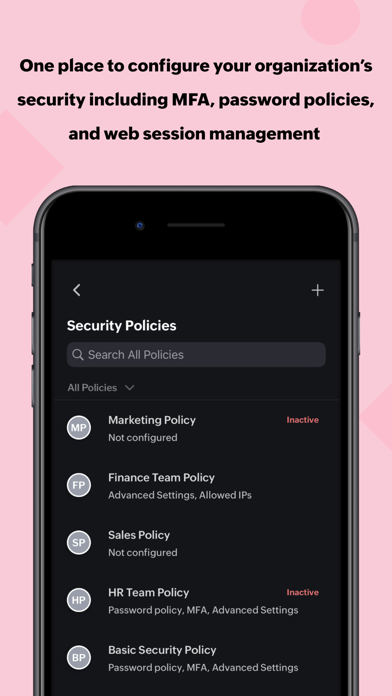Zoho One - The Business Suite
One App to rule them all
Free
3.0.12for iPhone, iPod touch
Age Rating
Zoho One - The Business Suite Screenshots
About Zoho One - The Business Suite
Zoho One is a comprehensive and customizable platform built to break down silos between departments and boost performance across your organization.
The Zoho One mobile app provides a centralized admin console for admins to manage their whole business on the go, and an app launcher for employees to access all their work apps with a single click.
Features:
- User management: Admins can add users and assign apps, roles, and groups to those users, right from their mobile phones.
- Notifications: Admins get notified in real-time when users request password resets or access to new apps.
- Launcher: Your employees can request, install, and launch all their work apps from the One Launcher.
- Search: Your employees can search and access anything across all of Zoho One without having to open multiple apps.
The Zoho One mobile app provides a centralized admin console for admins to manage their whole business on the go, and an app launcher for employees to access all their work apps with a single click.
Features:
- User management: Admins can add users and assign apps, roles, and groups to those users, right from their mobile phones.
- Notifications: Admins get notified in real-time when users request password resets or access to new apps.
- Launcher: Your employees can request, install, and launch all their work apps from the One Launcher.
- Search: Your employees can search and access anything across all of Zoho One without having to open multiple apps.
Show More
What's New in the Latest Version 3.0.12
Last updated on Feb 22, 2024
Old Versions
Bug fixes and performance improvements.
Show More
Version History
3.0.12
Feb 22, 2024
Bug fixes and performance improvements.
3.0.11
Jan 18, 2024
- Bug fixes and performance improvements
3.0.10
Jan 18, 2024
- Bug fixes and performance improvements
3.0.9
Dec 29, 2023
- Bug fixes and performance improvements
3.0.8
Dec 14, 2023
- Tapping the "Quick Actions" icon in the "App Launcher" screen now helps you reset password for multiple users at once.
- We've fixed some bugs and improved the app's performance.
- We've fixed some bugs and improved the app's performance.
3.0.7
Nov 10, 2023
- Bug fixes and performance improvements
3.0.6
Oct 26, 2023
- Bug fixes and performance improvements
3.0.5
Sep 27, 2023
MAJOR Upgrade! Latest updates to Zoho One with iOS 17:
> App Shortcuts: Assigning apps is now easier with App Shortcuts in Zoho One. Skip a few steps and perform often repeated tasks like assigning apps to employees and resetting passwords. All this can be achieved while just searching for Zoho One on your iPhone.
> Interactive Widgets: IT Admins can now have access to important information at their fingertips, like most signed-in apps in their organization. The widgets are dynamic and admins can toggle and view the data across different dates.
> Standby Mode: IT Admins can view all critical information like most signed-in apps even in the Standby mode.
> TipKit: Have all timely information in your hands to use the app better.
> Embedded Photo Picker: Changing your profile pictures and custom app icons is now easier without switching screens.
Our help channels are available 24*7 for customers. Email us at support@zohoone.com
Download today!
> App Shortcuts: Assigning apps is now easier with App Shortcuts in Zoho One. Skip a few steps and perform often repeated tasks like assigning apps to employees and resetting passwords. All this can be achieved while just searching for Zoho One on your iPhone.
> Interactive Widgets: IT Admins can now have access to important information at their fingertips, like most signed-in apps in their organization. The widgets are dynamic and admins can toggle and view the data across different dates.
> Standby Mode: IT Admins can view all critical information like most signed-in apps even in the Standby mode.
> TipKit: Have all timely information in your hands to use the app better.
> Embedded Photo Picker: Changing your profile pictures and custom app icons is now easier without switching screens.
Our help channels are available 24*7 for customers. Email us at support@zohoone.com
Download today!
3.0.4
Sep 18, 2023
MAJOR Upgrade! Latest updates to Zoho One with iOS 17:
>App Shortcuts: Assigning apps is now easier with App Shortcuts in Zoho One. Skip a few steps and perform often repeated tasks like assigning apps to employees and resetting passwords. All this can be achieved while just searching for Zoho One on your iPhone.
>Interactive Widgets: IT Admins can now have access to important information at their fingertips, like most signed-in apps in their organization. The widgets are dynamic and admins can toggle and view the data across different dates.
>Standby Mode: IT Admins can view all critical information like most signed-in apps even in the Standby mode.
>TipKit: Have all timely information in your hands to use the app better.
>Embedded Photo Picker: Changing your profile pictures and custom app icons is now easier without switching screens.
Our help channels are available 24*7 for customers. Email us at support@zohoone.com
Download today!
>App Shortcuts: Assigning apps is now easier with App Shortcuts in Zoho One. Skip a few steps and perform often repeated tasks like assigning apps to employees and resetting passwords. All this can be achieved while just searching for Zoho One on your iPhone.
>Interactive Widgets: IT Admins can now have access to important information at their fingertips, like most signed-in apps in their organization. The widgets are dynamic and admins can toggle and view the data across different dates.
>Standby Mode: IT Admins can view all critical information like most signed-in apps even in the Standby mode.
>TipKit: Have all timely information in your hands to use the app better.
>Embedded Photo Picker: Changing your profile pictures and custom app icons is now easier without switching screens.
Our help channels are available 24*7 for customers. Email us at support@zohoone.com
Download today!
3.0.3
Aug 30, 2023
- App UI is completely redesigned.
- Quick Actions is added to the home page.
- Guided tour of the app's latest features is available.
- Bug fixes and performance improvements.
- Quick Actions is added to the home page.
- Guided tour of the app's latest features is available.
- Bug fixes and performance improvements.
3.0.2
Aug 10, 2023
- App UI is completely redesigned.
- Quick Actions is added to the home page.
- Guided tour of the app's latest features is available.
- Bug fixes and performance improvements.
- Quick Actions is added to the home page.
- Guided tour of the app's latest features is available.
- Bug fixes and performance improvements.
3.0.1
Aug 2, 2023
- App UI is completely redesigned.
- Quick Actions is added to the home page.
- Guided tour of the app's latest features is available.
- Bug fixes and performance improvements.
- Quick Actions is added to the home page.
- Guided tour of the app's latest features is available.
- Bug fixes and performance improvements.
3.0
Jun 29, 2023
- App UI is completely redesigned.
- Quick Actions is added to the home page.
- Guided tour of the app's latest features is available.
- Bug fixes and performance improvements.
- Quick Actions is added to the home page.
- Guided tour of the app's latest features is available.
- Bug fixes and performance improvements.
2.9.1
Apr 27, 2023
- Added an option to set app icons in the Applications tab.
You can now use the Zoho One mobile app to change the app icons of Creator Custom apps and Non-Directory SAML apps. Choose from a list of colorful logos, or upload your own images.
- Performance improvements and bug fixes.
You can now use the Zoho One mobile app to change the app icons of Creator Custom apps and Non-Directory SAML apps. Choose from a list of colorful logos, or upload your own images.
- Performance improvements and bug fixes.
2.9
Apr 5, 2023
- Bug fixes and performance improvements.
2.8.1
Jan 8, 2023
- Bug fixes and performance improvements.
2.8
Oct 30, 2022
App Lock -
Protect app data from unauthorized access with the app lock feature. Enter passcode or use Touch ID/Face ID to gain app access.
Protect app data from unauthorized access with the app lock feature. Enter passcode or use Touch ID/Face ID to gain app access.
2.7
Oct 18, 2022
Profile Picture Edit -
Users can now edit their profile picture in Zoho One, which will then be reflected in every other Zoho app they use.
Bug Fixes -
We have tweaked the app to improve performance.
Users can now edit their profile picture in Zoho One, which will then be reflected in every other Zoho app they use.
Bug Fixes -
We have tweaked the app to improve performance.
2.6
Sep 11, 2022
This update includes a horde of new features that make use of the new iOS 16.
> Switch between your different Zoho One organizations, and light or dark modes using Focus Filters.
> Add and edit users more quickly using Live Text.
> Use Lock Screen Widgets to easily view important reports.
> Add App Links of Zoho One reports using Quick Notes, and access them anytime.
> In this update, we have introduced the new, redesigned logo for Zoho One.
> Switch between your different Zoho One organizations, and light or dark modes using Focus Filters.
> Add and edit users more quickly using Live Text.
> Use Lock Screen Widgets to easily view important reports.
> Add App Links of Zoho One reports using Quick Notes, and access them anytime.
> In this update, we have introduced the new, redesigned logo for Zoho One.
2.5
Sep 2, 2022
- Bug fixes and Performance Improvements.
2.4
Jun 29, 2022
- Bug fixes and performance improvements in Security Policies
2.3.2
Apr 9, 2022
- Provided feature to facilitate conversion between light users and regular users.
- Mobile Device Management (MDM) can now be performed on mobile devices.
- Apps assigned to users through MDM can be viewed in a separate tab in the launcher.
- Mobile Device Management (MDM) can now be performed on mobile devices.
- Apps assigned to users through MDM can be viewed in a separate tab in the launcher.
2.3.1
Apr 7, 2022
- Provided feature to facilitate conversion between light users and regular users.
- Mobile Device Management (MDM) can now be performed on mobile devices.
- Apps assigned to users through MDM can be viewed in a separate tab in the launcher.
- Mobile Device Management (MDM) can now be performed on mobile devices.
- Apps assigned to users through MDM can be viewed in a separate tab in the launcher.
2.3
Oct 19, 2021
- Widgets: View the Most signed-in apps right on your iOS home screen
- Siri assists you to automatically add a user to a group and much more.
- Bug fixes and performance improvements in Advanced Security Policy.
- Siri assists you to automatically add a user to a group and much more.
- Bug fixes and performance improvements in Advanced Security Policy.
2.2.9
Aug 17, 2021
- Redesigned "Applications" menu for better usability.
- Users can now request access to new apps through the Zoho One iOS app.
- Users can now request access to new apps through the Zoho One iOS app.
Zoho One - The Business Suite FAQ
Click here to learn how to download Zoho One - The Business Suite in restricted country or region.
Check the following list to see the minimum requirements of Zoho One - The Business Suite.
iPhone
Requires iOS 13.0 or later.
iPod touch
Requires iOS 13.0 or later.
Zoho One - The Business Suite supports English