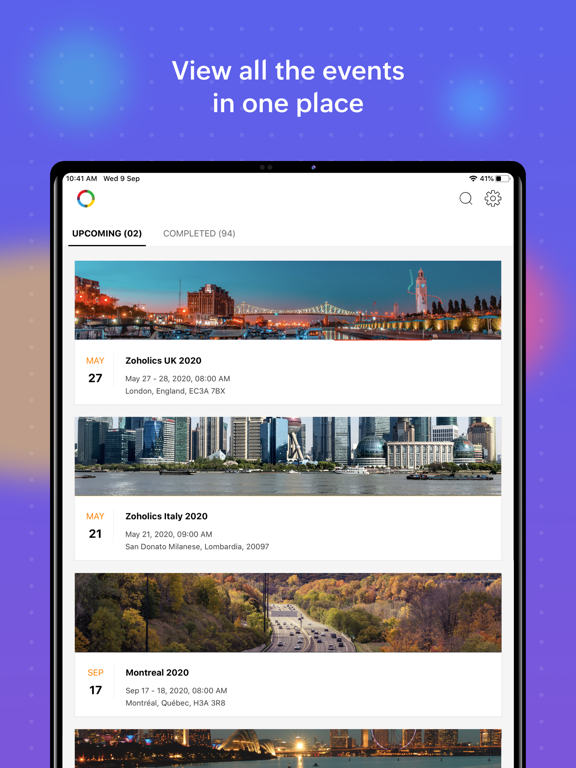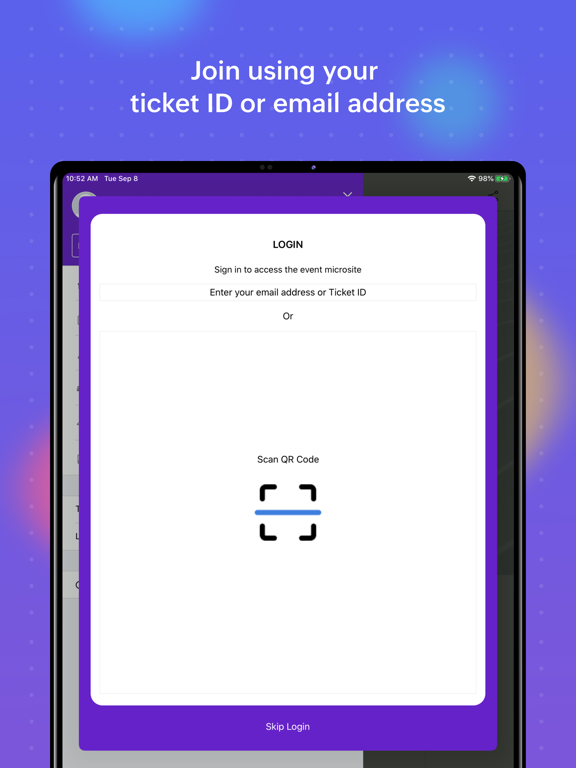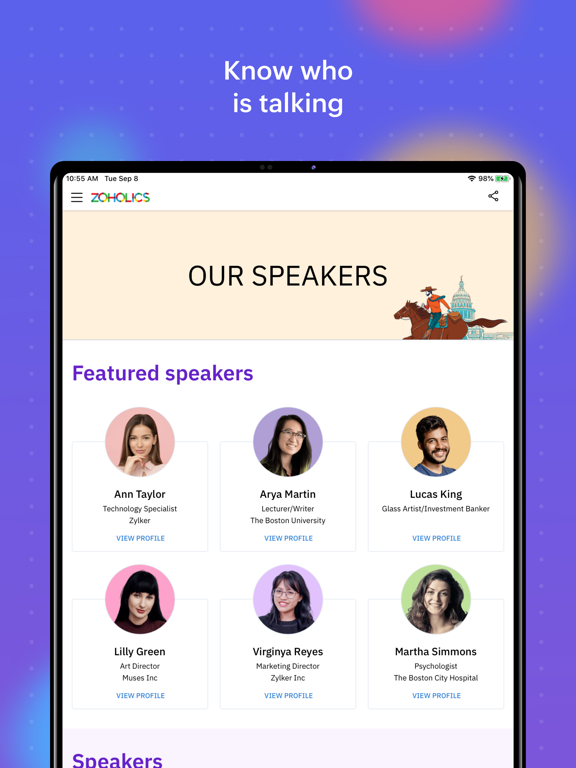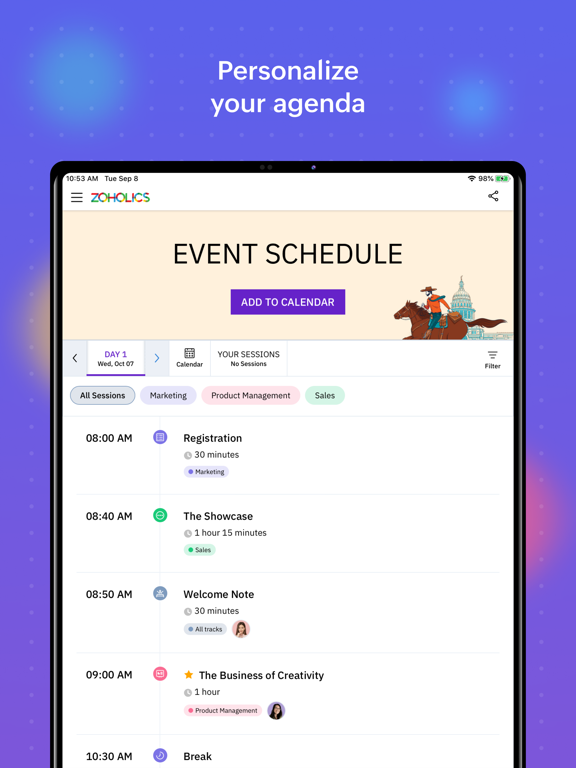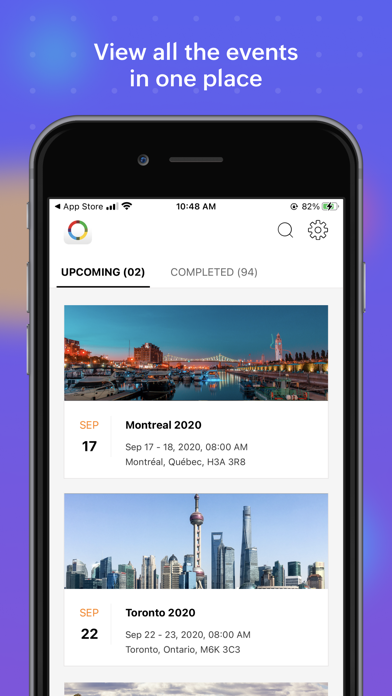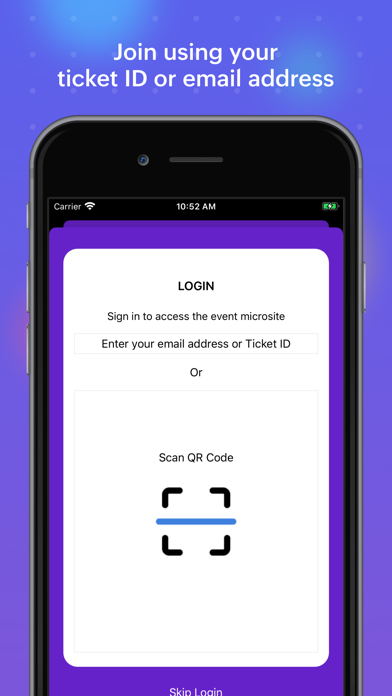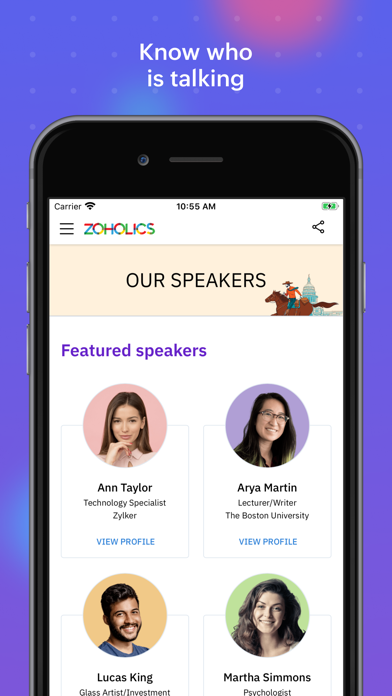Zoholics
Free
3.10.44for iPhone, iPad and more
Age Rating
Zoholics Screenshots
About Zoholics
The Zoholics mobile app gives attendees a digital experience to remember. Get event information and have real-time interaction with speakers from your mobile device.
Here's what you can do with the Zoholics mobile app:
•View the entire event website including session details
•Ask questions to the speaker directly from your mobile device
•Snap and upload photos instantly to capture event memories
•View the entire event website including session details
•Ask questions to the speaker directly from your mobile device
•Snap and upload photos instantly to capture event memories
Show More
What's New in the Latest Version 3.10.44
Last updated on Apr 6, 2024
Old Versions
Your Event Ticket, now in Apple Wallet: Seamlessly add your event tickets to Apple Wallet with just a tap from your attendee app. It's that easy!
Show More
Version History
3.10.44
Apr 6, 2024
Your Event Ticket, now in Apple Wallet: Seamlessly add your event tickets to Apple Wallet with just a tap from your attendee app. It's that easy!
3.10.43
Mar 19, 2024
Bug fix: This update addresses an issue that could cause the ticketing page to not load. We've implemented a fix to ensure a smoother experience when buying tickets for upcoming events.
3.10.42
Feb 13, 2024
• Speaker profiles: Images now load correctly in OnAir for a personalized experience.
• Chat: Share links, phone numbers, and emails directly within chats for better communication.
• Session feedback: Expanded form with additional fields allows for more detailed feedback.
• Event sharing: Share the event URL directly from your iPad to invite more attendees.
• OnAir chat: Improved navigation with pagination for both normal and direct chats.
• Chat: Share links, phone numbers, and emails directly within chats for better communication.
• Session feedback: Expanded form with additional fields allows for more detailed feedback.
• Event sharing: Share the event URL directly from your iPad to invite more attendees.
• OnAir chat: Improved navigation with pagination for both normal and direct chats.
3.10.41
Jan 5, 2024
Fixed: App crash issue when trying to load previous visited event
3.10.40
Jan 3, 2024
1. Font synchronization is now available between the mobile and web app to address missing or outdated fonts.
2. Sharing news about the event gets easier with a new icon on the Home page to share the event link.
3. Mobile app content is updated for better experience.
2. Sharing news about the event gets easier with a new icon on the Home page to share the event link.
3. Mobile app content is updated for better experience.
3.10.39
Oct 11, 2023
Fixed: Booth members weren’t able open the scanner in Lead Capture. This is now working as expected.
3.10.38
Oct 7, 2023
- Fixed bug that caused crash during listing
3.10.37
Oct 7, 2023
Updates to the lead details form
3.10.36
Oct 4, 2023
Use our latest feature, Lead Capture, to collect, qualify and manage leads from your mobile app.
3.10.35
Sep 20, 2023
- Fixed issue related to events not listing
3.10.34
Sep 19, 2023
Fixed: App crash issues when users join sessions in OnAir is now working as expected.
3.10.33
Sep 13, 2023
Fixed: Users couldn't join session or enter lounges in OnAir. This is now working as expected.
3.10.32
Aug 21, 2023
Keep profile updated through the mobile app. Updated details will be synced to the web app as well.
3.10.31
Aug 7, 2023
- Sublinks added to the navigation menu items in the web app will be displayed on the mobile app
3.10.30
Jun 9, 2023
Manage the display of polls and questions on attendee's devices for in-person events.
3.10.29
May 12, 2023
Manage sign-in settings for visitors and participants who join the event from the mobile app
3.10.28
May 5, 2023
When disabling the option for exhibitors to collect leads, each exhibitor will be informed about it when they sign into the microsite.
3.10.27
Mar 3, 2023
• Fixed: Users who were unable to join a session when inside OnAir can now enter the session.
• Fixed: Joining a booth rehearsal again will not show the waiting room page but will take you into the booth meeting directly.
• Fixed: Joining a booth rehearsal again will not show the waiting room page but will take you into the booth meeting directly.
3.10.26
Feb 14, 2023
- fixed lead scan option not showing in home page
- fixed session connection issue
- fixed session connection issue
3.10.25
Feb 2, 2023
Revamped app log in to create a smoother event sign-in experience
3.10.24
Nov 8, 2022
1. Full screen mode is now available when you broadcast sessions
2. The presenter's name can be hidden when they present sessions
2. The presenter's name can be hidden when they present sessions
3.10.23
Oct 30, 2022
Bug Fix - Fixed OnAir restriction's for location based events
3.10.22
Oct 13, 2022
Bug fixes -
1) Fixed: Handout are now listed for sessions and can be downloaded.
2) Fixed: OnAir sessions are now sorted based on created time
3) Fixed: Republished events are now updated on the app
1) Fixed: Handout are now listed for sessions and can be downloaded.
2) Fixed: OnAir sessions are now sorted based on created time
3) Fixed: Republished events are now updated on the app
3.10.21
Aug 5, 2022
Exhibitors and booth members can now scan leads who visit their booth on event days
3.10.20
Apr 1, 2022
Fixed: Issues with elements in the user interface for the portal’s event listing page.
Zoholics FAQ
Click here to learn how to download Zoholics in restricted country or region.
Check the following list to see the minimum requirements of Zoholics.
iPhone
Requires iOS 12 or later.
iPad
Requires iPadOS 12 or later.
iPod touch
Requires iOS 12 or later.
Zoholics supports English, Japanese, Simplified Chinese, Vietnamese