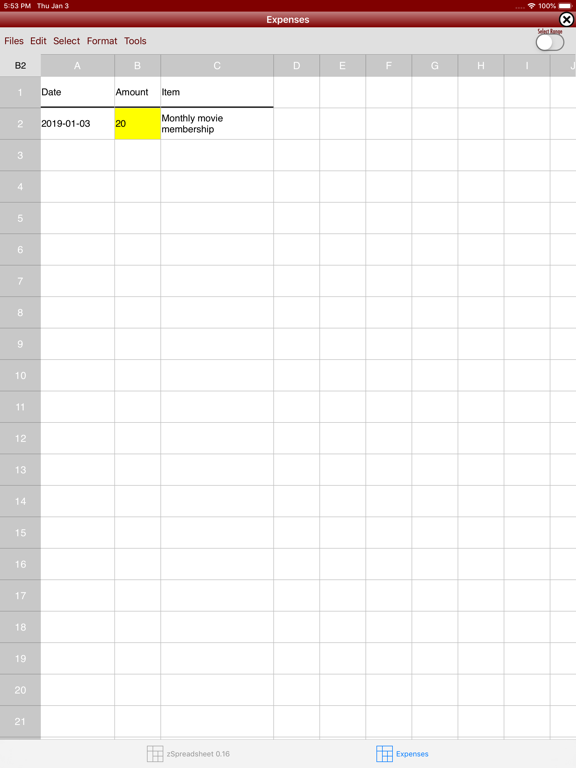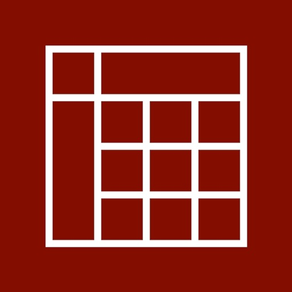
zSpreadsheet
Free
1.4for iPhone, iPad and more
Age Rating
zSpreadsheet Screenshots
About zSpreadsheet
zSpreadsheet is a spreadsheet app for iPhone, iPad, and iPod touch that supports spreadsheets up to 26 columns by 2500 rows.
Complex calculations are possible including use of functions such as sum, product, average, logarithms, trig functions, and raising to a power, using expressions like =SUM(A1:A10).
Cells' contents can be made bold, italic, left or right aligned, centered, colored, and 4 fonts choices are available. Cells' borders can be made into solid lines.
You can print to AirPrint-compatible printers.
You can email a spreadsheet as either HTML or as a CSV attachment.
You can import CSV files from email attachments via Mail.
zSpreadsheet lets you make line graphs and bar graphs of selected rows' data.
Complex calculations are possible including use of functions such as sum, product, average, logarithms, trig functions, and raising to a power, using expressions like =SUM(A1:A10).
Cells' contents can be made bold, italic, left or right aligned, centered, colored, and 4 fonts choices are available. Cells' borders can be made into solid lines.
You can print to AirPrint-compatible printers.
You can email a spreadsheet as either HTML or as a CSV attachment.
You can import CSV files from email attachments via Mail.
zSpreadsheet lets you make line graphs and bar graphs of selected rows' data.
Show More
What's New in the Latest Version 1.4
Last updated on Jan 25, 2024
Old Versions
Improved welcome screen. Added reminder popup. Added more options to press-and-hold popup.
Show More
Version History
1.4
Jan 25, 2024
Improved welcome screen. Added reminder popup. Added more options to press-and-hold popup.
1.3
Aug 4, 2023
Added Excel export. Fixed a formula evaluation bug.
1.2.6
Jun 16, 2023
Fixed a bug.
1.2.5
Jan 30, 2020
Fixed issue with help screen on iPad.
1.2.4
Oct 9, 2019
Fixed a CSV import bug.
1.2.3
Oct 9, 2019
Fixed import of CSV email attachments.
1.2.2
Oct 8, 2019
Improved file auto-save.
1.2.1
Oct 4, 2019
Removed Chinese translation.
1.2
Oct 3, 2019
Updated the app for Dark Mode.
Fixed column/row insert/delete bug.
Fixed column/row insert/delete bug.
1.1.1
Jul 4, 2019
Fixed a user interface bug.
1.1
May 1, 2019
Added dark mode to Format popup.
Added some Chinese Simplified translations.
Added some Chinese Simplified translations.
1.0
Mar 17, 2019
Fixed a graphing bug.
0.16.1
Mar 7, 2019
Fixed a minor bug to do with pasting text.
0.16
Jan 4, 2019
Refined the app's dark mode (i.e. Smart Invert).
0.15.3
Oct 13, 2018
Fixed a scrolling bug.
Improved dark mode.
Improved dark mode.
0.15.1
Sep 10, 2018
Improved dark mode support (iOS Smart Invert feature).
0.15
Sep 7, 2018
Added some support for dark mode ("smart invert").
0.14
Aug 20, 2018
Updated privacy details to explain that the app protects your privacy by not sharing any information other than what you ask it to.
0.13.1
Nov 9, 2017
Fixed minor UI bug.
0.13
Oct 15, 2017
Fixed user interface bug.
0.12
Sep 21, 2017
Fixed a user interface bug.
Updated for iPhone X (no landscape mode).
Updated for iPhone X (no landscape mode).
0.11.4
Aug 14, 2017
Fixed an issue that could affect iPad users.
0.11.3
Jun 4, 2017
Minor user interface improvement.
0.11.2
May 8, 2017
Fixed a bug.
0.11.1
May 3, 2017
Improved tapping on cell responsiveness.
Improved tap-and-hold behavior.
Improved tap-and-hold behavior.
zSpreadsheet FAQ
Click here to learn how to download zSpreadsheet in restricted country or region.
Check the following list to see the minimum requirements of zSpreadsheet.
iPhone
Requires iOS 12.0 or later.
iPad
Requires iPadOS 12.0 or later.
iPod touch
Requires iOS 12.0 or later.
zSpreadsheet supports English