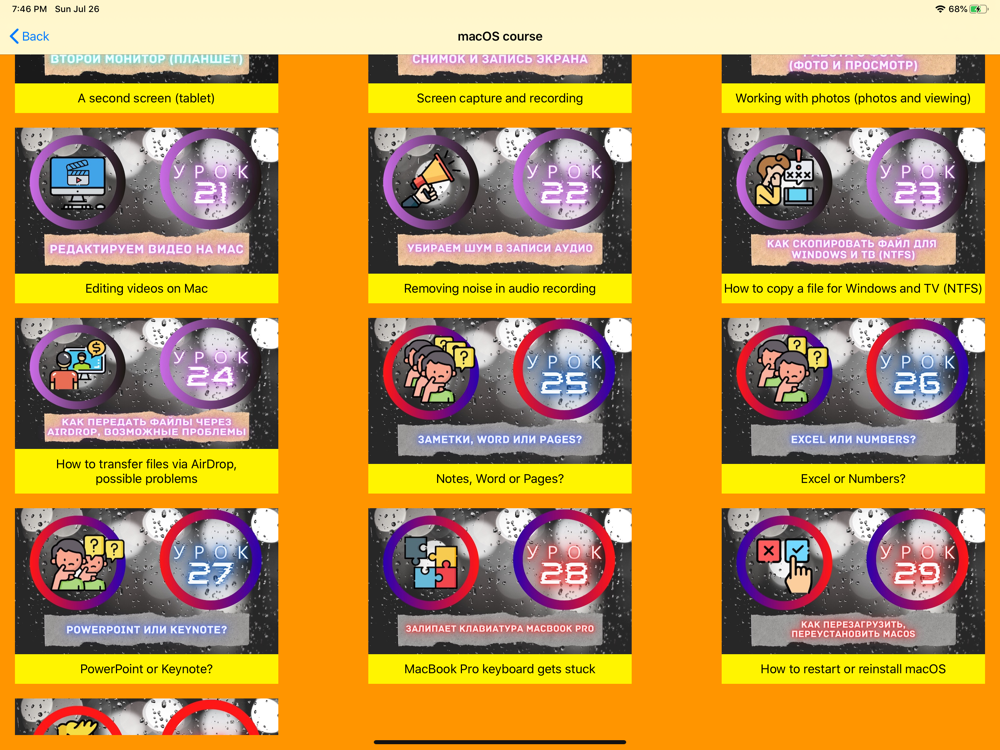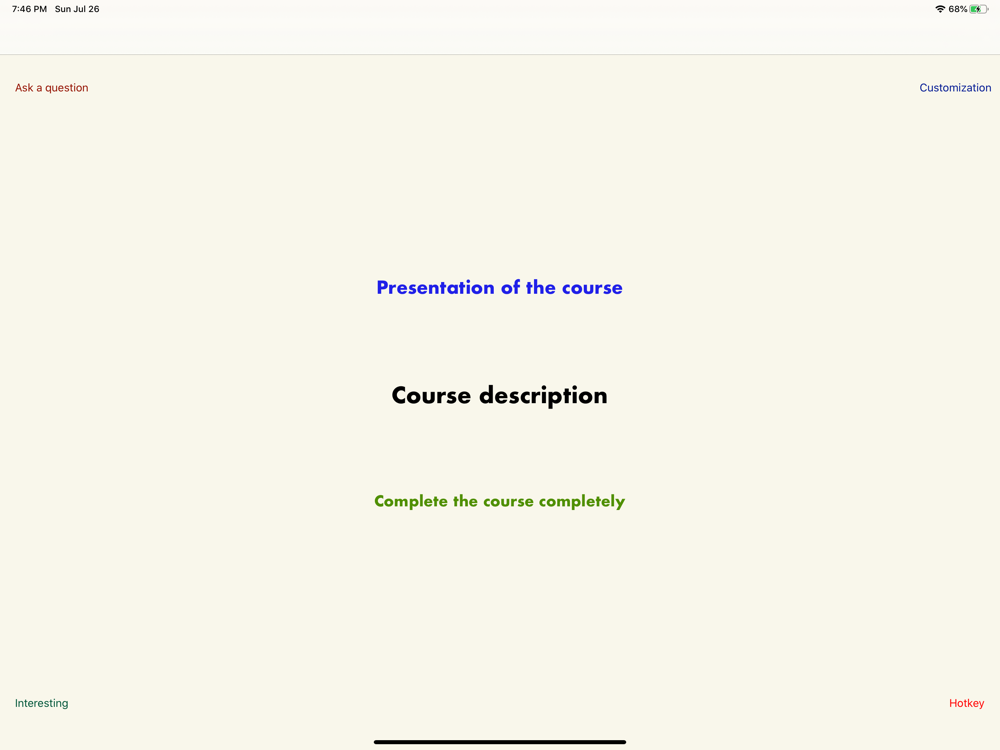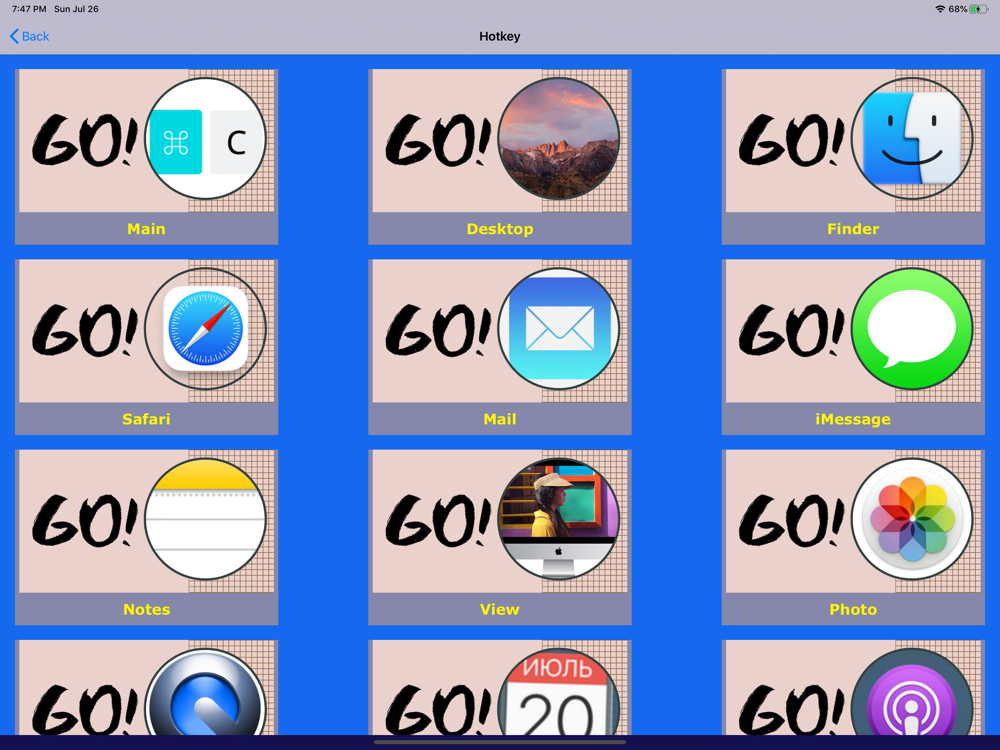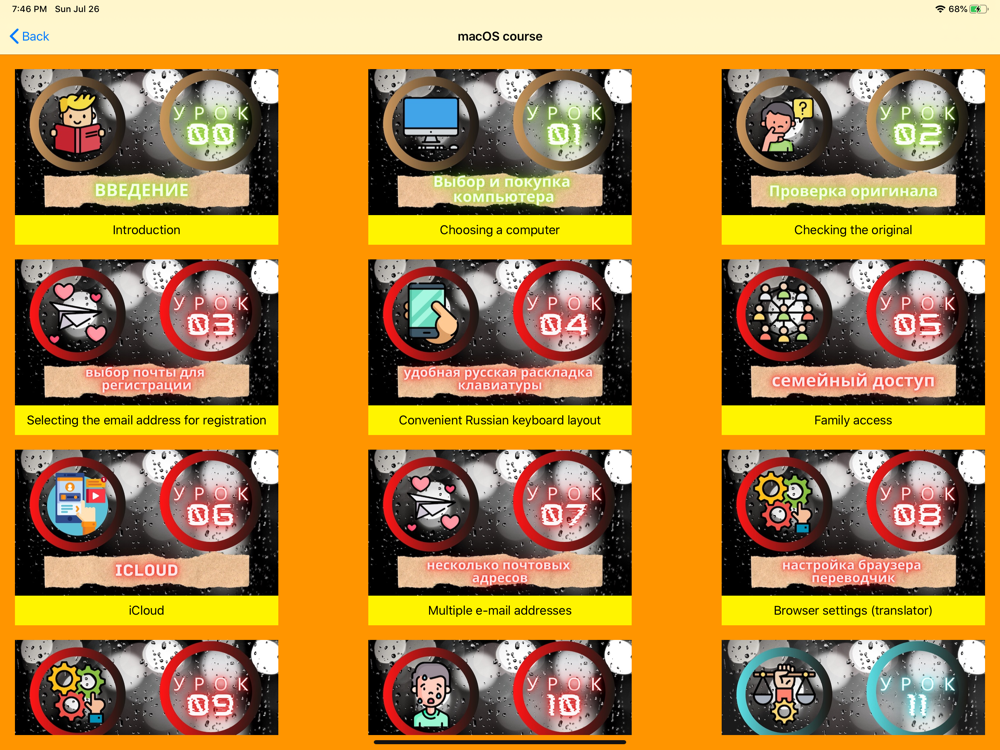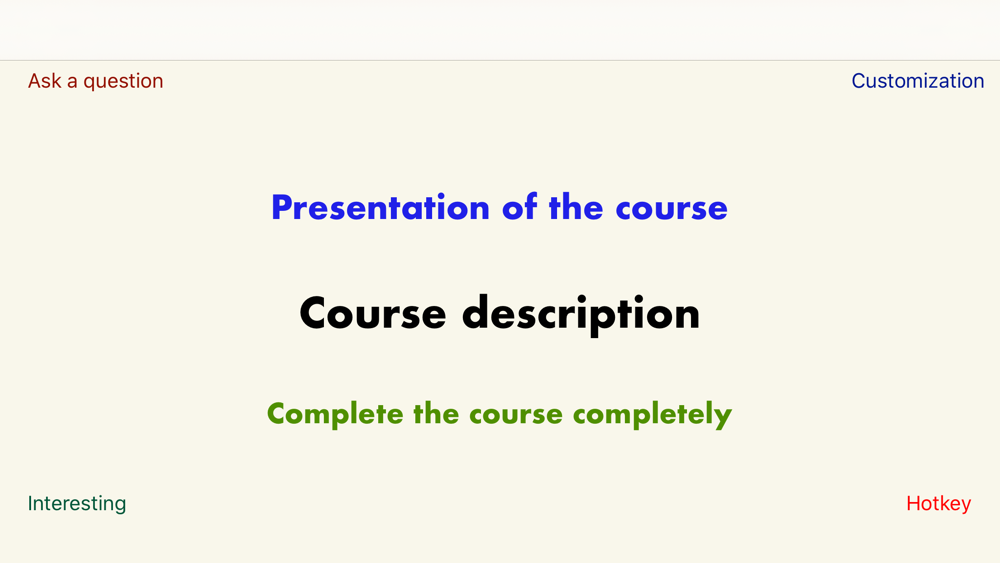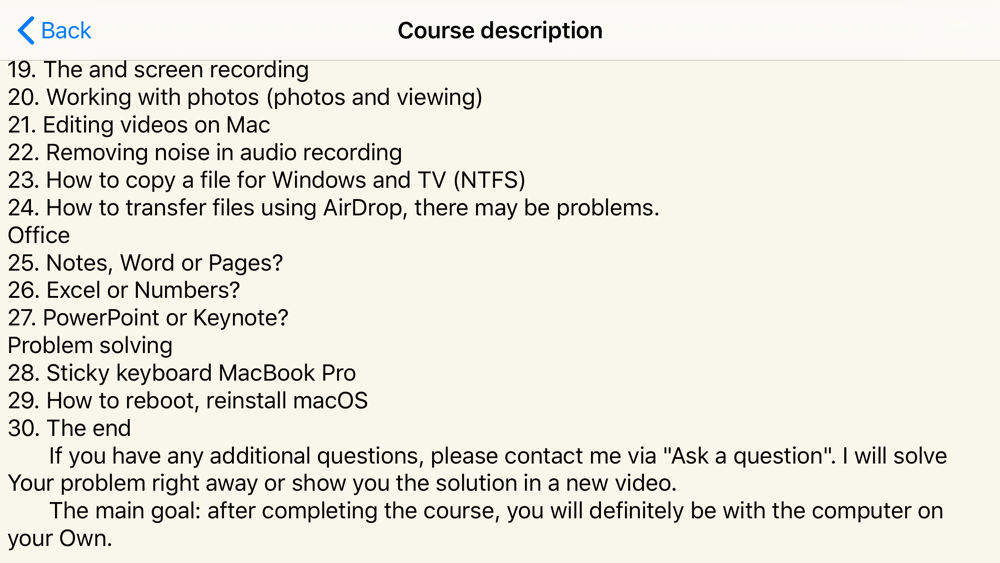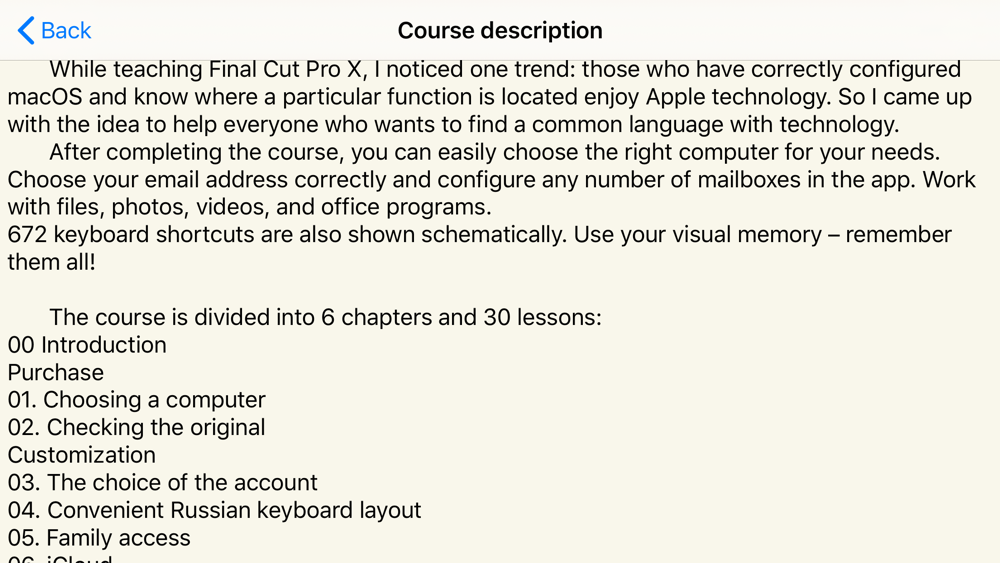Computer course
Free
1.06.1for iPhone, iPad
Age Rating
Computer course Screenshots
About Computer course
While teaching Final Cut Pro X, I noticed one trend: Apple technology is enjoyed by those who have correctly configured macOS and know where this or that function is located. Therefore, the idea came to help everyone who wants to find a common language with technology.
After completing the course, you can easily choose the right computer for your needs. Choose mail wisely and set up any number of mailboxes in the application. Work with files, photos, videos and office programs.
672 hot keys are also schematically shown. Use your visual memory - memorize them all!
The course is divided into 6 chapters and 30 lessons:
00 Introduction
Purchase
01. Computer selection
02. Checking the original
Setting up
03. Choice of mail for registration
04. Convenient Russian layout
05. Family Sharing
06. iCloud
07. Multiple postal addresses
08. Browser settings (translator)
09. Basic settings for macOS
10. How do I close all applications?
Main job
11. Finder
12. RAM
13. Setting up calls, sms
14. Play audio and video
15. Battery saving and reboot
16. Unlock from Apple Watch
17.How to Display iPhone or iPad Screen on Mac
18. Second monitor (tablet)
Video editing
19. Screen capture and recording
20. Working with photos (photo and viewing)
21. Editing Videos on Mac
22. Remove noise in audio recording
23. How to copy a file for Windows and TV (NTFS)
24. How to transfer files via AirDrop, possible problems.
Office
25. Notes, Word or Pages?
26. Excel or Numbers?
27. PowerPoint or Keynote?
Solution of problems
28. MacBook Pro keyboard stuck
29. How to reboot, reinstall macOS
30. Completion
31. Which iMac 2020 should you choose?
If you have additional questions, be sure to write them to me through the "Ask a question". I will solve your problem immediately or show its solution in a new video.
The main goal: after completing the course, you will definitely be on you with the computer.
After completing the course, you can easily choose the right computer for your needs. Choose mail wisely and set up any number of mailboxes in the application. Work with files, photos, videos and office programs.
672 hot keys are also schematically shown. Use your visual memory - memorize them all!
The course is divided into 6 chapters and 30 lessons:
00 Introduction
Purchase
01. Computer selection
02. Checking the original
Setting up
03. Choice of mail for registration
04. Convenient Russian layout
05. Family Sharing
06. iCloud
07. Multiple postal addresses
08. Browser settings (translator)
09. Basic settings for macOS
10. How do I close all applications?
Main job
11. Finder
12. RAM
13. Setting up calls, sms
14. Play audio and video
15. Battery saving and reboot
16. Unlock from Apple Watch
17.How to Display iPhone or iPad Screen on Mac
18. Second monitor (tablet)
Video editing
19. Screen capture and recording
20. Working with photos (photo and viewing)
21. Editing Videos on Mac
22. Remove noise in audio recording
23. How to copy a file for Windows and TV (NTFS)
24. How to transfer files via AirDrop, possible problems.
Office
25. Notes, Word or Pages?
26. Excel or Numbers?
27. PowerPoint or Keynote?
Solution of problems
28. MacBook Pro keyboard stuck
29. How to reboot, reinstall macOS
30. Completion
31. Which iMac 2020 should you choose?
If you have additional questions, be sure to write them to me through the "Ask a question". I will solve your problem immediately or show its solution in a new video.
The main goal: after completing the course, you will definitely be on you with the computer.
Show More
What's New in the Latest Version 1.06.1
Last updated on Nov 22, 2020
Old Versions
Meet "Black Friday". Bug fixes, performance improvements.
Show More
Version History
1.06.1
Nov 22, 2020
Meet "Black Friday". Bug fixes, performance improvements.
1.05
Aug 15, 2020
Improved performance, added 31 lessons.
1.03
Jul 21, 2020
Модернизирован раздел "Горячие клавиши". Теперь 672 комбинации отображены наглядно и схематично. Подключайте свою зрительную память.
Computer course FAQ
Click here to learn how to download Computer course in restricted country or region.
Check the following list to see the minimum requirements of Computer course.
iPhone
iPad
Computer course supports Arabic, Chinese, English, French, German, Hindi, Indonesian, Italian, Japanese, Malay, Portuguese, Russian, Spanish, Thai