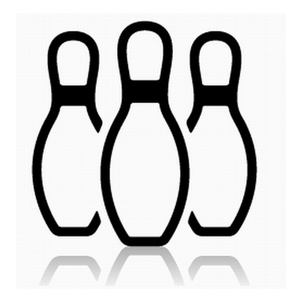
ボーリングDiary - スコア管理
$1.99
1.0.1for iPhone
Age Rating
ボーリングDiary - スコア管理 Screenshots
About ボーリングDiary - スコア管理
ボーリングのスコアを日記帳に綴ってみませんか?
スコア、場所、メモ、写真、この3つの情報を入力するだけ。
シンプルだからこそ続くし、思い出になる。
いくつのスコアを、どこで、どんな風に叩き出したのか、それを記録してみて下さい。
するとこのアプリは、「スコアランキングトップ」を見せてくれます。
あなただけの素敵な日記帳。ぜひ作り上げて下さい。
このアプリは過去のボーリングの記録、月間のボーリング記録(平均値等)、過去のスコアランキングを見やすい形で表示してくれます。
このアプリはきっと、日記をつけることの喜びをあなたに教えてくれる事でしょう。
■■■■■■■■■■機能■■■■■■■■■■
・日記登録(場所の付与、写真取込も可能)
・日記一覧(日記編集)
・ランキング一覧
・場所編集、CSV出力
<画面(機能)>
・日記登録
・日記一覧(日記編集)
・ランキング一覧
・設定画面(場所編集、CSV出力)
<使い方>
1.日記登録画面
①日付、記録、場所、メモ、写真を入力します。
②右上の登録ボタンを押すと、日記が登録されます。
2.日記一覧(日記編集)画面
<一覧表示>
①上部の検索条件を入力します。
②右上の検索ボタンを押します。
③過去に登録した日記が一覧に表示されます。
<日記編集>
①一覧上で該当の日記をタップします。
②編集画面に移動するので、右上の編集ボタンを押します。
③日付、記録、場所、メモ、写真を変更します。
④右上の完了ボタンを押すと、編集が完了します。
<日記削除>
①一覧上で該当の日記をタップします。
②編集画面に移動するので、右上の編集ボタンを押します。
③下部に表示された削除ボタンを押すと、削除が完了します。
3.ランキング一覧画面
①上部の検索条件を入力します。
②右上の検索ボタンを押します。
③過去に登録した日記がランキング順に一覧に表示されます。
5.設定画面
<場所編集>
①場所編集をタップします。
②場所編集画面に移動します。
③右上の「+」ボタンで場所を新規追加できます。
④場所名をタップすると、場所名称が変更できます。
⑤各場所の左端の赤マークをタップすると、場所が削除できます。
⑥各場所の右端のマークを動かすと、場所の並び替えができます。
<CSV出力>
①CSV出力をタップします。
②CSV出力画面に移動します。
③上部の検索条件を入力します。
④右上の出力ボタンを押します。
⑤CSVデータがクリップボードにコピーされます。
⑥お手持ちのテキストエディタ等に貼り付けます。
⑦テキストファイルの拡張子を「.csv」に変更します。
⑧お手持ちの表計算ソフト等に読み込んで、使用します。
<全削除>
①全削除をタップします。
②全削除画面に移動します。
③全削除ボタンを押します。
④アラートが表示されますので、はいを押します。
⑤もう一度アラートが表示されますので、はいを押します。
⑥すべての日記の削除が完了します。
スコア、場所、メモ、写真、この3つの情報を入力するだけ。
シンプルだからこそ続くし、思い出になる。
いくつのスコアを、どこで、どんな風に叩き出したのか、それを記録してみて下さい。
するとこのアプリは、「スコアランキングトップ」を見せてくれます。
あなただけの素敵な日記帳。ぜひ作り上げて下さい。
このアプリは過去のボーリングの記録、月間のボーリング記録(平均値等)、過去のスコアランキングを見やすい形で表示してくれます。
このアプリはきっと、日記をつけることの喜びをあなたに教えてくれる事でしょう。
■■■■■■■■■■機能■■■■■■■■■■
・日記登録(場所の付与、写真取込も可能)
・日記一覧(日記編集)
・ランキング一覧
・場所編集、CSV出力
<画面(機能)>
・日記登録
・日記一覧(日記編集)
・ランキング一覧
・設定画面(場所編集、CSV出力)
<使い方>
1.日記登録画面
①日付、記録、場所、メモ、写真を入力します。
②右上の登録ボタンを押すと、日記が登録されます。
2.日記一覧(日記編集)画面
<一覧表示>
①上部の検索条件を入力します。
②右上の検索ボタンを押します。
③過去に登録した日記が一覧に表示されます。
<日記編集>
①一覧上で該当の日記をタップします。
②編集画面に移動するので、右上の編集ボタンを押します。
③日付、記録、場所、メモ、写真を変更します。
④右上の完了ボタンを押すと、編集が完了します。
<日記削除>
①一覧上で該当の日記をタップします。
②編集画面に移動するので、右上の編集ボタンを押します。
③下部に表示された削除ボタンを押すと、削除が完了します。
3.ランキング一覧画面
①上部の検索条件を入力します。
②右上の検索ボタンを押します。
③過去に登録した日記がランキング順に一覧に表示されます。
5.設定画面
<場所編集>
①場所編集をタップします。
②場所編集画面に移動します。
③右上の「+」ボタンで場所を新規追加できます。
④場所名をタップすると、場所名称が変更できます。
⑤各場所の左端の赤マークをタップすると、場所が削除できます。
⑥各場所の右端のマークを動かすと、場所の並び替えができます。
<CSV出力>
①CSV出力をタップします。
②CSV出力画面に移動します。
③上部の検索条件を入力します。
④右上の出力ボタンを押します。
⑤CSVデータがクリップボードにコピーされます。
⑥お手持ちのテキストエディタ等に貼り付けます。
⑦テキストファイルの拡張子を「.csv」に変更します。
⑧お手持ちの表計算ソフト等に読み込んで、使用します。
<全削除>
①全削除をタップします。
②全削除画面に移動します。
③全削除ボタンを押します。
④アラートが表示されますので、はいを押します。
⑤もう一度アラートが表示されますので、はいを押します。
⑥すべての日記の削除が完了します。
Show More
What's New in the Latest Version 1.0.1
Last updated on Nov 3, 2017
Version History
1.0.1
Nov 3, 2017
ボーリングDiary - スコア管理 FAQ
Click here to learn how to download ボーリングDiary - スコア管理 in restricted country or region.
Check the following list to see the minimum requirements of ボーリングDiary - スコア管理.
iPhone
ボーリングDiary - スコア管理 supports English, Japanese





























