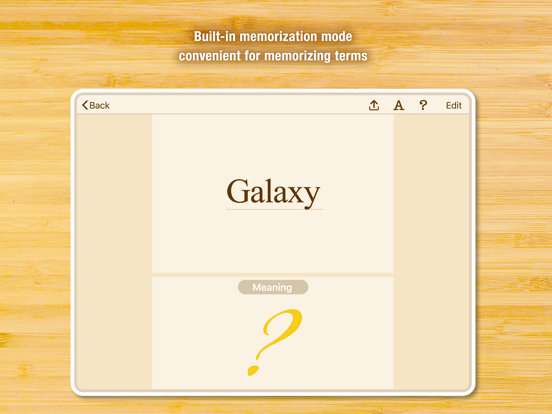Newpedia -Dictionary Creation-
Let's make our own dictionary.
FreeOffers In-App Purchases
7.1for iPhone, iPad and more
Age Rating
Newpedia -Dictionary Creation- Screenshots
About Newpedia -Dictionary Creation-
"Newpedia" is a dictionary creation and language learning application that allows you to create your own original dictionary.
You can record all the beautiful words, wise sayings and aphorisms that you came across in reading, memorizing English words in language study, new words and current events that you came across in the news, names and episodes of your favorite games and entertainers, and look back anytime, anywhere.
●If you use "Newpedia," for example, you can make an original dictionary like this.
・A dictionary of newly discovered words and words
・Reading memo and reading dictionary
・A dictionary of characters and stage settings when writing a novel
・A dictionary of words for language study
・A dictionary of celebrity names
・A dictionary of famous sayings, aphorisms and proverbs from anime and drama
・A dictionary of wise sayings, aphorisms and words of wisdom of celebrities and greats
・A Dictionary of Names of Living Things
・My Encyclopedia
・A Dictionary of Humor
・A proverb dictionary
・A dictionary of current events
・Gourmet Dictionary
●be easy to use
It's a simple app, so it's very easy to use.
Press the add word button, type in a word and its meaning, and you're done.
You can read the contents by tapping the word displayed on the top page.
●Create multiple dictionaries
You can create multiple dictionaries, so you can organize them by subject, such as one for "New Word Dictionary" and one for "Words of wisdom.".
●Synchronize dictionary with other terminal (pro version)
You can use the sync function to share, view, and edit your dictionary with other devices you have. The same dictionary data can be viewed and edited by those who often use a smartphone on the go or a tablet on the sofa at home. It also works on Macs with M1 processors (*), so you can make edits more efficiently on your Mac and view them on your phone.
*: Only the minimum functions (viewing, editing, synchronizing) are checked on Mac.
●Useful for learning languages in memorization mode
Memo mode hides the meaning of words. Tap the screen to see the meaning again, which is useful for learning words.
●Recommended for people like this
・For those who want to deepen their knowledge, education, and vocabulary
・A person who often reads books
・Those who are studying languages
・A person who has written a novel
・Those who want to learn the latest current terminology
・For those who want to record and enjoy matters related to their hobbies
●Available in 11 languages
Available in English, German, Spanish, French, Italian, Portuguese, Russian, Japanese, Korean and Chinese (Simplified and Traditional). "Newpedia" is loved by people all over the world.
●About the payment of the professional version of Mipedia
・Your payment will be billed to your Apple account when you confirm the purchase.
・The subscription is automatically renewed unless it is unsubscribed at least 24 hours before automatic renewal ends.
・Your account will be charged for the renewal within 24 hours of the end of your current subscription period, and the renewal fee will be settled.
・Subscriptions are managed by you and automatic renewal can be undone after purchase by navigating to your account settings.
・You can check the terms of service in the app or on the following page (Japanese only): http://kaihawk.jp/terms_mypedia.html
You can record all the beautiful words, wise sayings and aphorisms that you came across in reading, memorizing English words in language study, new words and current events that you came across in the news, names and episodes of your favorite games and entertainers, and look back anytime, anywhere.
●If you use "Newpedia," for example, you can make an original dictionary like this.
・A dictionary of newly discovered words and words
・Reading memo and reading dictionary
・A dictionary of characters and stage settings when writing a novel
・A dictionary of words for language study
・A dictionary of celebrity names
・A dictionary of famous sayings, aphorisms and proverbs from anime and drama
・A dictionary of wise sayings, aphorisms and words of wisdom of celebrities and greats
・A Dictionary of Names of Living Things
・My Encyclopedia
・A Dictionary of Humor
・A proverb dictionary
・A dictionary of current events
・Gourmet Dictionary
●be easy to use
It's a simple app, so it's very easy to use.
Press the add word button, type in a word and its meaning, and you're done.
You can read the contents by tapping the word displayed on the top page.
●Create multiple dictionaries
You can create multiple dictionaries, so you can organize them by subject, such as one for "New Word Dictionary" and one for "Words of wisdom.".
●Synchronize dictionary with other terminal (pro version)
You can use the sync function to share, view, and edit your dictionary with other devices you have. The same dictionary data can be viewed and edited by those who often use a smartphone on the go or a tablet on the sofa at home. It also works on Macs with M1 processors (*), so you can make edits more efficiently on your Mac and view them on your phone.
*: Only the minimum functions (viewing, editing, synchronizing) are checked on Mac.
●Useful for learning languages in memorization mode
Memo mode hides the meaning of words. Tap the screen to see the meaning again, which is useful for learning words.
●Recommended for people like this
・For those who want to deepen their knowledge, education, and vocabulary
・A person who often reads books
・Those who are studying languages
・A person who has written a novel
・Those who want to learn the latest current terminology
・For those who want to record and enjoy matters related to their hobbies
●Available in 11 languages
Available in English, German, Spanish, French, Italian, Portuguese, Russian, Japanese, Korean and Chinese (Simplified and Traditional). "Newpedia" is loved by people all over the world.
●About the payment of the professional version of Mipedia
・Your payment will be billed to your Apple account when you confirm the purchase.
・The subscription is automatically renewed unless it is unsubscribed at least 24 hours before automatic renewal ends.
・Your account will be charged for the renewal within 24 hours of the end of your current subscription period, and the renewal fee will be settled.
・Subscriptions are managed by you and automatic renewal can be undone after purchase by navigating to your account settings.
・You can check the terms of service in the app or on the following page (Japanese only): http://kaihawk.jp/terms_mypedia.html
Show More
What's New in the Latest Version 7.1
Last updated on Mar 11, 2024
Old Versions
• Compatible with all dictionary searches
• Expanded the tap response area for the Add Entry button
• Added a Delete Dictionary button to the dictionary settings screen
• Fixed an issue where the search results would not display correctly when searching from the second page onwards (from the 301st entry) in the entry list screen
• Fixed an issue where line breaks were not correctly applied in the block editor
• Other improvements have been made
• Expanded the tap response area for the Add Entry button
• Added a Delete Dictionary button to the dictionary settings screen
• Fixed an issue where the search results would not display correctly when searching from the second page onwards (from the 301st entry) in the entry list screen
• Fixed an issue where line breaks were not correctly applied in the block editor
• Other improvements have been made
Show More
Version History
7.1
Mar 11, 2024
• Compatible with all dictionary searches
• Expanded the tap response area for the Add Entry button
• Added a Delete Dictionary button to the dictionary settings screen
• Fixed an issue where the search results would not display correctly when searching from the second page onwards (from the 301st entry) in the entry list screen
• Fixed an issue where line breaks were not correctly applied in the block editor
• Other improvements have been made
• Expanded the tap response area for the Add Entry button
• Added a Delete Dictionary button to the dictionary settings screen
• Fixed an issue where the search results would not display correctly when searching from the second page onwards (from the 301st entry) in the entry list screen
• Fixed an issue where line breaks were not correctly applied in the block editor
• Other improvements have been made
7.0
Nov 30, 2023
We have developed and implemented a new block editor for the item edit screen from scratch. This resolved a problem where content copied from some websites would not paste correctly.
6.9
Oct 20, 2023
Updated billing program
6.8
Oct 12, 2023
• Updated billing plug-ins.
• Minor program improvements have been made
• Minor program improvements have been made
6.7
Sep 24, 2023
Improved reliability of file saving process
6.6
Sep 22, 2023
•Compatible with the iPhone 15 series
•Improved reliability of file saving process
•Other minor improvements
•Improved reliability of file saving process
•Other minor improvements
6.5.0
Jul 27, 2023
•Fixed a display problem on iPad.
•Fixed a problem in which the default dictionary name was not set when English or Chinese was selected.
•Other minor program improvements
•Fixed a problem in which the default dictionary name was not set when English or Chinese was selected.
•Other minor program improvements
6.4.1
Jun 17, 2023
•Advanced search options are now supported (Pro version)
•The memo screen has been eliminated.
•The index bar has been removed and replaced with a new search function.
•Other minor improvements
•The memo screen has been eliminated.
•The index bar has been removed and replaced with a new search function.
•Other minor improvements
6.3
Jun 4, 2023
▪ When editing or creating a dictionary entry, the input contents are now automatically saved.
▪ Improved the problem that the entire text may appear to be left-aligned depending on the number of characters in the Latin text display.
▪ When using an iPad, if the text in the semantic text is left-aligned, it will now be automatically displayed in an evenly divided format (this was supported in the previous version for CJK languages).
▪ Other minor program improvements were made.
▪ Improved the problem that the entire text may appear to be left-aligned depending on the number of characters in the Latin text display.
▪ When using an iPad, if the text in the semantic text is left-aligned, it will now be automatically displayed in an evenly divided format (this was supported in the previous version for CJK languages).
▪ Other minor program improvements were made.
6.2
Oct 27, 2022
Optimized for the new iPad and iPad Pro.
6.1.1
Sep 19, 2022
Compatible with iPhone 14 series
6.1
Aug 14, 2022
・Wikipedia entries can now be imported into the dictionary (Pro version)
・Font settings (especially for Korean) have been optimized.
・Fixed a problem that prevented the display of the dictionary's "Advanced Information" when not using the Japanese language setting.
・Font settings (especially for Korean) have been optimized.
・Fixed a problem that prevented the display of the dictionary's "Advanced Information" when not using the Japanese language setting.
6.0
Aug 7, 2022
・The name of the app has changed to "Newpedia".
・A footer has been added to make wiki search easier to use.
・Support for changing the text size of heading words
・A footer has been added to make wiki search easier to use.
・Support for changing the text size of heading words
5.4.0
Apr 27, 2022
・The startup process has been updated to further improve operational reliability.
・The dictionary can be restored within 2 weeks after accidental deletion by an internal process.
・The "Reading and Pronunciation" of headwords can now be registered (paid version only).
・Two sorting modes ("Sort by Headword" and "Sort by Reading/Pronunciation") can now be selected for alphabetical sorting.
・The dictionary can be restored within 2 weeks after accidental deletion by an internal process.
・The "Reading and Pronunciation" of headwords can now be registered (paid version only).
・Two sorting modes ("Sort by Headword" and "Sort by Reading/Pronunciation") can now be selected for alphabetical sorting.
5.3.9
Apr 14, 2022
Improved internal program.
5.3.8
Apr 4, 2022
Improved internal program
5.3.7
Apr 2, 2022
Optimized for 5th generation iPad Air.
5.3.6
Apr 1, 2022
Optimized for 5th generation iPad Air.
5.3.3
Feb 17, 2022
Fixed a bug.
5.3.1
Feb 5, 2022
・The specification of the Excel output function has been partially changed.
・The specification of the search bar has been partially changed to solve the problem of slow operation when the number of items is large.
・The specification of the search bar has been partially changed to solve the problem of slow operation when the number of items is large.
5.3
Feb 5, 2022
・The specification of the Excel output function has been partially changed.
・The specification of the search bar has been partially changed to solve the problem of slow operation when the number of items is large.
・The specification of the search bar has been partially changed to solve the problem of slow operation when the number of items is large.
5.2
Jan 14, 2022
・The color of the cover page can now be changed (paid version feature).
・Fixed the problem that Excel output was not available for languages other than Japanese, English, and Chinese.
・Other minor improvements have been made.
・Fixed the problem that Excel output was not available for languages other than Japanese, English, and Chinese.
・Other minor improvements have been made.
5.1
Jan 5, 2022
Now supports iPad.
5.0
Dec 26, 2021
Synchronization of dictionaries is now supported (a feature only available in the Pro version).
You can view and edit dictionaries you created on MyPedia installed on other smartphones and tablets.
You can view and edit dictionaries you created on MyPedia installed on other smartphones and tablets.
3.9.1
Dec 14, 2021
The program of Excel conversion function was partially improved.
Newpedia -Dictionary Creation- FAQ
Click here to learn how to download Newpedia -Dictionary Creation- in restricted country or region.
Check the following list to see the minimum requirements of Newpedia -Dictionary Creation-.
iPhone
Requires iOS 11.0 or later.
iPad
Requires iPadOS 11.0 or later.
iPod touch
Requires iOS 11.0 or later.
Newpedia -Dictionary Creation- supports English, French, German, Italian, Japanese, Korean, Portuguese, Russian, Simplified Chinese, Spanish, Traditional Chinese
Newpedia -Dictionary Creation- contains in-app purchases. Please check the pricing plan as below:
Newpedia Pro
$2.49
Newpedia Standard
$3.99
Newpedia Pro (Upgrade)
$2.49