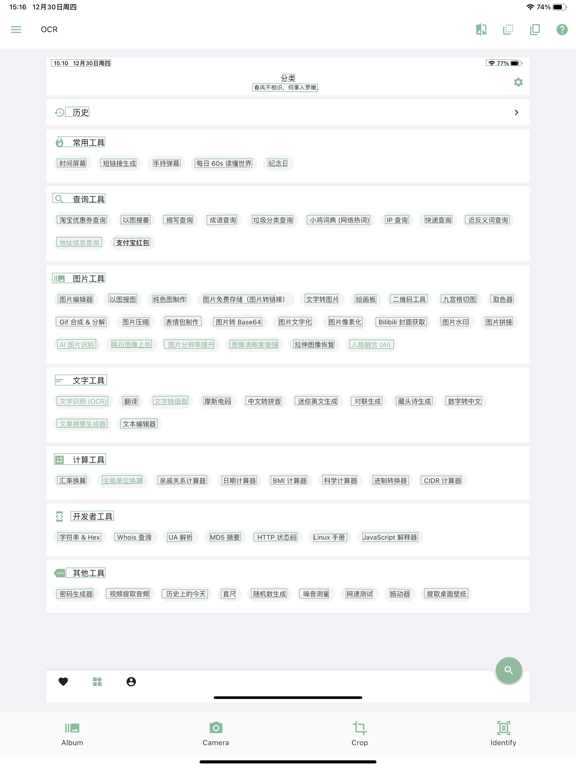WoodBox - Useful Toolbox
The Efficient Toolbox
FreeOffers In-App Purchases
1.81.0for iPhone, iPad and more
Age Rating
WoodBox - Useful Toolbox Screenshots
About WoodBox - Useful Toolbox
WoodBox is a efficiency toolbox.
Because of its clean interface, complicated and powerful functions, and excellent efficiency improvement, it has a high evaluation in Asia and has been reported by many media.
一个木函 is so awesome, why is it so loved by users?
Extreme
一个木函 provides multiple powerful tools to basically meet all your needs in your digital life. You can no longer install some less commonly used apps, save device space, and make the device more pure. It can also improve your work efficiency to a certain extent.
Pure
Concise and pure interface, no background, push and wake-up, no unnecessary information interference, stick to the heart in a complex world. And the unique collection mechanism also allows you to not be dazzled in many applications and only care about the things you love.
Beautiful
Regarding the design and interaction of 一个木函, we have always adhered to the simple and pure pragmatic aesthetics.
We are convinced that serious and beautiful design is a care for human nature, and it is also a weapon for users to fall in love at first sight.
Popular tools in WoodBox:
· Pomodoro Timer
· Ruler
· QR code tool
· GIF decomposition
· Chinese Kinship calculator
· Garbage classification
· Sticker Maker
· OCR
· AI Image Recognition
· AI Face Fusion
· Advanced Image Splitter
Copyright Notice:
"一个木函" is developed, released and operated by 上海花筏科技有限公司
The trademark "一个木函" is owned by 上海花筏科技有限公司 and is not authorized to be used by others. Other apps that advertise "一个木函" are all pirated versions.
how to find us?
Official website: https://www.woobx.cn
Email: support@woobx.cn
Official Sina Weibo: 一个木函 App
Telegram Group: @woobx
Because of its clean interface, complicated and powerful functions, and excellent efficiency improvement, it has a high evaluation in Asia and has been reported by many media.
一个木函 is so awesome, why is it so loved by users?
Extreme
一个木函 provides multiple powerful tools to basically meet all your needs in your digital life. You can no longer install some less commonly used apps, save device space, and make the device more pure. It can also improve your work efficiency to a certain extent.
Pure
Concise and pure interface, no background, push and wake-up, no unnecessary information interference, stick to the heart in a complex world. And the unique collection mechanism also allows you to not be dazzled in many applications and only care about the things you love.
Beautiful
Regarding the design and interaction of 一个木函, we have always adhered to the simple and pure pragmatic aesthetics.
We are convinced that serious and beautiful design is a care for human nature, and it is also a weapon for users to fall in love at first sight.
Popular tools in WoodBox:
· Pomodoro Timer
· Ruler
· QR code tool
· GIF decomposition
· Chinese Kinship calculator
· Garbage classification
· Sticker Maker
· OCR
· AI Image Recognition
· AI Face Fusion
· Advanced Image Splitter
Copyright Notice:
"一个木函" is developed, released and operated by 上海花筏科技有限公司
The trademark "一个木函" is owned by 上海花筏科技有限公司 and is not authorized to be used by others. Other apps that advertise "一个木函" are all pirated versions.
how to find us?
Official website: https://www.woobx.cn
Email: support@woobx.cn
Official Sina Weibo: 一个木函 App
Telegram Group: @woobx
Show More
What's New in the Latest Version 1.81.0
Last updated on Mar 9, 2024
Old Versions
Update: [QR Code Toolkit] now supports scanning Wi-Fi QR codes to connect to Wi-Fi.
Update: Added entry for user service support on the [Settings] page.
Optimization: Some functions retain the settings from the last usage.
Optimization: Improved loading style on the startup screen.
Optimization: Enhanced the style of the scan result popup in [QR Code Tool].
Optimization: In [Calculator], when the calculation result overflows, prioritize displaying the front part.
Optimization: Improved language localization for some languages.
And various other optimizations and updates.
For further questions, you can join the official group through "Settings -> About" or send an email to support@woobx.cn.
Update: Added entry for user service support on the [Settings] page.
Optimization: Some functions retain the settings from the last usage.
Optimization: Improved loading style on the startup screen.
Optimization: Enhanced the style of the scan result popup in [QR Code Tool].
Optimization: In [Calculator], when the calculation result overflows, prioritize displaying the front part.
Optimization: Improved language localization for some languages.
And various other optimizations and updates.
For further questions, you can join the official group through "Settings -> About" or send an email to support@woobx.cn.
Show More
Version History
1.81.0
Mar 9, 2024
Update: [QR Code Toolkit] now supports scanning Wi-Fi QR codes to connect to Wi-Fi.
Update: Added entry for user service support on the [Settings] page.
Optimization: Some functions retain the settings from the last usage.
Optimization: Improved loading style on the startup screen.
Optimization: Enhanced the style of the scan result popup in [QR Code Tool].
Optimization: In [Calculator], when the calculation result overflows, prioritize displaying the front part.
Optimization: Improved language localization for some languages.
And various other optimizations and updates.
For further questions, you can join the official group through "Settings -> About" or send an email to support@woobx.cn.
Update: Added entry for user service support on the [Settings] page.
Optimization: Some functions retain the settings from the last usage.
Optimization: Improved loading style on the startup screen.
Optimization: Enhanced the style of the scan result popup in [QR Code Tool].
Optimization: In [Calculator], when the calculation result overflows, prioritize displaying the front part.
Optimization: Improved language localization for some languages.
And various other optimizations and updates.
For further questions, you can join the official group through "Settings -> About" or send an email to support@woobx.cn.
1.80.10
Jan 26, 2024
New Features:
- Added [WiFi QR Code Generator] to the [QR Code Tools].
Optimizations:
- Images in [Text Recognition - OCR] can now be scaled to fill the screen width.
- Added Undo/Redo/Clear functionality to [Text Editor].
- Enhanced input boxes on some pages, added a clear button, and changed some to search boxes.
- [Color Picker] now allows input of colors in the color palette feature.
- Colors in [Finger Wheel] now follow the app theme.
- Added documentation to [Image Table Recognition].
- Improved UI in [Express Delivery Inquiry], and now you can bookmark tracking numbers without remarks.
- Synchronized input box content when switching between pages in [Idiom Search] and [Idiom Solitaire].
- [Currency Converter] prioritizes displaying commonly used currencies.
- [BMI Calculator] now supports direct input by clicking on numbers.
- [Histoday] can now be directly shared on social media.
Bug Fixes:
- Fixed missing functionality in [Taobao Coupons].
- Fixed calculation and layout errors in [Mortgage Calculator].
- Fixed ineffective share button on [Online Tools] page.
- Fixed UI visibility issue in [Relationship Calculator].
- Fixed issue where gestures in [Text Recognition - OCR] were too fast, causing some results to be unselectable.
And many more optimizations and updates.
For further inquiries, you can join the official group via "Settings -> About" or send an email to support@woobx.cn.
- Added [WiFi QR Code Generator] to the [QR Code Tools].
Optimizations:
- Images in [Text Recognition - OCR] can now be scaled to fill the screen width.
- Added Undo/Redo/Clear functionality to [Text Editor].
- Enhanced input boxes on some pages, added a clear button, and changed some to search boxes.
- [Color Picker] now allows input of colors in the color palette feature.
- Colors in [Finger Wheel] now follow the app theme.
- Added documentation to [Image Table Recognition].
- Improved UI in [Express Delivery Inquiry], and now you can bookmark tracking numbers without remarks.
- Synchronized input box content when switching between pages in [Idiom Search] and [Idiom Solitaire].
- [Currency Converter] prioritizes displaying commonly used currencies.
- [BMI Calculator] now supports direct input by clicking on numbers.
- [Histoday] can now be directly shared on social media.
Bug Fixes:
- Fixed missing functionality in [Taobao Coupons].
- Fixed calculation and layout errors in [Mortgage Calculator].
- Fixed ineffective share button on [Online Tools] page.
- Fixed UI visibility issue in [Relationship Calculator].
- Fixed issue where gestures in [Text Recognition - OCR] were too fast, causing some results to be unselectable.
And many more optimizations and updates.
For further inquiries, you can join the official group via "Settings -> About" or send an email to support@woobx.cn.
1.80.6
Jan 5, 2024
Fix: Home screen widget not found issue on iOS 14
If you have more questions, you can join the official group for consultation through "Settings -> About"
You can also send an email to support@woobx.cn
If you have more questions, you can join the official group for consultation through "Settings -> About"
You can also send an email to support@woobx.cn
1.80.2
Jan 2, 2024
Fix: [Document Scanning] Camera batch scan only saving the last image error
If you have additional issues, you can join the official group for consultation through "Settings -> About"
You can also email support@woobx.cn
If you have additional issues, you can join the official group for consultation through "Settings -> About"
You can also email support@woobx.cn
1.80.1
Dec 30, 2023
Fix: Tool collection clear confirmation popup button text error
If you have more questions, you can join the official group for consultation through "Settings -> About"
You can also send an email to support@woobx.cn
If you have more questions, you can join the official group for consultation through "Settings -> About"
You can also send an email to support@woobx.cn
1.80.0
Dec 29, 2023
Update: Added support for Traditional Chinese (Taiwan, China), Spanish (Spain), and Japanese
Update: Optimized image comparison view in some image-related features, supporting zooming of the view
Update: [Custom Drawing Lots] now supports sharing results
Update: Optimized the interface of [Password Generator] and added support for batch generation
Optimization: Optimized the tool classification interface for large screens
Optimization: Enhanced the style of numeric indicators on some pages
Optimization: Improved prompts when activating advanced membership features, added login or subscribe buttons
Optimization: Account page now displays membership expiration time in local time
Optimization: [Express Delivery Inquiry] now includes a login prompt
Optimization: Beautified the list sharing style in the [Historical Events Today] tool
Optimization: Improved gesture selection in the [Text Recognition (OCR)] tool
Fixed: Issue where the [Hydro Wallpaper] interface was unresponsive
For further inquiries, you can join the official group via "Settings -> About" or send an email to support@woobx.cn.
Update: Optimized image comparison view in some image-related features, supporting zooming of the view
Update: [Custom Drawing Lots] now supports sharing results
Update: Optimized the interface of [Password Generator] and added support for batch generation
Optimization: Optimized the tool classification interface for large screens
Optimization: Enhanced the style of numeric indicators on some pages
Optimization: Improved prompts when activating advanced membership features, added login or subscribe buttons
Optimization: Account page now displays membership expiration time in local time
Optimization: [Express Delivery Inquiry] now includes a login prompt
Optimization: Beautified the list sharing style in the [Historical Events Today] tool
Optimization: Improved gesture selection in the [Text Recognition (OCR)] tool
Fixed: Issue where the [Hydro Wallpaper] interface was unresponsive
For further inquiries, you can join the official group via "Settings -> About" or send an email to support@woobx.cn.
1.72.0
Dec 8, 2023
Added: [Base64 Encoding], for encoding or decoding text using base64.
Added: [View Webpage Source], allows viewing HTML source code of a webpage.
Added: [Superscript/Subscript Symbols], can convert characters to superscript or subscript.
Fixed: [Ruler], camera perspective distortion issue.
Optimized: Localized time picker language for some pages.
For further questions, you can join the official group through "Settings -> About" to ask.
Added: [View Webpage Source], allows viewing HTML source code of a webpage.
Added: [Superscript/Subscript Symbols], can convert characters to superscript or subscript.
Fixed: [Ruler], camera perspective distortion issue.
Optimized: Localized time picker language for some pages.
For further questions, you can join the official group through "Settings -> About" to ask.
1.71.0
Dec 1, 2023
Optimization: Shortening the display time of the splash screen
Fix: [Protractor] Issue with camera view interface error
Update: [Image Free Hosting] Added a history upload panel
Update: [Text to Image] Interface optimization and addition of font style options, as well as improved generation speed
Optimization: When entering invalid characters in [Number System Converter], only block input without clearing the input box
Optimization: Missing back buttons added to some pages
Optimization: long-press-to-add-to-favorites added to buttons in search results for tools
If you have further questions, please join our official group to ask through "Settings -> About"
Fix: [Protractor] Issue with camera view interface error
Update: [Image Free Hosting] Added a history upload panel
Update: [Text to Image] Interface optimization and addition of font style options, as well as improved generation speed
Optimization: When entering invalid characters in [Number System Converter], only block input without clearing the input box
Optimization: Missing back buttons added to some pages
Optimization: long-press-to-add-to-favorites added to buttons in search results for tools
If you have further questions, please join our official group to ask through "Settings -> About"
1.70.2
Nov 21, 2023
Fix: [Document Scanner] Error in saving
For further questions, you can join the official group for inquiries through "Settings -> About."
For further questions, you can join the official group for inquiries through "Settings -> About."
1.70.1
Nov 19, 2023
Fix: The issue that [Express Tracking] does not work.
Fixed: The [Plane Focus] switch in [AR Measure] setting does not respond.
If you have more questions, please join the official group via "Settings -> About" for consultation.
Fixed: The [Plane Focus] switch in [AR Measure] setting does not respond.
If you have more questions, please join the official group via "Settings -> About" for consultation.
1.70.0
Nov 17, 2023
New: [AR Measure], can be used to measure distance or area using AR
Update: Optimized the layout of the generation and scanning interfaces for [QR Toolkit], with support for multiline text content
Update: Optimized splash page to prevent white screen before page display
Update: [Angle Ruler] interface can display the camera's field of view
Update: The tool category list on the homepage supports folding, showing the number of tools when folded
Optimization: Default setting for the brush in [Awesome Painter] when opened
Optimization: Added result explanation for [Free Image Hosting]
Fixed: Issue of interface scrolling progress loss when switching tabs on the homepage
For further questions, you can join the official group for inquiries through "Settings -> About."
Update: Optimized the layout of the generation and scanning interfaces for [QR Toolkit], with support for multiline text content
Update: Optimized splash page to prevent white screen before page display
Update: [Angle Ruler] interface can display the camera's field of view
Update: The tool category list on the homepage supports folding, showing the number of tools when folded
Optimization: Default setting for the brush in [Awesome Painter] when opened
Optimization: Added result explanation for [Free Image Hosting]
Fixed: Issue of interface scrolling progress loss when switching tabs on the homepage
For further questions, you can join the official group for inquiries through "Settings -> About."
1.66.9
Nov 4, 2023
修复: [成语查询] 查询失败的错误
修复: [诗句小组件] 在 iOS 17 的显示异常
修复: [诗句小组件] 在 iOS 17 的显示异常
1.66.0
Oct 23, 2023
Update: [Document Scanner] now supports batch scanning.
Update: Brand new interface for [Video Editor].
Update: Brand new interface for [Pomodoro Timer], with support for saving to-do tasks.
Optimization: [Time Screen] now supports vertical display.
Optimization: Improved interface for [Image Editor].
Optimization: Splash page.
Optimization: Improved prompts in the [Anime Search] interface.
Fix: Fixed an issue where the tool name was not fully displayed in the Favorites Management interface.
Fix: Fixed an issue where the indicator in the [Ruler] of the [Protractor] was not displayed.
If you have any further questions, you can join the official group through "Settings -> About" for consultation.
Update: Brand new interface for [Video Editor].
Update: Brand new interface for [Pomodoro Timer], with support for saving to-do tasks.
Optimization: [Time Screen] now supports vertical display.
Optimization: Improved interface for [Image Editor].
Optimization: Splash page.
Optimization: Improved prompts in the [Anime Search] interface.
Fix: Fixed an issue where the tool name was not fully displayed in the Favorites Management interface.
Fix: Fixed an issue where the indicator in the [Ruler] of the [Protractor] was not displayed.
If you have any further questions, you can join the official group through "Settings -> About" for consultation.
1.65.2
Oct 9, 2023
修复: 去掉非会员时会员界面的标签展示
修复: 尺子在深色模式不可见的错误
修复: 部分主题下顶部标签文字不可见的错误
修复: 尺子在深色模式不可见的错误
修复: 部分主题下顶部标签文字不可见的错误
1.65.1
Sep 28, 2023
修复部分链接跳转失败的问题
1.65.0
Sep 23, 2023
Added: multiple premium member themes, can switch app theme color
Optimize: "Linux Command Manual" detail style.
Optimize: "Linux Command Manual" detail style.
1.60.0
Sep 4, 2023
新增: [元素周期表]
新增: [淘宝优惠券查询] 中顶部增加 [美团] 和 [京东] 领券入口
优化: 账号信息展示界面
优化: [表格识别] 中结果展示界面
优化: [二维码生成] UI 中二维码占位缩小
优化: [二维码扫描], 如扫描结果为 HTTP 链接则展示访问按钮
优化: App 底层性能优化
优化: 首页分类和收藏中工具列表的图标大小
优化: 为 [幻影坦克隐藏图] 添加棋盘格渲染的影响说明
如有更多问题,可通过 “设置 -> 关于” 加入官方群进行咨询
新增: [淘宝优惠券查询] 中顶部增加 [美团] 和 [京东] 领券入口
优化: 账号信息展示界面
优化: [表格识别] 中结果展示界面
优化: [二维码生成] UI 中二维码占位缩小
优化: [二维码扫描], 如扫描结果为 HTTP 链接则展示访问按钮
优化: App 底层性能优化
优化: 首页分类和收藏中工具列表的图标大小
优化: 为 [幻影坦克隐藏图] 添加棋盘格渲染的影响说明
如有更多问题,可通过 “设置 -> 关于” 加入官方群进行咨询
1.58.1
Aug 21, 2023
更新:全新的 [历史上的今天] 详情页, 详情支持分享(图片形式)
优化:[幻影坦克隐藏图], 默认取消棋盘格渲染(由于影响图片效果)
如有更多问题,可通过 “设置 -> 关于” 加入官方群进行咨询
优化:[幻影坦克隐藏图], 默认取消棋盘格渲染(由于影响图片效果)
如有更多问题,可通过 “设置 -> 关于” 加入官方群进行咨询
1.58.0
Aug 2, 2023
Fix: The problem that the customized verse interface of [Verse widget] on desktop fails to load.
Optimize: The UI of the buttons at the bottom of the home page on the small screen.
Added: [Color Helper] support fast bookmarking and sharing and optimized the interface, added color bookmark page
Added: [Mirage Tank(Hide Image)], support generating grayscale image and color image.
If you have further questions, you can join the official group through "Settings -> About" for consultation.
Optimize: The UI of the buttons at the bottom of the home page on the small screen.
Added: [Color Helper] support fast bookmarking and sharing and optimized the interface, added color bookmark page
Added: [Mirage Tank(Hide Image)], support generating grayscale image and color image.
If you have further questions, you can join the official group through "Settings -> About" for consultation.
1.57.0
Jul 15, 2023
Updates:
- Added: [Video Editor], supports filters/cropping/custom stickers, etc.
- Added: [Chinese Dictionary], allows you to look up detailed information about Chinese characters (currently available only in Simplified Chinese).
- Updated: [Compass], added latitude and longitude display, with data referenced to the magnetic North Pole.
- Updated: [Image Editor], improved interface and added support for custom stickers on images.
- Updated: [Instagram Downloader], now supports downloading videos or images separately.
- Optimization: Changed the text color for the save prompt in the image preview interface, and added a save indicator.
- Optimization: Updated the loading indicator style for the preview interface of [Video to GIF] and [Video Compression] functionalities.
If you have any further questions, you can join the official group for inquiries by going to "Settings -> About".
- Added: [Video Editor], supports filters/cropping/custom stickers, etc.
- Added: [Chinese Dictionary], allows you to look up detailed information about Chinese characters (currently available only in Simplified Chinese).
- Updated: [Compass], added latitude and longitude display, with data referenced to the magnetic North Pole.
- Updated: [Image Editor], improved interface and added support for custom stickers on images.
- Updated: [Instagram Downloader], now supports downloading videos or images separately.
- Optimization: Changed the text color for the save prompt in the image preview interface, and added a save indicator.
- Optimization: Updated the loading indicator style for the preview interface of [Video to GIF] and [Video Compression] functionalities.
If you have any further questions, you can join the official group for inquiries by going to "Settings -> About".
1.50.11
Jun 20, 2023
优化:[Linux 指令手册] 针对 iPad 进行界面优化,详情展示界面中命令代码块增加复制按钮
优化:[历史上的今天] 界面针对 iPad 优化, 新增更多数据, 以及新的详细内容展示弹窗
优化:[账户] 界面顶部卡片文字颜色
如有更多问题,可通过 “设置 -> 关于” 加入官方群进行咨询
优化:[历史上的今天] 界面针对 iPad 优化, 新增更多数据, 以及新的详细内容展示弹窗
优化:[账户] 界面顶部卡片文字颜色
如有更多问题,可通过 “设置 -> 关于” 加入官方群进行咨询
1.50.3
Jun 13, 2023
修复: [取色器] 中指示器局部放大图片功能位置偏差的错误
1.50.0
Jun 10, 2023
新增: [号码归属地查询], 可查询手机号归属地
新增: [水平仪], 可显示手机的姿态情况
优化: [取色器] 中支持指针选中的图片部位局部放大
优化: [文本识别] 界面多语言支持
优化: [指南针] 界面增加返回按钮
修复: [时间屏幕] 中 [翻页时钟] 字体大小显示不正常的错误
修复: [Instagram] 中批量下载失败的错误
新增: [水平仪], 可显示手机的姿态情况
优化: [取色器] 中支持指针选中的图片部位局部放大
优化: [文本识别] 界面多语言支持
优化: [指南针] 界面增加返回按钮
修复: [时间屏幕] 中 [翻页时钟] 字体大小显示不正常的错误
修复: [Instagram] 中批量下载失败的错误
1.41.0
May 28, 2023
新增: 全新的 [会员购买] 界面
修复: App 在 iOS 13 上打开时闪退的问题
修复: App 在 iOS 13 上打开时闪退的问题
1.40.1
May 20, 2023
Fix: failed to open [Metal Detector]
WoodBox - Useful Toolbox FAQ
Click here to learn how to download WoodBox - Useful Toolbox in restricted country or region.
Check the following list to see the minimum requirements of WoodBox - Useful Toolbox.
iPhone
Requires iOS 13.0 or later.
iPad
Requires iPadOS 13.0 or later.
iPod touch
Requires iOS 13.0 or later.
WoodBox - Useful Toolbox supports English, Japanese, Simplified Chinese, Spanish, Traditional Chinese
WoodBox - Useful Toolbox contains in-app purchases. Please check the pricing plan as below:
Monthly VIP
$0.99
Permanent VIP
$14.99
Annual VIP
$4.99
Quarterly VIP
$2.99