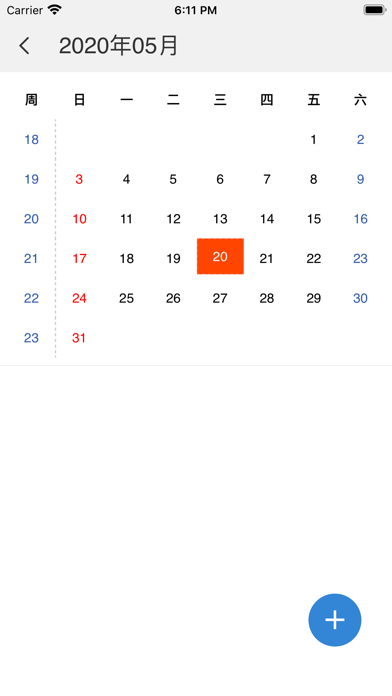伟峰移动办公国际版
Free
2.6.3for iPhone, iPad and more
Age Rating
伟峰移动办公国际版 Screenshots
About 伟峰移动办公国际版
1.移动办公软件,解决只能在电脑上办公的局限性。
2.拥有查看待办,邮件,通讯录以及查看通知公告,公文审批等功能。
3.扩大移动办公的时空性和方便性
4.支持英文
2.拥有查看待办,邮件,通讯录以及查看通知公告,公文审批等功能。
3.扩大移动办公的时空性和方便性
4.支持英文
Show More
What's New in the Latest Version 2.6.3
Last updated on Aug 19, 2020
Old Versions
1、增加新系统底层支持删除邮件
2、修复通讯录显示问题
3、其他部分功能的优化
2、修复通讯录显示问题
3、其他部分功能的优化
Show More
Version History
2.6.3
Aug 19, 2020
1、增加新系统底层支持删除邮件
2、修复通讯录显示问题
3、其他部分功能的优化
2、修复通讯录显示问题
3、其他部分功能的优化
2.6.2
Aug 17, 2020
1、增加新系统底层支持删除邮件
2、修复通讯录显示问题
3、其他部分功能的优化
2、修复通讯录显示问题
3、其他部分功能的优化
2.6.1
Aug 1, 2020
1、适配全面屏,“我的”页面优化
2、增加日程功能(在首页-常用项目中的第一个图标),支持日程提醒,日程和PC端同步。
3、增加视频播放功能(通过附件上传的视频文件,仅限MP4格式)
(以上更新要求服务器端也同时升级,如果您希望体验这些新功能,请联系伟峰,符合条件的客户可以免费升级。)
2、增加日程功能(在首页-常用项目中的第一个图标),支持日程提醒,日程和PC端同步。
3、增加视频播放功能(通过附件上传的视频文件,仅限MP4格式)
(以上更新要求服务器端也同时升级,如果您希望体验这些新功能,请联系伟峰,符合条件的客户可以免费升级。)
2.6
May 28, 2020
1、适配全面屏,“我的”页面优化
2、增加日程功能(在首页-常用项目中的第一个图标),支持日程提醒,日程和PC端同步。
3、增加视频播放功能(通过附件上传的视频文件,仅限MP4格式)
(以上更新要求服务器端也同时升级,如果您希望体验这些新功能,请联系伟峰,符合条件的客户可以免费升级。)
2、增加日程功能(在首页-常用项目中的第一个图标),支持日程提醒,日程和PC端同步。
3、增加视频播放功能(通过附件上传的视频文件,仅限MP4格式)
(以上更新要求服务器端也同时升级,如果您希望体验这些新功能,请联系伟峰,符合条件的客户可以免费升级。)
2.5.1
Jun 13, 2019
(以下更新内容要求服务器端也进行升级才能够体现,如果您的服务器端软件没有升级,仅升级APP是感觉不到变化的。
如果您希望体验这些新功能,请联系伟峰,我们会为符合条件的客户进行免费升级。)
1、提升了页面的性能(例如点击按钮之后的延迟感)
2、增加通知权限检测,优化权限提示
3、邮件相关功能BUG修复和少量优化
4、登录界面增加扫码自动填写地址和用户名的功能,大大减轻在手机上输入登录地址的困难度。
5、首页UI、体验优化
6、“我的”页面点击头像可以直接设置头像
7、“我的”页面增加工作代理设置
8、“我的”页面增加扫描二维码功能,可以扫码直接打开单据(如果是外部网址则调用系统浏览器打开)
9、增加对PDF417条码的支持(生成和扫描)
10、增加原生的图片查看器,浏览多张图片附件的时候更加方便,还可以保存到手机相册里面。
如果您希望体验这些新功能,请联系伟峰,我们会为符合条件的客户进行免费升级。)
1、提升了页面的性能(例如点击按钮之后的延迟感)
2、增加通知权限检测,优化权限提示
3、邮件相关功能BUG修复和少量优化
4、登录界面增加扫码自动填写地址和用户名的功能,大大减轻在手机上输入登录地址的困难度。
5、首页UI、体验优化
6、“我的”页面点击头像可以直接设置头像
7、“我的”页面增加工作代理设置
8、“我的”页面增加扫描二维码功能,可以扫码直接打开单据(如果是外部网址则调用系统浏览器打开)
9、增加对PDF417条码的支持(生成和扫描)
10、增加原生的图片查看器,浏览多张图片附件的时候更加方便,还可以保存到手机相册里面。
2.5
Jun 5, 2019
1、提升了页面的性能(例如点击按钮之后的延迟感)
(以下更新内容要求服务器端也进行升级才能够体现,如果您的服务器端软件没有升级,仅升级APP是感觉不到变化的。
如果您希望体验这些新功能,请联系伟峰,我们会为符合条件的客户进行免费升级。)
2、增加通知权限检测,优化权限提示
3、邮件相关功能BUG修复和少量优化
4、登录界面增加扫码自动填写地址和用户名的功能,大大减轻在手机上输入登录地址的困难度。
5、首页UI、体验优化
6、“我的”页面点击头像可以直接设置头像
7、“我的”页面增加工作代理设置
8、“我的”页面增加扫描二维码功能,可以扫码直接打开单据(如果是外部网址则调用系统浏览器打开)
9、增加对PDF417条码的支持(生成和扫描)
10、增加原生的图片查看器,浏览多张图片附件的时候更加方便,还可以保存到手机相册里面。
(以下更新内容要求服务器端也进行升级才能够体现,如果您的服务器端软件没有升级,仅升级APP是感觉不到变化的。
如果您希望体验这些新功能,请联系伟峰,我们会为符合条件的客户进行免费升级。)
2、增加通知权限检测,优化权限提示
3、邮件相关功能BUG修复和少量优化
4、登录界面增加扫码自动填写地址和用户名的功能,大大减轻在手机上输入登录地址的困难度。
5、首页UI、体验优化
6、“我的”页面点击头像可以直接设置头像
7、“我的”页面增加工作代理设置
8、“我的”页面增加扫描二维码功能,可以扫码直接打开单据(如果是外部网址则调用系统浏览器打开)
9、增加对PDF417条码的支持(生成和扫描)
10、增加原生的图片查看器,浏览多张图片附件的时候更加方便,还可以保存到手机相册里面。
2.2.1
Jul 3, 2018
修复部分界面的显示bug
2.2
May 31, 2018
优化用户体验
2.0
Jan 5, 2018
增加手势解锁功能
提升推送效率
提升推送效率
1.9
Oct 21, 2017
1.美化界面
1.8
Sep 18, 2017
1.修复通讯录bug
1.7
Jul 2, 2017
1.美化界面布局
2.统一部分字体大小
3.完善体验
2.统一部分字体大小
3.完善体验
1.6
Dec 3, 2016
1.兼容iOS10的推送通知
1.5
Nov 22, 2016
1.最新版推送通知做了兼容
2.新增更多控制
3.新增权限控制功能
2.新增更多控制
3.新增权限控制功能
1.4
Aug 25, 2016
1.增加了通讯录权限功能
2.支持中文账号登录
3.优化了部分功能
2.支持中文账号登录
3.优化了部分功能
1.3
Apr 24, 2016
1.优化新功能
2.解决bug
2.解决bug
1.2
Feb 2, 2016
1.登录logo自动下载
2.优化界面
3.修复已知bug
2.优化界面
3.修复已知bug
1.1
Jan 14, 2016
1.优化了界面
2.修复了部分bug
3.优化了通讯录搜索
2.修复了部分bug
3.优化了通讯录搜索
1.0
Dec 18, 2015
伟峰移动办公国际版 FAQ
Click here to learn how to download 伟峰移动办公国际版 in restricted country or region.
Check the following list to see the minimum requirements of 伟峰移动办公国际版.
iPhone
Requires iOS 8.0 or later.
iPad
Requires iPadOS 8.0 or later.
iPod touch
Requires iOS 8.0 or later.
伟峰移动办公国际版 supports English, Simplified Chinese